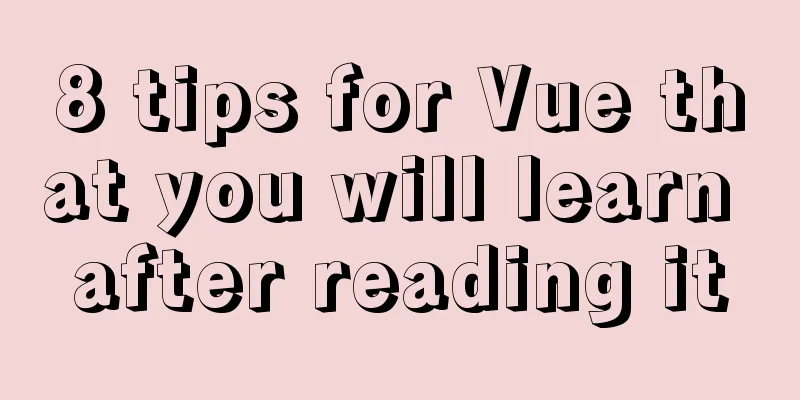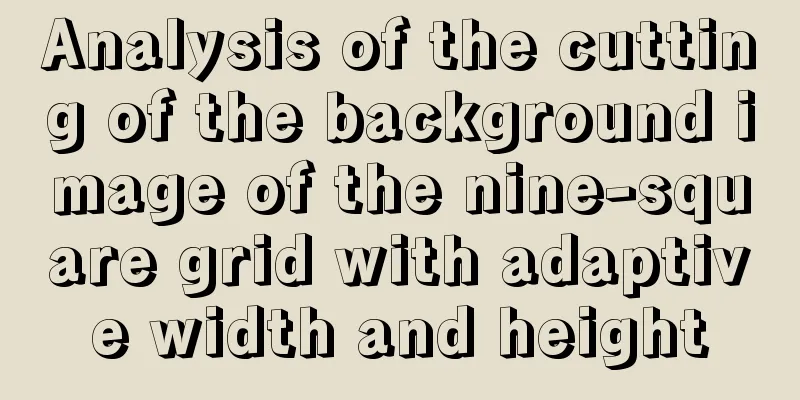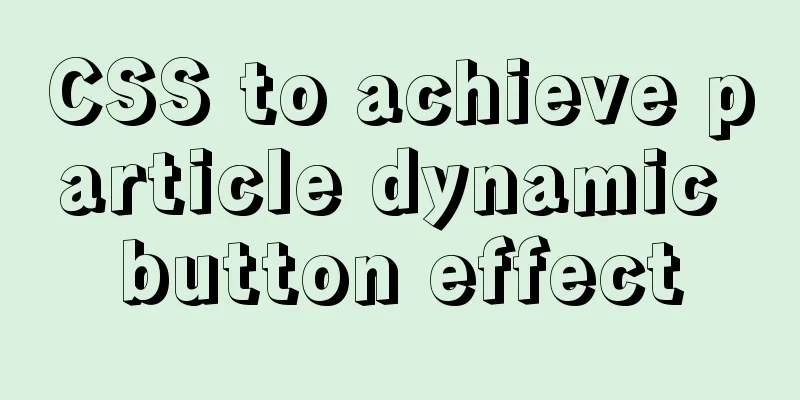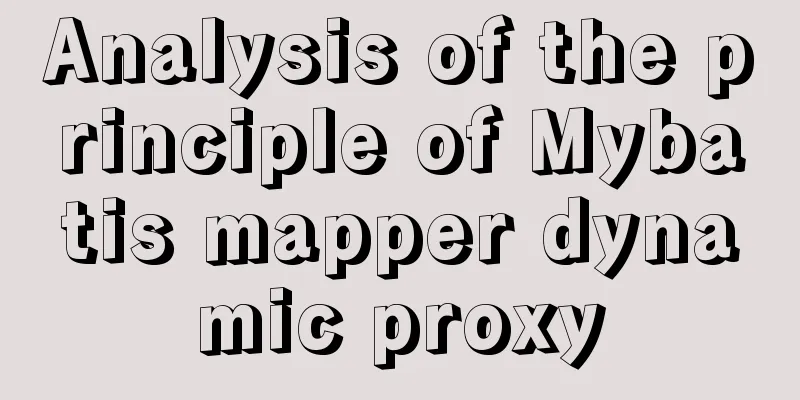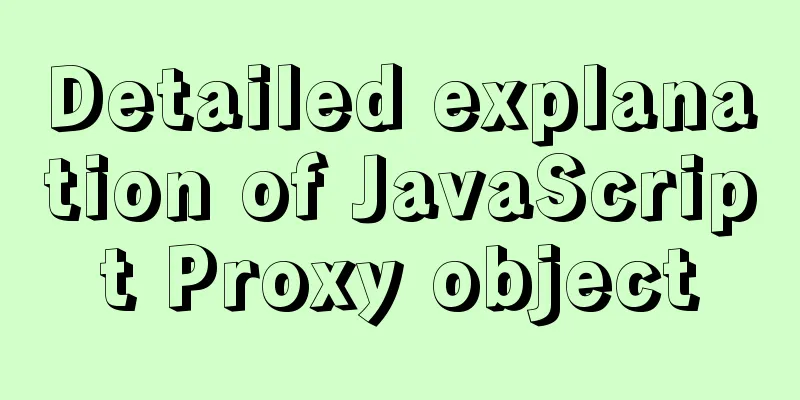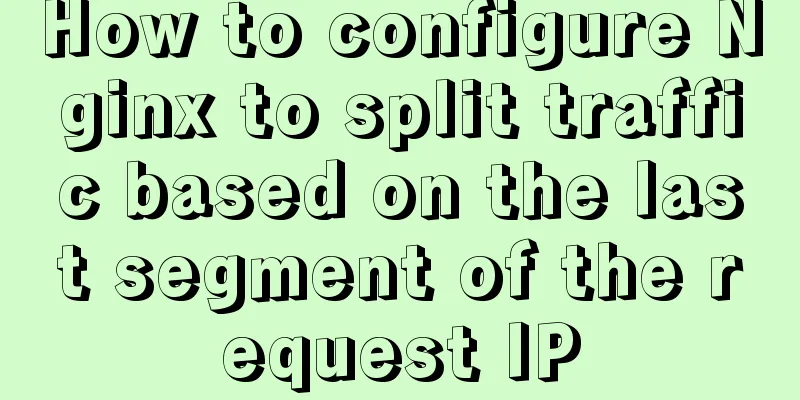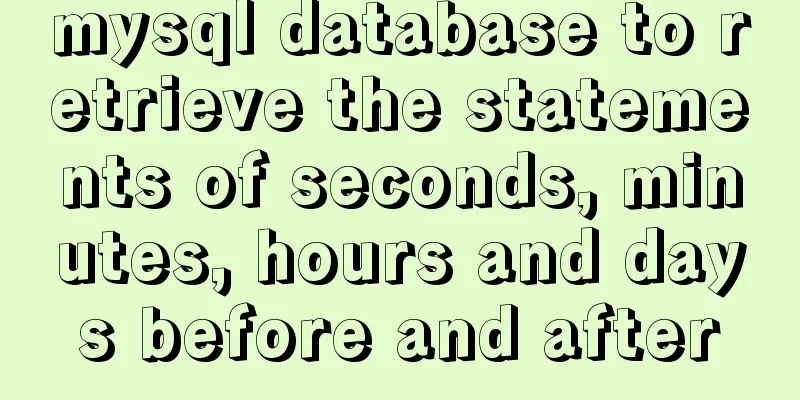Detailed explanation of CSS child element fixed positioning solution relative to parent element
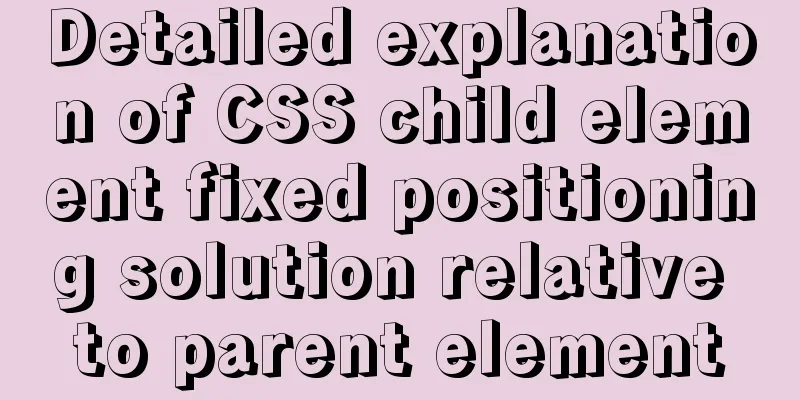
|
Basic Concepts Absolute positioning: An element box set to absolute positioning is completely removed from the document flow and is positioned relative to its containing block, which may be another element in the document or the initial containing block. The space that the element previously occupied in the normal document flow is closed, as if the element did not exist. A positioned element generates a block-level box, regardless of what type of box it would otherwise generate in the normal flow. https://www.w3school.com.cn/css/css_positioning_absolute.asp Relative positioning: The element box set to relative positioning will be offset by a certain distance. The element retains its unpositioned shape and the space it originally occupied is preserved. https://www.w3school.com.cn/css/css_positioning_relative.asp Problem Analysis An absolutely positioned element is positioned relative to its nearest positioned ancestor. If the element has no positioned ancestor, then it is positioned relative to its initial containing block. The main thing with positioning is to remember what each one means. So, let's review what we've learned: relative positioning is relative to the element's initial position in the document, while absolute positioning is relative to the nearest positioned ancestor, or if there is no positioned ancestor, the initial containing block. Note: Depending on the user agent, the initial containing block may be the canvas or an HTML element. Tip: Because absolutely positioned boxes are independent of the document flow, they can overlap other elements on the page. You can control the stacking order of these boxes by setting the z-index property. Solution
<div class="assistor">
<div class="parent">
<div class="child"></div>
<div class="placeholder"></div>
</div>
</div>
<style>
.assistor {
position: relative; /*key point*/
display: block;
width: 500px;
height: 300px;
margin: 100px auto 0 auto;
background-color: #ddd;
}
.parent {
width: 500px;
height: 300px;
background-color: #888;
overflow: auto; /*Key point*/
}
.child {
position: absolute; /*key point*/
width: 120px;
height: 120px;
margin: 100px 50px;
background-color: #333;
}
.placeholder {
width: 1000px;
height: 1000px;
}
<style>
The child is positioned relative to the assistantposition: absolute, and the content in the parent is responsible for displaying itself. As long as assistant is the same size as parent, it will look like the child element is fixed relative to the parent element. Specific principle: The element with position: absolute; will be positioned relative to the first ancestor element with position: relative; set the assistant to position: reletive;, the scroll bar is in the parent, position: fixed; and scrolling of the content in the parent is achieved. References https://www.cnblogs.com/qqfontofweb/p/7813718.html This concludes this article on the detailed explanation of the CSS solution for fixed positioning of child elements relative to parent elements. For more relevant CSS fixed positioning content relative to parent elements, please search for previous articles on 123WORDPRESS.COM or continue to browse the related articles below. I hope that everyone will support 123WORDPRESS.COM in the future! |
<<: Summary of methods to prevent users from submitting forms repeatedly
>>: Detailed tutorial on building an ETCD cluster for Docker microservices
Recommend
Vue axios interceptor commonly used repeated request cancellation
introduction The previous article introduced the ...
MySQL data table partitioning strategy and advantages and disadvantages analysis
Table of contents Why do we need partitions? Part...
Markup Language - Print Style Sheets
Click here to return to the 123WORDPRESS.COM HTML ...
Vue component library ElementUI implements table loading tree data tutorial
ElementUI implements a table tree list loading tu...
How to install and configure Redis in CentOS7
Introduction There is no need to introduce Redis ...
Two ways to build Docker images
Table of contents Update the image from an existi...
Detailed explanation of Vue's seven value transfer methods
1. From father to son Define the props field in t...
Discussion on Web Imitation and Plagiarism
A few months after entering the industry in 2005, ...
Usage of Node.js http module
Table of contents Preface HTTP HTTP Server File S...
Detailed explanation of MySQL/Java server support for emoji and problem solving
This article describes the support and problem so...
Detailed explanation of javascript event bubbling, event capture and event delegation
1. Event bubbling : In the process of JavaScript ...
CentOS 7 installation and configuration method graphic tutorial
This article records the detailed installation tu...
JavaScript Composition and Inheritance Explained
Table of contents 1. Introduction 2. Prototype ch...
Implementation of Docker deployment of SQL Server 2019 Always On cluster
Table of contents Docker deployment Always on clu...
Introduction to the use of MySQL performance stress benchmark tool sysbench
Table of contents 1. Introduction to sysbench #Pr...