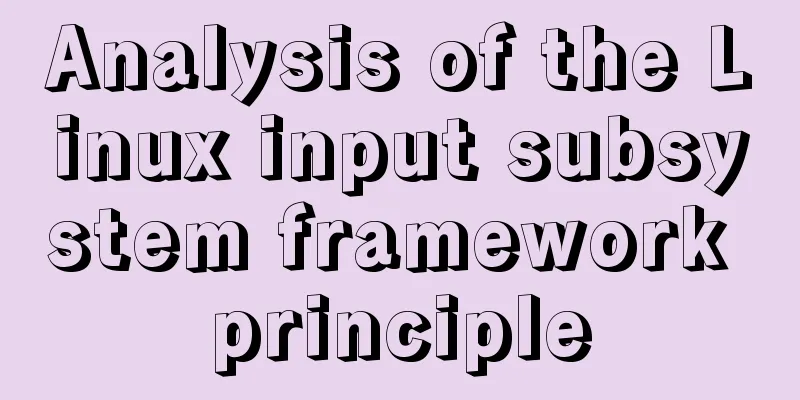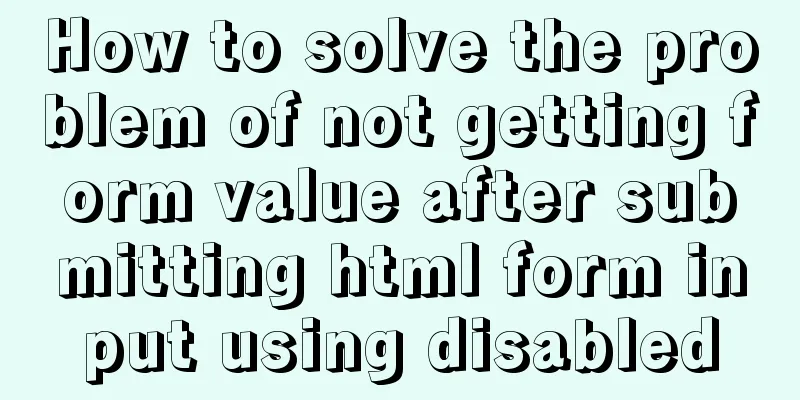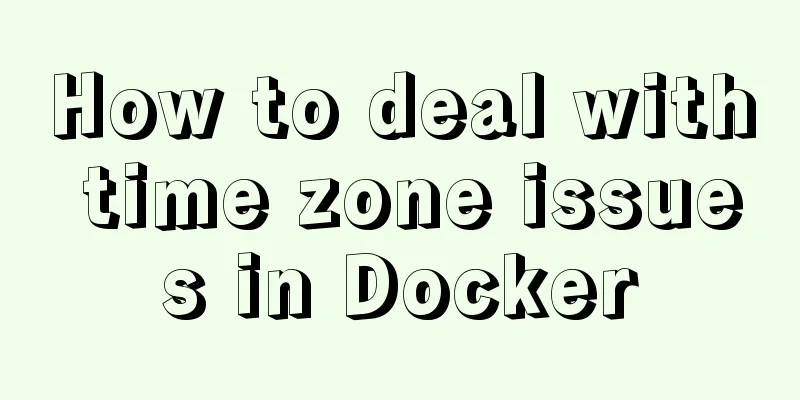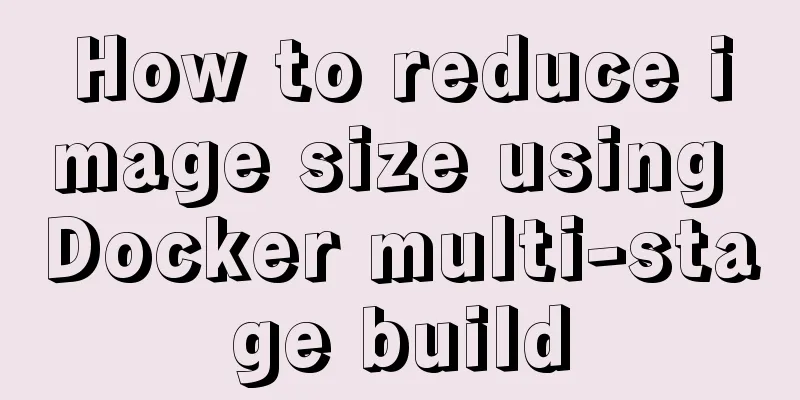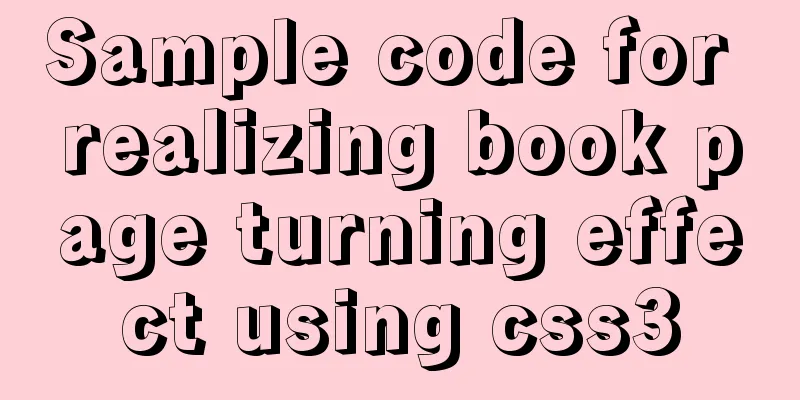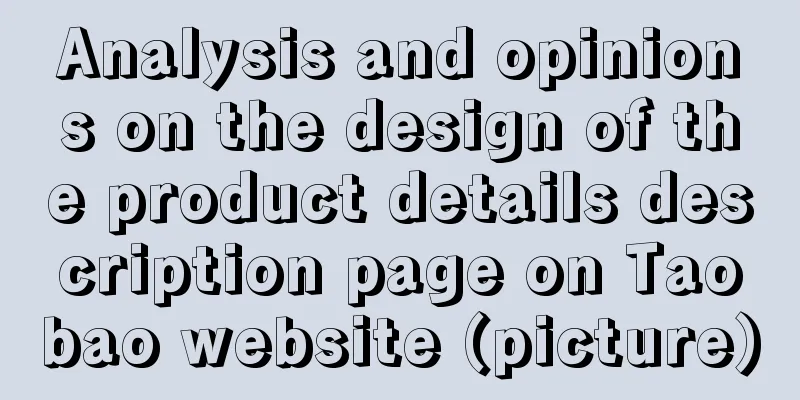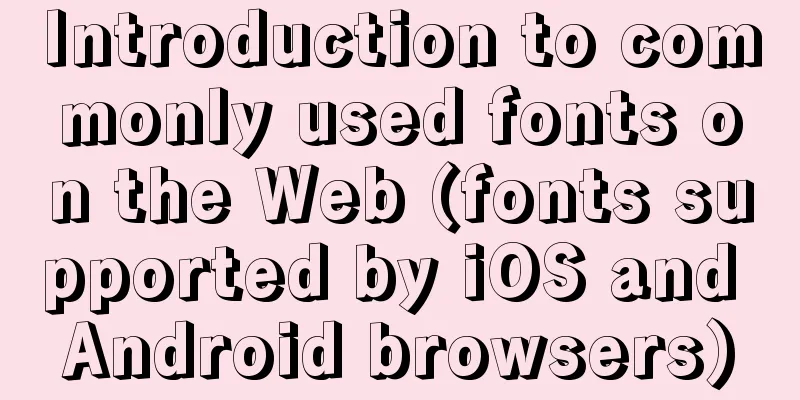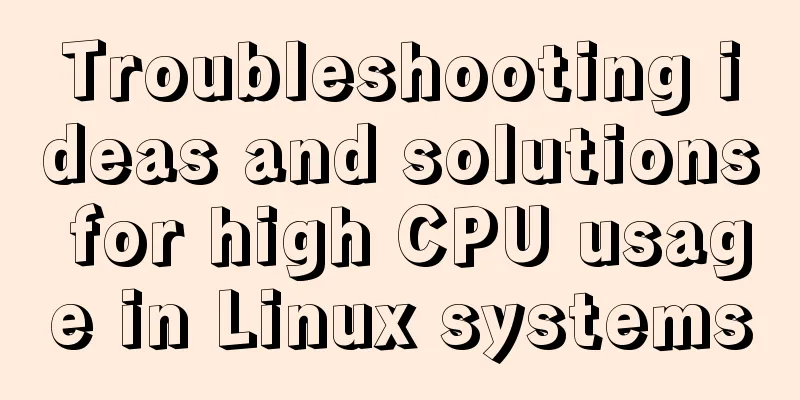Vue implements the countdown component for second kills

|
This article shares the specific code of Vue to implement the second kill countdown component for your reference. The specific content is as follows Below is the countdown component for the second kill using Vue
Development ideas 1. Request the server to obtain the server time at this moment (based on the server time) Code ImplementationThe following code only shows steps 4 and 5. Component CountDown.vue
<template>
<div>
<input type="datetime-local" :min="currentTime" placeholder="Please enter the start time of the flash sale" v-model="startTime">
<button @click="submit">Start timing</button>
</div>
<div>
<h1>{{ countDownTime }}</h1>
</div>
</template>
<script>
let timer = null;
let tipTextPrefix = 'Time left until the flash sale starts: ';
import moment from "moment";
export default {
name: 'CountDown',
data() { return {
currentTime: moment().format('YYYY-MM-DDTHH:mm'), // Please use the server time calculated in steps 1-3 startTime: moment().format('YYYY-MM-DDTHH:mm'),
countDownTime: tipTextPrefix + '0 days 0 hours 0 minutes 0 seconds'
}},
methods: {
submit: function() {
const _this = this;
clearInterval(timer);
timer = setInterval(() => {
_this.countDownTime = _this.countDown();
}, 1000);
},
countDown: function() {
console.log(this.startTime);
const seconds = moment(this.startTime).diff(new Date, 'seconds');
if (seconds <= 0) {
clearInterval(timer);
return 'Second sale has started';
}
const second = seconds%60;
const minutes = (seconds-second) / 60;
const minute = minutes%60;
const hours = (minutes-minute) / 60;
const hour = hours%24;
const day = (hours-hour) / 24;
const res = tipTextPrefix + day + 'day' + hour + 'hour' + minute + 'minute' + second + 'second';
return res;
}
},
}
</script>
<style>
</style>The above is the full content of this article. I hope it will be helpful for everyone’s study. I also hope that everyone will support 123WORDPRESS.COM. You may also be interested in:
|
<<: Solution to the problem of flash back after entering the password in MySQL database
Recommend
Solution for Tomcat to place configuration files externally
question When we are developing normally, if we w...
Example explanation of alarm function in Linux
Introduction to Linux alarm function Above code: ...
CSS+HTML to implement Skeleton Screen loading placeholder animation effect (with animation)
Effect Fading from top to bottom Source code html...
A brief analysis of how to access Windows 10 host folders from CentOS 8 virtual machines
After installing VMware Tools, ① text can be copi...
Implementation of fastdfs+nginx cluster construction
1. Introduction to fastdfs 1. What is fastdfs Fas...
Summary of some of my frequently used Linux commands
I worked in operations and maintenance for two ye...
React internationalization react-intl usage
How to achieve internationalization in React? The...
Awk command line or script that helps you sort text files (recommended)
Awk is a powerful tool that can perform some task...
Restart the Docker service to apply the automatic start and stop command (recommended)
Let's take a look at the command to restart t...
Mysql table creation foreign key error solution
Database Table A: CREATE TABLE task_desc_tab ( id...
Detailed explanation of moment.js time and date processing
Monday to Sunday time format conversion (Y --- ye...
Detailed Tutorial on Using xargs Command on Linux
Hello everyone, I am Liang Xu. When using Linux, ...
Introduction to container of() function in Linux kernel programming
Preface In Linux kernel programming, you will oft...
Implementation of effective user groups and initial user groups in Linux
First check the /etc/group file: [root@localhost ...
How to connect to a remote docker server with a certificate
Table of contents 1. Use scripts to encrypt TLS f...