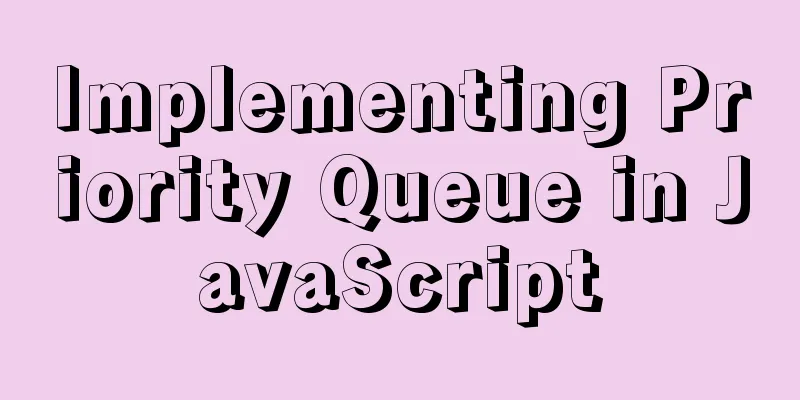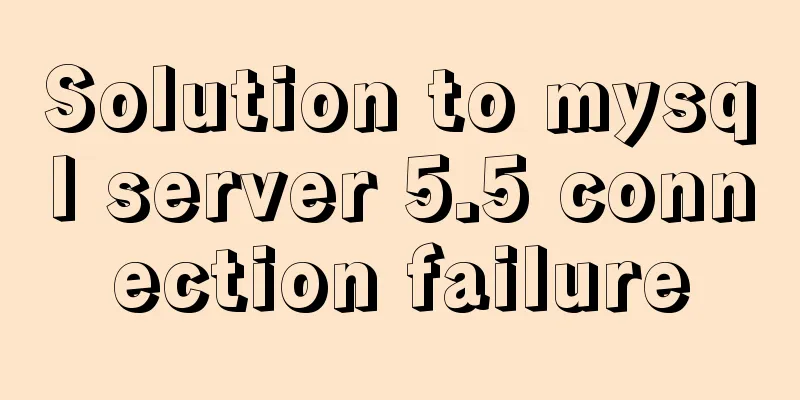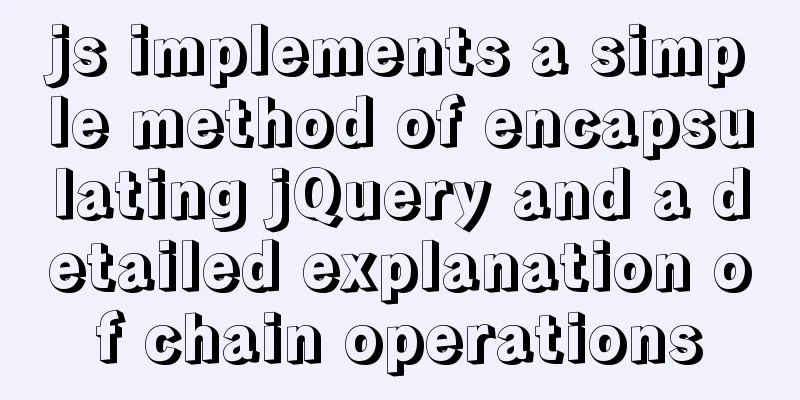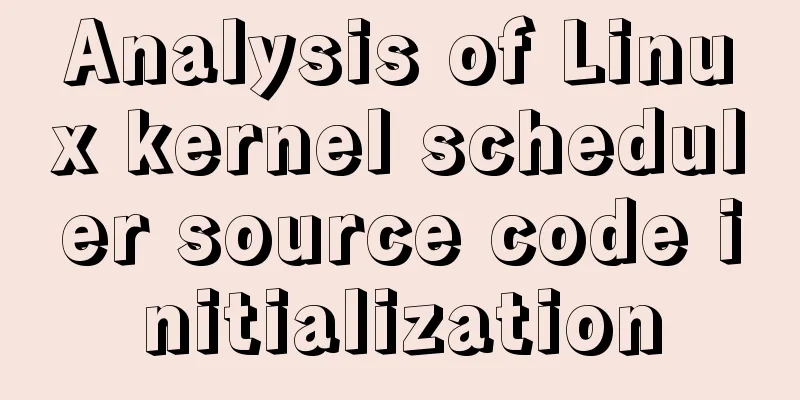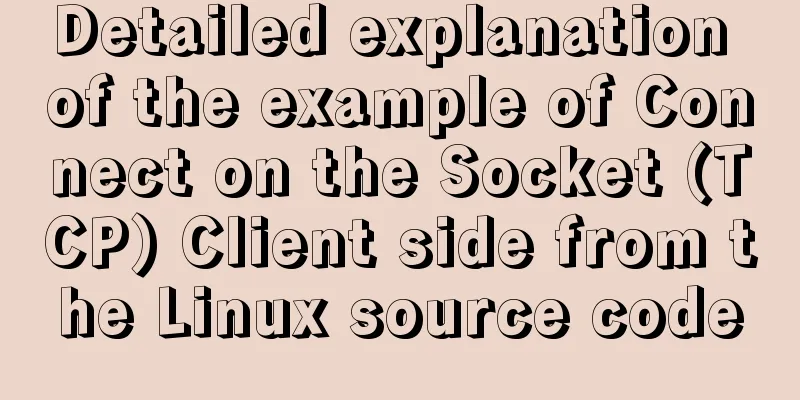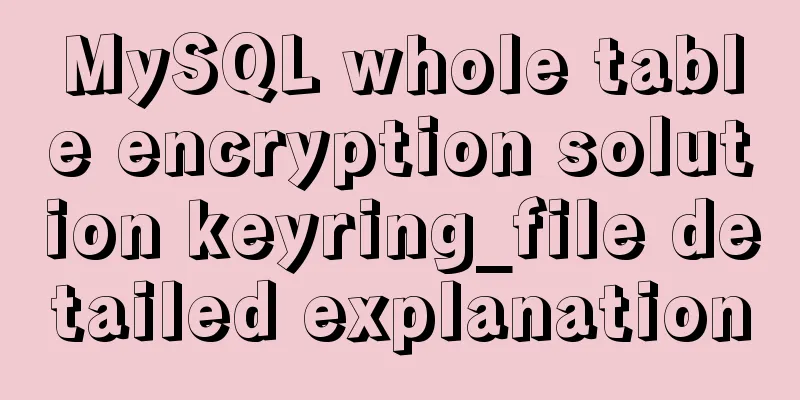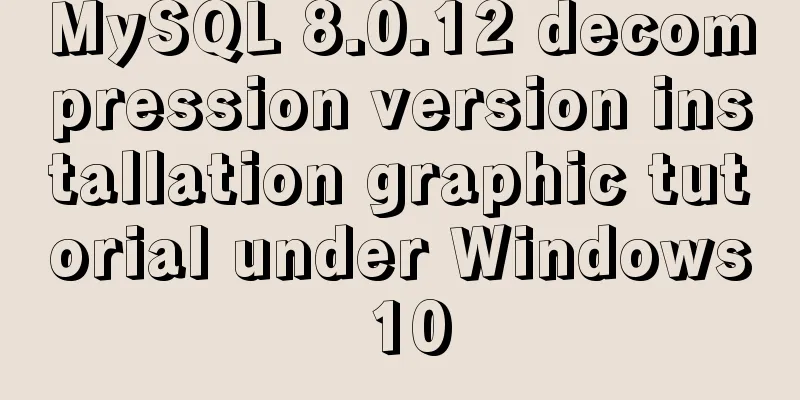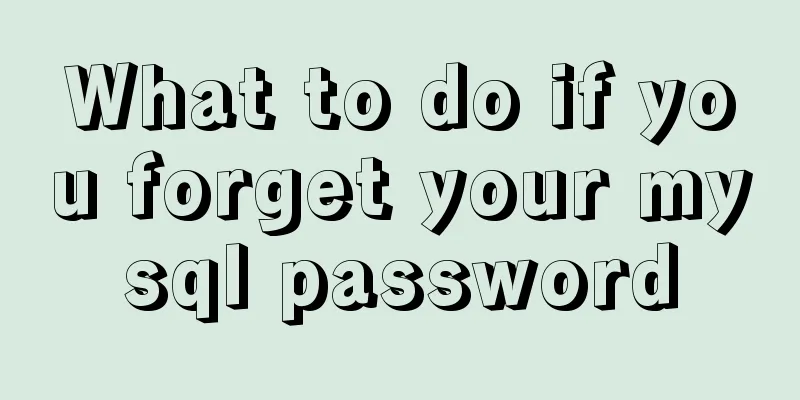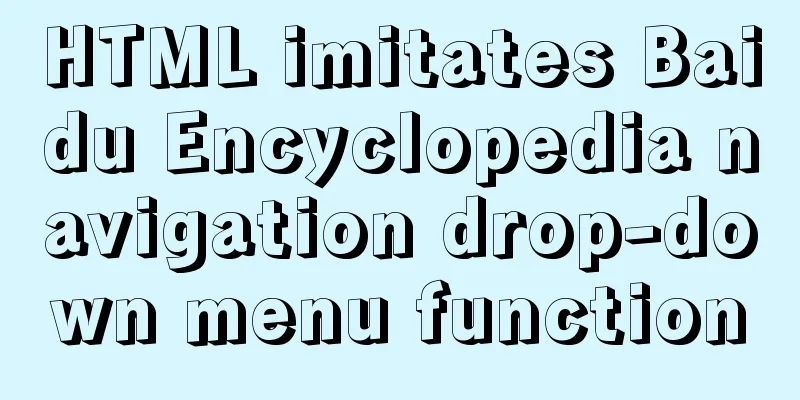Restart the Docker service to apply the automatic start and stop command (recommended)
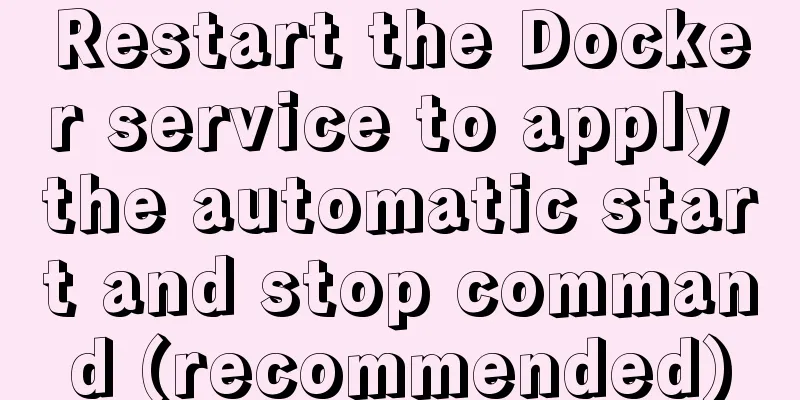
|
Let's take a look at the command to restart the Docker service application. The specific contents are as follows: #Restart the docker service application and do not automatically start the docker container docker update --restart=no (docker container CONTAINER ID or docekr container NAMES) #Restart the docker service application and automatically start the docker container docker update --restart=always (docker container CONTAINER ID or docekr container NAMES) ps: Start the Docker command after the server restarts Startup steps: 1. Start the Docker daemon 2. Docker startup command: 3. Check whether the docker service is started 4. View the services started by docker: other: Restart the Docker service Stop the Docker service Summarize The above is the command for restarting the docker service application to start and stop automatically. I hope it will be helpful to everyone. If you have any questions, please leave me a message and I will reply to you in time! You may also be interested in:
|
<<: Summary of practical skills commonly used in Vue projects
>>: Briefly explain the use of group by in sql statements
Recommend
Summary of the execution issues between mysql max and where
Execution problem between mysql max and where Exe...
Detailed tutorial on integrating Apache Tomcat with IDEA editor
1. Download the tomcat compressed package from th...
The specific implementation of div not automatically wrapping and forcing not wrapping in html
1. Use the <nobr> tag to achieve no line bre...
Detailed explanation of the implementation of WeChat applet track playback and the pitfalls encountered
WeChat applet trajectory playback mainly uses pol...
Detailed explanation of vue3 cache page keep-alive and unified routing processing
Table of contents 1. Introduction 2. Use 1. Diffe...
Chrome plugin (extension) development guide (complete demo)
Table of contents Written in front Preface What i...
Example code for implementing a pure CSS pop-up menu using transform
Preface When making a top menu, you will be requi...
Web Design Tutorial (3): Design Steps and Thinking
<br />Previous tutorial: Web Design Tutorial...
How to set up Referer in Nginx to prevent image theft
If the server's images are hotlinked by other...
Docker configuration Alibaba Cloud image acceleration pull implementation
Today I used docker to pull the image, but the sp...
What scenarios are not suitable for JS arrow functions?
Table of contents Overview Defining methods on an...
Implementation code of short video (douyin) watermark removal tool
Table of contents 1. Get the first link first 2. ...
How to disable the automatic password saving prompt function of Chrome browser
Note: In web development, after adding autocomplet...
Implementation of MySQL5.7 mysqldump backup and recovery
MySQL backup Cold backup:停止服務進行備份,即停止數據庫的寫入Hot ba...
Explore JavaScript prototype data sharing and method sharing implementation
Data Sharing What kind of data needs to be writte...