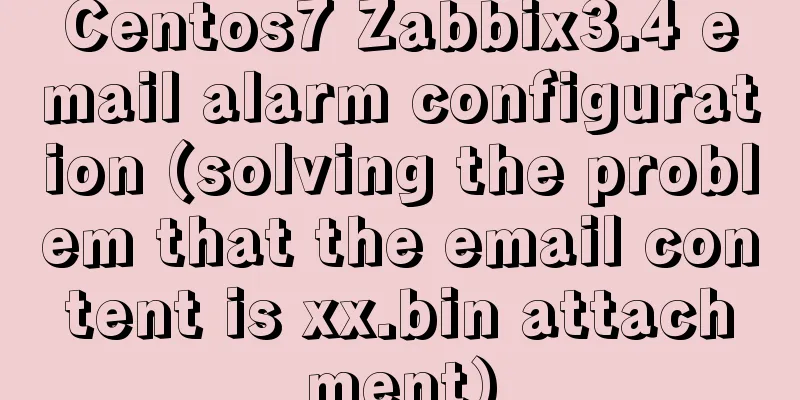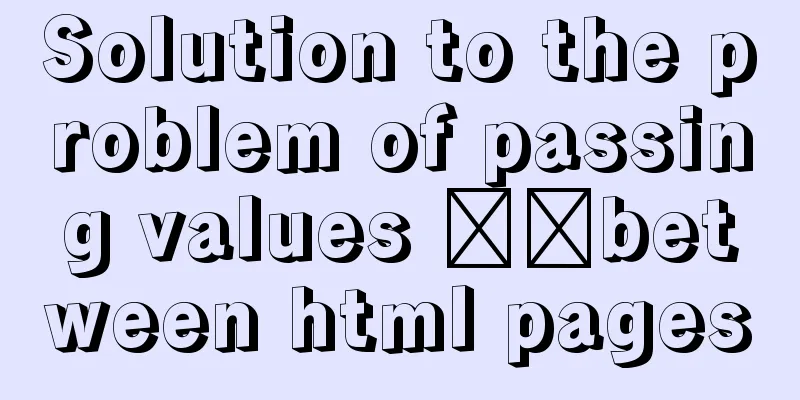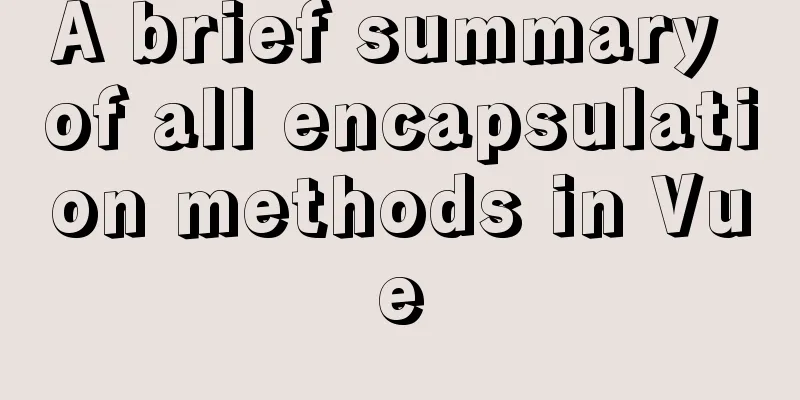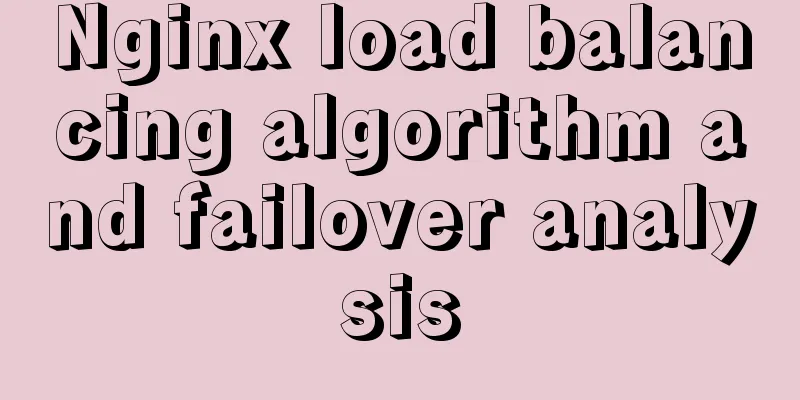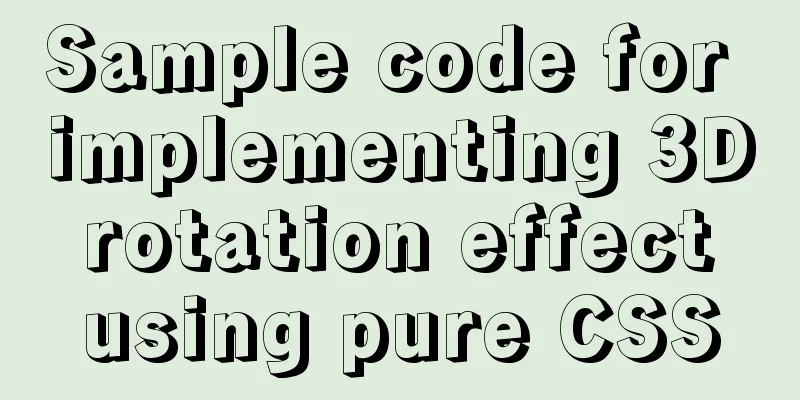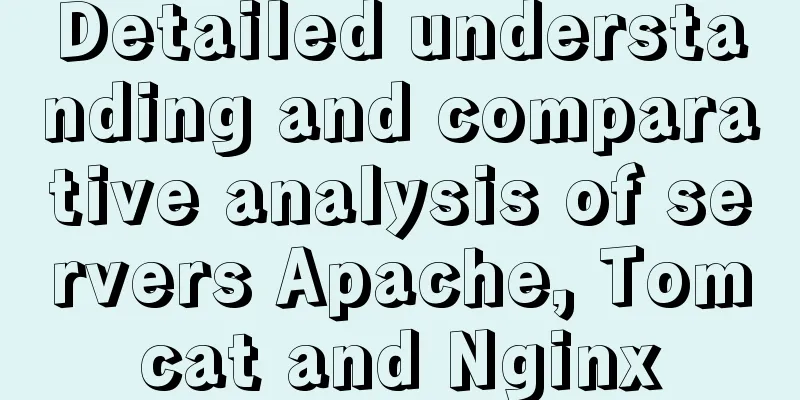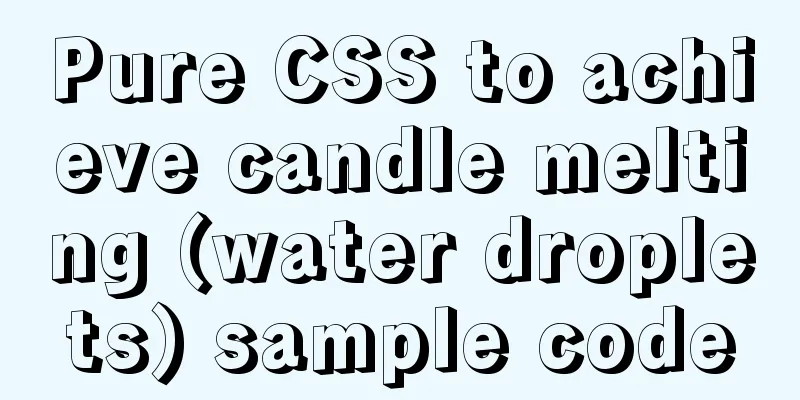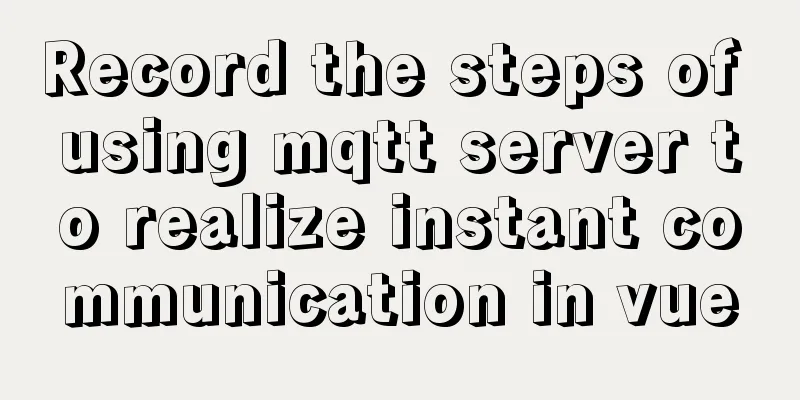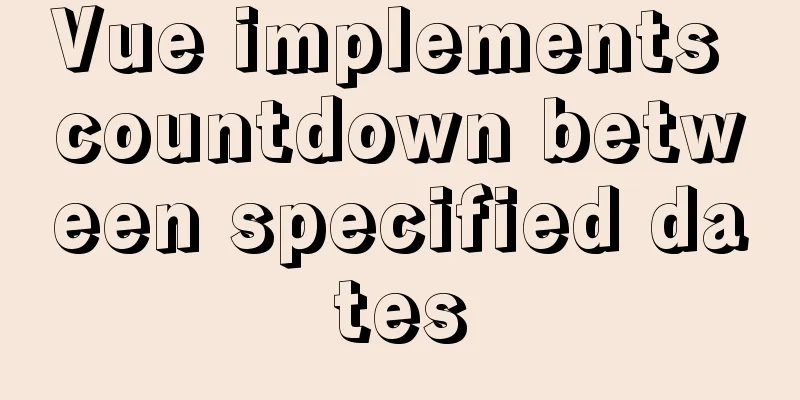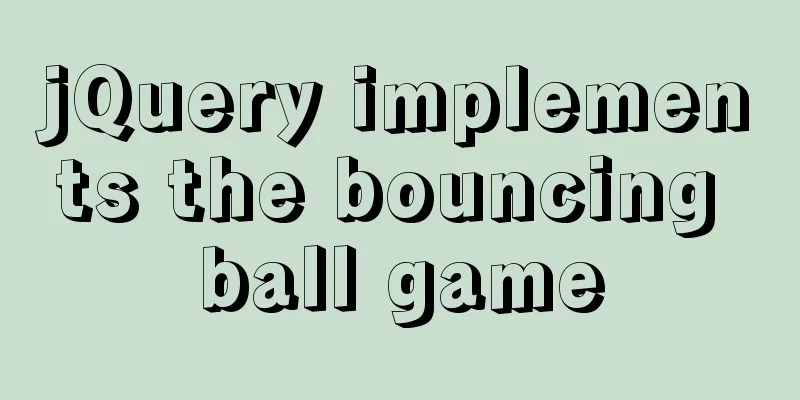Docker configuration Alibaba Cloud image acceleration pull implementation
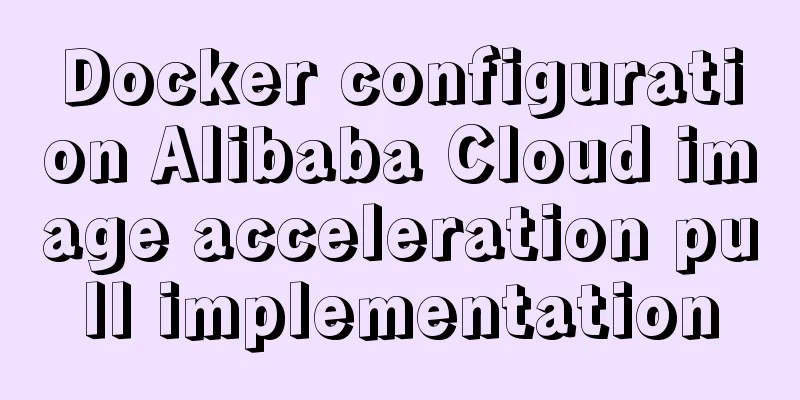
|
Today I used docker to pull the image, but the speed was so bad that I couldn't see it, and I kept waiting until the end.
Transmission anomaly Then I saw on the Internet that I could configure the image acceleration provided by Alibaba Cloud Specific method Enter Alibaba Cloud's Container Image Service Quick Links: Container Registry Copy the accelerator address
Find the daemon.json file in the /etc/docker directory (create it if it doesn’t exist) and write the following content into it
{
"registry-mirrors": ["https://xxxxxx.mirror.aliyuncs.com"]
}The address is the address you copied on the Alibaba Cloud website in step 2 Restart daemon
Restart the Docker service
Done, tested it, the pull is fast and comfortable. . . . Additional knowledge: Docker pull/push images from Alibaba Cloud Log in to Alibaba Cloud Docker registry:
The username for logging into the registry is the full name of your Alibaba Cloud account, and the password is the password you set when activating the service. You can change the docker login password by clicking the button in the upper right corner on the image management homepage. Pull the image from the registry:
Push the image to the registry: $ sudo docker login [email protected] registry.cn-hangzhou.aliyuncs.com $ sudo docker tag [ImageId] registry.cn-hangzhou.aliyuncs.com/qz/nginx-vim:[image version number] $ sudo docker push registry.cn-hangzhou.aliyuncs.com/qz/nginx-vim:[image version number] Please fill in [ImageId] and [Image version number] according to your own image information. Pay attention to your network environment When pushing images from ECS, you can choose to use the intranet, which will greatly increase the speed and will not consume your public network traffic. If the machine you applied for is in the classic network, please use registry-internal.cn-hangzhou.aliyuncs.com as the domain name of the registry to log in and as the image namespace prefix If the machine you applied for is in a vpc network, please use registry-vpc.cn-hangzhou.aliyuncs.com as the domain name of the registry to log in and as the image namespace prefix sample: Rename the image using docker tag and push it to the registry via the private network ip: $ sudo docker images REPOSITORY TAG IMAGE ID CREATED VIRTUAL SIZE registry.aliyuncs.com/acs/agent 0.7-dfb6816 37bb9c63c8b2 7 days ago 37.89 MB $ sudo docker tag 37bb9c63c8b2 registry..aliyuncs.com/acs/agent:0.7-dfb6816 Find your imageId through docker images and rename the image domain to the registry intranet address for the changed imageId.
The above article about configuring Alibaba Cloud image acceleration pull in Docker is all I have to share with you. I hope it can be a reference for you. I also hope that you will support 123WORDPRESS.COM. You may also be interested in:
|
Recommend
Analysis of the process of simply deploying nginx in Docker container
1. Deploy nginx service in container The centos:7...
Completely delete MySQL steps
Table of contents 1. Stop MySQL Server first 2. U...
HTML pop-up div is very useful to realize mobile centering
Copy code The code is as follows: <!DOCTYPE ht...
How to implement Echats chart large screen adaptation
Table of contents describe accomplish The project...
How to quickly build a static website on Alibaba Cloud
Preface: As a junior programmer, I dream of build...
Test and solution for MySQL's large memory usage and high CPU usage
After the changes: innodb_buffer_pool_size=576M -...
MySQL 8.0 New Features - Introduction to the Use of Management Port
Table of contents Preface Connection Management A...
JS+CSS to realize dynamic clock
This article example shares the specific code of ...
Detailed process of getting started with docker compose helloworld
Prerequisites Compose is a tool for orchestrating...
Explanation of MySQL's horizontal and vertical table partitioning
In my previous article, I said that the optimizat...
Vue mobile terminal realizes the whole process of left sliding editing and deletion
Preface According to the project needs, Vue-touch...
What are the image file formats and how to choose
1. Which three formats? They are: gif, jpg, and pn...
MySQL tutorial data definition language DDL example detailed explanation
Table of contents 1. Introduction to the basic fu...
Detailed explanation of HTML body tag and commonly used control tags in HTML
1. <body> tag: Used to mark the main body o...
MySQL 8.0.11 Installation Guide for Mac
MAC installs mysql8.0, the specific contents are ...