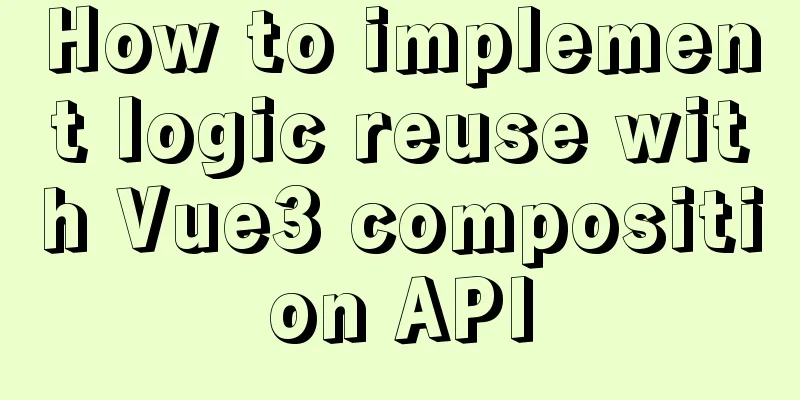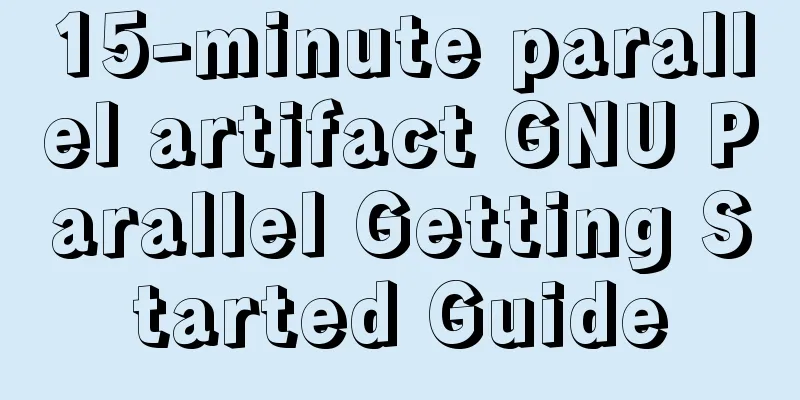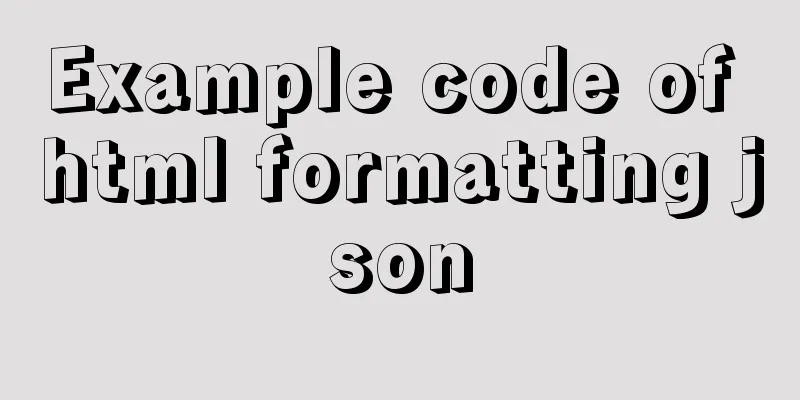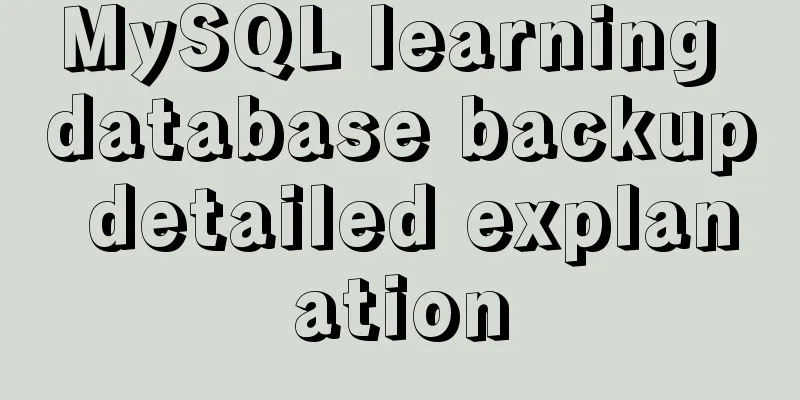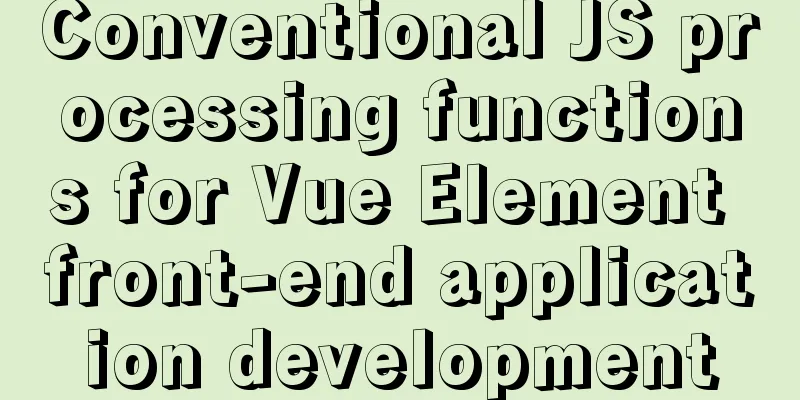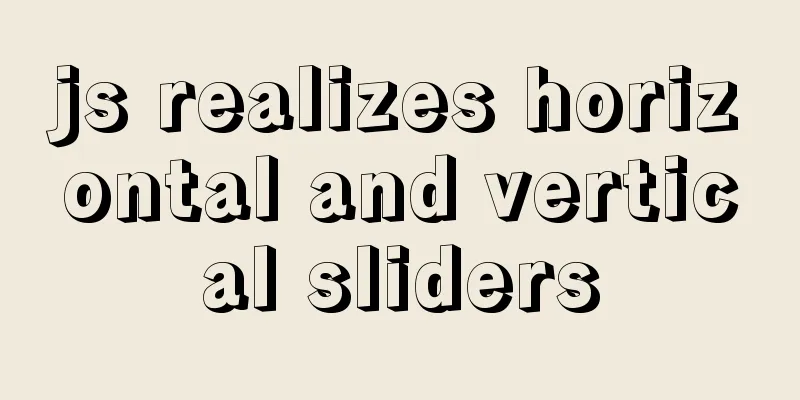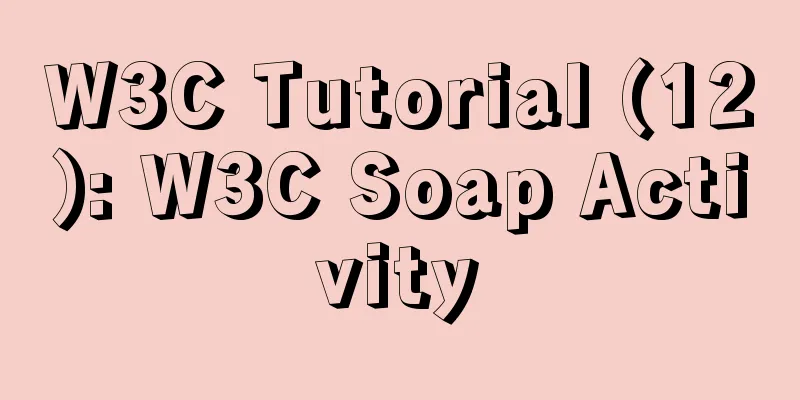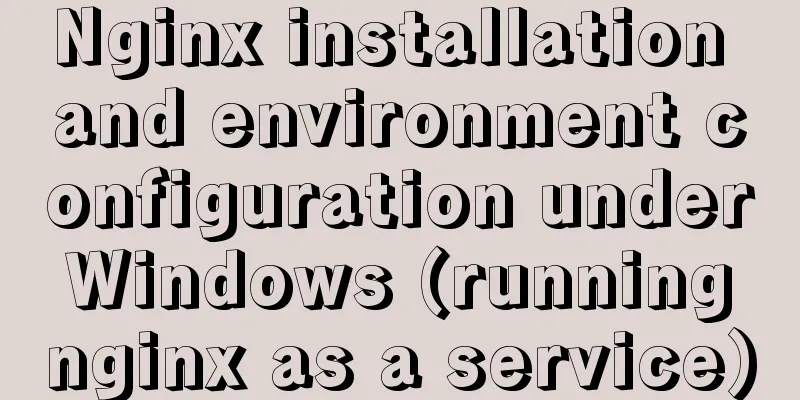HTML pop-up div is very useful to realize mobile centering
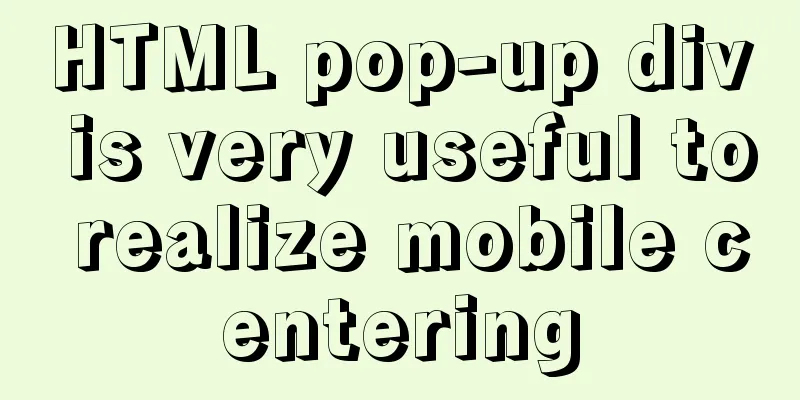
|
Copy code The code is as follows:<!DOCTYPE html PUBLIC "-//W3C//DTD XHTML 1.0 Transitional//EN" "http://www.w3.org/TR/xhtml1/DTD/xhtml1-transitional.dtd"> <html xmlns="http://www.w3.org/1999/xhtml"> <head> <meta http-equiv="Content-Type" content="text/html; charset=utf-8" /> <title>Untitled Document</title> <style type="text/css"> /*STYLE of the pop-up layer*/ html,body {height:100%; margin:0px; font-size:12px;} .mydiv { background-color: #ff6; border: 1px solid #f90; text-align: center; line-height: 40px; font-size: 12px; font-weight: bold; z-index:99; width: 300px; height: 120px; left:50%;/*FF IE7*/ top: 50%;/*FF IE7*/ margin-left:-150px!important;/*FF IE7 this value is half of its width*/ margin-top:-60px!important;/*FF IE7 this value is half of its own height*/ margin-top:0px; position:fixed!important;/*FF IE7*/ position:absolute;/*IE6*/ _top: expression(eval(document.compatMode && document.compatMode=='CSS1Compat') ? documentElement.scrollTop + (document.documentElement.clientHeight-this.offsetHeight)/2 :/*IE6*/ document.body.scrollTop + (document.body.clientHeight - this.clientHeight)/2);/*IE5 IE5.5*/ } .bg { background-color: #ccc; width: 100%; height: 100%; left:0; top:0;/*FF IE7*/ filter:alpha(opacity=50);/*IE*/ opacity:0.5;/*FF*/ z-index:1; position:fixed!important;/*FF IE7*/ position:absolute;/*IE6*/ _top: expression(eval(document.compatMode && document.compatMode=='CSS1Compat') ? documentElement.scrollTop + (document.documentElement.clientHeight-this.offsetHeight)/2 :/*IE6*/ document.body.scrollTop + (document.body.clientHeight - this.clientHeight)/2);/*IE5 IE5.5*/ } /*The END*/ </style> <script type="text/javascript"> function showDiv(){ document.getElementById('popDiv').style.display='block'; document.getElementById('bg').style.display='block'; } function closeDiv(){ document.getElementById('popDiv').style.display='none'; document.getElementById('bg').style.display='none'; } </script> </head> <body> <div id="popDiv" class="mydiv" style="display:none;">Title<br/>You know<br/> <a href="javascript:closeDiv()">Close window</a></div> <div id="bg" class="bg" style="display:none;"></div> <div style="padding-top: 20px;"> <input type="Submit" name="" value="Display layer" onclick="javascript:showDiv()" /> </div> </body> </html> Add a nice style Copy code The code is as follows:<html> <head><title></title> <style> .mesWindowTop { font-size: 12px; font-weight: bold; text-align: left; } .mesWindowContent { font-size: 12px; } .mesWindow { background: none repeat scroll 0 0 #FFFFFF; border: 1px solid #666666; } </style> </head> <body> <div id="mesWindow" class="mesWindow" style="top: 180px; position: absolute; width: 600px; margin-left: -300px; left: 50%; z-index: 9999;"><div class="mesWindowTop"><table width="100%" height="100%"><tbody><tr><td>Window title</td><td style="width:1px;"><input type="button" value="Close" class="close" title="Close window" onclick="closeWindow();"></td></tr></tbody></table></div><div id="mesWindowContent" class="mesWindowContent"><div style="padding:20px 0 20px 0;text-align:center">Message body</div></div><div class="mesWindowBottom"></div></div> </body> </html> |
<<: 25 div+css programming tips and tricks
>>: MYSQL database basics - Join operation principle
Recommend
Docker implements container port binding local port
Today, I encountered a small problem that after s...
How to add Lua module to Nginx
Install lua wget http://luajit.org/download/LuaJI...
JavaScript implements three common web effects (offset, client, scroll series)
Table of contents 1. Element offset series 2. Ele...
The difference between hash mode and history mode in vue-router
vue-router has two modes hash mode History mode 1...
Example steps for implementing class selectors and name attribute selectors in js
The emergence of jQuery has greatly improved our ...
JavaScript color viewer
This article example shares the specific code of ...
HTML (css style specification) must read
CSS style specifications 1. Class Selector 2. Tag...
Vue commonly used high-order functions and comprehensive examples
1. Commonly used high-order functions of arrays S...
mysql IS NULL using index case explanation
Introduction The use of is null, is not null, and...
Websocket+Vuex implements a real-time chat software
Table of contents Preface 1. The effect is as sho...
Vue ElementUI implements asynchronous loading tree
This article example shares the specific code of ...
How does MySQL achieve master-slave synchronization?
Master-slave synchronization, also called master-...
JQuery implements hiding and displaying animation effects
This article shares the specific code of JQuery t...
Detailed explanation of memory management of MySQL InnoDB storage engine
Table of contents Storage Engine Memory Managemen...
Detailed explanation of various usages of proxy_pass in nginx
Table of contents Proxy forwarding rules The firs...