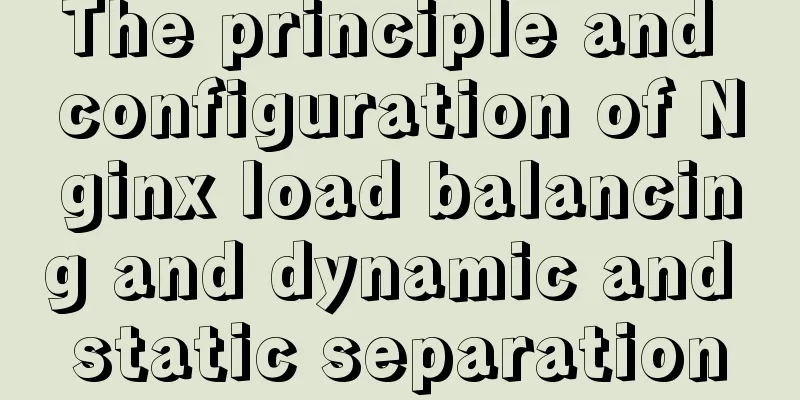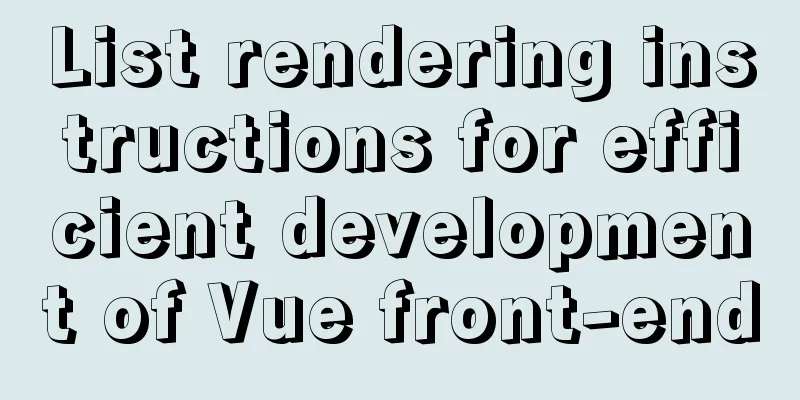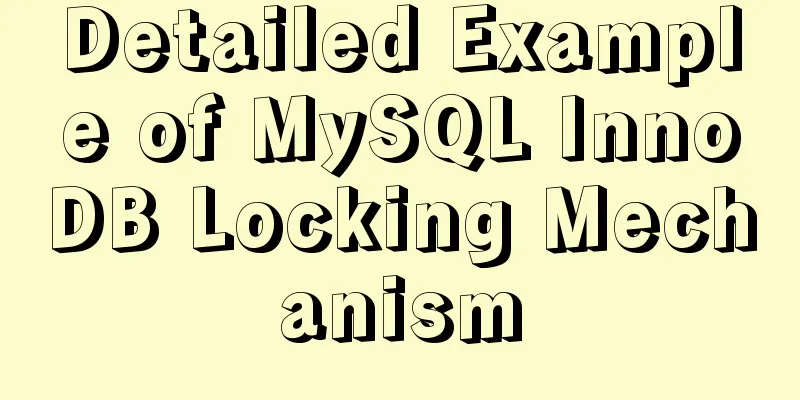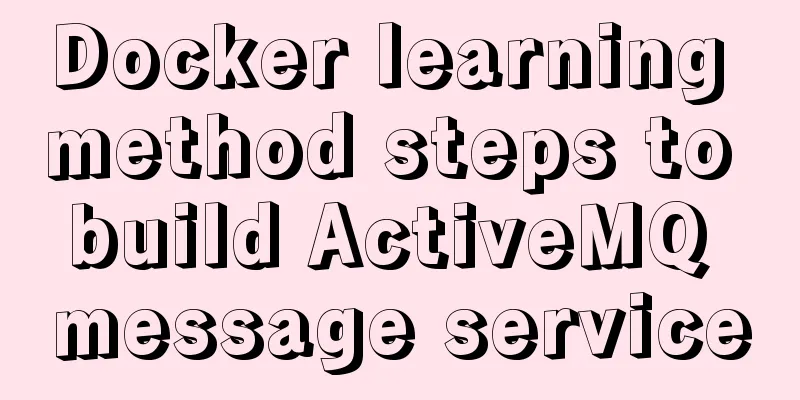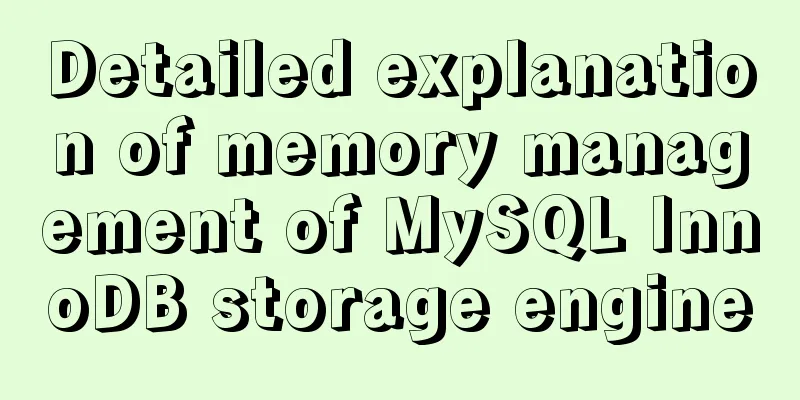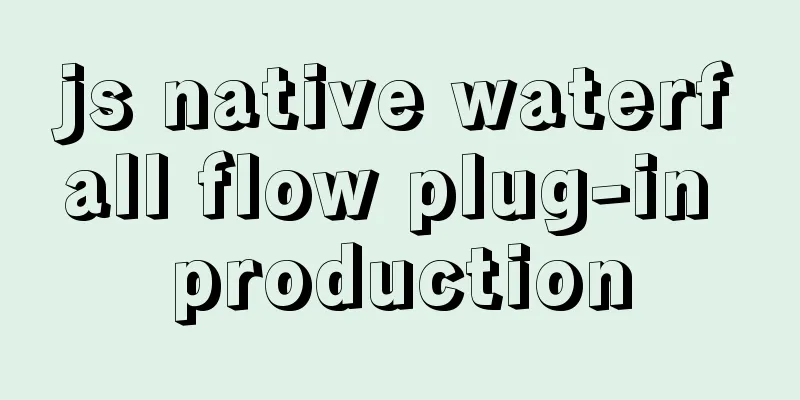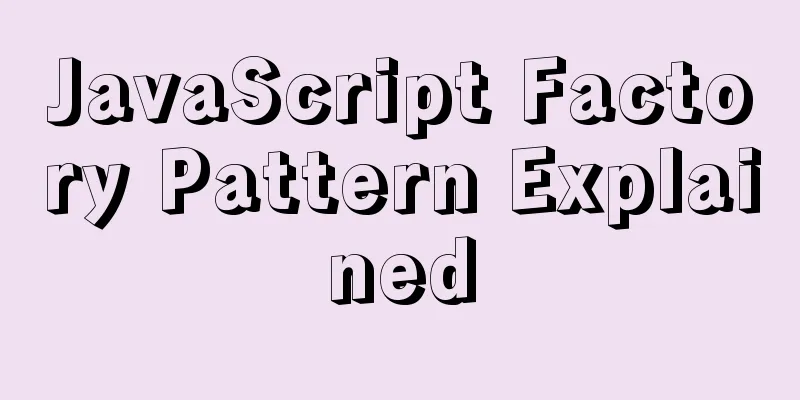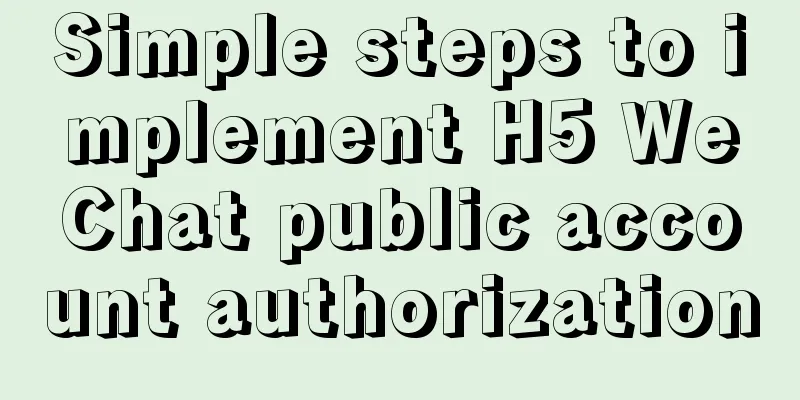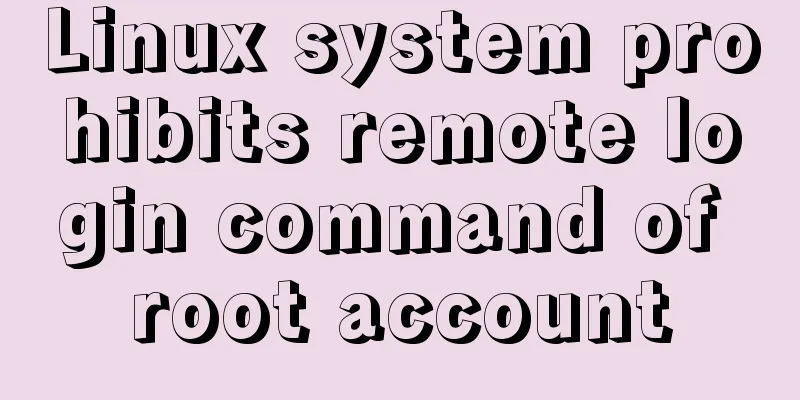Example steps for implementing class selectors and name attribute selectors in js
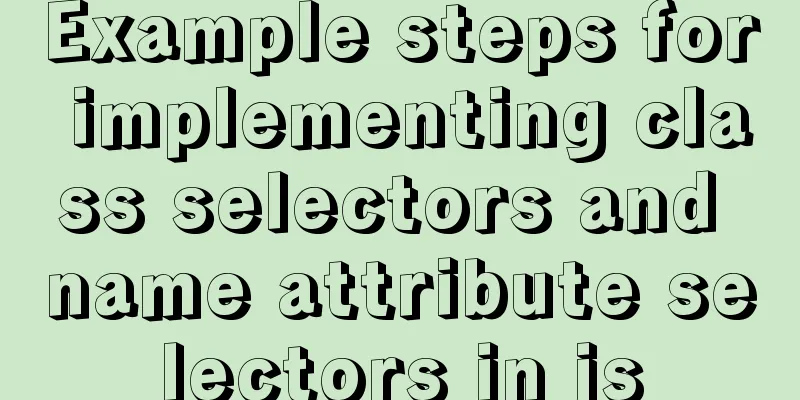
|
The emergence of jQuery has greatly improved our efficiency in operating DOM and has taken our development to a higher level. For example, jQuery's selector is a very powerful function. It includes class selectors, id selectors, attribute selectors, element selectors, level selectors, content filter selectors, etc. It is very convenient and fast, and these selectors have good compatibility. It can be said that operating DOM with jq selectors is fun, and it will be fun all the time! However, the emergence of the three major frameworks, Vue, React, and Angular, has greatly reduced the frequency of use of JQuery, and JQuery does have certain performance issues and various pitfalls when operating DOM and binding data, but it still cannot erase the powerful existence of JQ in operating DOM! Having said so much about the awesomeness of JQuery, how are many of its internal principles implemented? Today we will simply implement a class selector and name attribute selector similar to jQuery. Class selector:
function getElementsByClass(className) {
var classArr = [];
var tags = document.getElementsByTagName("*");
for (var i = 0; i < tags.length; i++) {
if (tags[i].nodeType == 1) {
if (tags[i].getAttribute("class") == className) {
classArr.push(tags[i]);
}
}
}
return classArr;
}In fact, the name attribute selector is the same as the class selector, but the judgment condition is slightly changed:
function getElementsByName(name) {
var nameArr = [];
var num = 0;
var tags = document.getElementsByTagName("*");
for (var i = 0; i < tags.length; i++) {
if (tags[i].nodeType == 1) {
if (tags[i].getAttribute("name") == name) {
nameArr.push(tags[i]);
}
}
}
return nameArr;
}The name attribute selector is mostly used in form operations. There is a nodeType attribute in the above code, which is used to determine the type of node. There are 12 values for nodeType, 1 represents node element, 2 represents attribute, and 3 represents text content in element or attribute. These three values are used more frequently, while the other 9 are not used much. If you want to know more, you can take a look at the API. Here, we need to get the element node, so we will determine whether the nodeType of the current element is 1. Here is another way to use recursion to get all child nodes (including grandchild nodes) of an element:
/**
* Recursively get all child nodes *
Node represents the parent node type value for which you want to obtain all child nodes:
1 Element represents an element 2 Attr represents an attribute 3 Text represents the text content in an element or attribute 4 CDATASection represents a CDATA section in a document (text that will not be parsed by the parser)
5 EntityReference represents entity reference 6 Entity represents entity 7 ProcessingInstruction represents processing instruction 8 Comment represents comment 9 Document represents the entire document (the root node of the DOM tree)
10 DocumentType provides an interface to entities defined for a document 11 DocumentFragment represents a lightweight Document object that can hold a portion of a document 12 Notation represents a symbol declared in a DTD */
var allChildNodes = function (node, type) {
// 1. Create an array of all nodes var allCN = [];
// 2. Recursively get all nodes var getAllChildNodes = function (node, type, allCN) {
// Get all child nodes of the current element
var nodes = node.childNodes;
// Get the child nodes of nodes for (var i = 0; i < nodes.length; i++) {
var child = nodes[i];
// Determine whether it is a node of the specified type if (child.nodeType == type) {
allCN.push(child);
}
getAllChildNodes(child, type, allCN);
}
}
getAllChildNodes(node, type, allCN);
// 3. Return the array of all nodes return allCN;
}
// Call:
// Get all nodes in body allChildNodes(document.querySelector('body'), 1);
//Get all the plain text nodes in body allChildNodes(document.querySelector('body'), 3)
The above is the details of the example steps for implementing class selectors and name attribute selectors in js. For more information about implementing class selectors and name attribute selectors in js, please pay attention to other related articles on 123WORDPRESS.COM! You may also be interested in:
|
>>: MySQL foreign key constraint disable and enable commands
Recommend
HTML design pattern daily study notes
HTML Design Pattern Study Notes This week I mainl...
In-depth analysis of the reason why the error "The server quit without updating PID file" is reported when MySQL is started
Many people have encountered this error when star...
Summary of common commands for building ZooKeeper3.4 middleware under centos7
1. Download and decompress 1. Introduction to Zoo...
How to create a file system in a Linux partition or logical volume
Preface Learn to create a file system on your sys...
How to view the running time of MySQL statements through Query Profiler
The previous article introduced two methods to ch...
Detailed explanation of fuser command usage in Linux
describe: fuser can show which program is current...
A brief analysis of whether MySQL primary key uses numbers or uuids for faster query
In actual development, the primary key of MySQL c...
Two ways to implement square div using CSS
Goal: Create a square whose side length is equal ...
Example code for implementing 3D Rubik's Cube with CSS
Let's make a simple 3D Rubik's Cube today...
Solve the problem of invalid utf8 settings in mysql5.6
After the green version of mysql5.6 is decompress...
Docker: Modifying the DOCKER_OPTS parameter in /etc/default/docker does not take effect
By default, /etc/default/docker configuration wil...
Vue Element-ui table realizes tree structure table
This article shares the specific code of Element-...
Detailed explanation of the English names corresponding to the font-family of Chinese fonts in CSS styles
Songti: SimSun Bold: SimHei Microsoft YaHei: Micr...
Detailed explanation of the problem of matching even when there is a space at the end of the string in the Mysql query condition
1. Table structure TABLE person id name 1 you 2 Y...
Detailed explanation of how to use Vue+element to implement the tag at the top of the page
Table of contents 1. Page Rendering 2. Switch tag...