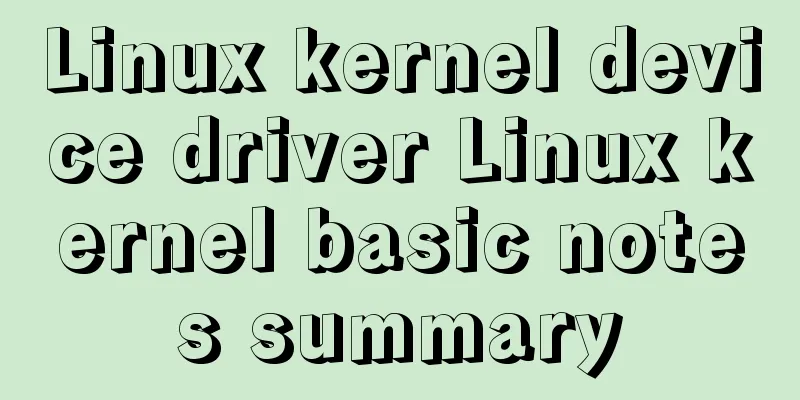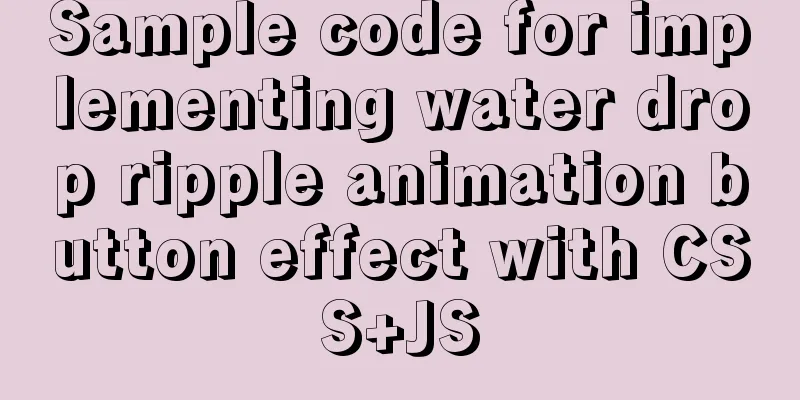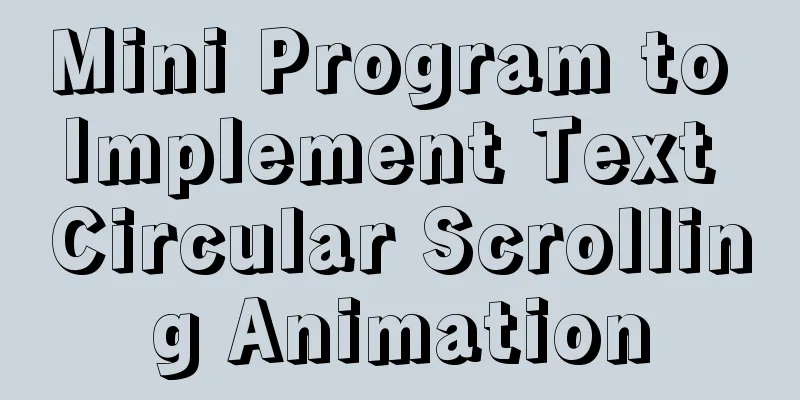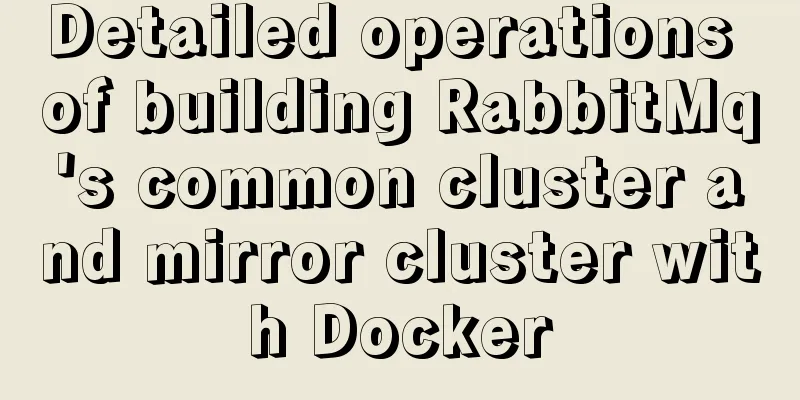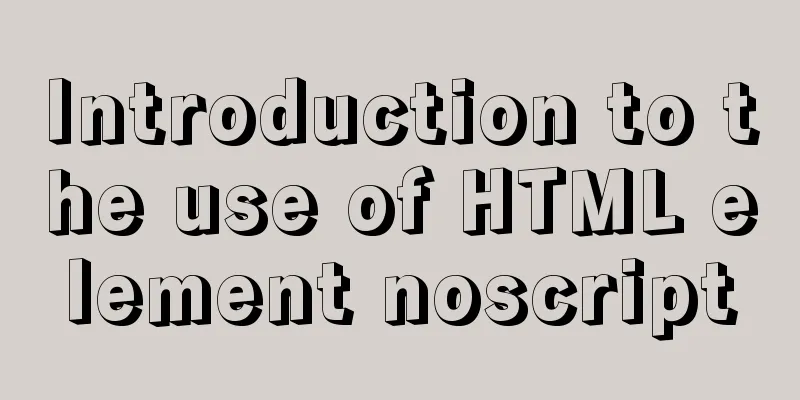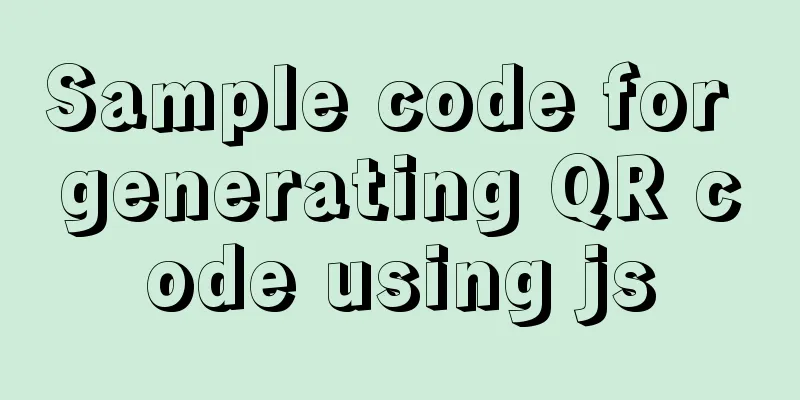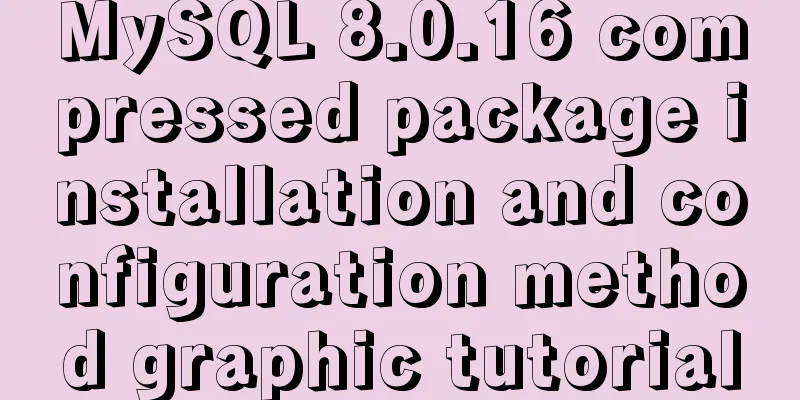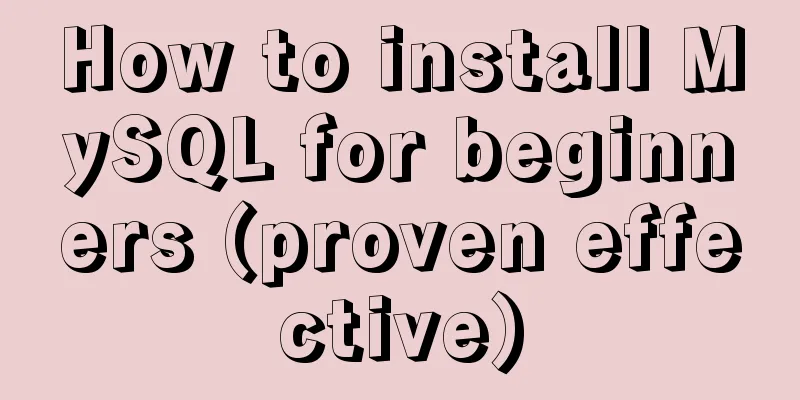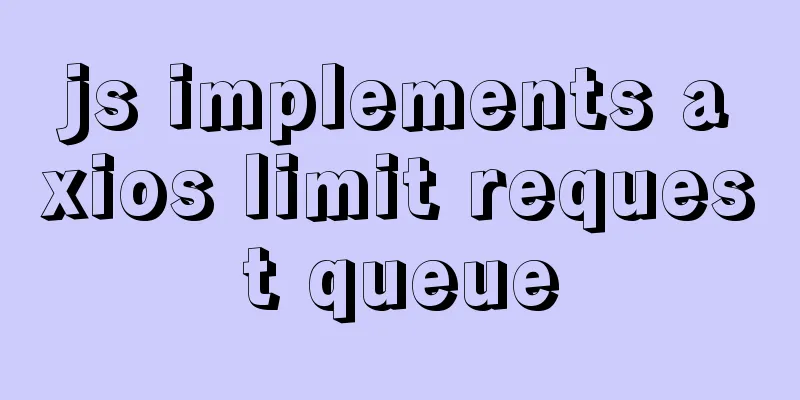Summary of common commands for building ZooKeeper3.4 middleware under centos7
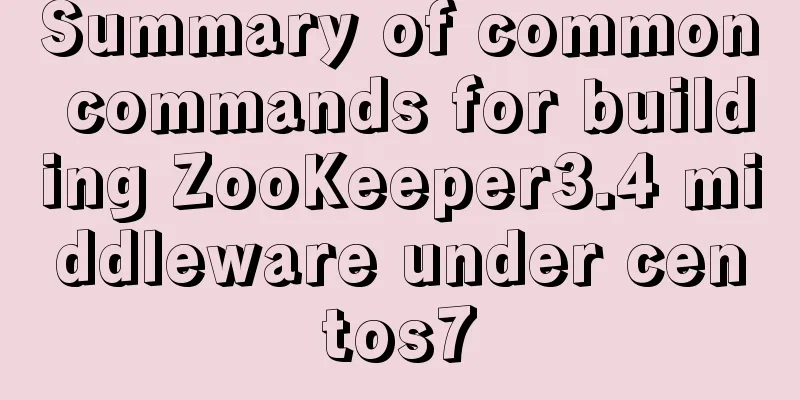
|
1. Download and decompress 1. Introduction to Zookeeper As a distributed service framework, Zookeeper is mainly used to solve the consistency problem of application systems in distributed clusters. It can provide data storage based on a directory node tree similar to the file system. However, Zookeeper is not used to store data specifically. Its main function is to maintain and monitor the status changes of the data you store. By monitoring the changes in these data states, data-based cluster management can be achieved. 2. Download Environment Version centos7 zookeeper 3.4.14 [root@localhost mysoft]$ cd /usr/local/mysoft/ [root@localhost mysoft]$ wget https://mirrors.tuna.tsinghua.edu.cn/apache/zookeeper/zookeeper-3.4.14/zookeeper-3.4.14.tar.gz [root@localhost mysoft]# tar -zxvf zookeeper-3.4.14.tar.gz [root@localhost mysoft]# mv zookeeper-3.4.14 zookeeper3.4 2. Modify the configuration file 1. Data and log directories [root@localhost /]# mkdir -p data/log/zkp1.log [root@localhost /]# mkdir -p data/zkpdata/zkp1 2. Modify the configuration [root@localhost mysoft]# cd zookeeper3.4/conf/ [root@localhost conf]# cp zoo_sample.cfg zoo.cfg [root@localhost conf]# vim zoo.cfg # Modify the following two contents, the other default dataDir=/data/zkpdata/zkp1 dataLogDir=/data/log/zkp1.log 3. Configuration file description 1) tickTime 3. Start operation 1. Start the server [root@localhost bin]# pwd /usr/local/mysoft/zookeeper3.4/bin [root@localhost bin]# /usr/local/mysoft/zookeeper3.4/bin/zkServer.sh start /usr/local/mysoft/zookeeper3.4/conf/zoo.cfg ZooKeeper JMX enabled by default Using config: /usr/local/mysoft/zookeeper3.4/conf/zoo.cfg Starting zookeeper ... STARTED [root@localhost bin]# ps -aux |grep zookeeper 2. Start the client [root@localhost /]# cd /usr/local/mysoft/zookeeper3.4/bin/ [root@localhost bin]# ./zkCli.sh Connecting to localhost:2181 4. Common operation commands ## Create a node [zk: localhost:2181(CONNECTED) 2] create /cicada cicada-smile1 Created /cicada [zk: localhost:2181(CONNECTED) 8] create /cicada2 cicada-smile2 Created /cicada2 [zk: localhost:2181(CONNECTED) 4] get /cicada cicada-smile1 ## View the directory [zk: localhost:2181(CONNECTED) 5] ls / [zookeeper, cicada, cicada2] ## View the specified directory [zk: localhost:2181(CONNECTED) 17] ls / zookeeper [com.ptp.user.service.UserService] ## Delete node [zk: localhost:2181(CONNECTED) 10] delete /cicada ## Delete all directories [zk: localhost:2181(CONNECTED) 18] rmr /cicada2 [zk: localhost:2181(CONNECTED) 19] ls /cicada2 Node does not exist: /cicada2 ## View the remaining nodes [zk: localhost:2181(CONNECTED) 13] ls / [zookeeper] 5. Source code address
Summarize The above is a summary of the common commands for building ZooKeeper3.4 middleware under centos7 introduced by the editor. I hope it will be helpful to everyone. If you have any questions, please leave me a message and the editor will reply to you in time! You may also be interested in:
|
<<: MySQL 5.7.17 compressed package installation-free configuration process diagram
>>: MySQL 8.0.11 Community Green Edition Installation Steps Diagram for Windows
Recommend
Why should the number of rows in a single MySQL table not exceed 5 million?
Today, let’s discuss an interesting topic: How mu...
Vue implements simple calculator function
This article example shares the specific code of ...
Improving the effect of hyperlinks in web design and production
Hyperlinks enable people to jump instantly from pa...
MySQL not null constraint case explanation
Table of contents Set a not null constraint when ...
HTML solves the problem of invalid table width setting
If you set the table-layer:fixed style for a tabl...
The difference between the four file extensions .html, .htm, .shtml and .shtm
Many friends who have just started to make web pag...
Mysql table creation foreign key error solution
Database Table A: CREATE TABLE task_desc_tab ( id...
JavaScript implements the detailed process of stack structure
Table of contents 1. Understanding the stack stru...
Detailed explanation of ssh password-free login configuration method (pictures and commands)
First, let me explain that what we want to do is ...
Implementation of react loop data (list)
First, let's simulate the data coming from th...
Using puppeteer to implement webpage screenshot function on linux (centos)
You may encounter the following problems when ins...
A brief analysis of MySQL backup and recovery
Table of contents 1. Introduction 2. Simple defin...
How to view the storage location of MySQL data files
We may have a question: After we install MySQL lo...
How to install ROS Noetic in Ubuntu 20.04
Disclaimer: Since the project requires the use of...
Practice of implementing custom search bar and clearing search events in avue
Table of contents 1. Customize the search bar con...