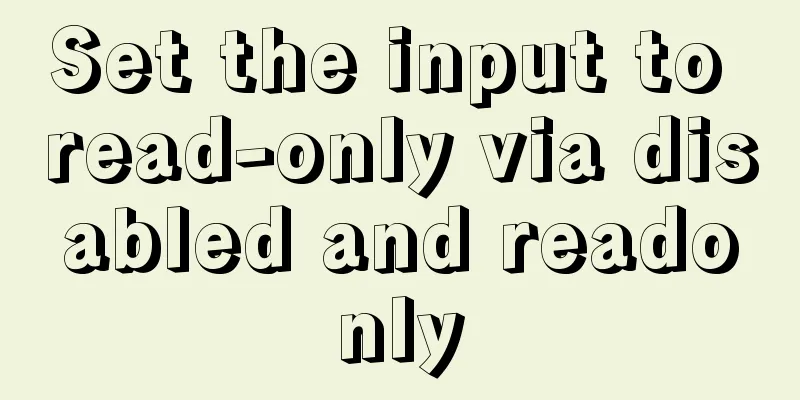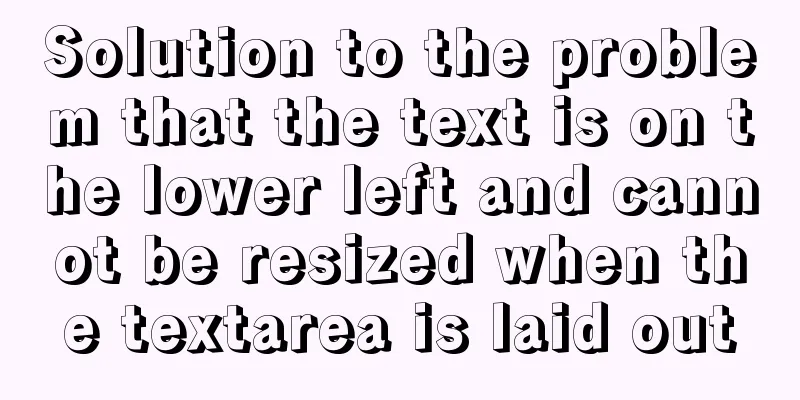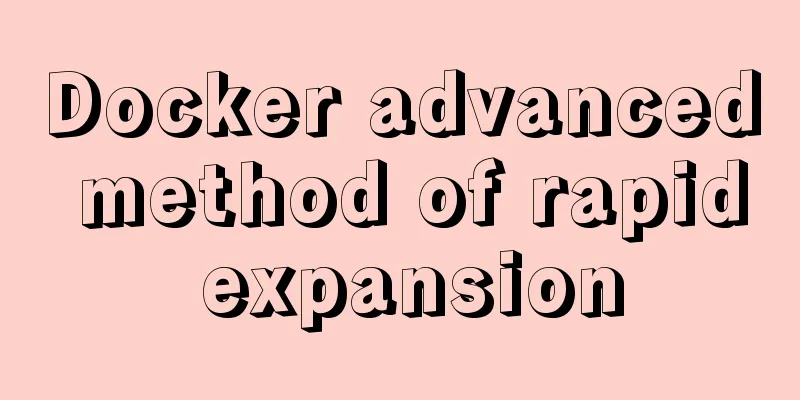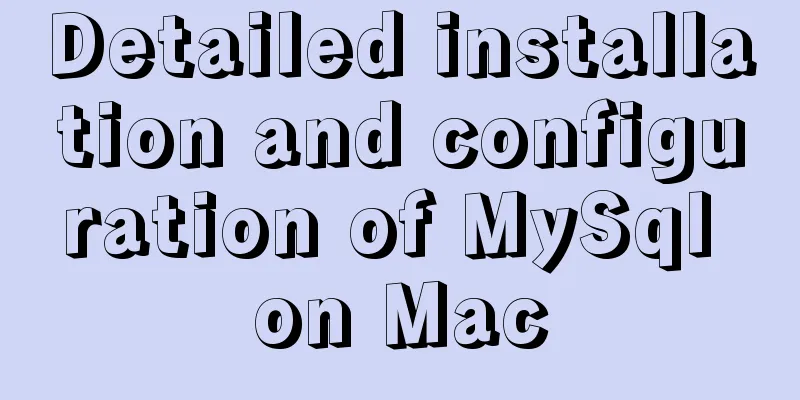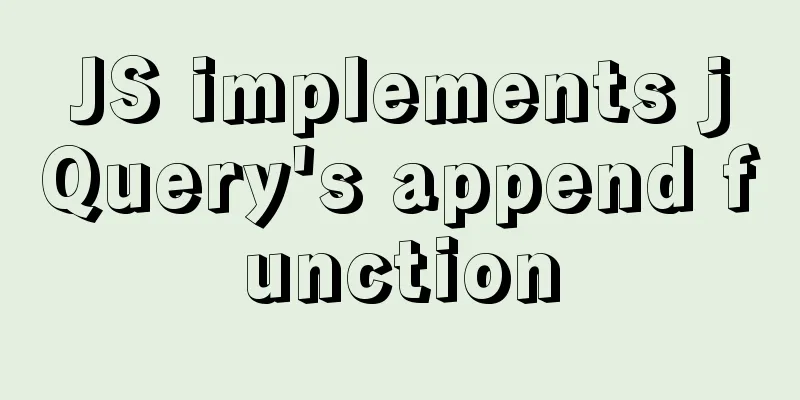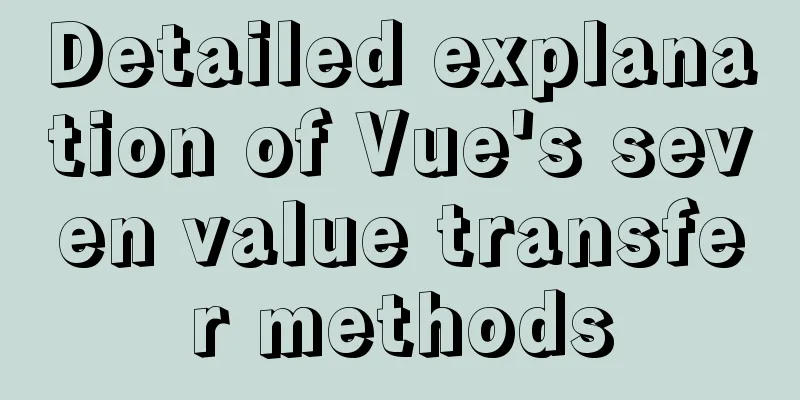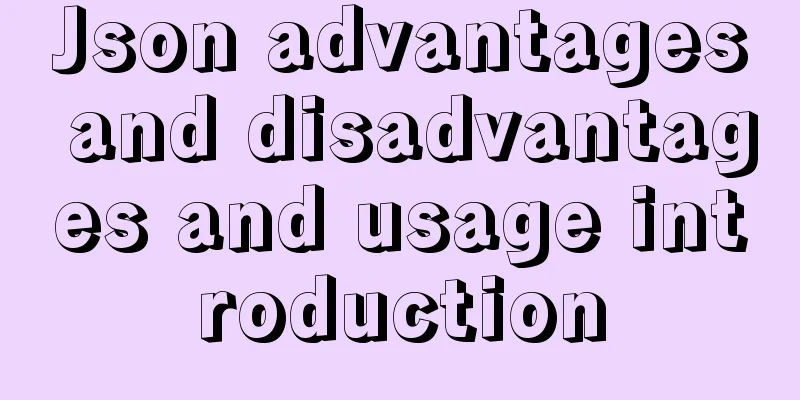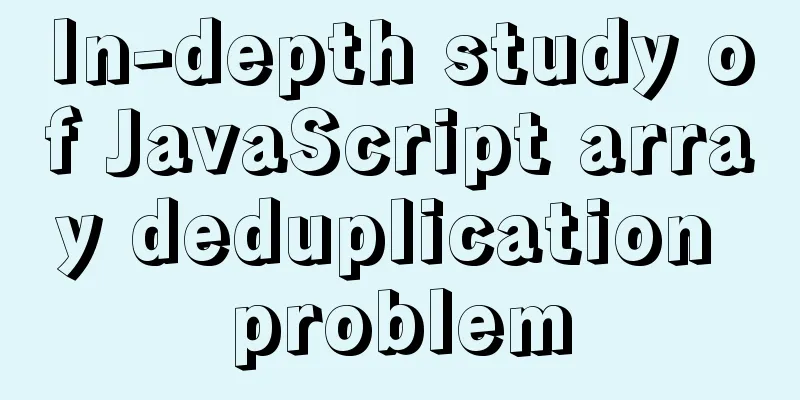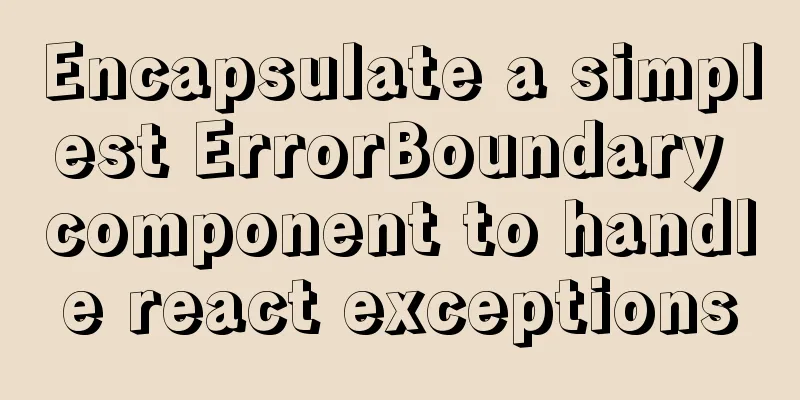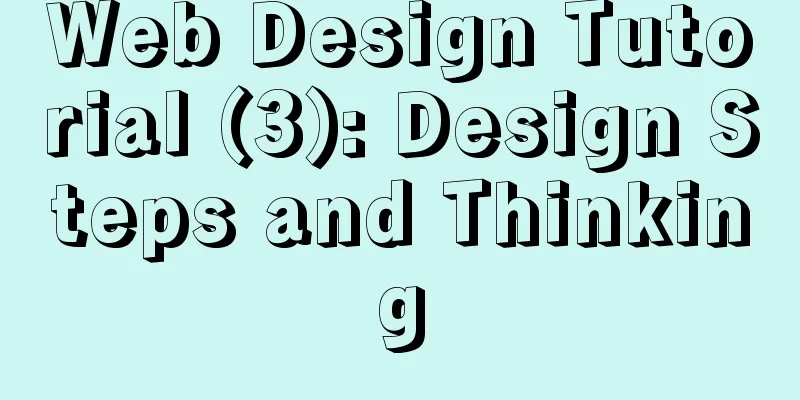MySQL 5.7.17 compressed package installation-free configuration process diagram
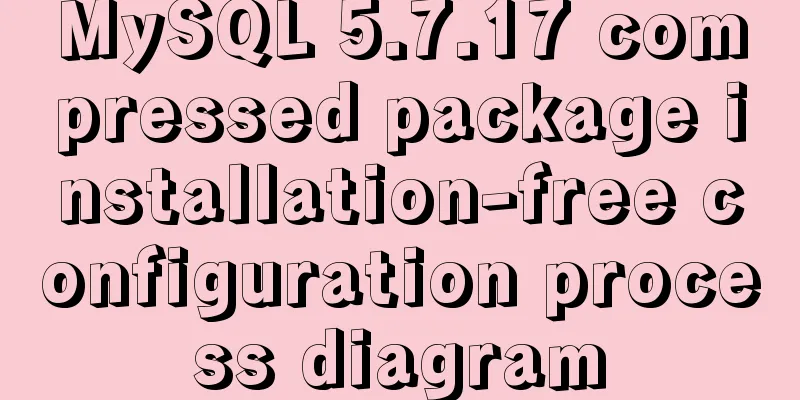
|
There are two versions of MySQL database management software, one is the enterprise edition and the other is the community edition. The former is charged, but if it is for personal use, the community edition is sufficient. Download mysql-5.7.17-winx64.zip and unzip it to a directory of your choice, as shown in Figure 1. You will see the configuration file my-default.ini in the folder. At this time, you need to copy it, paste it into the bin folder, and rename it to my.ini, as shown in Figure 2. The preparation work is now complete. The specific configuration process will be described in detail below.
Tools/Raw Materials (1) Computer: Lenovo B460e; Methods/Steps (1) Configure system environment variables; 1. Add a new system environment variable MYSQL_HOME with the value: 【C:\Program Files\MySQL\mysql-5.7.17-winx64】; 2. Edit the system environment variable path and add the following code (including the colon ";"): [%MYSQL_HOME%\bin;]. (2) Leave the my-default.ini file in the root directory unchanged. Instead, configure the my.ini file in the bin folder and change the content in the my.ini file to the following: my.ini: # For advice on how to change settings please see # http://dev.mysql.com/doc/refman/5.7/en/server-configuration-defaults.html # *** DO NOT EDIT THIS FILE. It's a template which will be copied to the # *** default location during installation, and will be replaced if you # *** upgrade to a newer version of MySQL. [cilent] port=3306 default_character_set=utf-8 [mysqld] # Remove leading # and set to the amount of RAM for the most important data # cache in MySQL. Start at 70% of total RAM for dedicated server, else 10%. innodb_buffer_pool_size = 128M # Remove leading # to turn on a very important data integrity option: logging # changes to the binary log between backups. # log_bin # These are commonly set, remove the # and set as required. basedir = %MYSQL_HOME% datadir = %MYSQL_HOME%data port = 3306 server_id = 10 default_character_set = utf-8 max_connections = 200 # Remove leading # to set options mainly useful for reporting servers. # The server defaults are faster for transactions and fast SELECTs. # Adjust sizes as needed, experiment to find the optimal values. join_buffer_size = 512M sort_buffer_size = 8M read_rnd_buffer_size = 8M sql_mode=NO_ENGINE_SUBSTITUTION,STRICT_TRANS_TABLES Some understanding of the my.ini configuration file: 1. innodb_buffer_pool_size: I personally recommend setting it to 50% of the operating system memory. If the value is set too large, MySQL may occupy system swap space, causing the system to slow down and thus reducing query efficiency; 2.basedir: the environment variable set previously; 3.server_id: For master-slave replication, it should be set arbitrarily, but must be unique; 4.datadir: Subsequent initialization and other data will be saved in this file, and the file will be automatically created for subsequent operations; 5.port: The port number for connecting to the database. 3306 is sufficient. The default port number for MySQL online installation is 3306. 6. The last three parameters are roughly the sizes of the buffers. I don’t know much about them, but I just multiplied the default values by 4 (they can be higher if the computer has good performance). (3) Initialize the database and configure related information by running the command prompt as an administrator (note that you must run it as an administrator, otherwise you will not have permission to configure MySQL). 1. Enter the command "
2. Enter the command "mysqld –initialize-insecure" and press Enter to automatically generate a root user without a password. Executing the command "mysqld –initialize" will automatically generate a root user with a random password (note, there are two -s). The password of the root user will be set later. The root user (named after Linux) is a user with super administrative privileges in MySQL. Note: After this process is successfully executed, the system will generate a data folder in the MySQL root directory.
3. Enter the command "net start mysql" and press Enter to start the MySQL server;
(4) Set the root user's password and run the command prompt as an administrator (note that you must run it as an administrator, otherwise you will not have permission to configure MySQL). 1. Check whether the MySQL server is started. If it is started, enter the command "net stop mysql" and press Enter to stop the MySQL server;
2. Enter the command "mysqld –skip-grant-tables" and press Enter. Note that this command will not start the MySQL server. At least, the status of the MySQL server is stopped in the Task Manager.
3. Open a command line window as a normal user (for example, directly enter cmd in the Run window to open it); 4. Enter the command "mysql -u root -p" and press Enter. You will then be prompted to enter a password. You do not need to enter a password at this time and can just press Enter.
5. After entering the database, execute the following commands in sequence: 1) Select database: "use mysql;" 2) Set the new password for user root to "123456":
"update user set authentication_string=password('123456') where user='root';"3) Reload the privilege table, even if the above command is executed: "flush privileges;" 4) Exit MySQL: “exit;”
6. Open the Task Manager, click the "Processes tab", select and end the process mysqld.exe (note: it is a process, not a service);
7. Log in to MySQL with user/password: root/123456. As shown in the figure below, MySQL login is successful. At this point, the root user's password setting is complete.
Notes (1) my.ini is placed in the bin directory, not in the root directory with my-default.ini (when I followed other netizens' method and placed it in the root directory, the initialization data file would report that the folder could not be found); (2) Some tutorials say that you need to create a new empty data folder, but this is not necessary. The official documentation states that one of the subsequent steps will automatically create a data folder; (3) When setting parameters in the my.ini file, you need to delete the # sign in front of the parameter. (4) Only by opening the command prompt window as an administrator can you start and stop the MySQL server and configure MySQL; (5) The command "mysqld –skip-grant-tables" is used to skip the permission security check. This means that any user access will not be subject to access control, including the root user. In this way, you can log in to MySQL and change the root user's password without entering a password. (6) The command "mysqld –skip-grant-tables" will cause any user to access without access control, that is, they can log in to MySQL without entering a password. To enable access control, you can use the command "mysqladmin flush-privileges" or "mysqladmin reload". Alternatively, you can log in to MySQL as any user without a password, enter the command "flush privileges", and execute it to enable access control. Summarize The above is the configuration process diagram of the MySql 5.7.17 compressed package free installation introduced by the editor. I hope it will be helpful to everyone. If you have any questions, please leave me a message and the editor will reply to you in time. I would also like to thank everyone for their support of the 123WORDPRESS.COM website! You may also be interested in:
|
<<: Vue detailed introductory notes
>>: Summary of common commands for building ZooKeeper3.4 middleware under centos7
Recommend
VMware installation of Centos8 system tutorial diagram (command line mode)
Table of contents 1. Software and system image 2....
A brief discussion on the matching rules of host and user when Mysql connects to the database
--When connecting to the database, the matching r...
MYSQL unlock and lock table introduction
MySQL Lock Overview Compared with other databases...
The difference between MySQL database stored procedures and transactions
Transactions ensure the atomicity of multiple SQL...
Common array operations in JavaScript
Table of contents 1. concat() 2. join() 3. push()...
Docker installs the official Redis image and enables password authentication
Reference: Docker official redis documentation 1....
Vue Learning - VueRouter Routing Basics
Table of contents 1. VueRouter 1. Description 2. ...
Detailed explanation of Javascript Echarts air quality map effect
We need to first combine the air quality data wit...
Detailed explanation of the role of the new operator in Js
Preface Js is the most commonly used code manipul...
How does Vue implement communication between components?
Table of contents 1. Communication between father...
In-depth explanation of Set and WeakSet collections in ES6
Table of contents Set is a special collection who...
Linux performance monitoring tool nmon installation and usage tutorial analysis
1. Introduction to nmon Nmon (Nigel's Monitor...
js to achieve sliding carousel effect
This article shares the specific code of js to ac...
CSS to achieve glowing text and a little bit of JS special effects
Implementation ideas: Use text-shadow in CSS to a...
MySQL inspection script (must read)
As shown below: #!/usr/bin/env python3.5 import p...