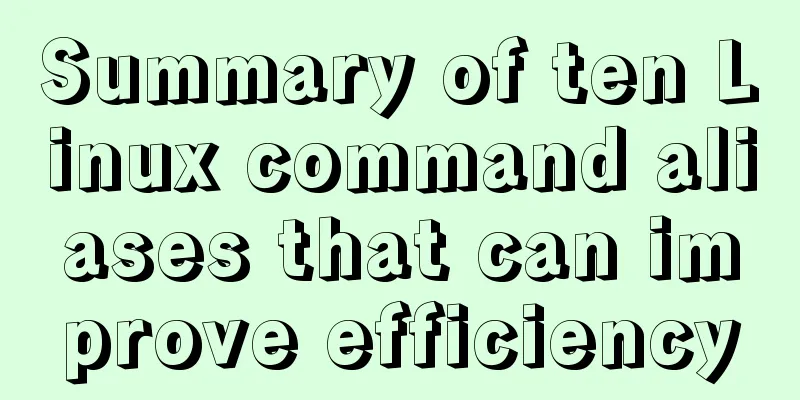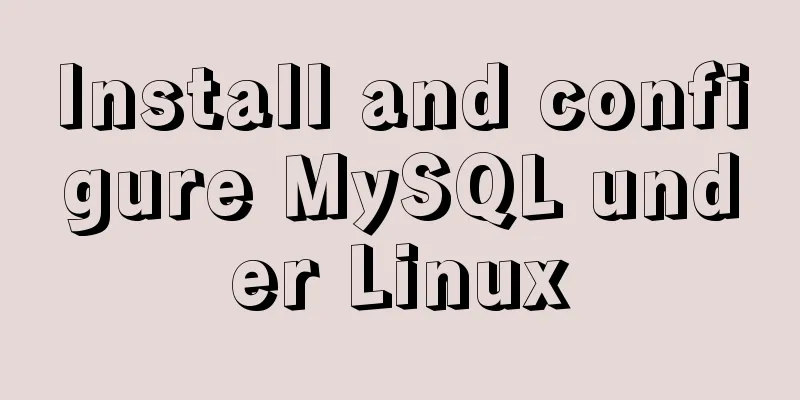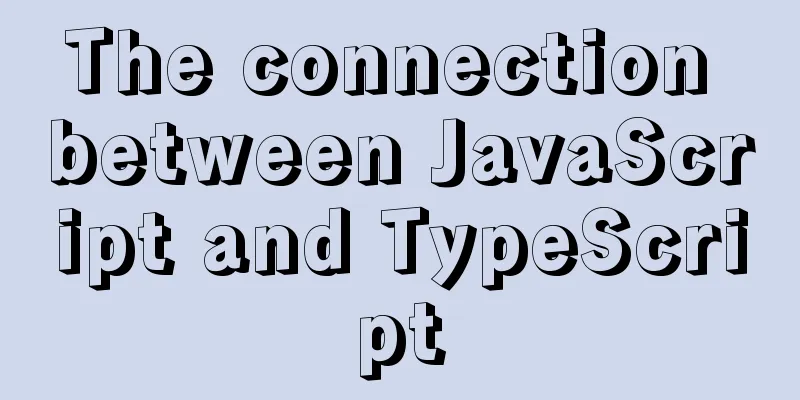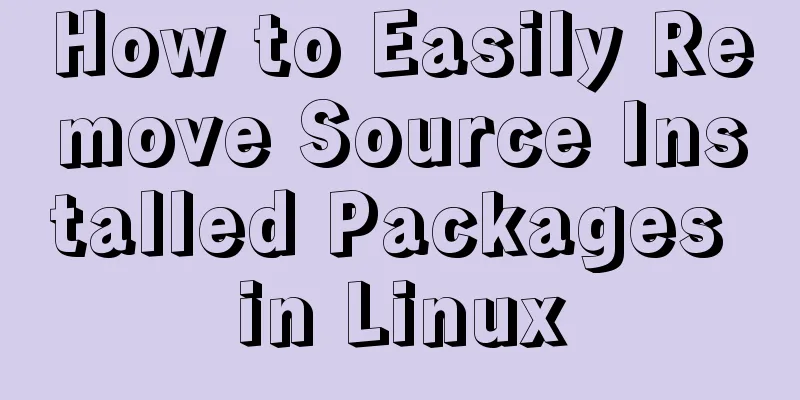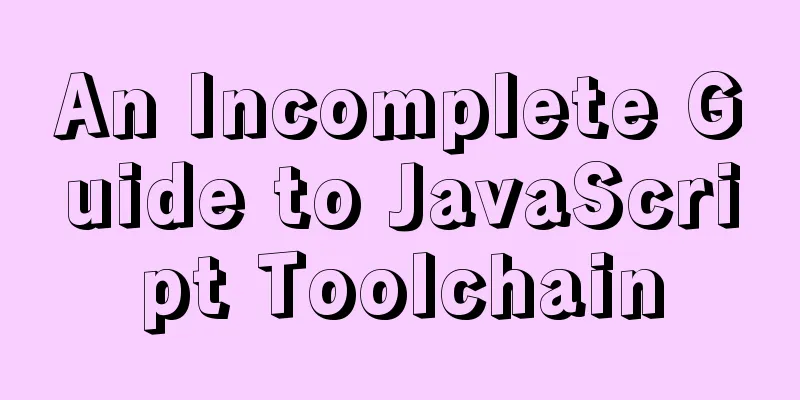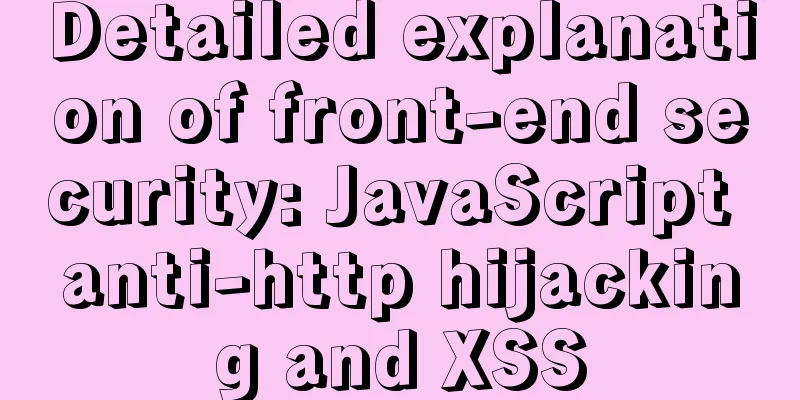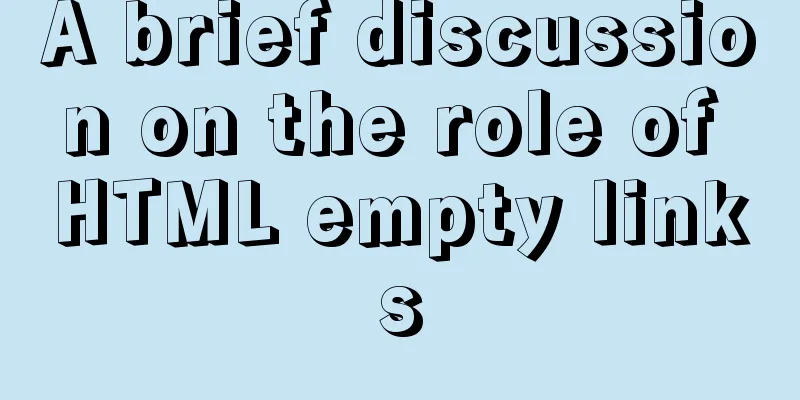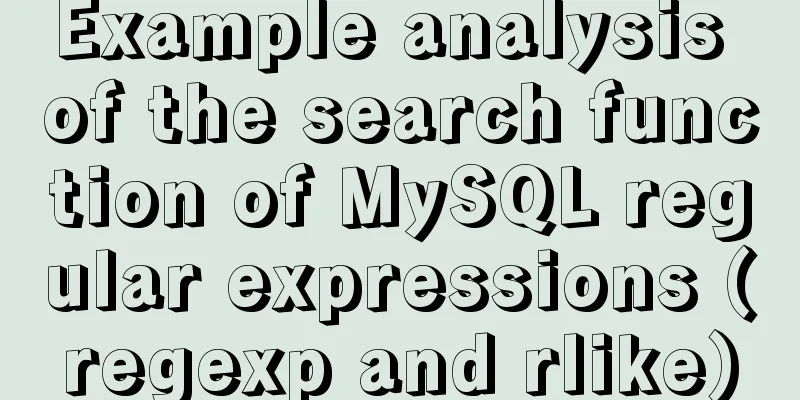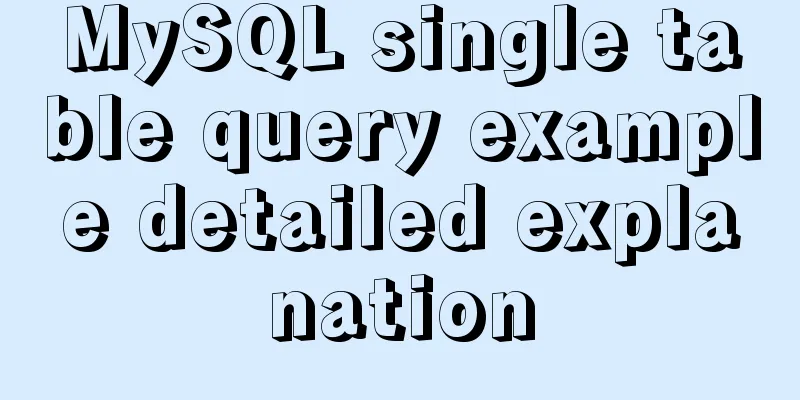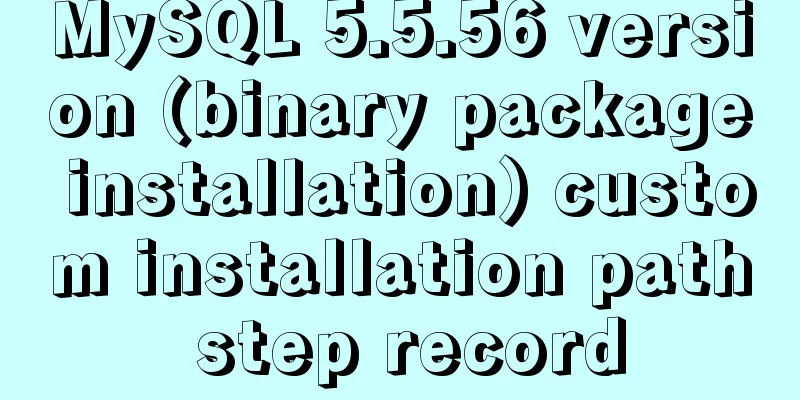Common array operations in JavaScript
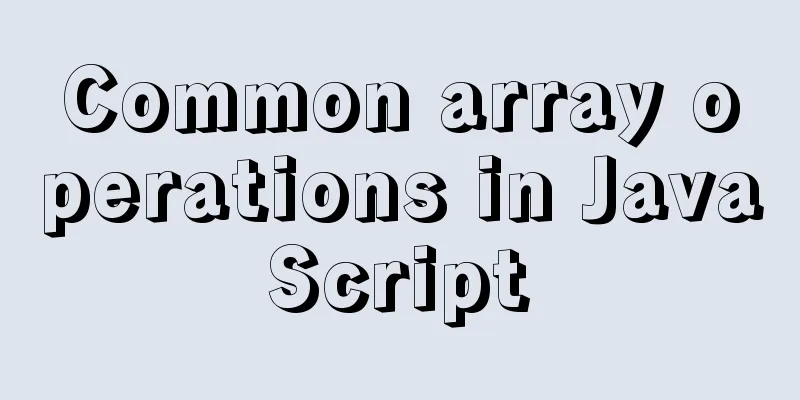
1. concat() var arr1 = [1,2,3]; var arr2 = [4,5]; var arr3 = arr1.concat(arr2); console.log(arr1); //[1, 2, 3] console.log(arr3); //[1, 2, 3, 4, 5] 2. join() The var arr = [2,3,4]; console.log(arr.join()); //2,3,4 console.log(arr); //[2, 3, 4] 3. push() The var a = [2,3,4]; var b = a.push(5); console.log(a); //[2,3,4,5] console.log(b); //4 5. shift() var arr = [2,3,4]; console.log(arr.shift()); //2 console.log(arr); //[3,4] 6. unshift() The var arr = [2,3,4,5]; console.log(arr.unshift(3,6)); //6 console.log(arr); //[3, 6, 2, 3, 4, 5] Tip: This method does not need to pass parameters. If no parameters are passed, no elements will be added. 7. slice() var arr = [2,3,4,5]; console.log(arr.slice(1,3)); //[3,4] console.log(arr); //[2,3,4,5] splice() var a = [5,6,7,8]; console.log(a.splice(1,0,9)); //[] console.log(a); // [5, 9, 6, 7, 8] var b = [5,6,7,8]; console.log(b.splice(1,2,3)); //[6, 7] console.log(b); //[5, 3, 8] 9. substring() and substr()Similarities: If you only write one parameter, the functions of both are the same: both are to intercept the string fragment from the current subscript to the end of the string. substr(startIndex); substring(startIndex); var str = '123456789'; console.log(str.substr(2)); // "3456789" console.log(str.substring(2)) ;// "3456789" Differences: The second parameter
console.log("123456789".substr(2,5)); // "34567"
console.log("123456789".substring(2,5)) ; // "345"
10. sort Sort by var fruit = ['cherries', 'apples', 'bananas']; fruit.sort(); // ['apples', 'bananas', 'cherries'] var scores = [1, 10, 21, 2]; scores.sort(); // [1, 10, 2, 21] 11. reverse() The var arr = [2,3,4]; console.log(arr.reverse()); //[4, 3, 2] console.log(arr); //[4, 3, 2] 12. indexOf and lastIndexOf Both
var a = [2, 9, 9];
a.indexOf(2); // 0
a.indexOf(7); // -1
if (a.indexOf(7) === -1) {
// element doesn't exist in array
}
lastIndexOf
var numbers = [2, 5, 9, 2];
numbers.lastIndexOf(2); // 3
numbers.lastIndexOf(7); // -1
numbers.lastIndexOf(2, 3); // 3
numbers.lastIndexOf(2, 2); // 0
numbers.lastIndexOf(2, -2); // 0
numbers.lastIndexOf(2, -1); // 3
13. every pair array
function isBigEnough(element, index, array) {
return element < 10;
}
[2, 5, 8, 3, 4].every(isBigEnough); // true
14. some
function compare(element, index, array) {
return element > 10;
}
[2, 5, 8, 1, 4].some(compare); // false
[12, 5, 8, 1, 4].some(compare); // true
15. Filter
var words = ["spray", "limit", "elite", "exuberant", "destruction", "present", "happy"];
var longWords = words.filter(function(word){
return word.length > 6;
});
// Filtered array longWords is ["exuberant", "destruction", "present"]
16. MapRuns the given function on each item in an array, returning a new array consisting of the results of each function call.
var numbers = [1, 5, 10, 15];
var doubles = numbers.map(function(x) {
return x * 2;
});
// doubles is now [2, 10, 20, 30]
// numbers is still [1, 5, 10, 15]
17. forEach array traversal
const items = ['item1', 'item2', 'item3'];
const copy = [];
items.forEach(function(item){
copy.push(item)
});
1. find():Pass a callback function to find the first element in the array that matches the current search criteria, return it, and terminate the search. const arr = [1, "2", 3, 3, "2"] console.log(arr.find(n => typeof n === "number")) // 1 2. findIndex():Pass a callback function to find the first element in the array that matches the current search criteria, return its index, and terminate the search. const arr = [1, "2", 3, 3, "2"] console.log(arr.findIndex(n => typeof n === "number")) // 0 3. fill():Replace the elements in the array with new elements. You can specify the replacement subscript range. arr.fill(value, start, end) 4. copyWithin():Select an index of the array and start copying the array elements from that position. The default is to start copying from 0. You can also specify a range of elements to copy. arr.copyWithin(target, start, end) const arr = [1, 2, 3, 4, 5] console.log(arr.copyWithin(3)) // [1,2,3,1,2] starts from the element with index 3 and copies the array, so 4 and 5 are replaced by 1 and 2 const arr1 = [1, 2, 3, 4, 5] console.log(arr1.copyWithin(3, 1)) // [1,2,3,2,3] starts from the element with index 3 and copies the array. The index of the first element to be copied is 1, so 4 and 5 are replaced by 2 and 3. const arr2 = [1, 2, 3, 4, 5] console.log(arr2.copyWithin(3, 1, 2)) // [1,2,3,2,5] starts from the element with index 3 and copies the array. The first element to be copied is index 1 and the end position is 2, so 4 is replaced by 2. 5. from Convert
const bar = ["a", "b", "c"];
Array.from(bar);
// ["a", "b", "c"]
Array.from('foo');
// ["f", "o", "o"]
6. of Used to convert a set of values into an array. The main purpose of this method is to make up for the shortcomings of the array constructor Array() // [] Array(3) // [, , ,] Array(3, 11, 8) // [3, 11, 8] Array.of(7); // [7] Array.of(1, 2, 3); // [1, 2, 3] Array(7); // [ , , , , , , ] Array(1, 2, 3); // [1, 2, 3] 7. entries() returns an iterator: returns key-value pairs
//array const arr = ['a', 'b', 'c'];
for(let v of arr.entries()) {
console.log(v)
}
// [0, 'a'] [1, 'b'] [2, 'c']
//Set
const arr = new Set(['a', 'b', 'c']);
for(let v of arr.entries()) {
console.log(v)
}
// ['a', 'a'] ['b', 'b'] ['c', 'c']
//Map
const arr = new Map();
arr.set('a', 'a');
arr.set('b', 'b');
for(let v of arr.entries()) {
console.log(v)
}
// ['a', 'a'] ['b', 'b']
8. values() returns an iterator: returns the value of the key-value pair
//array const arr = ['a', 'b', 'c'];
for(let v of arr.values()) {
console.log(v)
}
//'a' 'b' 'c'
//Set
const arr = new Set(['a', 'b', 'c']);
for(let v of arr.values()) {
console.log(v)
}
// 'a' 'b' 'c'
//Map
const arr = new Map();
arr.set('a', 'a');
arr.set('b', 'b');
for(let v of arr.values()) {
console.log(v)
}
// 'a' 'b'
9. keys() returns an iterator: returns the key of the key-value pair
//array const arr = ['a', 'b', 'c'];
for(let v of arr.keys()) {
console.log(v)
}
// 0 1 2
//Set
const arr = new Set(['a', 'b', 'c']);
for(let v of arr.keys()) {
console.log(v)
}
// 'a' 'b' 'c'
//Map
const arr = new Map();
arr.set('a', 'a');
arr.set('b', 'b');
for(let v of arr.keys()) {
console.log(v)
}
// 'a' 'b'
10. includes Determines whether the element exists in the array. Parameters: the value to be searched, the starting position. This can replace var a = [1, 2, 3]; a.includes(2); // true a.includes(4); // false This is the end of this article about commonly used array operation methods in JavaScript. For more relevant JavaScript array operation methods, please search for previous articles on 123WORDPRESS.COM or continue to browse the following related articles. I hope everyone will support 123WORDPRESS.COM in the future! You may also be interested in:
|
<<: Nginx URL rewriting mechanism principle and usage examples
>>: Mysql implementation of full-text search and keyword scoring method example
Recommend
Vue implements anchor positioning function
This article example shares the specific code of ...
How to build a drag and drop plugin using vue custom directives
We all know the drag-and-drop feature of HTML5, w...
Detailed explanation of the process of zabbix monitoring sqlserver
Let's take a look at zabbix monitoring sqlser...
Detailed explanation of the role of key in React
Table of contents Question: When the button is cl...
Complete steps to install MySQL 8.0.x on Linux
MySQL Introduction to MySQL MySQL was originally ...
Detailed explanation of the role of brackets in AngularJS
1. The role of brackets 1.1 Square brackets [ ] W...
Detailed explanation of the default values of width and height in CSS: auto and %
in conclusion % of width: defines the percentage ...
How to install jupyter in docker on centos and open ports
Table of contents Install jupyter Docker port map...
Detailed explanation of long transaction examples in MySQL
Preface: The "Getting Started with MySQL&quo...
Open the app on the h5 side in vue (determine whether it is Android or Apple)
1. Development environment vue+vant 2. Computer s...
MySQL log system detailed information sharing
Anyone who has worked on a large system knows tha...
Detailed explanation of the process of installing msf on Linux system
Or write down the installation process yourself! ...
Sample code for implementing follow ads with JavaScript
Floating ads are a very common form of advertisin...
Solution to the problem that directly setting the width and height of a hyperlink does not work
It is not possible to use width and height directl...
How InnoDB implements serialization isolation level
Serialization implementation InnoDB implements se...