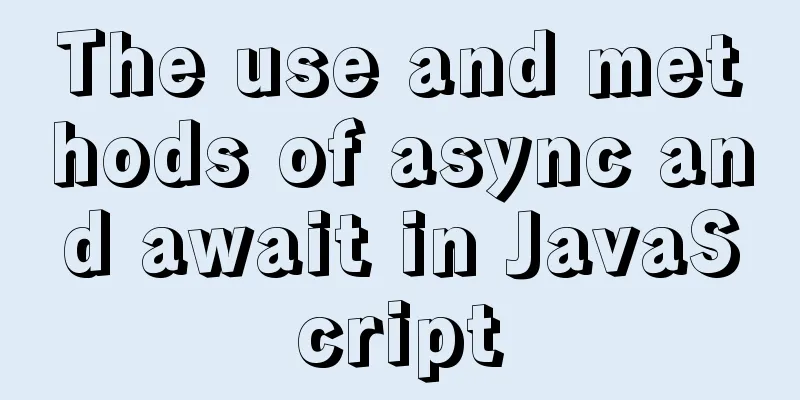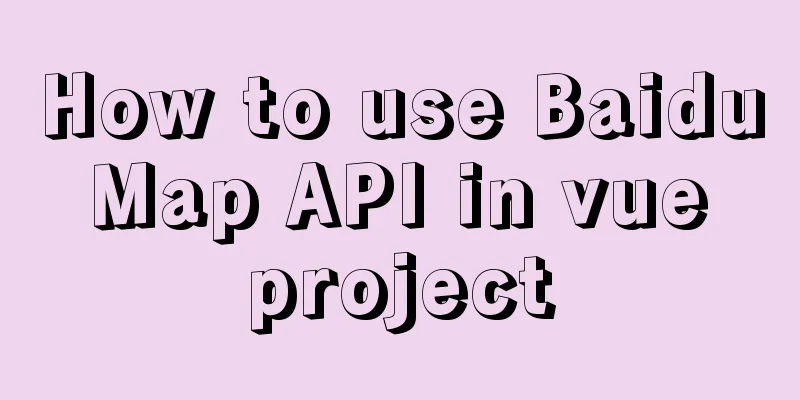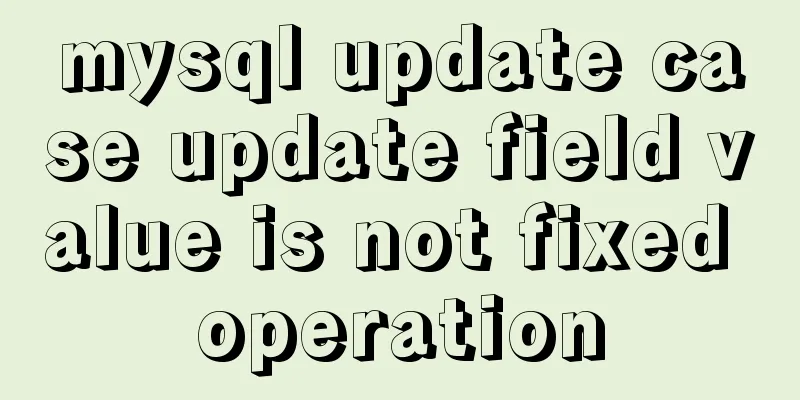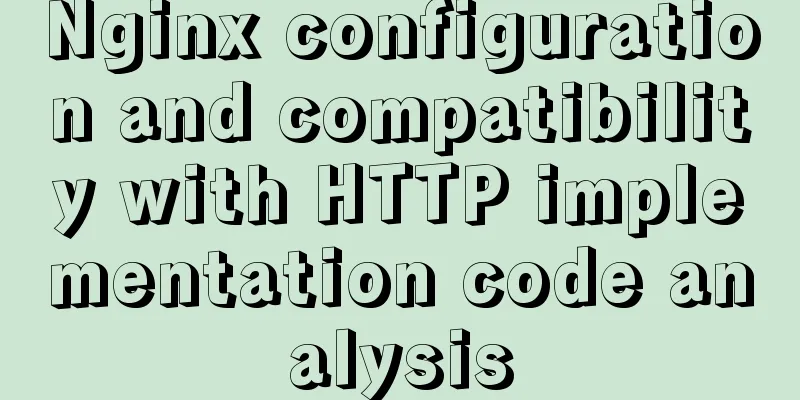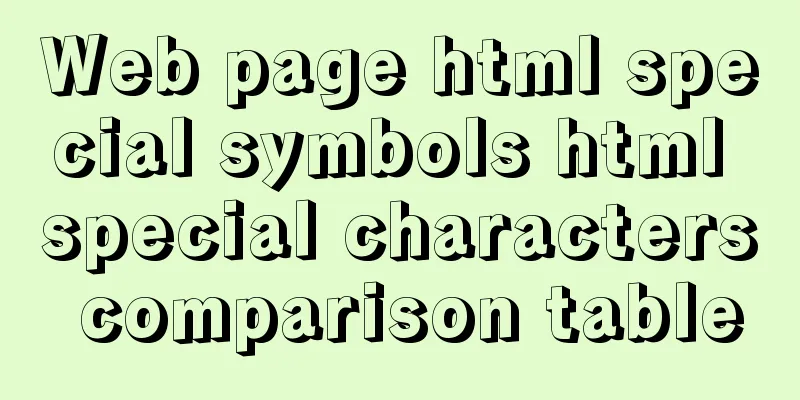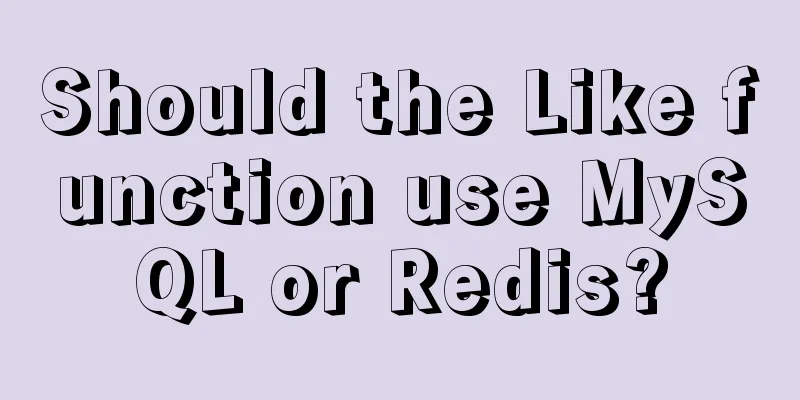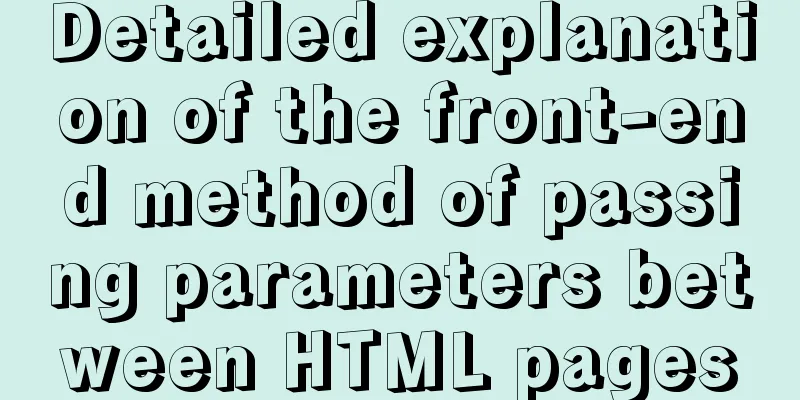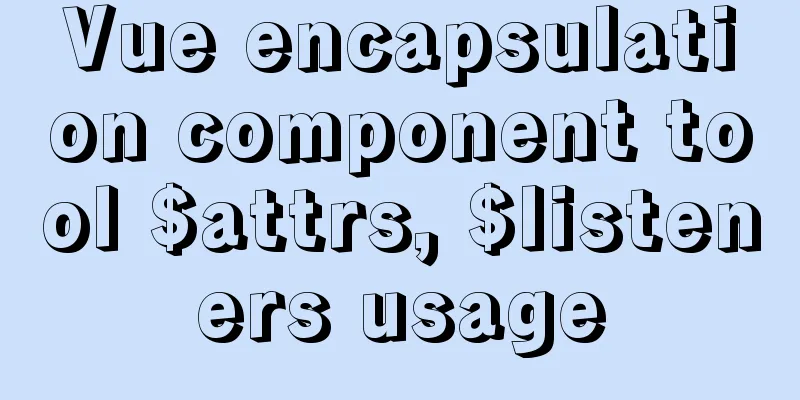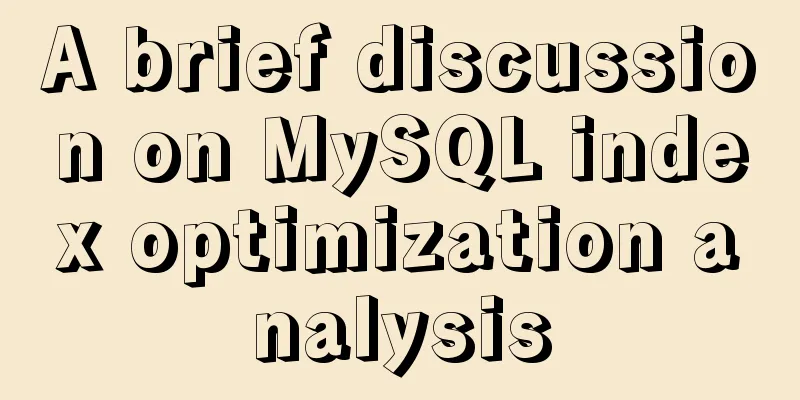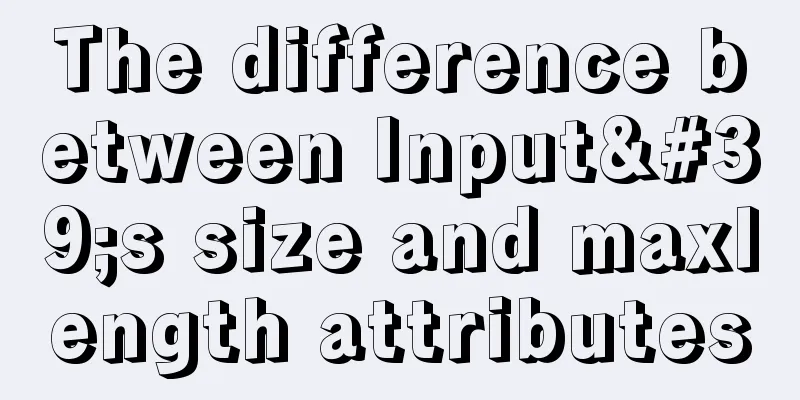MySQL 8.0.12 Quick Installation Tutorial
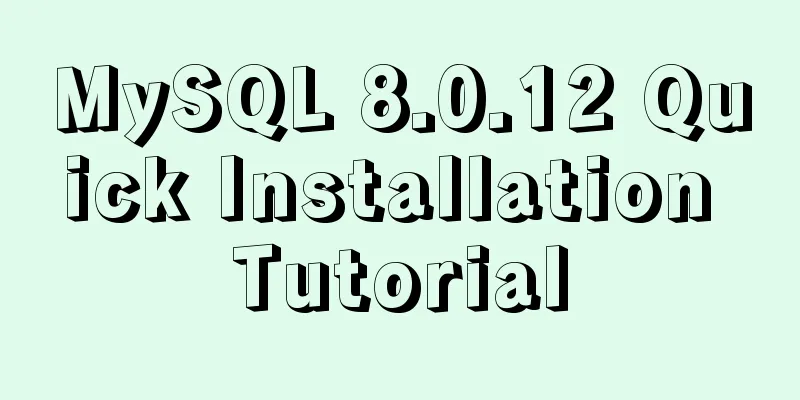
|
The installation of MySQL 8.0.12 took two days and encountered various problems. Now I summarize them as follows: The first step is to uninstall the previously installed MySQL. Refer to Completely Uninstall MySQL. Personally tested! In the second step , refer to the MySQL 8.0.12 installation and configuration method graphic tutorial to complete the download and decompression. According to the blog installation, the prompt "MySQL service cannot be started. The service did not report any errors." will appear. In the third step, you do not need to manually create a data folder in the decompressed directory. cd to the bin directory of mysql and use the following command mysqld --initialize-insecure --user=mysql Then you will see that the data folder is automatically created. The fourth step is to install the MySQL service with mysqld --install , and then start the service with net start mysql.
Step 5. When the password appears, press Enter to enter the MySQL configuration page.
Step 6: Change your password. alter user 'root'@'localhost'IDENTIFIED BY 'MyNewPass'; Password policy restrictions must be uppercase and lowercase letters and numbers and special symbols
That’s it, done. Wonderful topic sharing: MySQL different versions installation tutorial MySQL 5.7 installation tutorials for various versions MySQL 5.6 installation tutorials for various versions mysql8.0 installation tutorials for various versions The above is the full content of this article. I hope it will be helpful for everyone’s study. I also hope that everyone will support 123WORDPRESS.COM. You may also be interested in:
|
<<: Detailed explanation of Angular data binding and its implementation
>>: Linux hardware configuration command example
Recommend
Example code for evenly distributing elements using css3 flex layout
This article mainly introduces how to evenly dist...
Detailed explanation of Linux mpstat command usage
1. mpstat command 1.1 Command Format mpstat [ -A ...
HTML is actually the application of learning several important tags
After the article "This Will Be a Revolution&...
Docker connects to the host Mysql operation
Today, the company project needs to configure doc...
Windows keeps remote desktop from being automatically disconnected for a long time
Anyone who has used Windows Remote Desktop to con...
Detailed steps to install Nginx on Linux
1. Nginx installation steps 1.1 Official website ...
Comprehensive explanation of CocosCreator hot update
Table of contents Preface What is Hot Change Coco...
Detailed explanation of the writing order and execution order of Mysql series SQL query statements
Table of contents 1. The writing order of a compl...
The difference between Update and select in MySQL for single and multiple tables, and views and temporary tables
1. Use data from table A to update the content of...
Key points for writing content of HTML web page META tags
The META tag is an auxiliary tag in the head area...
Vue Element front-end application development preparation for the development environment
Table of contents Overview 1. Develop the require...
Detailed explanation of Vue's calculated properties
1. What is a calculated attribute? In plain words...
Zabbix monitors the process of Linux system services
Zabbix automatically discovers rules to monitor s...
Detailed explanation of the flexible use of CSS grid system in projects
Preface CSS grids are usually bundled in various ...
Do you know how to use vue-cropper to crop pictures in vue?
Table of contents 1. Installation: 2. Use: 3. Bui...