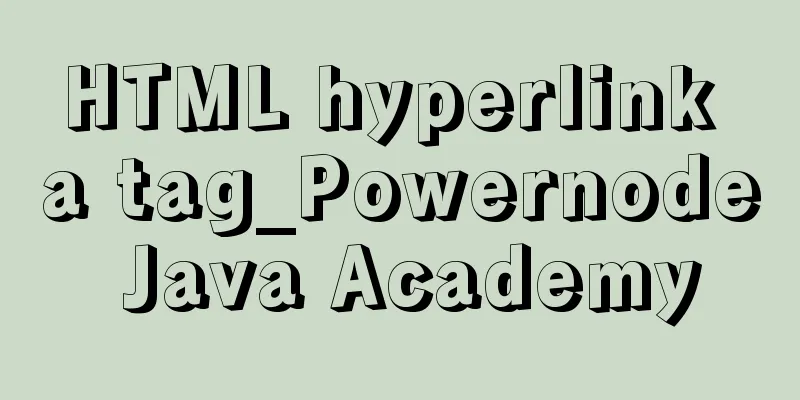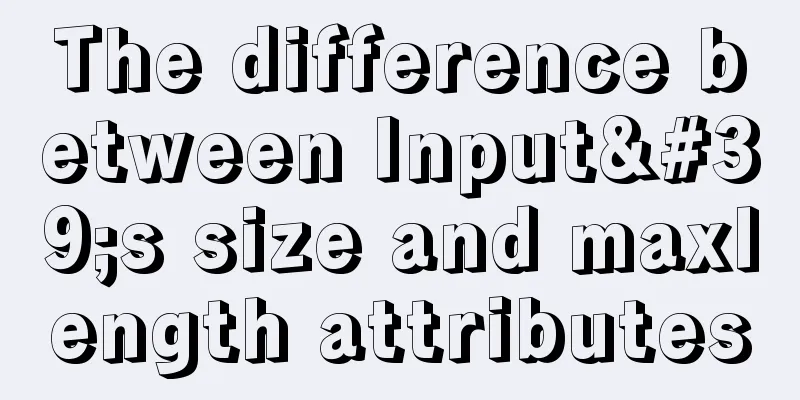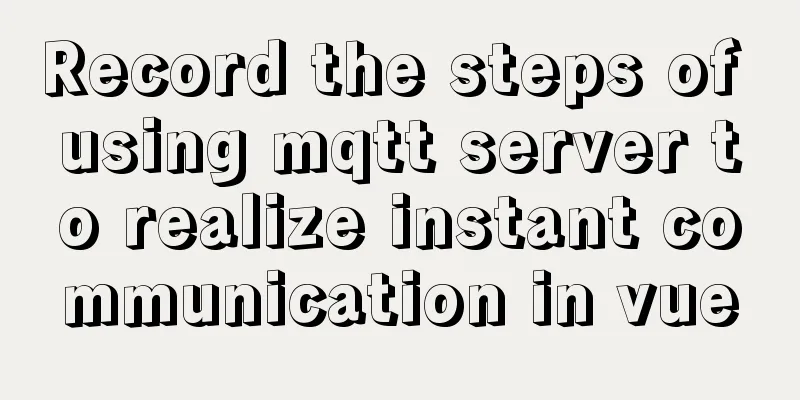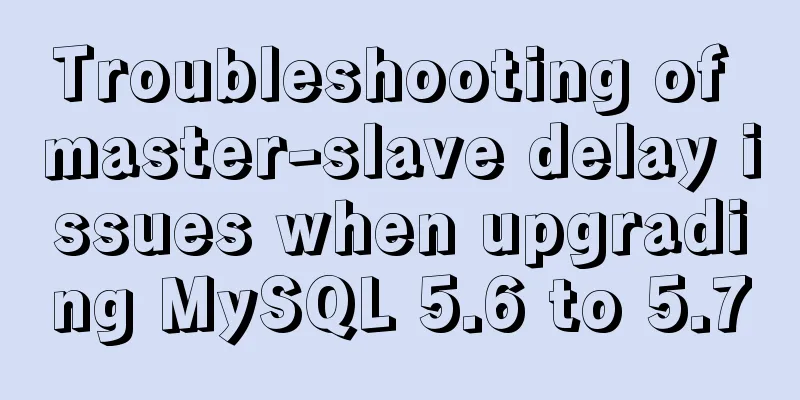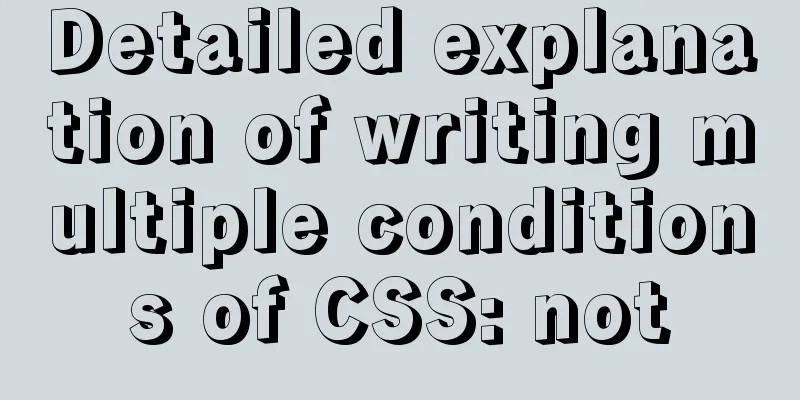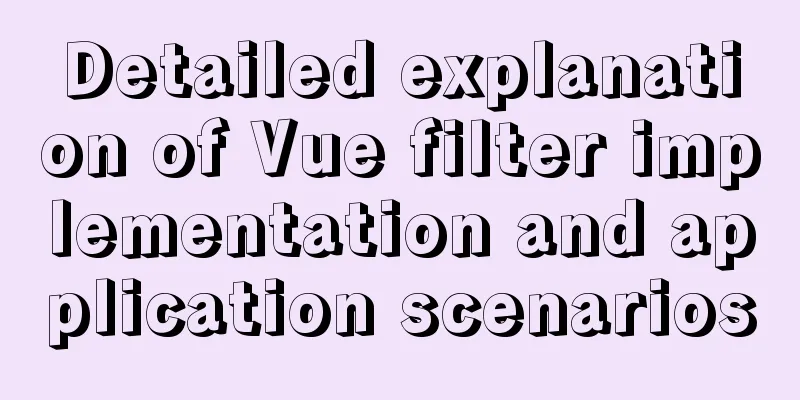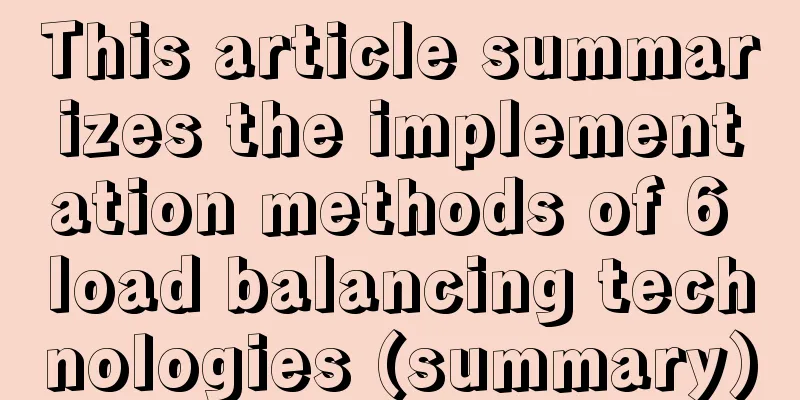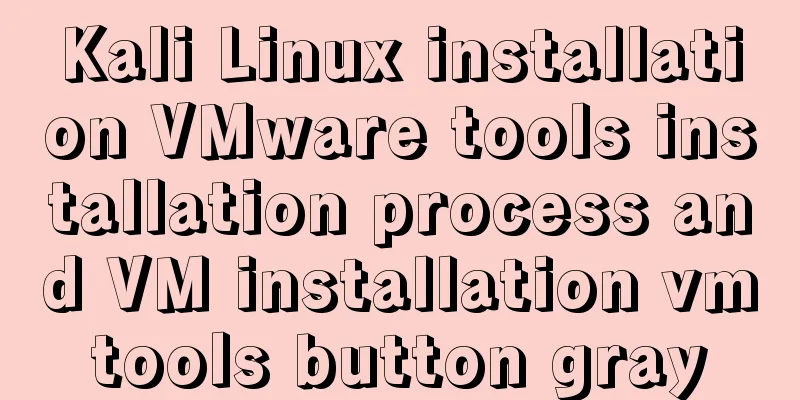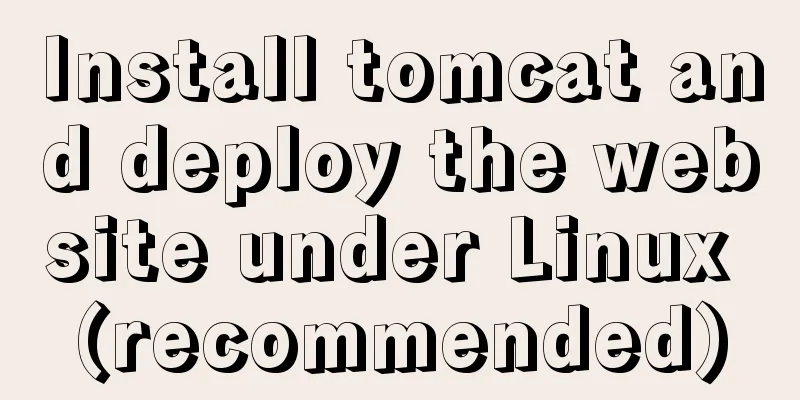Detailed explanation of Linux mpstat command usage
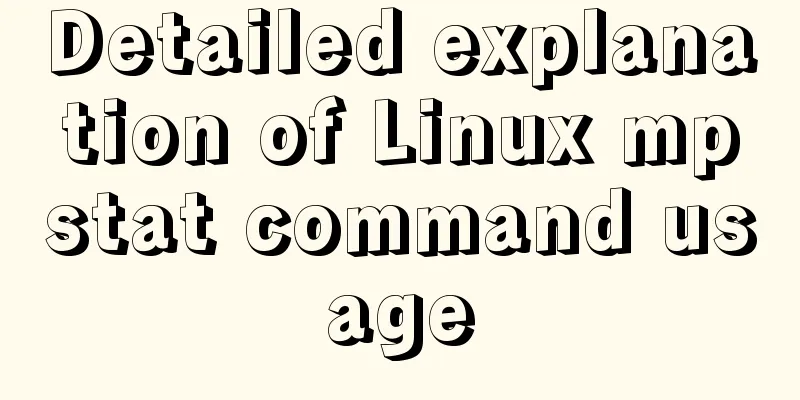
|
1. mpstat command 1.1 Command Format
mpstat [ -A ] [ -u ] [ -V ] [ -I { SUM | CPU | SCPU | ALL } ] [ -P { cpu [,...] | ON | ALL } ] [ interval [ count ] ]
2. Use 2.1 Output all CPU usage every 1s $ mpstat -P ALL 1 Linux 3.10.0-693.el7.x86_64 (zhanghao) February 26, 2019_x86_64_ (2 CPUs) 12:42:03 CPU %usr %nice %sys %iowait %irq %soft %steal %guest %gnice %idle 12:42:04 all 0.00 0.00 0.00 0.00 0.00 0.00 0.00 0.00 0.00 100.00 12:42:04 0 0.00 0.00 0.00 0.00 0.00 0.00 0.00 0.00 0.00 100.00 12:42:041 0.00 0.00 0.00 0.00 0.00 0.00 0.00 0.00 0.00 100.00 12:42:04 CPU %usr %nice %sys %iowait %irq %soft %steal %guest %gnice %idle 12:42:05all 0.00 0.00 0.00 0.00 0.00 0.00 0.00 0.00 0.00 100.00 12:42:05 0 0.00 0.00 0.00 0.00 0.00 0.00 0.00 0.00 0.00 100.00 12:42:051 0.00 0.00 0.00 0.00 0.00 0.00 0.00 0.00 0.00 100.00 12:42:05 CPU %usr %nice %sys %iowait %irq %soft %steal %guest %gnice %idle 12:42:06all 0.00 0.00 0.00 0.50 0.00 0.00 0.00 0.00 0.00 99.50 12:42:06 0 0.00 0.00 0.00 0.00 0.00 0.00 0.00 0.00 0.00 100.00 12:42:061 0.00 0.00 0.00 0.00 0.00 0.00 0.00 0.00 0.00 100.00 12:42:06 CPU %usr %nice %sys %iowait %irq %soft %steal %guest %gnice %idle 12:42:07 all 0.00 0.00 0.00 0.00 0.00 0.00 0.00 0.00 0.00 100.00 12:42:07 0 0.00 0.00 0.00 0.00 0.00 0.00 0.00 0.00 0.00 100.00 12:42:071 0.00 0.00 0.00 0.00 0.00 0.00 0.00 0.00 0.00 100.00 12:42:07 CPU %usr %nice %sys %iowait %irq %soft %steal %guest %gnice %idle 12:42:08 all 0.00 0.00 0.00 0.00 0.00 0.00 0.00 0.00 0.00 100.00 12:42:08 0 0.00 0.00 0.00 0.00 0.00 0.00 0.00 0.00 0.00 100.00 12:42:081 0.00 0.00 0.00 0.00 0.00 0.00 0.00 0.00 0.00 100.00
2.2 Viewing soft interrupt statistics $ mpstat -I SCPU 1 Linux 3.10.0-693.el7.x86_64 (zhanghao) February 26, 2019_x86_64_ (2 CPUs) 15:23:07 CPU HI/s TIMER/s NET_TX/s NET_RX/s BLOCK/s BLOCK_IOPOLL/s TASKLET/s SCHED/s HRTIMER/s RCU/s 15:23:08 0 0.00 5.00 0.00 0.00 0.00 0.00 0.00 2.00 0.00 4.00 15:23:081 0.00 28.00 0.00 5.00 0.00 0.00 0.00 24.00 0.00 3.00 15:23:09 0 0.00 6.00 0.00 0.00 2.00 0.00 0.00 3.00 0.00 5.00 15:23:091 0.00 26.00 0.00 70.00 0.00 0.00 0.00 24.00 0.00 2.00 15:23:10 0 0.00 16.00 0.00 0.00 0.00 0.00 0.00 12.00 0.00 3.00 15:23:10 1 0.00 13.00 0.00 6.00 0.00 0.00 0.00 13.00 0.00 1.00 15:23:11 0 0.00 18.00 0.00 0.00 2.00 0.00 0.00 14.00 0.00 3.00 15:23:11 1 0.00 12.00 0.00 5.00 0.00 0.00 0.00 10.00 0.00 1.00 15:23:12 0 0.00 8.00 0.00 0.00 0.00 0.00 0.00 4.00 0.00 3.00 15:23:12 1 0.00 30.00 0.00 40.00 0.00 0.00 0.00 19.00 0.00 4.00 15:23:13 0 0.00 7.00 0.00 0.00 2.00 0.00 0.00 3.00 0.00 3.00 15:23:13 1 0.00 23.00 0.00 7.00 0.00 0.00 0.00 22.00 0.00 1.00 15:23:14 0 0.00 11.00 0.00 0.00 0.00 0.00 0.00 7.00 0.00 6.00 15:23:14 1 0.00 30.00 0.00 12.00 1.00 0.00 0.00 25.00 0.00 8.00 15 hours 23 minutes 15 seconds 0 0.00 9.00 0.00 0.00 2.00 0.00 0.00 6.00 0.00 6.00 15:23:15 1 0.00 31.00 0.00 7.00 0.00 0.00 0.00 24.00 0.00 5.00 15:23:16 0 0.00 8.00 0.00 0.00 0.00 0.00 0.00 4.00 0.00 6.00 15:23:161 0.00 25.00 0.00 6.00 0.00 0.00 0.00 22.00 0.00 3.00 15:23:17 0 0.00 10.00 0.00 0.00 2.00 0.00 0.00 6.00 0.00 3.00 15:23:17 1 0.00 24.00 0.00 7.00 0.00 0.00 0.00 23.00 0.00 1.00 2.3 Output once every 2 seconds, output 3 times $ mpstat 2 3 Linux 3.10.0-693.el7.x86_64 (zhanghao) February 27, 2019_x86_64_ (2 CPUs) 02:13:29 CPU %usr %nice %sys %iowait %irq %soft %steal %guest %gnice %idle 02:13:31 all 0.00 0.00 0.00 0.00 0.00 0.00 0.00 0.00 0.00 100.00 02:13:33 all 0.00 0.00 0.00 0.00 0.00 0.00 0.00 0.00 0.00 100.00 02:13:35all 0.00 0.00 0.00 0.00 0.00 0.00 0.00 0.00 0.00 100.00 Average time: all 0.00 0.00 0.00 0.00 0.00 0.00 0.00 0.00 0.00 100.00 The above is the full content of this article. I hope it will be helpful for everyone’s study. I also hope that everyone will support 123WORDPRESS.COM. You may also be interested in:
|
<<: Organize the common knowledge points of CocosCreator
>>: How to uninstall MySQL 5.7.19 under Linux
Recommend
How to use vue-cli to create a project and package it with webpack
1. Prepare the environment (download nodejs and s...
Alibaba Cloud Server Ubuntu Configuration Tutorial
Since Alibaba Cloud's import of custom Ubuntu...
Windows 10 1903 error 0xc0000135 solution [recommended]
Windows 10 1903 is the latest version of the Wind...
MySQL 5.7.10 winx64 installation and configuration method graphic tutorial (win10)
MySQL is a relatively easy-to-use relational data...
Use pure CSS to create a pulsating loader effect source code
Effect Preview Press the "Click to Preview&q...
JS generates unique ID methods: UUID and NanoID
Table of contents 1. Why NanoID is replacing UUID...
How to run the springboot project in docker
1. Click Terminal below in IDEA and enter mvn cle...
Detailed explanation of obtaining, assigning, and registering radio values in HTML
1. Radio grouping As long as the name is the same,...
How to create a new user in CentOS and enable key login
Table of contents Create a new user Authorize new...
Realizing the effect of carousel based on jQuery
This article shares the specific code of jQuery t...
How to optimize MySQL index function based on Explain keyword
EXPLAIN shows how MySQL uses indexes to process s...
Linux uses bond to implement dual network cards to bind a single IP sample code
In order to provide high availability of the netw...
Detailed steps for deploying https websites and configuring address rewriting in Nginx
Nginx is a high-performance website server and re...
How to prevent hyperlink redirection using JavaScript (multiple ways of writing)
Through JavaScript, we can prevent hyperlinks fro...
Detailed explanation of DOM style setting in four react components
1. Inline styles To add inline styles to the virt...