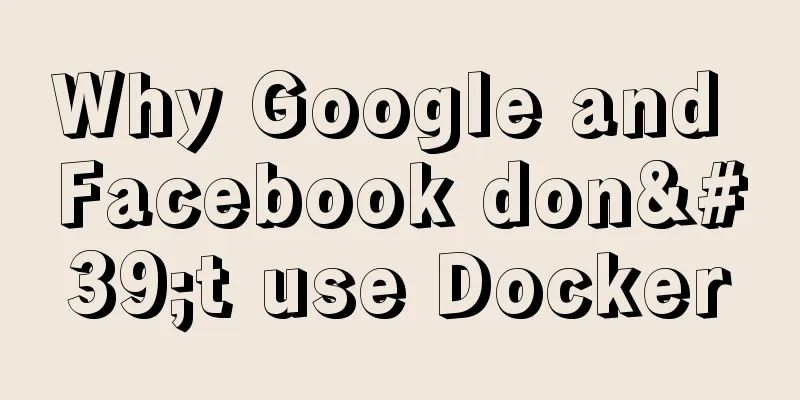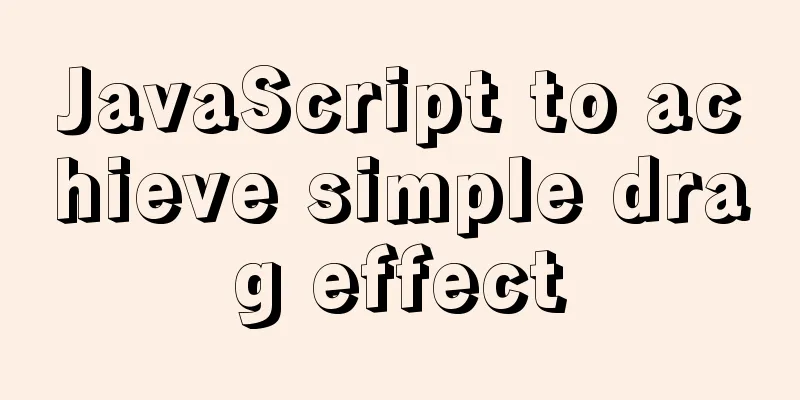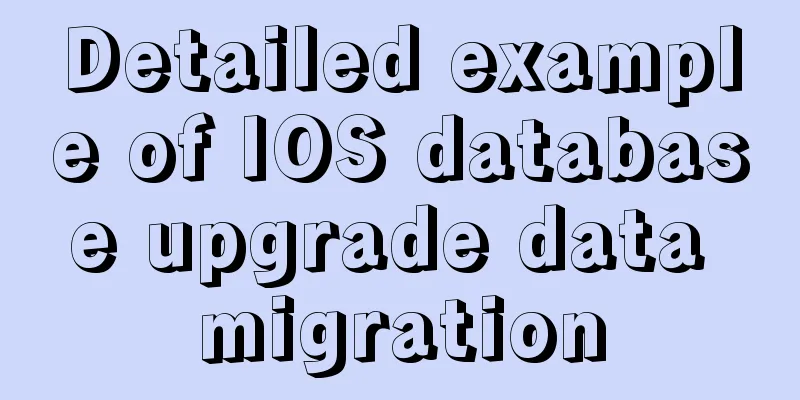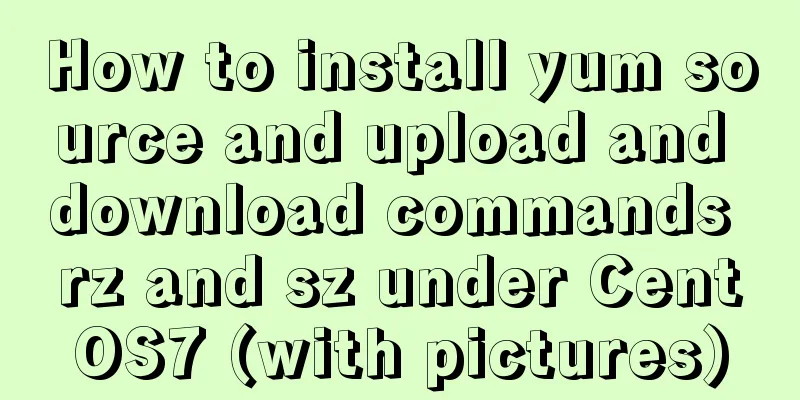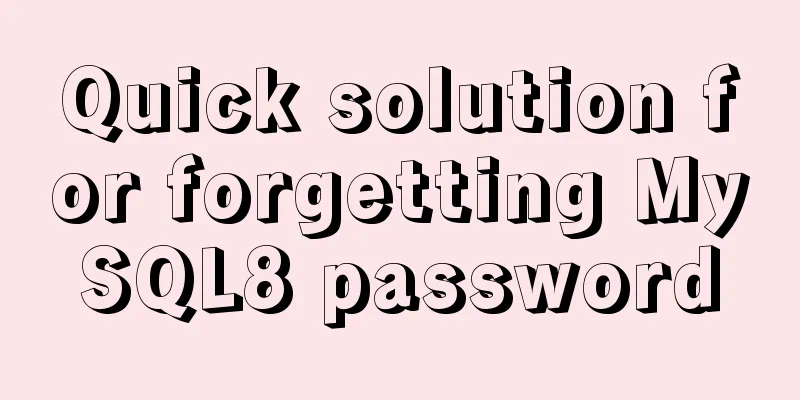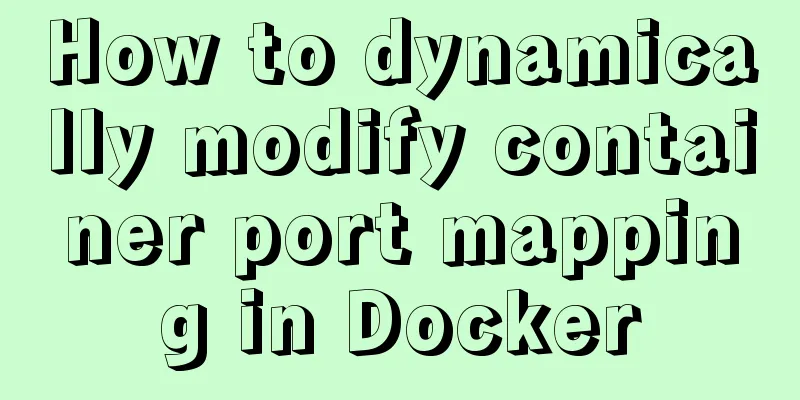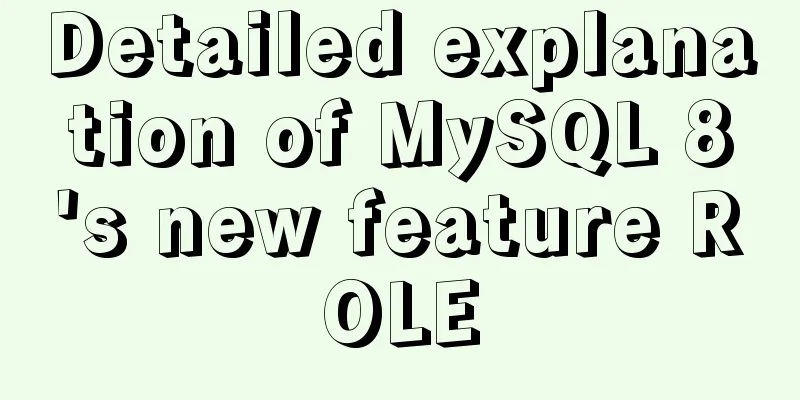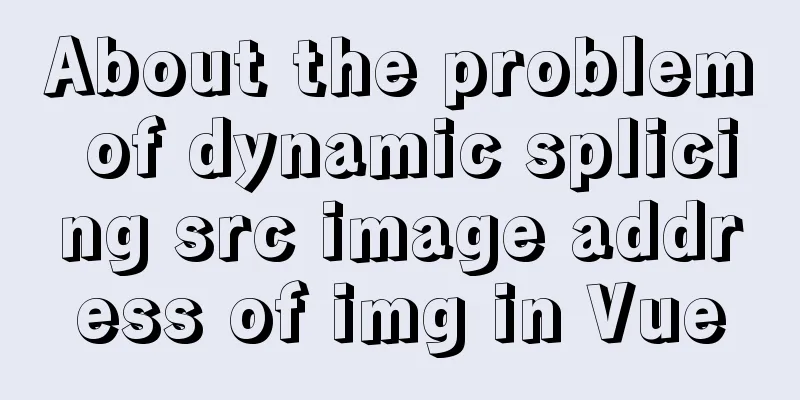How to optimize MySQL index function based on Explain keyword
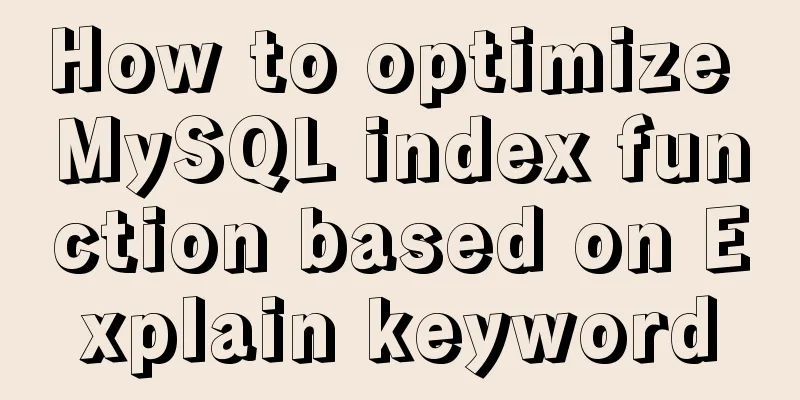
|
EXPLAIN shows how MySQL uses indexes to process select statements and join tables. It can help choose better indexes and write more optimized query statements. Simply put, its function is to analyze query performance. The usage of the explain keyword is very simple, just put it in front of the select query statement. To check whether MySQL uses an index, simply look at the type. If it is all, it means that this query statement traverses all rows and does not use the index. For example: explain select * from company_info where cname like '%小%'
explain select * from company_info where cname like '小%'
the following
1) The larger the number in the id column, the earlier it is executed. If the numbers are the same, they are executed from top to bottom. If the id column is null, it means that this is a result set and there is no need to use it for query. 2) Common select_type columns include:
3) table The query table name is displayed. If the query uses an alias, the alias is displayed here. If it does not involve operations on the data table, it is displayed as null. If it is displayed as <derived N> enclosed in angle brackets, it means that this is a temporary table. The N behind it is the id in the execution plan, indicating that the result comes from this query. If it is <union M,N> enclosed in angle brackets, it is similar to <derived N> and is also a temporary table, indicating that this result comes from the result set of the union query with id M,N. 4) Type From best to worst: system, const, eq_ref, ref, fulltext, ref_or_null, unique_subquery, index_subquery, range, index_merge, index, ALL. Except for all, all other types can use indexes. Except for index_merge, other types can only use one index.
5), possible_keys All indexes that may be used by the query are listed here 6) key Query the indexes actually used. When select_type is index_merge, more than two indexes may appear here. For other select_types, only one index will appear here. 7) key_len The length of the index used to process the query. If it is a single-column index, the entire index length is included. If it is a multi-column index, the query may not use all columns. The specific number of columns used will be calculated here. Columns that are not used will not be calculated here. Pay attention to the value of this column and calculate the total length of your multi-column index to see if all columns are used. Note that indexes used by MySQL's ICP feature are not counted. In addition, key_len only calculates the length of the index used in the where condition, and even if the index is used for sorting and grouping, it will not be calculated in key_len. 8) ref If the query is a constant equal value query, const will be displayed here. If it is a join query, the execution plan of the driven table will display the associated fields of the driving table. If the condition uses an expression or function, or the condition column has an internal implicit conversion, it may be displayed as func. 9) rows Here is the estimated number of scan rows in the execution plan, not the exact value 10) Extra This column can display a lot of information, there are dozens of types, the commonly used ones are
In addition to these, there are many query data dictionary libraries, and some prompt messages that are impossible to obtain results are found during the execution plan. 11), filtered This column appears when explain extended is used. Versions after 5.7 have this field by default, so explain extended is no longer needed. This field indicates the ratio of the number of records that satisfy the query after the data returned by the storage engine is filtered at the server level. Note that it is a percentage, not a specific number of records. The above is the full content of this article. I hope it will be helpful for everyone’s study. I also hope that everyone will support 123WORDPRESS.COM. You may also be interested in:
|
<<: Nginx anti-crawler strategy to prevent UA from crawling websites
>>: IDEA2020.1.2 Detailed tutorial on creating a web project and configuring Tomcat
Recommend
CSS to change the size (width, height) of the image when the mouse passes over the image hyperlink
How to change the image hyperlink when the mouse p...
Detailed explanation of the hierarchical relationship problem caused by CSS positioning
Absolute, relative and fixed in position position...
Detailed explanation of MySQL data rows and row overflow mechanism
1. What are the formats of lines? You can see you...
MySQL 8.0.15 winx64 compression package installation and configuration method graphic tutorial
This article shares the installation and configur...
Detailed explanation of MySQL binlog usage
binlog is a binary log file that records all DML ...
MySQL optimization: use join instead of subquery
Use JOIN instead of sub-queries MySQL supports SQ...
Implementation of setting fixed IP when starting docker container
Network type after docker installation [root@insu...
Instructions for using MySQL isolation Read View
Which historical version can the current transact...
Tutorial on installing Tomcat server under Windows
1 Download and prepare First, we need to download...
JavaScript implements click to change the image shape (transform application)
JavaScript clicks to change the shape of the pict...
Detailed explanation of the Svelte implementation principle for simple and easy JavaScript development
Table of contents Demo1 create_fragment SvelteCom...
NULL and Empty String in Mysql
I recently came into contact with MySQL. Yesterda...
Vue implements sample code for dragging files from desktop to web page (can display pictures/audio/video)
Effect If you use it, please optimize the code an...
Methods and steps to build nginx file server based on docker
1. Create a new configuration file docker_nginx.c...
Three.js realizes Facebook Metaverse 3D dynamic logo effect
Table of contents background What is the Metavers...