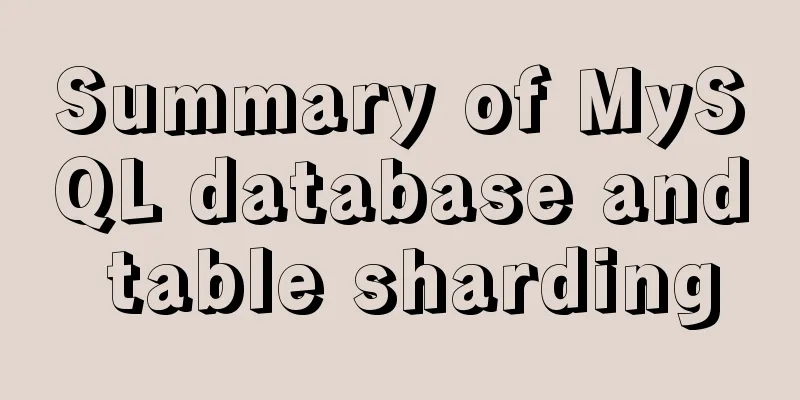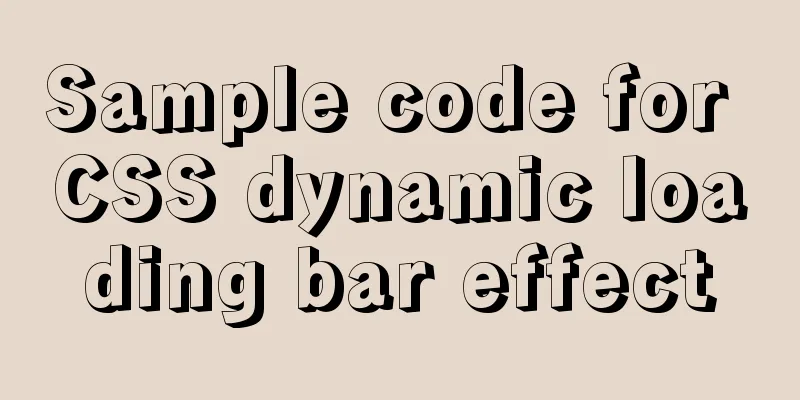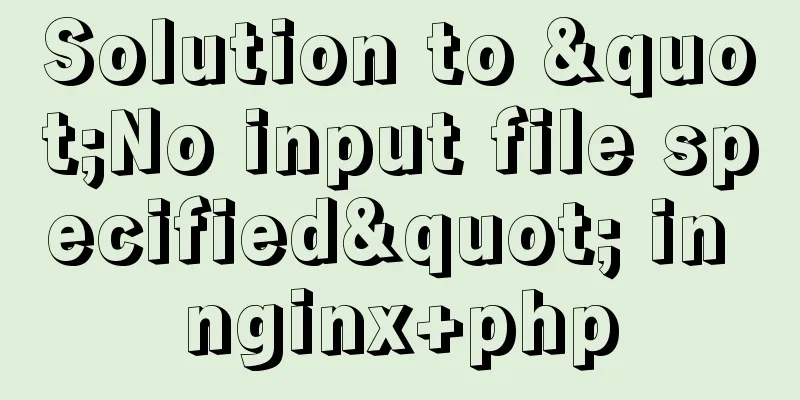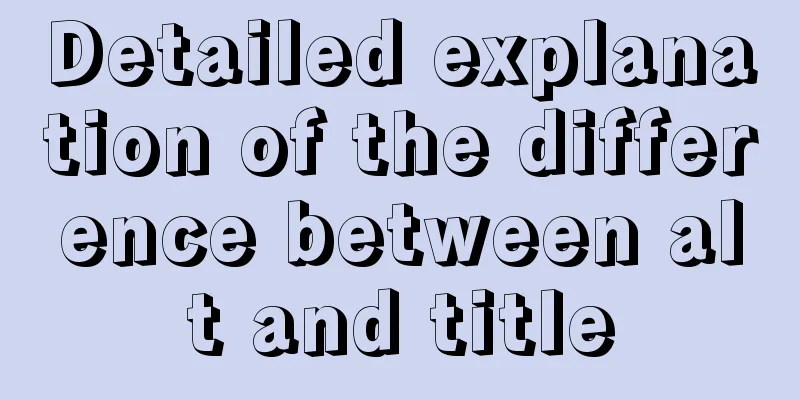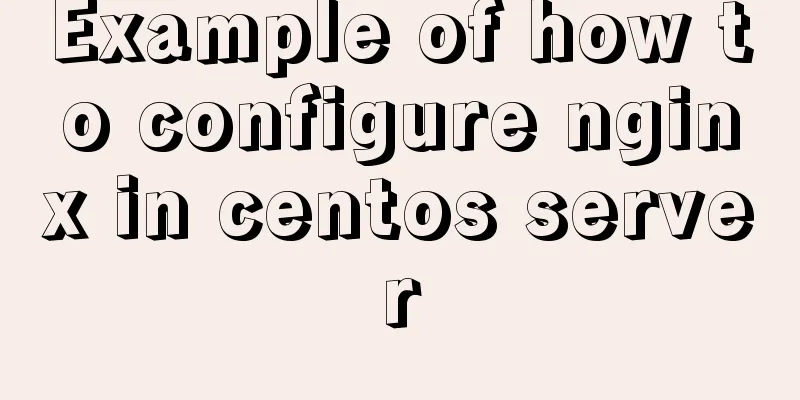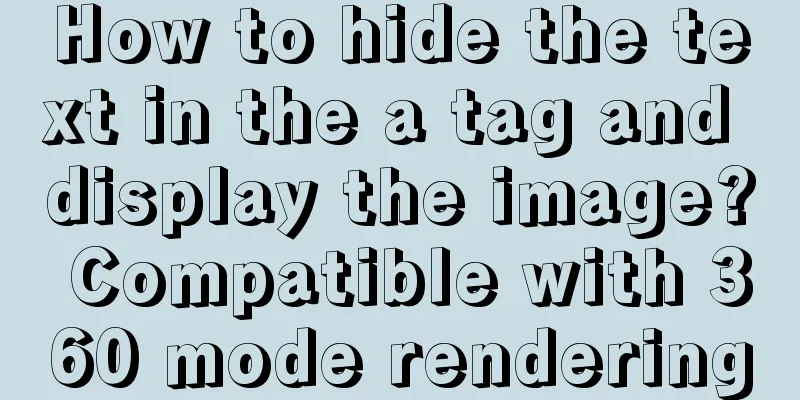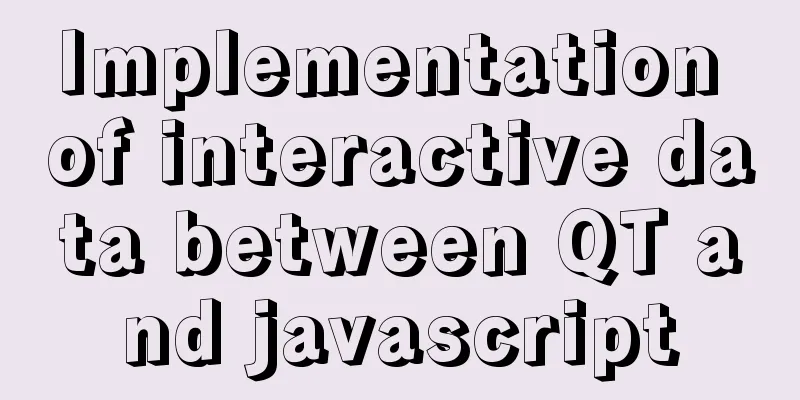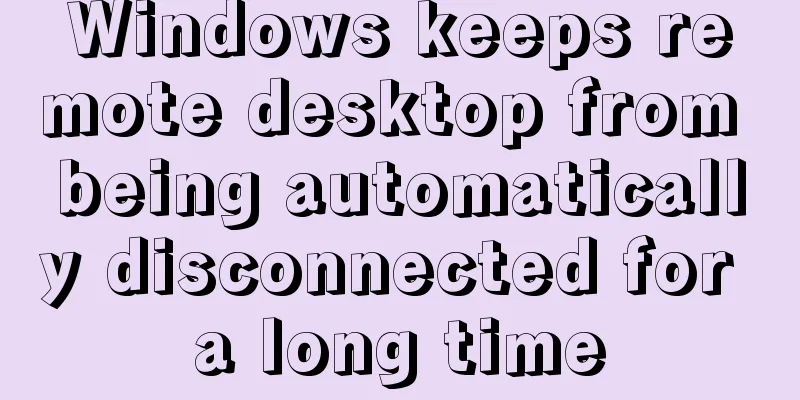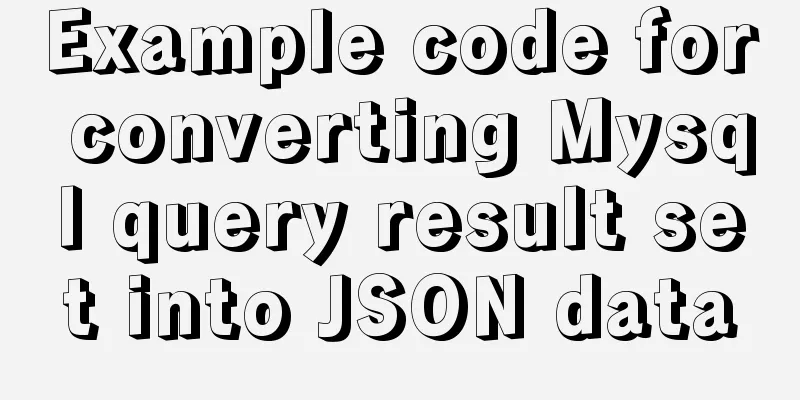How to implement second-level scheduled tasks with Linux Crontab Shell script

|
1. Write Shell script crontab.sh #!/bin/bash step=1 #The number of seconds between steps cannot be greater than 60 for (( i = 0; i < 60; i=(i+step) )); do $(php '/home/www/php/crontab/crontab.php') sleep $step done exit 0 2. Enter the following statement in crontab -e, then press :wq to save and exit # mh dom monitor command * * * * * /home/www/php/crontab/crontab.sh Linux second-level scheduled task implementation Ideas: Linux itself does not support second-level timing. To achieve this, you can run a script at a fixed time (for example, once every minute). The content of this script is actually an infinite loop execution code, that is, it keeps executing. Note: If the time taken for a scheduled program to execute is too long, for example, it takes more than 1 second to execute, you need to seelp, that is, let the script sleep for a while in the infinite loop. The following demonstrates a shell script's second-level timing task: 1.crontab -e executes the inviteFriend.sh script every minute #2 seconds to run - Invite friends 3.0 * * * * * /webservice/crontab/inviteFriend.sh 2.cd /webservice/crontab/ Switch to the directory vim inviteFriend.sh Write the following content: #!/bin/bash step=2 #The number of seconds between steps cannot be greater than 60 for (( i = 0; i < 60; i=(i+step) )); do #$(php '/home/php/crontab/tolog.php') curl -I http://******.com/InviteFriends/sendInviteFriendCoupon sleep $step done exit 0 wqSave and exit Note: After saving, you need to authorize the script. chmod 777 filename Summarize The above is the method that I introduced to you to use Linux Crontab Shell script to implement second-level scheduled tasks. I hope it will be helpful to you. If you have any questions, please leave me a message and I will reply to you in time! You may also be interested in:
|
<<: Mysql keeps the existing content and adds content later
>>: js to write the carousel effect
Recommend
A brief analysis of the basic implementation of Vue detection data changes
Table of contents 1. Object change detection 2. Q...
Javascript asynchronous programming: Do you really understand Promise?
Table of contents Preface Basic Usage grammar Err...
Detailed explanation of JavaScript's built-in objects Math and strings
Table of contents Math Objects Common properties ...
Docker compose deploys SpringBoot project to connect to MySQL and the pitfalls encountered
Earlier, we used Docker to simply deploy the Spri...
Disable autocomplete in html so it doesn't show history
The input box always displays the input history wh...
Vue encapsulates a TodoList example and implements the application of browser local cache
This article mainly introduces the case of Vue en...
Teach you 10 ways to center horizontally and vertically in CSS (summary)
A must-have for interviews, you will definitely u...
Basic usage examples of Vue named slots
Preface Named slots are bound to elements using t...
Solve the cross-domain problem of get and post requests of vue $http
Vue $http get and post request cross-domain probl...
JS operation object array to achieve add, delete, modify and query example code
1. Introduction Recently, I helped a friend to ma...
MySQL study notes on handling duplicate data
MySQL handles duplicate data Some MySQL tables ma...
Mysql5.7 my.ini file loading path and data location modification method under windows7
Update: Now you can go to the MySQL official webs...
MySQL merges multiple rows of data based on the group_concat() function
A very useful function group_concat(), the manual...
The correct way to install MySQL using yum on Alibaba Cloud CentOS 7 (recommended)
yum quick install mysql Add yum repository rpm -U...
MySQL 5.7.17 winx64 installation and configuration graphic tutorial
I summarized the previous notes on installing MyS...