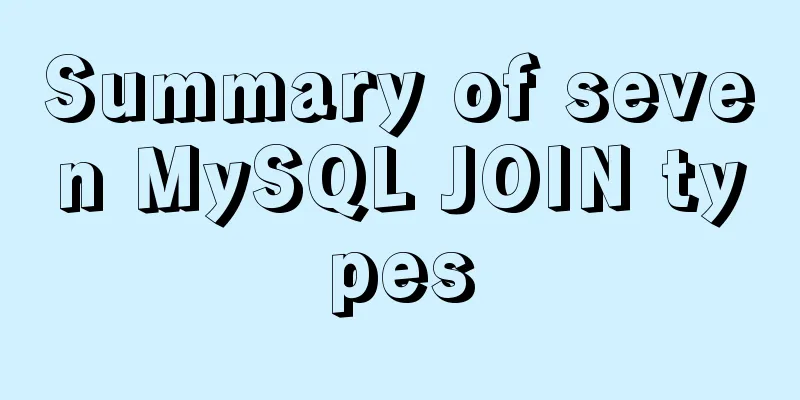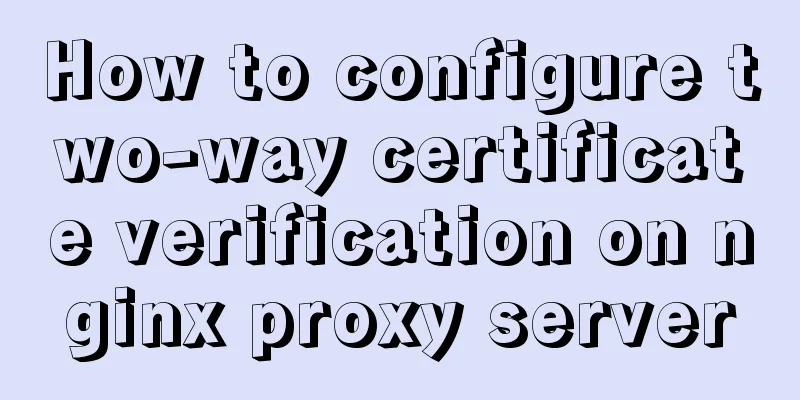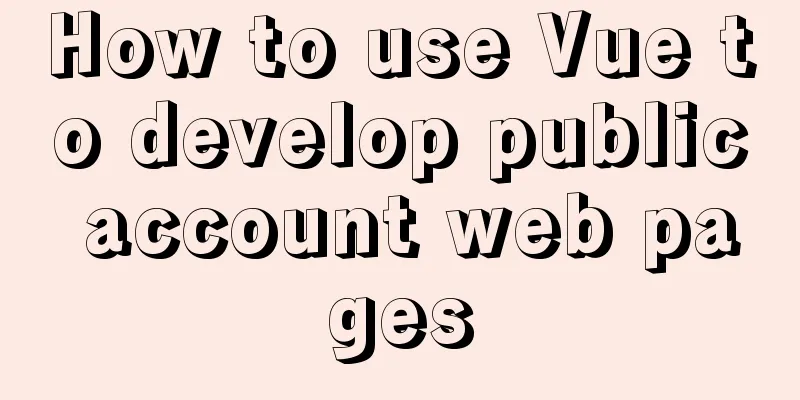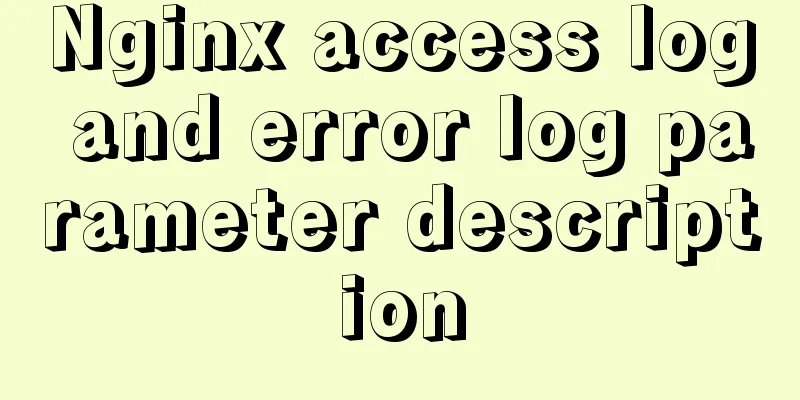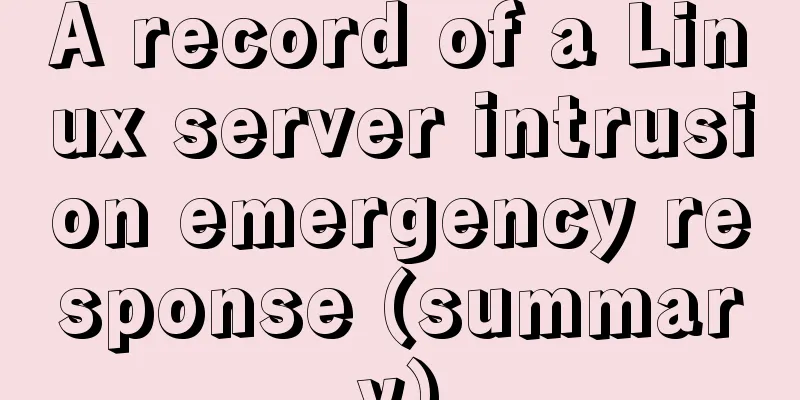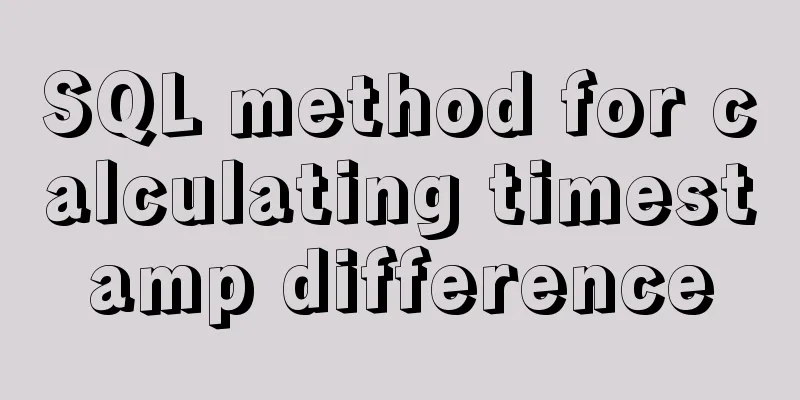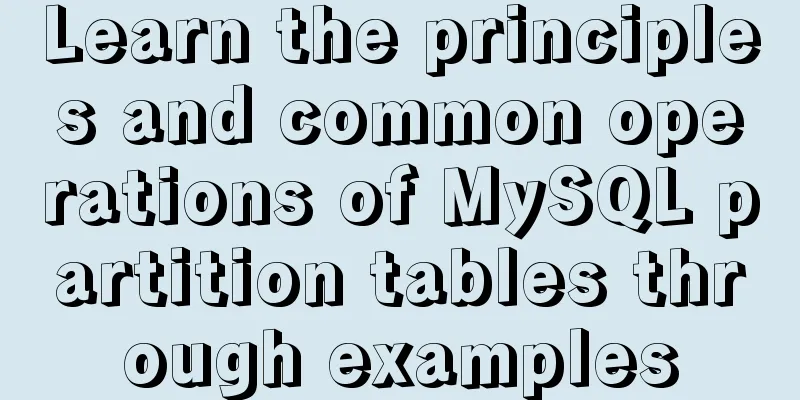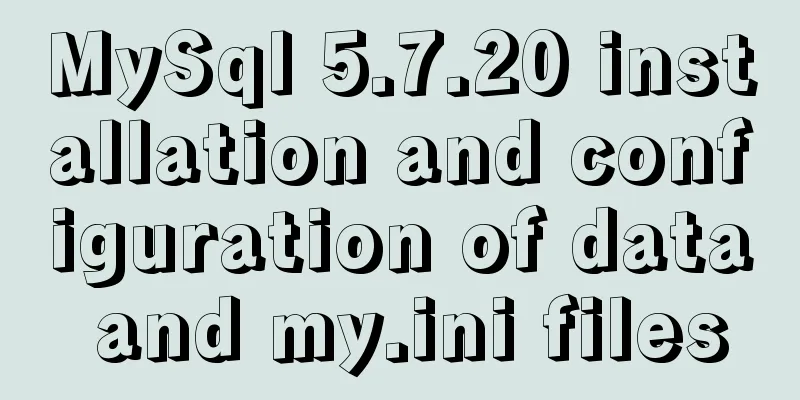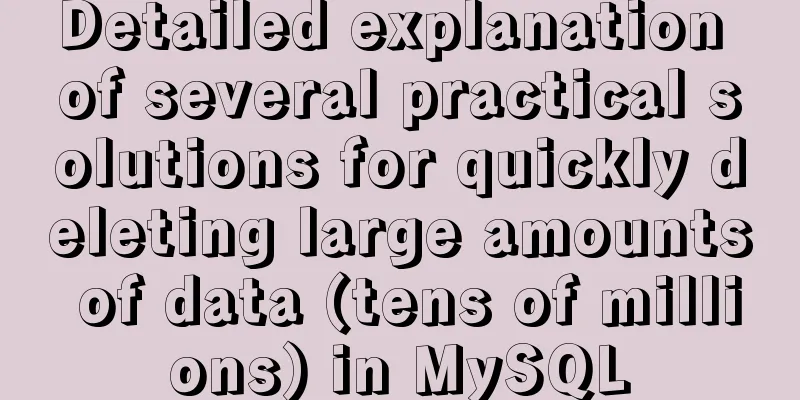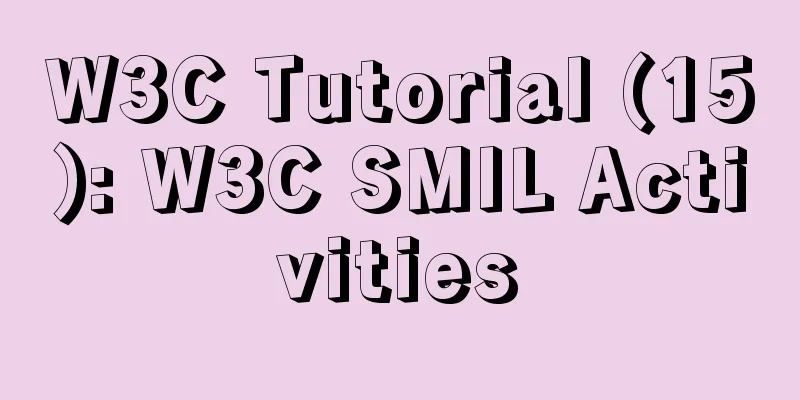MySQL study notes on handling duplicate data
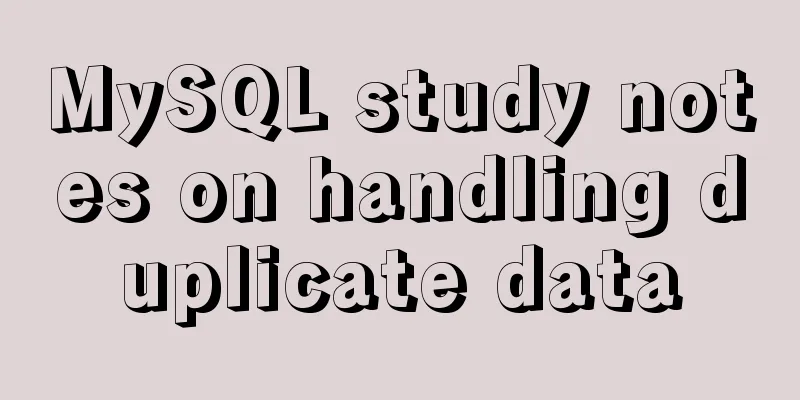
|
MySQL handles duplicate data Some MySQL tables may contain duplicate records. In some cases, we allow duplicate data to exist, but sometimes we also need to delete the duplicate data. In this chapter, we will introduce how to prevent duplicate data from appearing in data tables and how to delete duplicate data in data tables. Preventing duplicate data from appearing in the table You can set a specified field in a MySQL table as a PRIMARY KEY or UNIQUE index to ensure the uniqueness of the data. Let's try an example: There is no index or primary key in the following table, so multiple duplicate records are allowed in the table. CREATE TABLE person_tbl ( first_name CHAR(20), last_name CHAR(20), sex CHAR(10) ); If you want to set the data of the first_name and last_name fields in the table to not be repeated, you can set a dual primary key mode to set the uniqueness of the data. If you set a dual primary key, the default value of that key cannot be NULL and can be set to NOT NULL. As shown below: CREATE TABLE person_tbl ( first_name CHAR(20) NOT NULL, last_name CHAR(20) NOT NULL, sex CHAR(10), PRIMARY KEY (last_name, first_name) ); If we set a unique index, the SQL statement will not be executed successfully when inserting duplicate data and an error will be thrown. The difference between INSERT IGNORE INTO and INSERT INTO is that INSERT IGNORE will ignore the data that already exists in the database. If there is no data in the database, new data will be inserted. If there is data, the data will be skipped. In this way, the existing data in the database can be retained, achieving the purpose of inserting data in the gap. The following example uses INSERT IGNORE INTO. No error occurs after execution, and no duplicate data is inserted into the data table:
mysql> INSERT IGNORE INTO person_tbl (last_name, first_name)
-> VALUES('Jay', 'Thomas');
Query OK, 1 row affected (0.00 sec)
mysql> INSERT IGNORE INTO person_tbl (last_name, first_name)
-> VALUES('Jay', 'Thomas');
Query OK, 0 rows affected (0.00 sec)INSERT IGNORE INTO When inserting data, after setting the uniqueness of the record, if duplicate data is inserted, no error will be returned, only a warning will be returned. If REPLACE INTO has a record with the same primary or unique, it will be deleted first. Insert new records again. Another way to set uniqueness on your data is to add a UNIQUE index, as shown below: CREATE TABLE person_tbl ( first_name CHAR(20) NOT NULL, last_name CHAR(20) NOT NULL, sex CHAR(10), UNIQUE (last_name, first_name) ); Counting duplicate data Below we will count the number of duplicate records of first_name and last_name in the table: mysql> SELECT COUNT(*) as repetitions, last_name, first_name -> FROM person_tbl -> GROUP BY last_name, first_name -> HAVING repetitions > 1; The above query will return the number of duplicate records in the person_tbl table. In general, to query for duplicate values, do the following:
Filtering Duplicate Data If you need to read non-duplicate data, you can use the DISTINCT keyword in the SELECT statement to filter out duplicate data. mysql> SELECT DISTINCT last_name, first_name -> FROM person_tbl; You can also use GROUP BY to read unique data in the table: mysql> SELECT last_name, first_name -> FROM person_tbl -> GROUP BY (last_name, first_name); Deduplication If you want to delete duplicate data in a table, you can use the following SQL statement: mysql> CREATE TABLE tmp SELECT last_name, first_name, sex FROM person_tbl GROUP BY (last_name, first_name, sex); mysql> DROP TABLE person_tbl; mysql> ALTER TABLE tmp RENAME TO person_tbl; Of course, you can also add INDEX (index) and PRIMAY KEY (primary key) in the data table to delete duplicate records in the table. Here’s how: mysql> ALTER IGNORE TABLE person_tbl -> ADD PRIMARY KEY (last_name, first_name); The above is the detailed content of the study notes on MySQL's handling of duplicate data. For more information about MySQL's handling of duplicate data, please pay attention to other related articles on 123WORDPRESS.COM! You may also be interested in:
|
<<: How to install and configure the Docker Compose orchestration tool in Docker.v19
>>: How to manage large file uploads and breakpoint resume based on js
Recommend
Idea configures tomcat to start a web project graphic tutorial
Configure tomcat 1. Click run configuration 2. Se...
WeChat applet custom bottom navigation bar component
This article example shares the specific implemen...
How to elegantly implement the mobile login and registration module in vue3
Table of contents Preface Input box component lay...
Installation tutorial of docker in linux
The Docker package is already included in the def...
MySQL installation and configuration methods and precautions under Windows platform
2.1、msi installation package 2.1.1、Installation I...
HTML CSS3 does not stretch the image display effect
1. Use the transform attribute to display the ima...
Limiting the number of short-term accesses to a certain IP based on Nginx
How to set a limit on the number of visits to a c...
Implementation of multi-environment configuration (.env) of vue project
Table of contents What is multi-environment confi...
jQuery canvas generates a poster with a QR code
This article shares the specific code for using j...
Solution to failure in connecting to mysql in docker
Scenario: After installing the latest version of ...
XHTML tags have a closing tag
<br />Original link: http://www.dudo.org/art...
Complete step record of vue encapsulation TabBar component
Table of contents Implementation ideas: Step 1: C...
Windows Service 2016 Datacenter\Stand\Embedded Activation Method (2021)
Run cmd with administrator privileges slmgr /ipk ...
Detailed implementation plan of Vue front-end exporting Excel files
Table of contents 1. Technology Selection 2. Tech...
When should a website place ads?
I recently discussed "advertising" with...