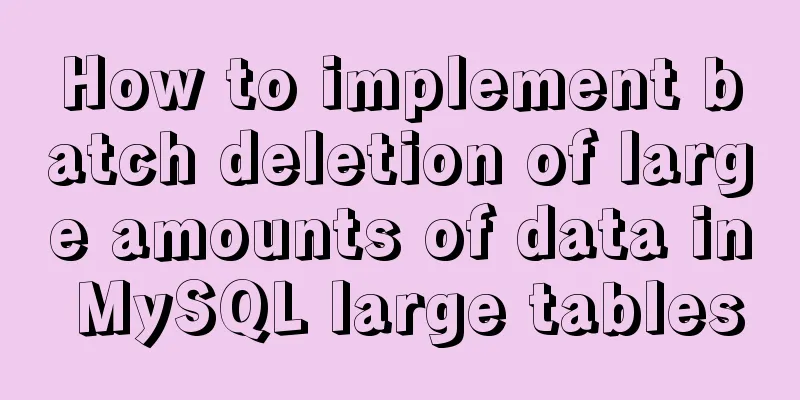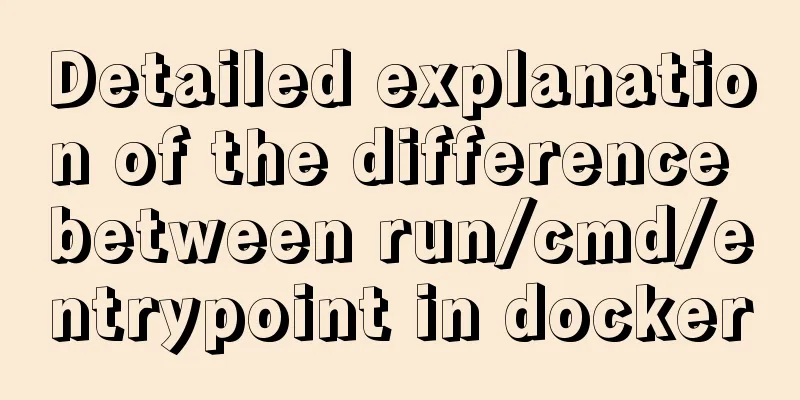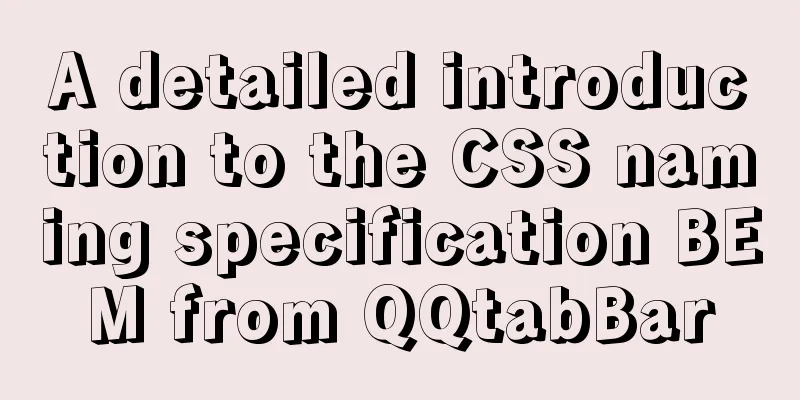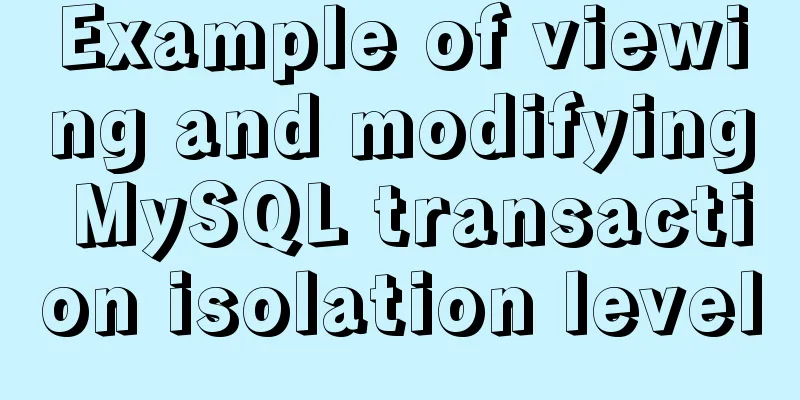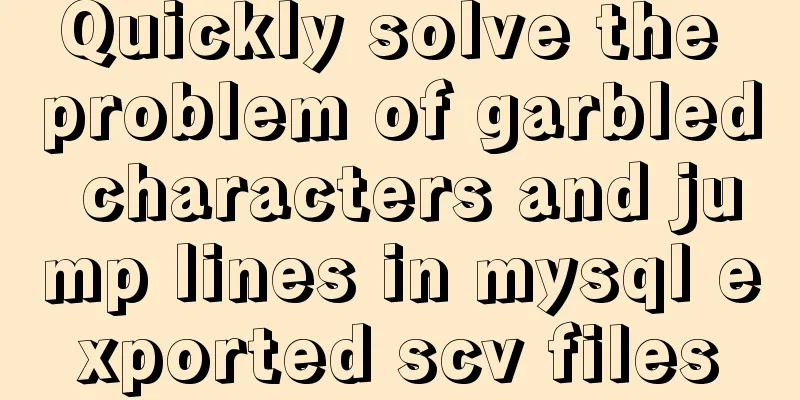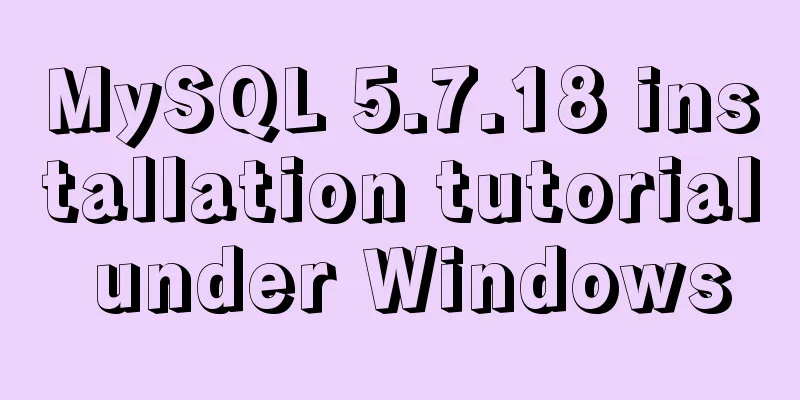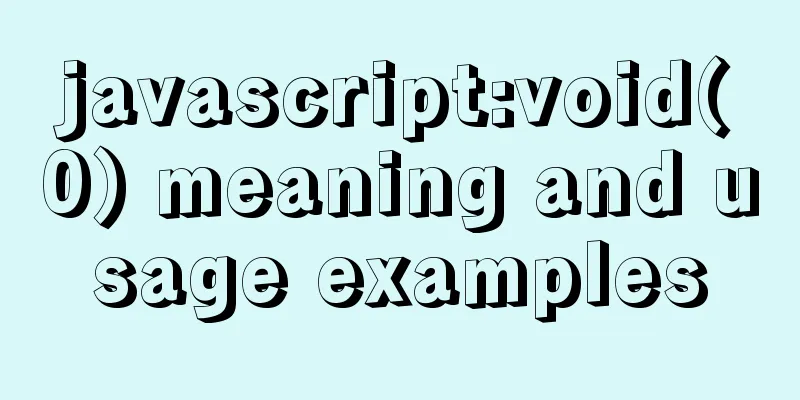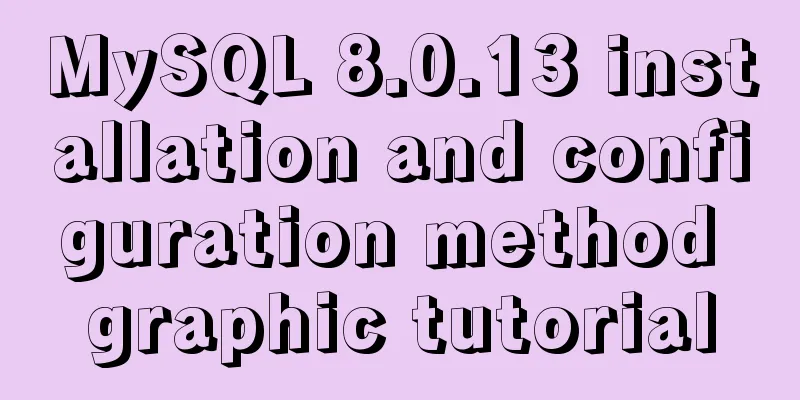Solution to failure in connecting to mysql in docker
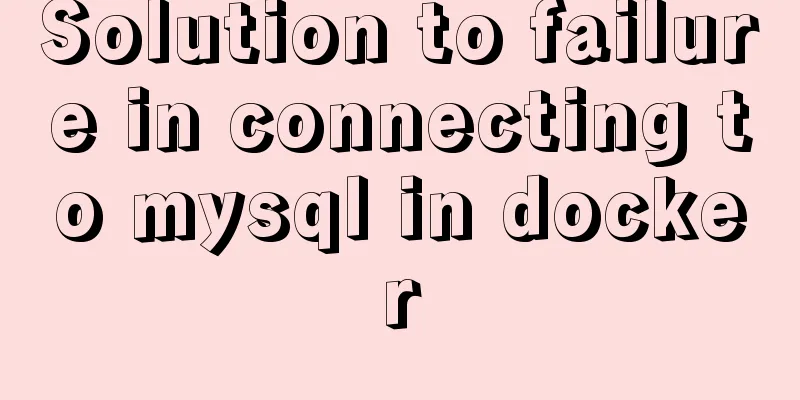
|
Scenario: After installing the latest version of MySQL in the Docker container of the virtual machine, the following error appears when using Navicat to connect to MySQL in the virtual machine on the host machine:
Solution: 1. First, use the docker ps command to check the running container to make sure that the mysql we want to connect to has been started. If it has not been started, use the docker start command to start it (the result in the figure below shows that a mysql has been started)
2. Then run docker exec -it b30062adc08c /bin/bash to enter the mysql container
3. Then enter the mysql -u root -p command, then enter your password, and finally enter the update password statement:
4. Finally, restart MySQL and use navicat to connect successfully.
Supplementary knowledge: Solution to the error of local remote connection to MySQL in Docker (1251) The error is as follows:
Reason: MySQL 8.0 uses the caching_sha2_password authentication mechanism by default; the client does not support the new encryption method Solution: Modify the encryption method of the user (root) 1. Enter the mysql container and enter in docker
2. Log in to MySQL
As shown in the picture, enter 123456 and press Enter.
3. Set user configuration items (1) View user information
(2) Modify the encryption method
(3) Check user information again
(4) Use Navicate or other database software to connect again, success
(5) Supplement: If you want to exit normally without closing the container, you can exit the container by pressing Ctrl+P+Q Exit the mysql container: Ctrl+D, press twice The above solution to the failure to connect to mysql in docker is all the content that the editor shares with you. I hope it can give you a reference. I also hope that you will support 123WORDPRESS.COM. You may also be interested in:
|
<<: Mysql optimization tool (recommended)
>>: Detailed explanation of the difference between JavaScript onclick and click
Recommend
How to use gdb to debug core files in Linux
1.core file When a Segmentation fault (core dumpe...
Vue-cli creates a project and analyzes the project structure
Table of contents 1. Enter a directory and create...
Echarts Basic Introduction: General Configuration of Bar Chart and Line Chart
1Basic steps of echarts Four Steps 1 Find the DOM...
Comprehensive understanding of HTML Form elements
As shown below: XML/HTML CodeCopy content to clip...
JS realizes the card dealing animation
This article example shares the specific code of ...
Navicat for MySQL scheduled database backup and data recovery details
Database modification or deletion operations may ...
Example of automatic import method of vue3.0 common components
1. Prerequisites We use the require.context metho...
Detailed explanation of the idea of implementing dynamic columns in angularjs loop object properties
Angularjs loop object properties to achieve dynam...
Detailed explanation of how a SQL statement is executed in MySQL
Overview I have recently started learning MySQL r...
How to display web pages properly in various resolutions and browsers
The key codes are as follows: Copy code The code i...
MySQL Series 3 Basics
Table of contents Tutorial Series 1. Introduction...
Problems encountered in the execution order of AND and OR in SQL statements
question I encountered a problem when writing dat...
Implementation of Docker batch container orchestration
Introduction Dockerfile build run is a manual ope...
Explaining immutable values in React
Table of contents What are immutable values? Why ...
In-depth reading and practice records of conditional types in TypeScript
Table of contents Using conditional types in gene...