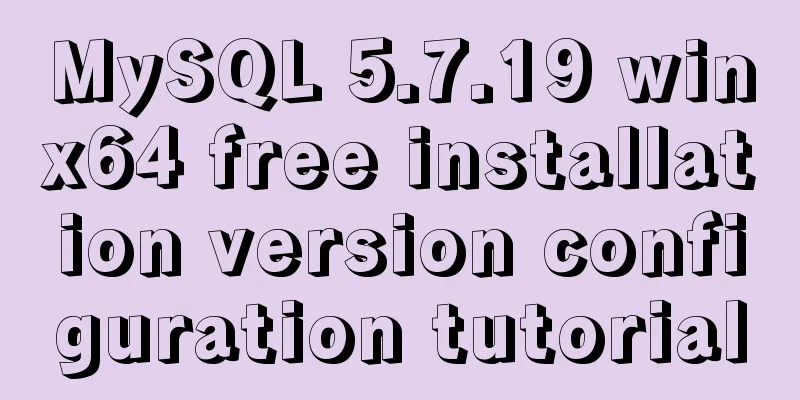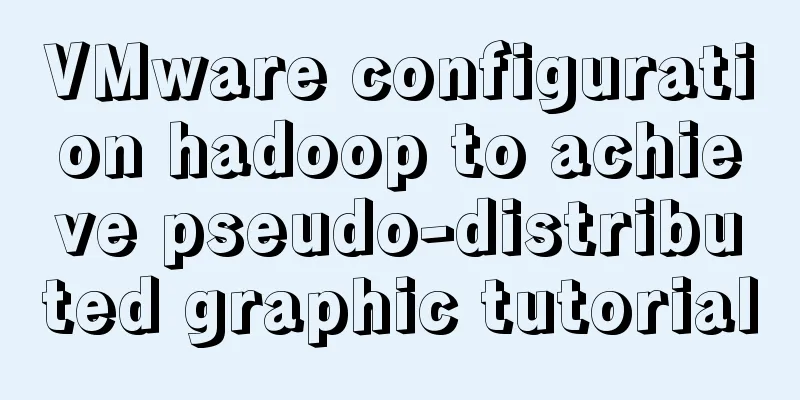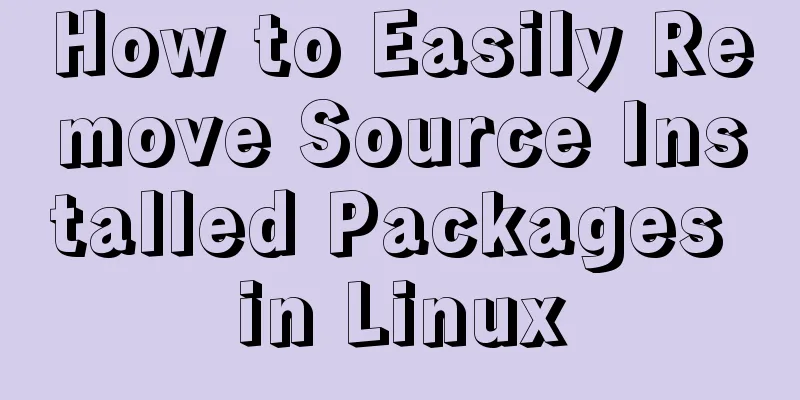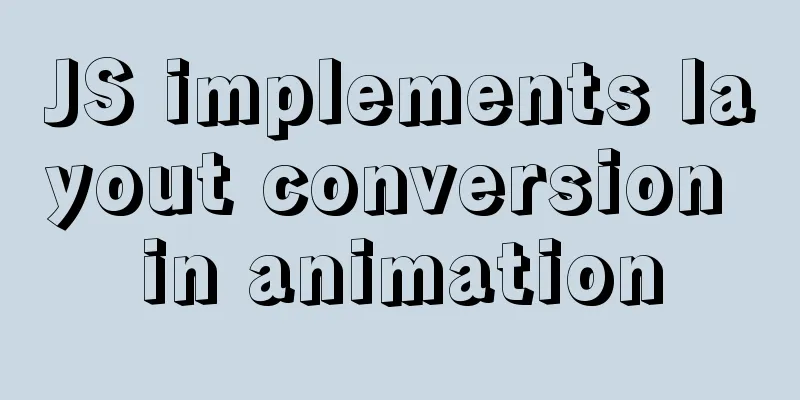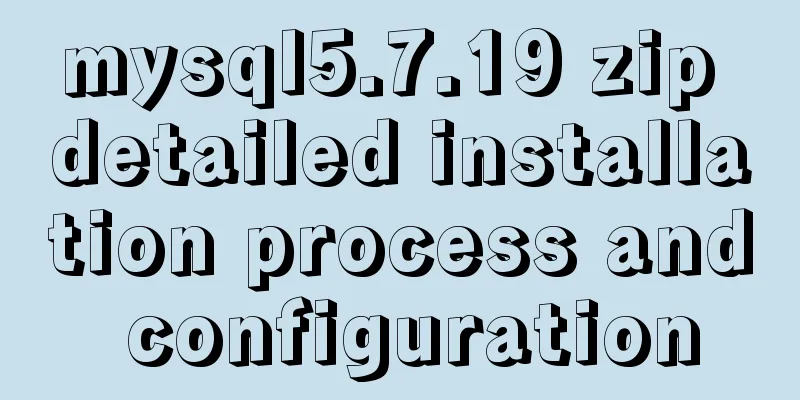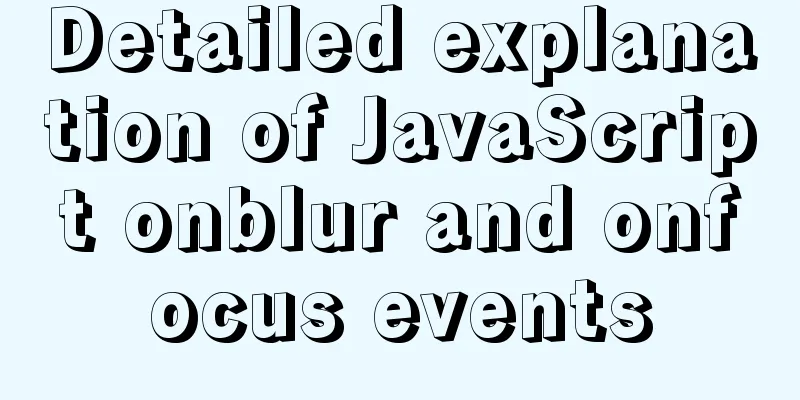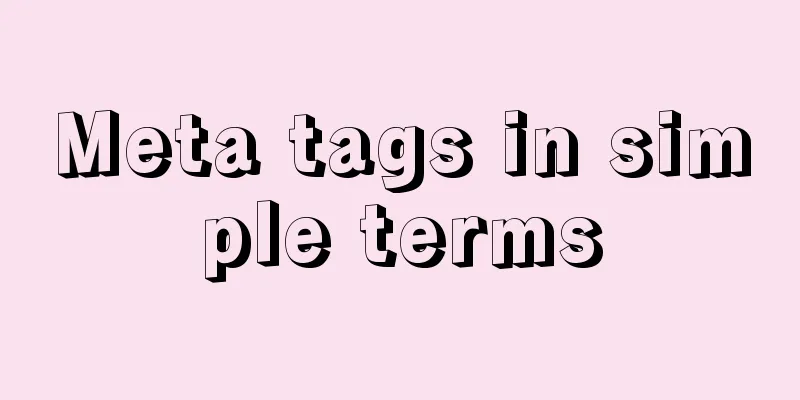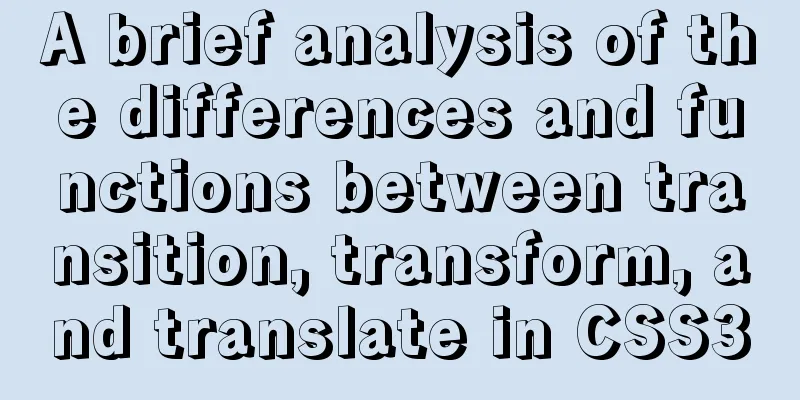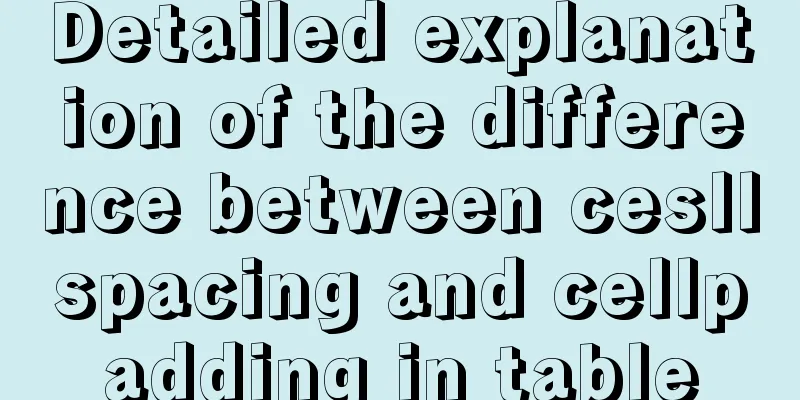Detailed explanation of the difference between JavaScript onclick and click
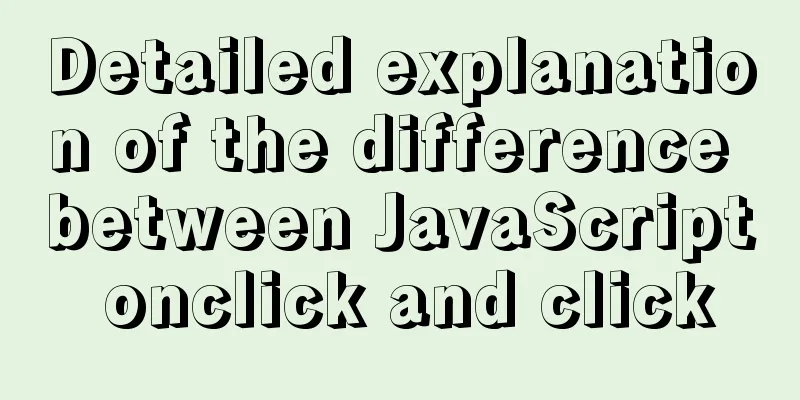
|
That is the difference between Why is addEventListener needed?Let’s take a look at a clip first: <div id="box">Test</div> Use on code:
windwo.onload = function(){
var box = document.getElementById("box");
box.onclick = ()=>console.log("I am box1");
box.onclick = ()=>console.log("I am box2");
}
// Run result: I am box2
You see, the second onclick event covers the first onclick. Although in most cases we can use on to achieve the desired effect, sometimes we need to execute multiple identical events, which is obviously impossible to achieve using on. However, you can use addEventListener to bind the same event multiple times without overwriting the previous event. Code using addEventListener
window.onload = function(){
var box = document.getElementById("box");
box.addEventListener("click",()=>console.log("I am box1"));
box.addEventListener("click",()=>console.log("I am box2"));
}
// Operation result: I am box1
//I am box2
The first parameter of Use of the third parameterSometimes the situation is like this:
<body>
<div id = "box">
<div id = "child"></div>
</div>
</body>
If I add a cclick event to the box, there is no problem if I click the box directly, but if I click the child element, how does it execute?
box.addEventListener("click",()=>console.log("box"));
child.addEventListener("click",()=>console.log("child"));
// Execution result: child -> box
That is to say, the default is to follow the order of event bubbling execution.
If the third parameter is true, the execution will be performed in the order in which the events are captured.
Summarize 1. The 2. 3. 4. This article ends here. I hope it can be helpful to you. I also hope you can pay more attention to more content on 123WORDPRESS.COM! You may also be interested in:
|
<<: Solution to failure in connecting to mysql in docker
Recommend
A brief introduction to bionic design in Internet web design
When it comes to bionic design, many people will t...
Summary of 7 types of logs in MySQL
There are the following log files in MySQL: 1: re...
Move MySQL database to another disk under Windows
Preface Today I installed MySQL and found that th...
JavaScript Shorthand Tips
Table of contents 1. Merge arrays 2. Merge arrays...
Detailed explanation of nginx front-end distribution method based on $remote_addr
The requirements are as follows: There are multip...
How to use CSS attribute value regular matching selector (tips)
There are three types of attribute value regular ...
How to use Nginx to solve front-end cross-domain problems
Preface When developing static pages, such as Vue...
MySQL 8.0.23 installation and configuration method graphic tutorial under win10
This article shares the installation and configur...
Mini Program Custom TabBar Component Encapsulation
This article example shares the specific code for...
A simple way to build a Docker environment
First, let’s understand what Docker is? Docker is...
Detailed explanation of obtaining, assigning, and registering radio values in HTML
1. Radio grouping As long as the name is the same,...
Implementing CommonJS modularity in browsers without compilation/server
Table of contents introduction 1. What is one-cli...
js addition, subtraction, multiplication and division precise calculation method example code
Preface Because computer numbers are floating poi...
Springboot integrates docker deployment to implement two ways to build Docker images
Docker is an open source engine that makes it eas...
How to modify the default storage engine in MySQL
mysql storage engine: The MySQL server adopts a m...