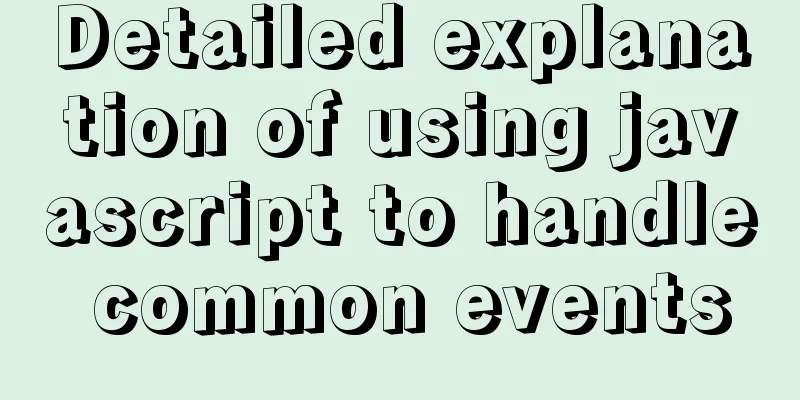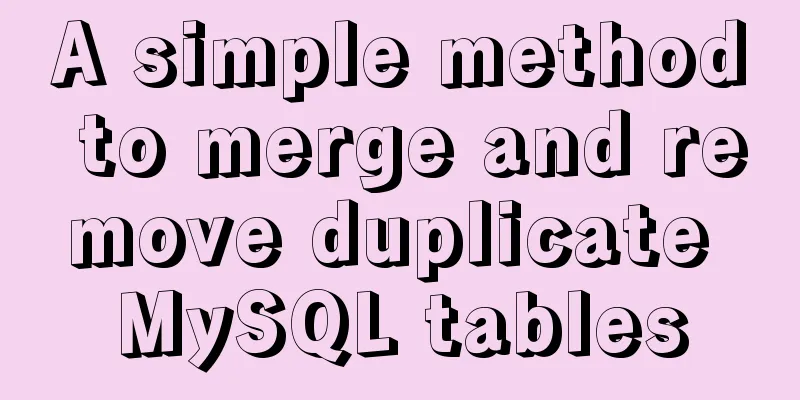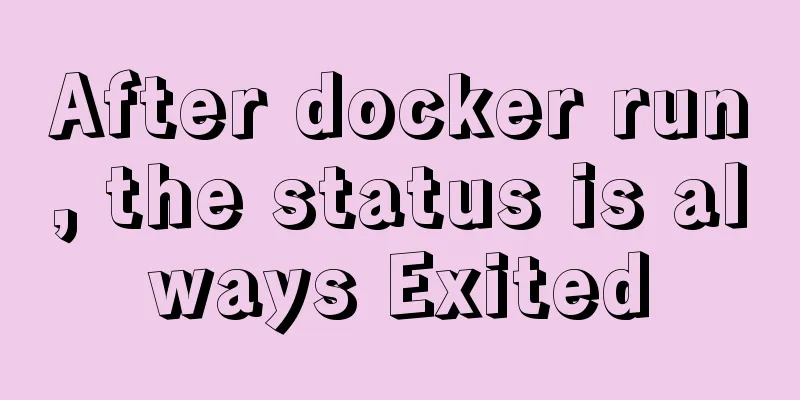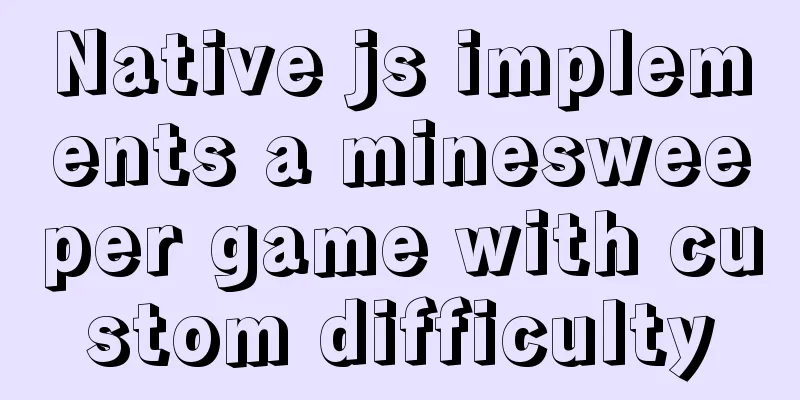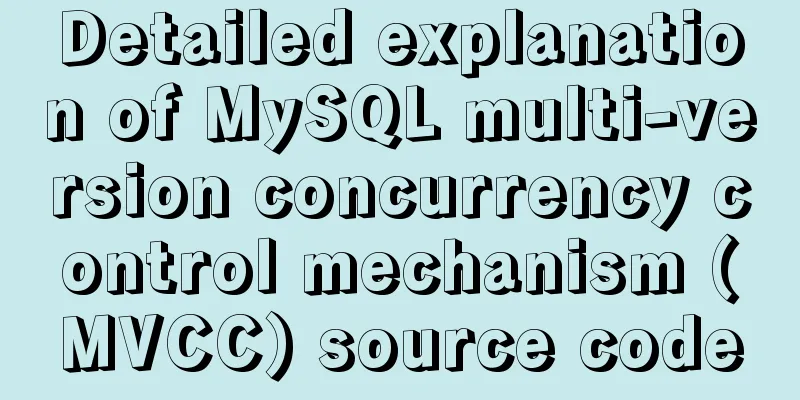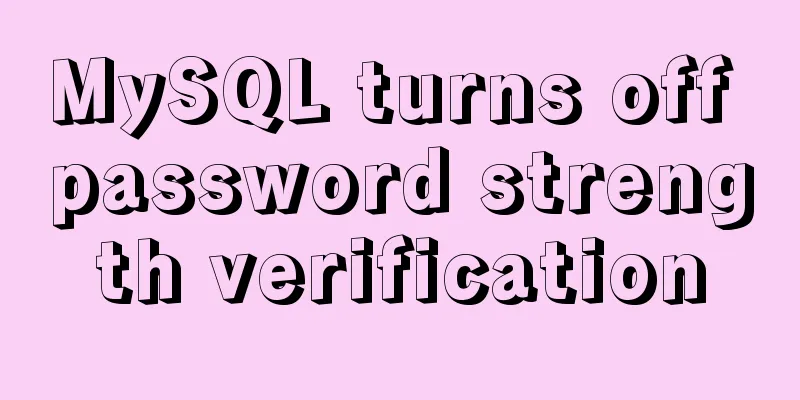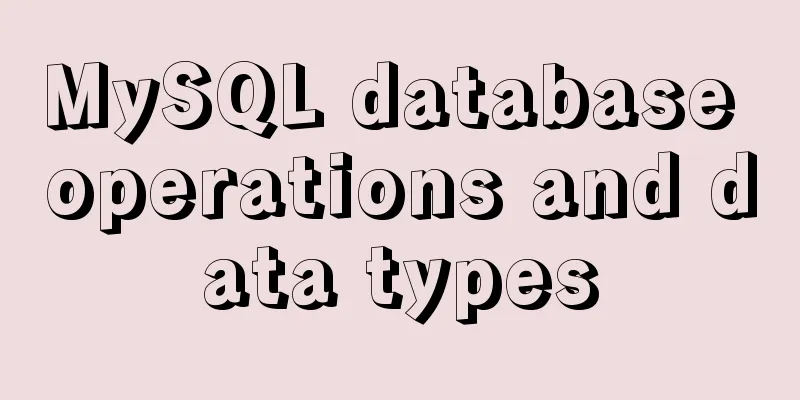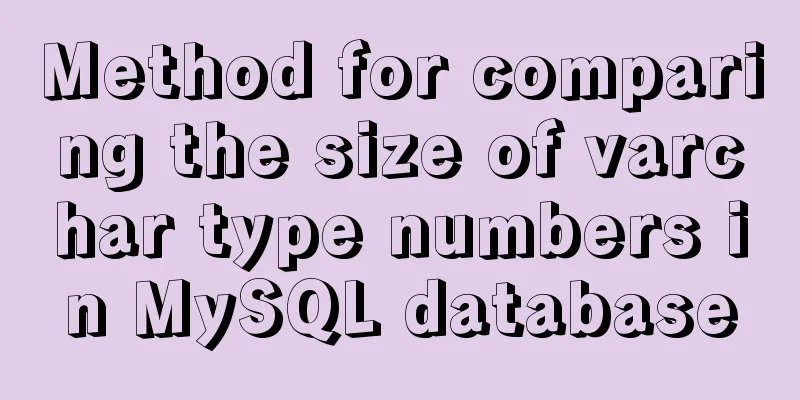Move MySQL database to another disk under Windows
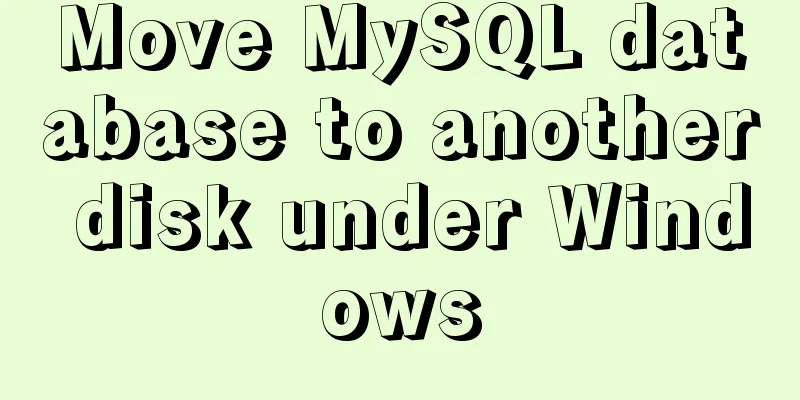
PrefaceToday I installed MySQL and found that the database storage was installed on the C drive by default. Since the C drive has limited space, I wanted to move it to another drive. Here are my steps 1. Start
2. Enter your password
3. Enter the command to query where the data is stored show global variables like "%datadir%";
4. Move the Data file under C:\ProgramData\MySQL\MySQL Server 8.0 to the desired location 5. Modify the my.ini file under C:\ProgramData\MySQL\MySQL Server 8.0 Find datadir, add # to the original address and comment it out, then write the address of the data file you moved
6. Open Computer Management, find the MySQL service, and restart it
7. Check the data storage location again show global variables like "%datadir%";
If the data position after the move is displayed, it means it is successful. This is the end of this article about moving MySQL database to another disk under Windows. For more relevant MySQL database movement content, please search 123WORDPRESS.COM's previous articles or continue to browse the following related articles. I hope everyone will support 123WORDPRESS.COM in the future! You may also be interested in:
|
<<: Mobile web screen adaptation (rem)
>>: CSS to achieve fast and cool shaking animation effect
Recommend
How to query whether the mysql table is locked
Specific method: (Recommended tutorial: MySQL dat...
How to use Dockerfile to build images in Docker
Build the image Earlier we used various images fo...
JavaScript implements page scrolling animation
Table of contents Create a layout Add CSS styles ...
Summary of solutions to common Linux problems
1. Connect Centos7 under VMware and set a fixed I...
HTML code that can make IE freeze
We simply need to open any text editor, copy the f...
CentOS7 firewall and port related commands introduction
Table of contents 1. Check the current status of ...
Websocket+Vuex implements a real-time chat software
Table of contents Preface 1. The effect is as sho...
How to use lazy loading in react to reduce the first screen loading time
Table of contents use Install How to use it in ro...
Docker volumes file mapping method
background When working on the blockchain log mod...
25 Vue Tips You Must Know
Table of contents 1. Limit props to type lists 2....
How to Change Colors and Themes in Vim on Linux
Vim is a text editor that we use very often in Li...
Understanding and example code of Vue default slot
Table of contents What is a slot Understanding of...
Solution to the problem of IP loss caused by copying centos8 virtual machine under VMWARE
After installing a centos8 service under vmware a...
Complete steps for deploying jar package projects using Shell scripts in Linux
1. Install JDK Check the computer's operating...
Detailed explanation of the adaptive adaptation problem of Vue mobile terminal
1. Create a project with vue ui 2. Select basic c...