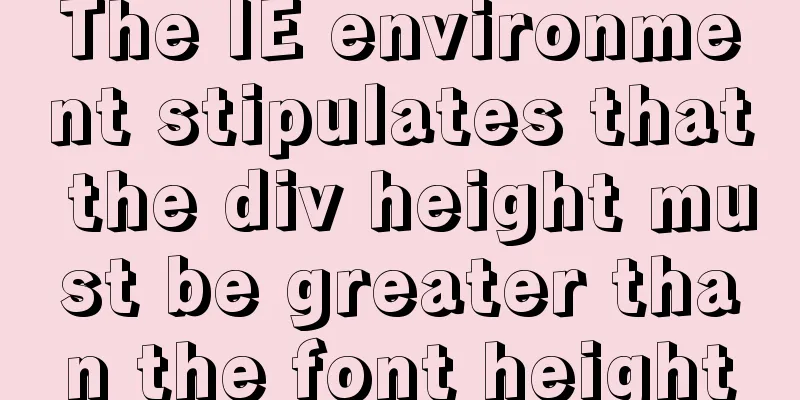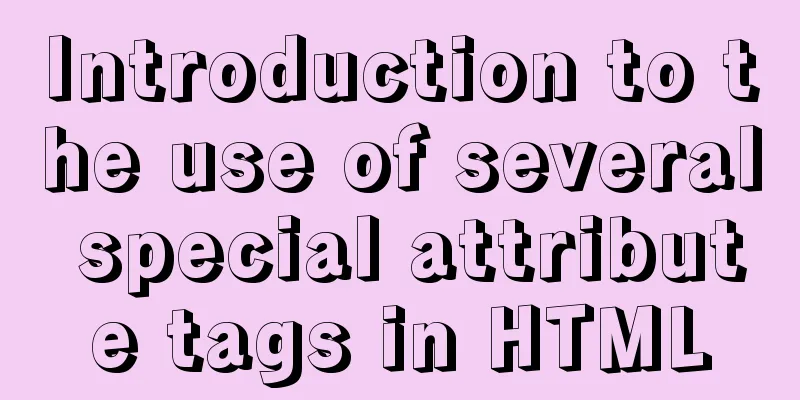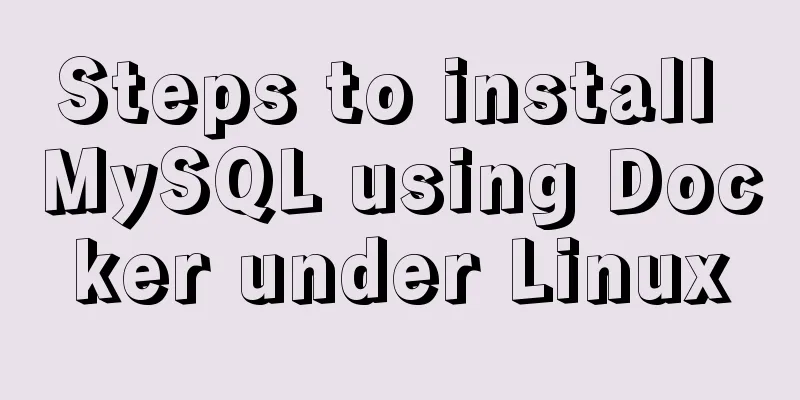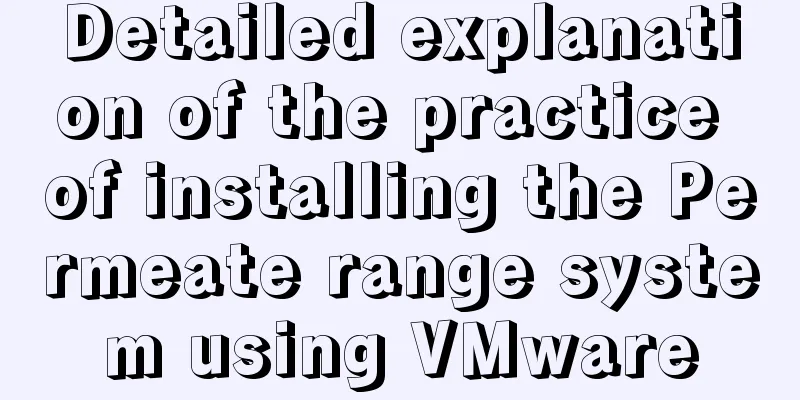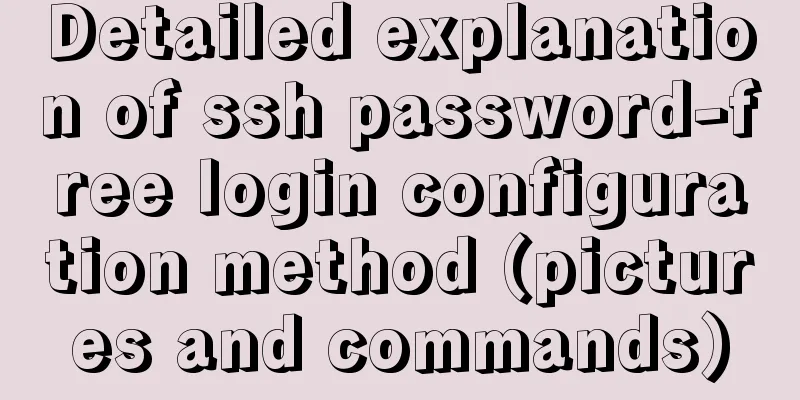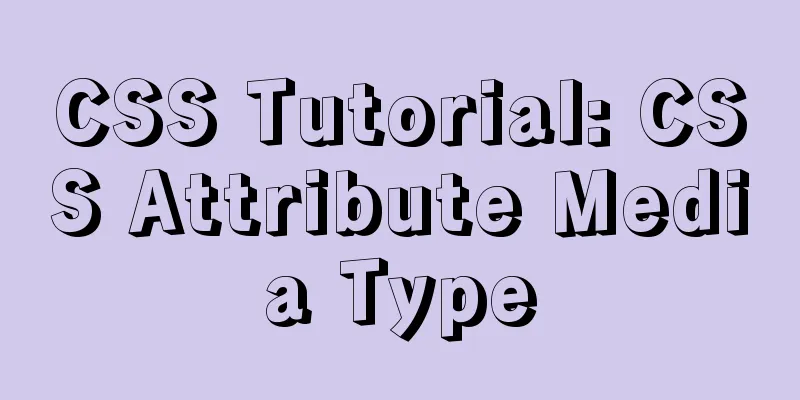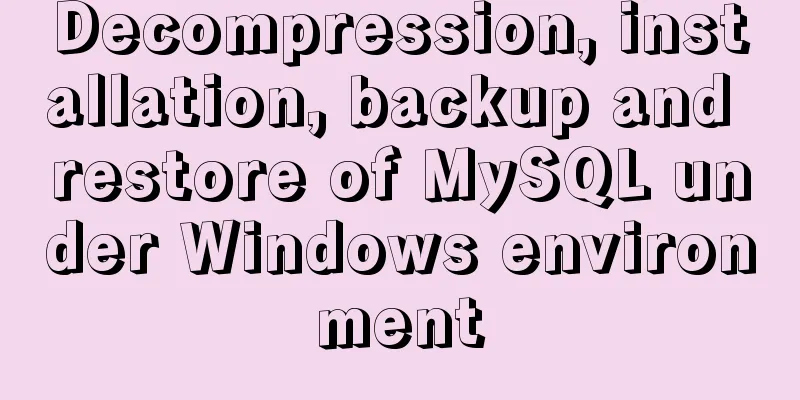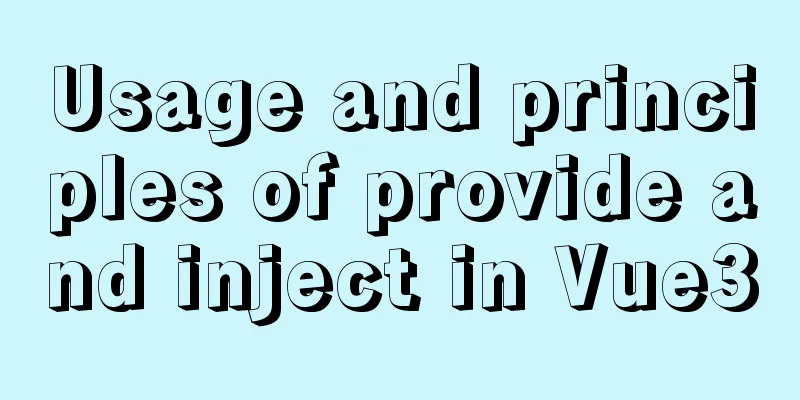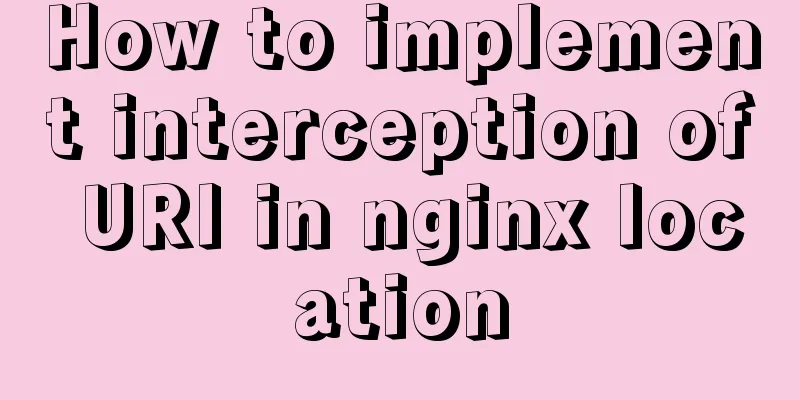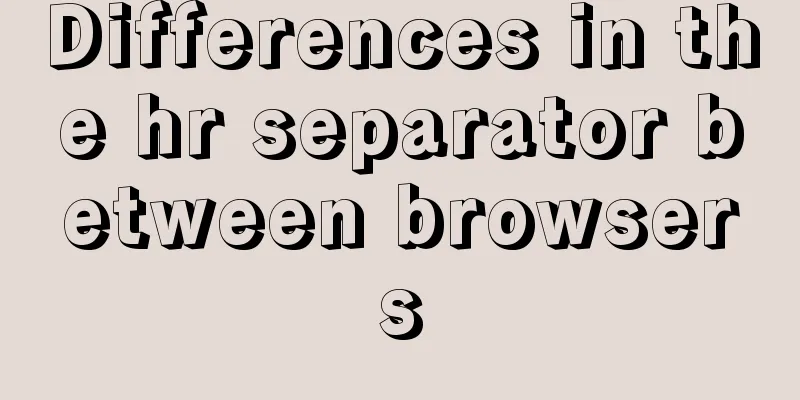How to install mysql via yum on centos7

|
1. Check whether MySQL is installed yum list installed | grep mysql If so, uninstall them all 2.MySQL depends on libaio, so you need to install libaio first yum search libaio # Retrieve relevant information yum install libaio # Install dependent packages 3. Download MySQL Yum Repository If you can't find the wget command, first yum install wget wget http://dev.mysql.com/get/mysql-community-release-el7-5.noarch.rpm 4. Add MySQL Yum Repository Add the MySQL Yum Repository to your system repository list by running yum localinstall mysql-community-release-el7-5.noarch.rpm 5. Verify whether the addition is successful yum repolist enabled | grep "mysql.*-community.*" 6. Select the MySQL version to enable Check the MySQL version and execute yum repolist all | grep mysql You can see that versions 5.5 and 5.7 are disabled by default, because the latest stable version is 5.6. yum repolist enabled | grep mysql View the currently started MySQL version 7. Install MySQL via Yum yum install mysql-community-server Yum will automatically handle the dependencies between MySQL and other components At this point, the MySQL installation is complete. It includes four packages: mysql-community-server, mysql-community-client, mysql-community-common, and mysql-community-libs. 8. Execution rpm -qi mysql-community-server.x86_64 0:5.6.24-3.el7 If you are prompted that it cannot be found, follow the version you installed and execute step 7 to see the installed version. implement You can see that the installation directory of MySQL is /usr/bin/ Starting and Shutting Down MySQL Server Start MySQL Server Check MySQL Server Status Shutdown MySQL Server systemctl stop mysqld Test whether the installation is successful mysql You can enter the mysql command line interface Firewall settings (can be turned off directly) To access MySQL remotely, you need to open the default port number 3306. implement firewall-cmd --permanent --zone=public --add-port=3306/tcp firewall-cmd --permanent --zone=public --add-port=3306/udp firewall-cmd --reload --------------------- Summarize The above is the method that the editor introduced to you to install MySQL on centos7 through yum. I hope it will be helpful to you. If you have any questions, please leave me a message and the editor will reply to you in time! You may also be interested in:
|
>>: Ant designing vue table to achieve a complete example of scalable columns
Recommend
Detailed tutorial on running Tomcat in debug mode in IDEA Maven project
1. Add the following dependencies in pom.xml <...
Centos6.5 glibc upgrade process introduction
Table of contents Scenario Requirements glibc ver...
CSS specification BEM CSS and OOCSS sample code detailed explanation
Preface During project development, due to differ...
JavaScript implements the most complete code analysis of a simple magnifying glass (ES5)
This article shares the specific code of JavaScri...
vue cli3 implements the steps of packaging by environment
The vue project built with cli3 is known as a zer...
Docker image optimization (from 1.16GB to 22.4MB)
Table of contents The first step of optimization:...
Website background music implementation method
For individual webmasters, how to make their websi...
The url value of the src or css background image is the base64 encoded code
You may have noticed that the src or CSS backgroun...
Example analysis of the page splitting principle of MySQL clustered index
This article uses an example to illustrate the pa...
MySQL kill command usage guide
KILL [CONNECTION | QUERY] processlist_id In MySQL...
Detailed process of compiling and installing Storm on Kylin V10 server
1 Introduction Apache Storm is a free, open sourc...
JDBC Exploration SQLException Analysis
1. Overview of SQLException When an error occurs ...
MySQL paging query optimization techniques
In applications with paging queries, queries that...
This article summarizes the implementation methods of 6 load balancing technologies (summary)
Load balancing is a commonly used device in serve...
Summary of Linux file directory management commands
touch Command It has two functions: one is to upd...