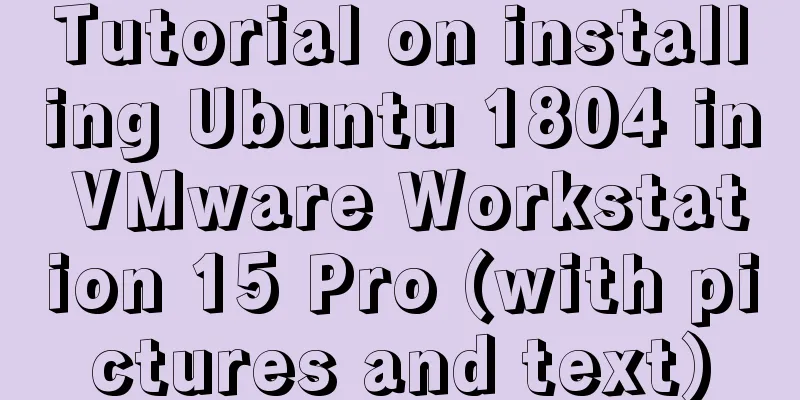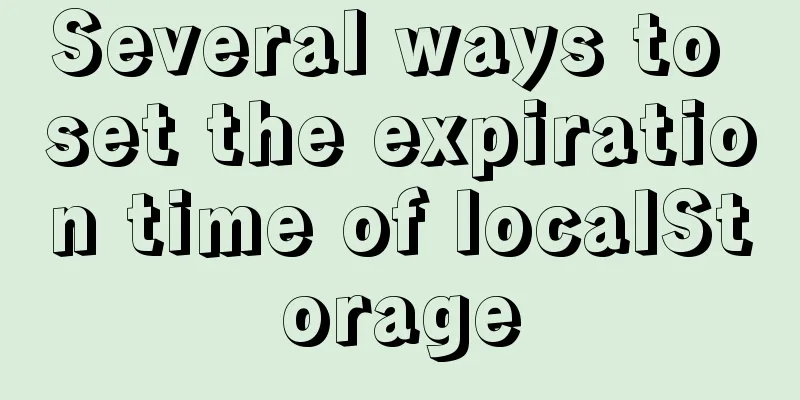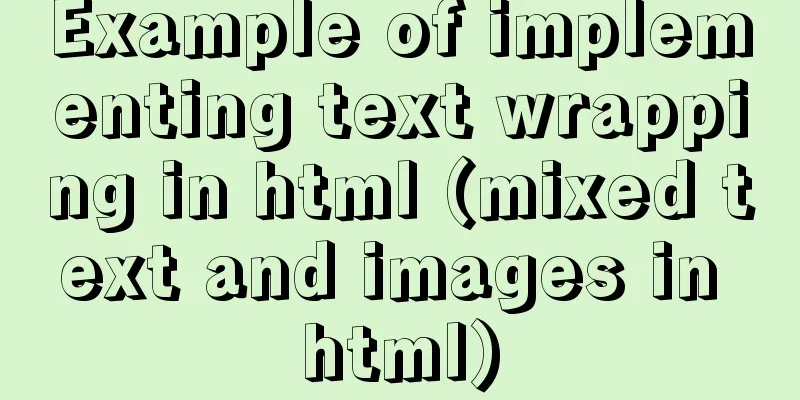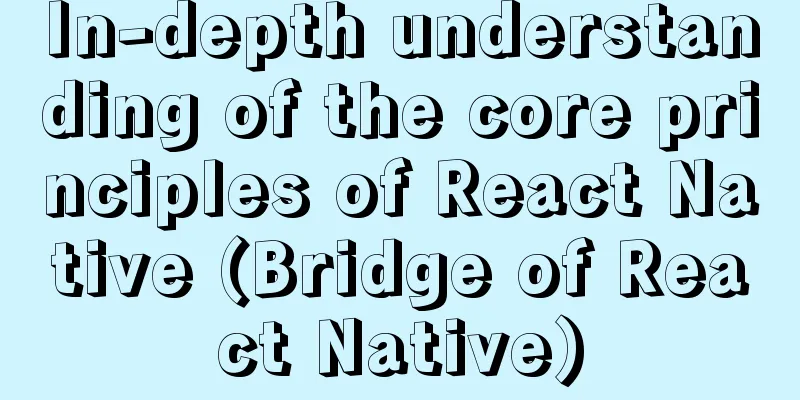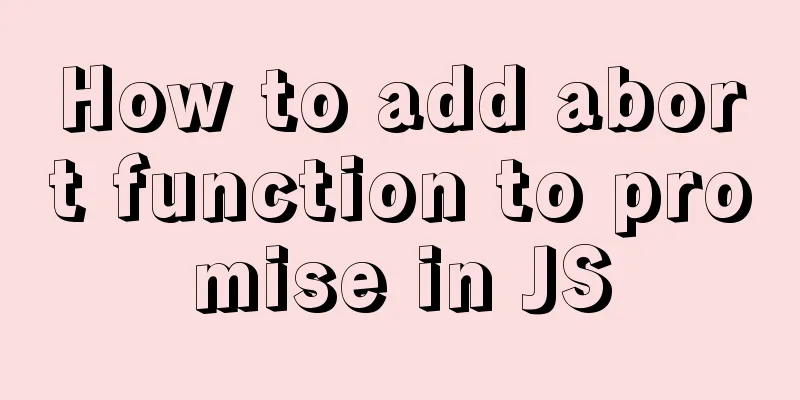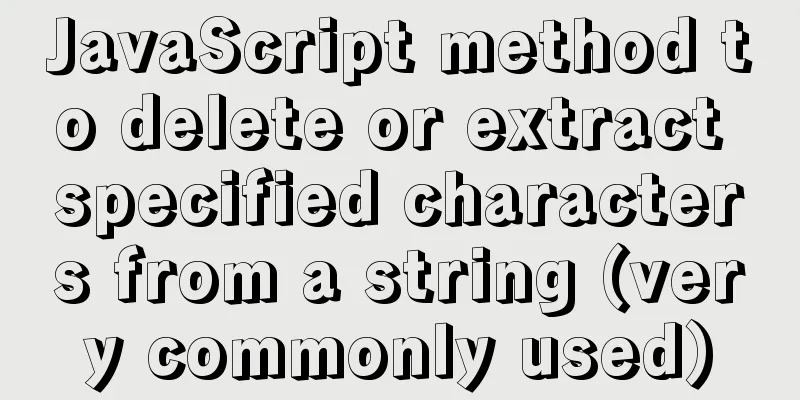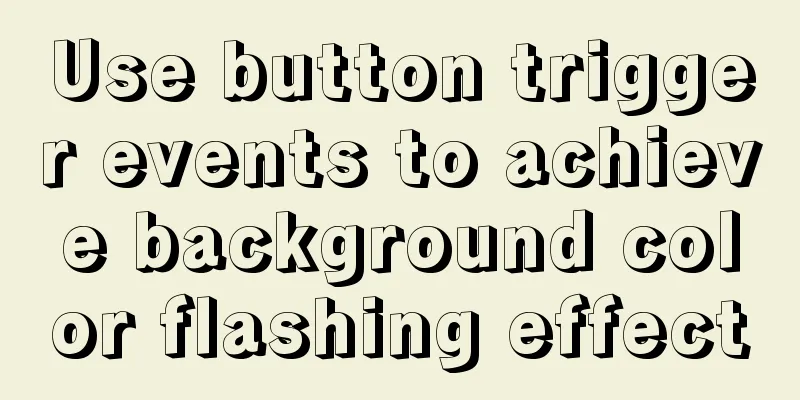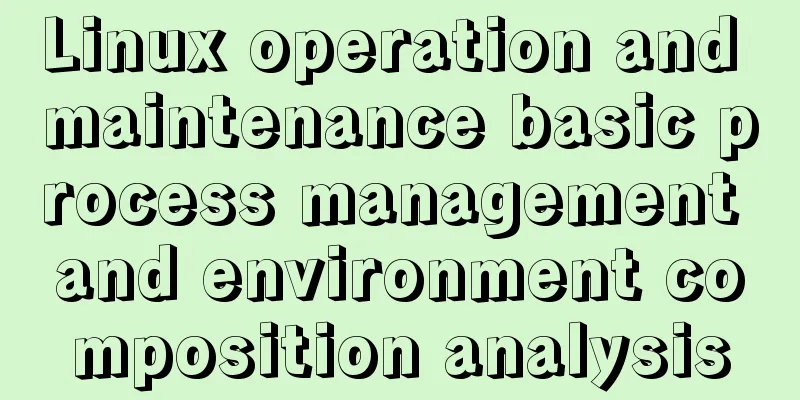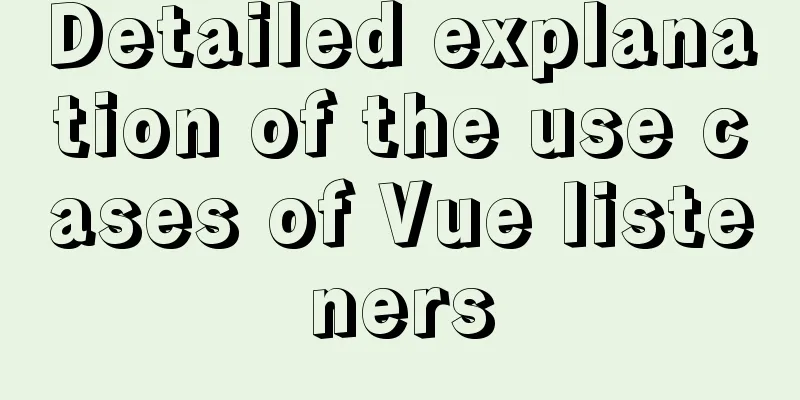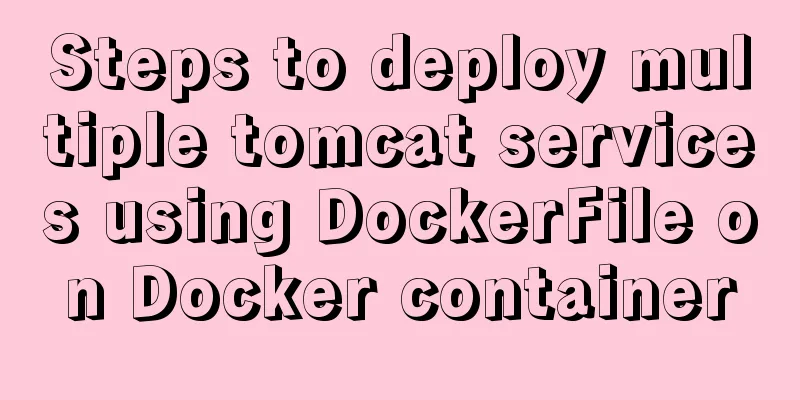Detailed explanation of the practice of installing the Permeate range system using VMware
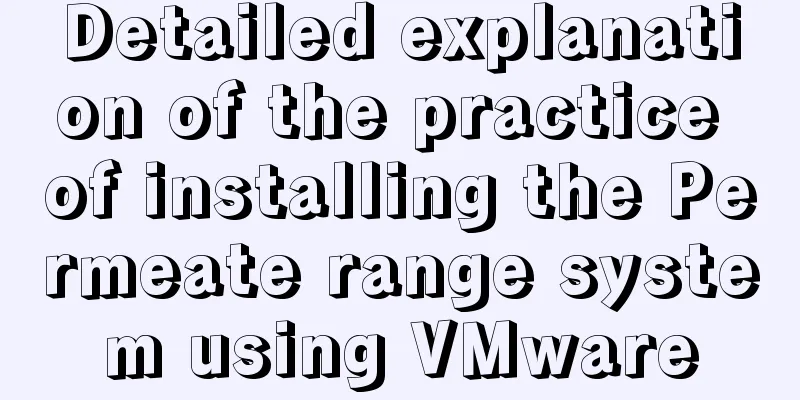
|
1. Background We do some internal training from time to time, and often use the experimental environment. We built a docker container at the beginning, but considering that not all students can use docker, we made a virtual machine version, which is actually a virtual machine with docker installed. In order to facilitate everyone to quickly build the environment, we summarized this document for students in need; 2. Operation steps
3. Install VMware The process of installing VMware only requires clicking Next, Next, and I will not go into detail about this process. When the installation starts, you will be prompted to activate. You can choose to try it for 30 days, or you can find an activation code online. VMware download address: https://download3.vmware.com/software/wkst/file/VMware-workstation-full-15.0.4-12990004.exe 4. Download the image Download address (with installation process): https://www.jb51.net/softs/255366.html After downloading the image, you need to unzip it to your computer, then use VMware to open the virtual machine function, find the location, and then start this virtual machine. If it prompts that vmware workstations is incompatible with device/credential, you need to turn off Hyper in Control Panel-Programs and Features Reference tutorial: https://www.jb51.net/article/160903.htm 5. Start the container 5.1 Start the container Open the terminal and switch to the root account. You can use the command su. You will be asked to enter the password. The password is wmmszg. Then you can start the container. The command to start the MySQL service is as follows: docker start mysqlserver The command to start the permeate container is as follows: docker start mysqlserver 5.2 Start the web service Then start nginx and PHP in the container with the following commands docker exec permeate_test zsh -c "nginx && /usr/sbin/php-fpm7.2 -R" 6. Verification Service At this point, the permeate system has been installed. You can access the URL address: http://permeate.localhost through a browser to verify it. If you see the following figure when you open it, it means it is successful.
The above is the full content of this article. I hope it will be helpful for everyone’s study. I also hope that everyone will support 123WORDPRESS.COM. You may also be interested in:
|
<<: How to quickly set the file path alias in react
>>: How to introduce Excel table plug-in into Vue
Recommend
How to batch generate MySQL non-duplicate mobile phone number table example code
Preface In many MySQL test scenarios, some test d...
Complete steps to build a squid proxy server in linux
Preface This article mainly introduces the releva...
Solution to the Chinese garbled code problem in the decompressed version of MYSQL
The decompressed version of MYSQL is installed 1:...
Example code for implementing a text marquee with CSS3
Background Here's what happened, Luzhu accide...
Cross-browser local storage Ⅰ
Original text: http://www.planabc.net/2008/08/05/...
Redission-tomcat quickly implements deployment from single machine to multi-machine deployment
Preface In the early stages of some projects, dev...
Tutorial on installing and uninstalling python3 under Centos7
1. Install Python 3 1. Install dependency package...
Complete steps for using Nginx+Tomcat for load balancing under Windows
Preface Today, Prince will talk to you about the ...
Basic knowledge of HTML: a preliminary understanding of web pages
HTML is the abbreviation of Hypertext Markup Langu...
TypeScript problem with iterating over object properties
Table of contents 1. Problem 2. Solution 1. Decla...
Is it necessary to give alt attribute to img image tag?
Do you add an alt attribute to the img image tag? ...
Steps to use VMWare to build a Linux environment under Windows (picture and text)
Since I returned the Mac, my original laptop has ...
Optimizing the performance of paging query for MySQL with tens of millions of data
When the amount of data in MySQL is large, limit ...
Vue3 Vue CLI multi-environment configuration
Table of contents 1. Introduction 2. Switching 1....
A brief summary of basic web page performance optimization rules
Some optimization rules for browser web pages Pag...