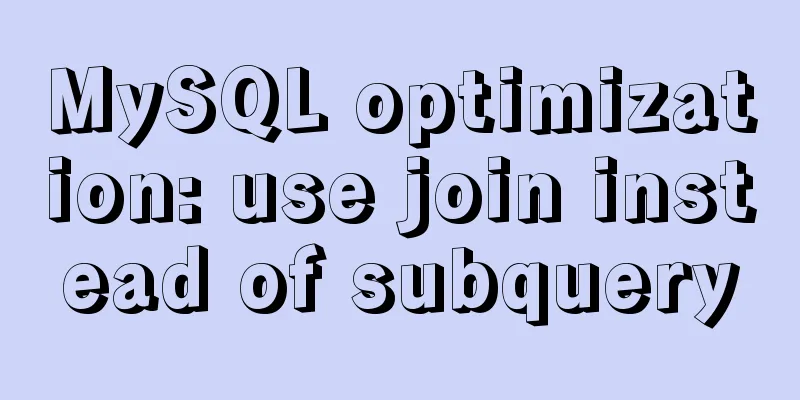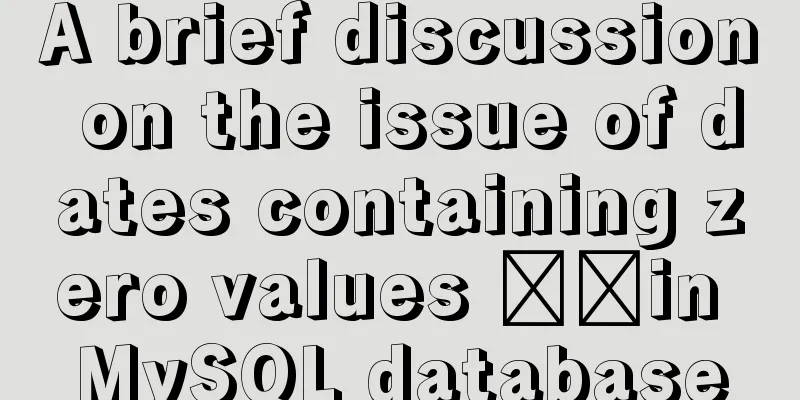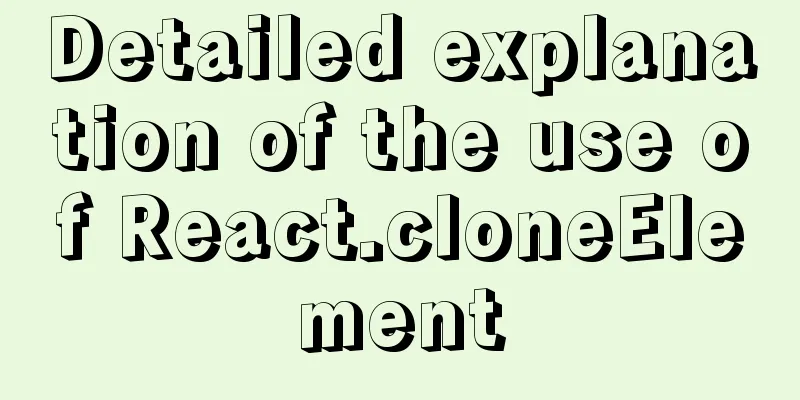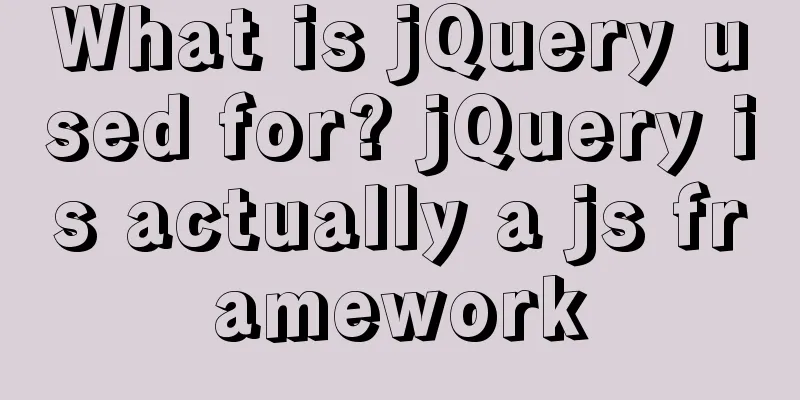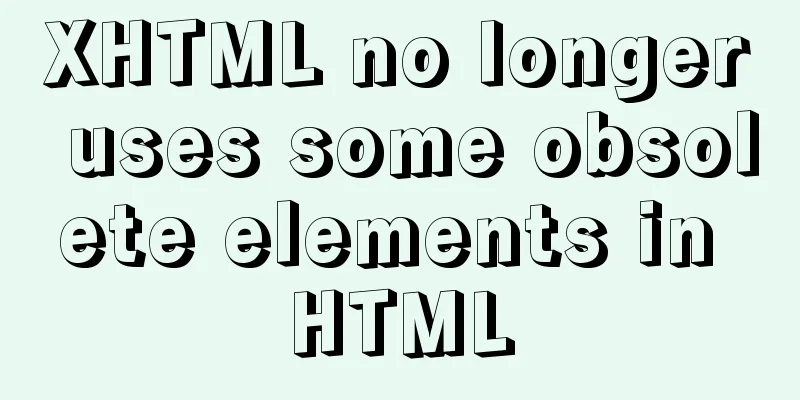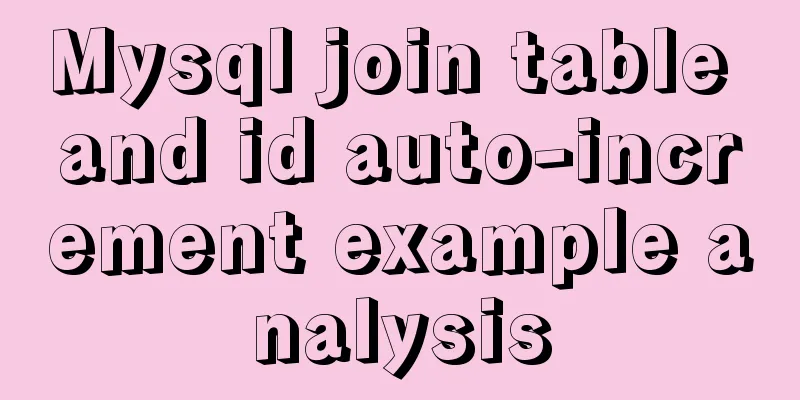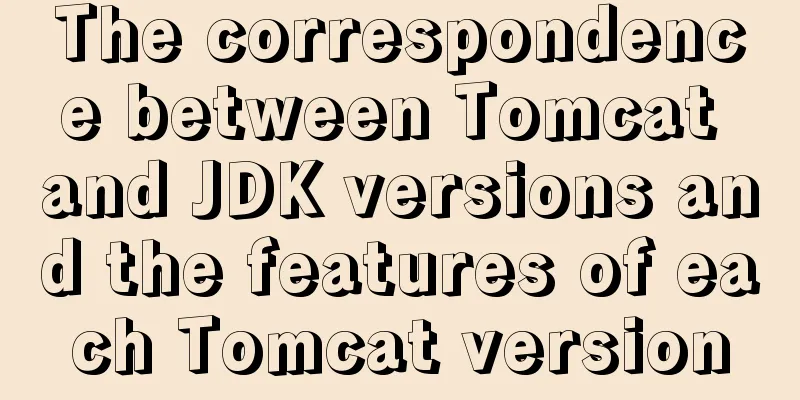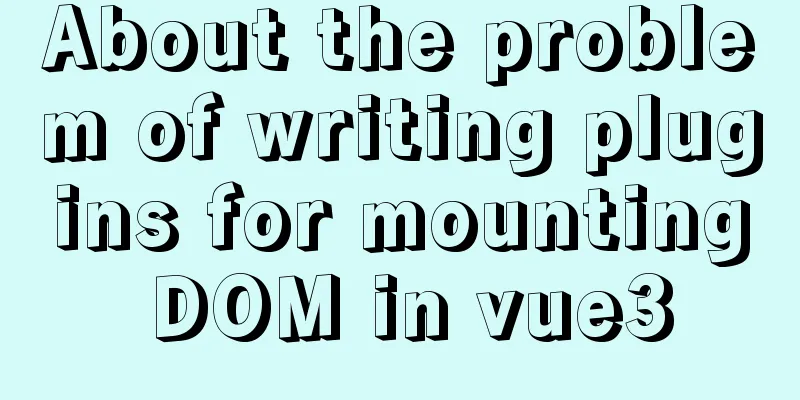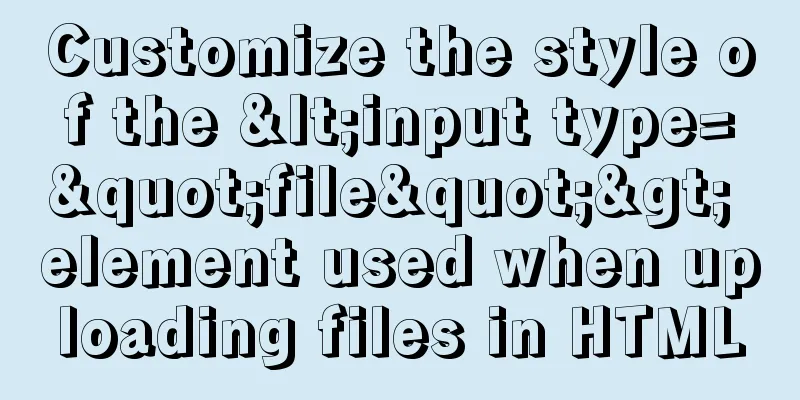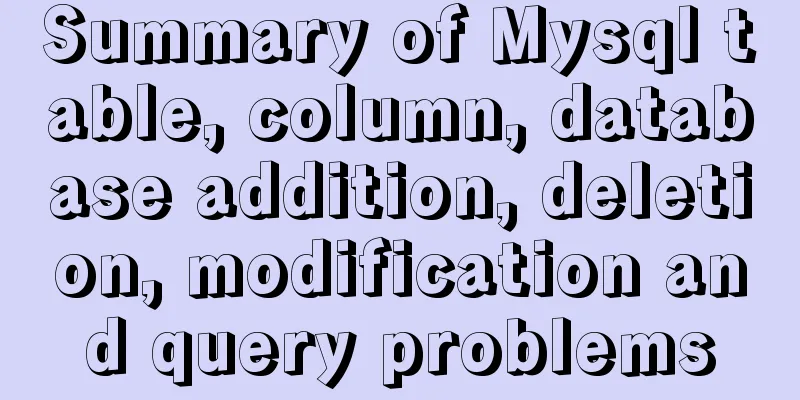Redission-tomcat quickly implements deployment from single machine to multi-machine deployment
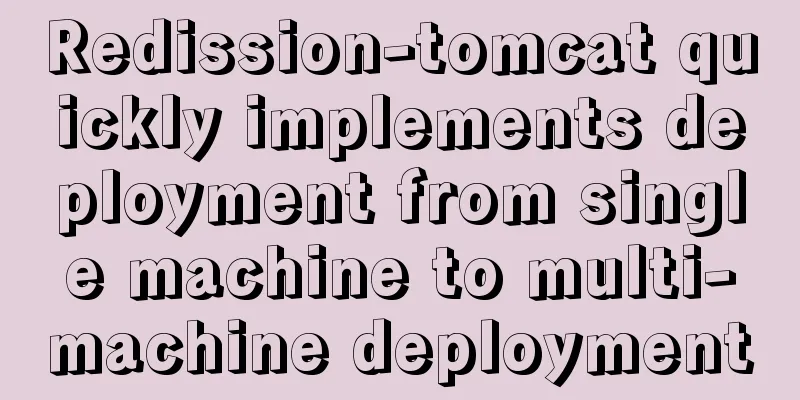
|
Preface In the early stages of some projects, development and deployment are done on a single machine for the sake of simplicity and speed. However, as the business expands or the requirements for availability increase, the single-machine environment no longer meets the needs. When switching from a single-machine deployment to a multi-machine deployment, an important step may be session sharing (which can be ignored if token-based authentication is used from the beginning). This article introduces a redis-based tomcat session management open source project: redission-tomcat, which can quickly implement session sharing without code intrusion. Introduction Redisson is a redis client similar to Jedis, but with richer functions than Jedis. redission-tomcat is a tomcat session manager project based on redis, project address. Compared to other implementations, this project's storage is more efficient and write operations are more optimized. Each session parameter is written to redis when calling HttpSession.setAttribute, while other solutions generally serialize the entire session and write it each time. use 1. Download the two jar packages redisson-all-3.11.0.jar and redisson-tomcat-8-3.11.0.jar (for tomcat8, other versions can be found in the above project address page) and put them in the lib directory of tomcat. 2. Add the following configuration to the context.xml file in the tomcat conf directory
<Manager className="org.redisson.tomcat.RedissonSessionManager"
configPath="${catalina.base}/conf/redisson.conf"
readMode="MEMORY" updateMode="AFTER_REQUEST" broadcastSessionEvents="false"/>in
3. Add a new configuration file redisson.conf in the tomcat conf directory, the content is as follows
{
"singleServerConfig":{
"idleConnectionTimeout":10000,
"connectTimeout":10000,
"timeout":3000,
"retryAttempts":3,
"retryInterval":1500,
"password":"123456",
"subscriptionsPerConnection":5,
"clientName":null,
"address": "redis://127.0.0.1:6379",
"subscriptionConnectionMinimumIdleSize":1,
"subscriptionConnectionPoolSize":50,
"connectionMinimumIdleSize":24,
"connectionPoolSize":64,
"database":0,
"dnsMonitoringInterval":5000
},
"threads":16,
"nettyThreads":32,
"codec":{
"class":"org.redisson.codec.FstCodec"
},
"transportMode":"NIO"
}The above is the redis environment configuration for stand-alone mode, where password and address are modified to your own values. If it is cluster mode, the configuration file is
{
"sentinelServersConfig":{
"idleConnectionTimeout":10000,
"connectTimeout":10000,
"timeout":3000,
"retryAttempts":3,
"retryInterval":1500,
"failedSlaveReconnectionInterval":3000,
"failedSlaveCheckInterval":60000,
"password":null,
"subscriptionsPerConnection":5,
"clientName":null,
"loadBalancer":{
"class":"org.redisson.connection.balancer.RoundRobinLoadBalancer"
},
"subscriptionConnectionMinimumIdleSize":1,
"subscriptionConnectionPoolSize":50,
"slaveConnectionMinimumIdleSize":24,
"slaveConnectionPoolSize":64,
"masterConnectionMinimumIdleSize":24,
"masterConnectionPoolSize":64,
"readMode":"SLAVE",
"subscriptionMode":"SLAVE",
"sentinelAddresses":[
"redis://127.0.0.1:26379",
"redis://127.0.0.1:26389"
],
"masterName":"mymaster",
"database":0
},
"threads":16,
"nettyThreads":32,
"codec":{
"class":"org.redisson.codec.FstCodec"
},
"transportMode":"NIO"
} We can use nginx to achieve load balancing, refer to the configuration
upstream cnserver{
server 127.0.0.1:8080 weight=2 fail_timeout=10s max_fails=1;
server 127.0.0.1:8081 weight=2 fail_timeout=10s max_fails=1;
}
server {
listen 80;
server_name localhost;
index index.html index.htm;
location /rest/ {
index index.html;
proxy_pass http://cnserver/rest/;
}
}The above is all the configurations for using redisson-tomcat to implement single-machine deployment to multi-machine deployment. Summarize The technical architecture continues to evolve as the business develops. In the early stages of business development, the number of users and business complexity are relatively low. In order to achieve rapid online verification, a simple and single architecture is often adopted. Many projects may fail before they have time to evolve and upgrade their architecture, but those projects that are fortunate enough to continue to grow will inevitably be continuously optimized and upgraded as their business expands. The redisson-tomcat introduced in this article can help single-machine projects quickly switch to multi-machine support, of course only in the session management link. If other distributed supports such as file upload, scheduled tasks, etc. are involved, corresponding adjustments must be made. The above is the full content of this article. I hope it will be helpful for everyone’s study. I also hope that everyone will support 123WORDPRESS.COM. You may also be interested in:
|
<<: Detailed explanation of JS browser event model
>>: Analysis of MySQL lock mechanism and usage
Recommend
Summary of MySQL commonly used type conversion functions (recommended)
1. Concat function. Commonly used connection stri...
How to prevent the scroll bar from affecting the page width when the scroll bar appears on the page
Set the width of the body to the width of the wind...
Solution to the problem of flash back after entering the password in MySQL database
MySQL database crashes after entering password an...
You may not know these things about Mysql auto-increment id
Introduction: When using MySQL to create a table,...
Tutorial on installing MySQL on Alibaba Cloud Centos 7.5
It seems that the mysql-sever file for installing...
How to solve the problem that MySQL cannot start because it cannot create PID
Problem Description The MySQL startup error messa...
jQuery implements percentage scoring progress bar
This article shares the specific code of jquery t...
Detailed graphic explanation of Mysql5.7.18 installation and master-slave replication
Install mysql5.7.18 on CentOS6.7 1. Unzip to the ...
Several ways to use v-bind binding with Class and Style in Vue
Adding/removing classes to elements is a very com...
Linux jdk installation and environment variable configuration tutorial (jdk-8u144-linux-x64.tar.gz)
It is recommended to use the sudo su command to s...
Detailed explanation of the usage of MySQL memory tables and temporary tables
Usage of MySQL memory tables and temporary tables...
Detailed installation and configuration of hadoop2.7.2 under ubuntu15.10
There are many Hadoop installation tutorials on L...
Simple comparison of meta tags in html
The meta tag is used to define file information an...
Complete steps to upgrade Nginx http to https
The difference between http and https is For some...
JS object copying (deep copy and shallow copy)
Table of contents 1. Shallow copy 1. Object.assig...