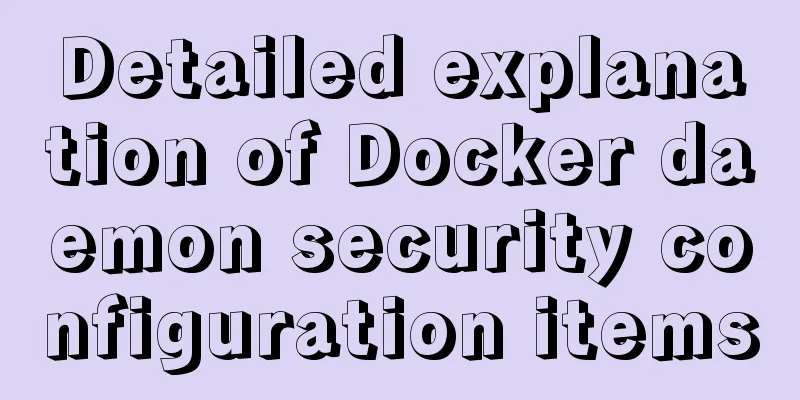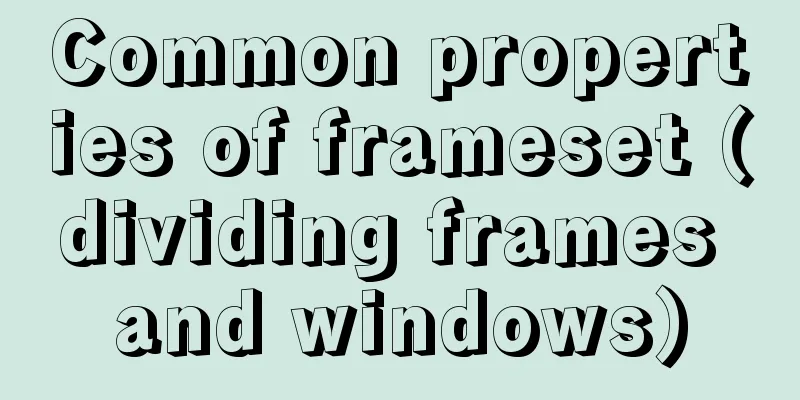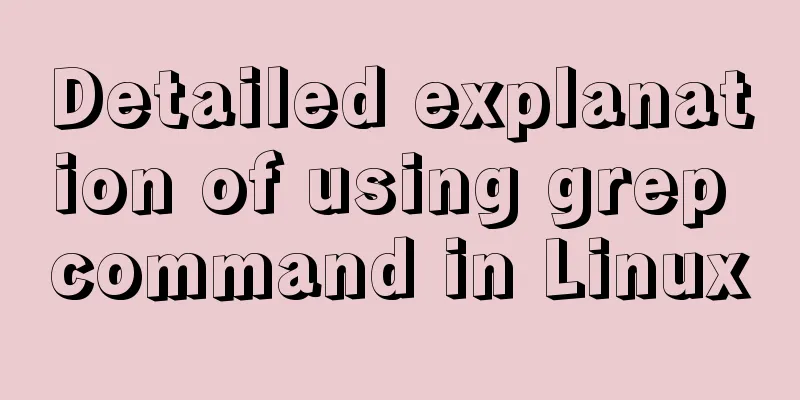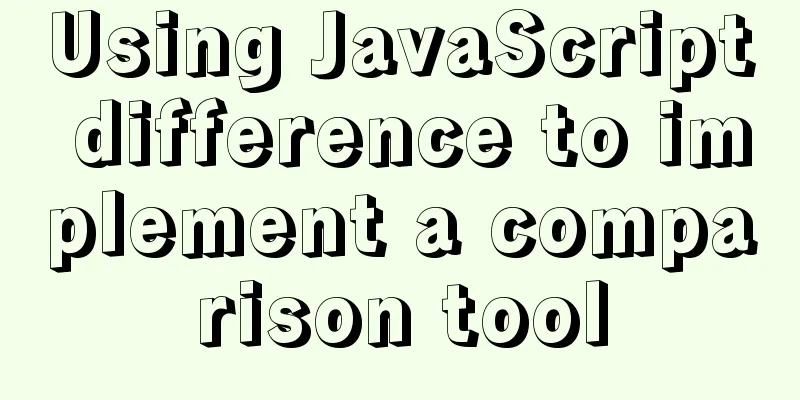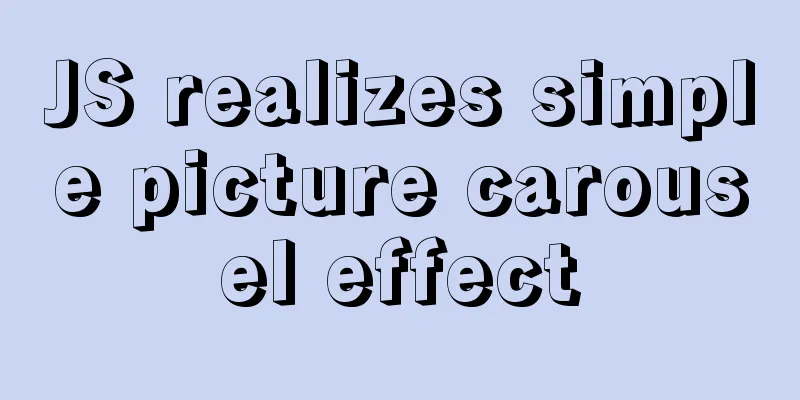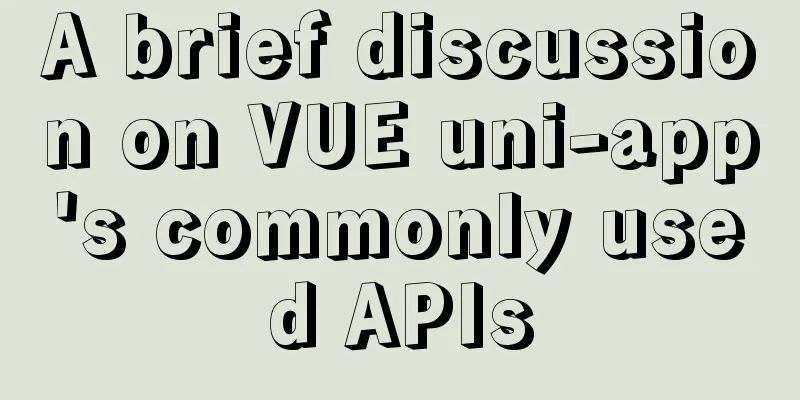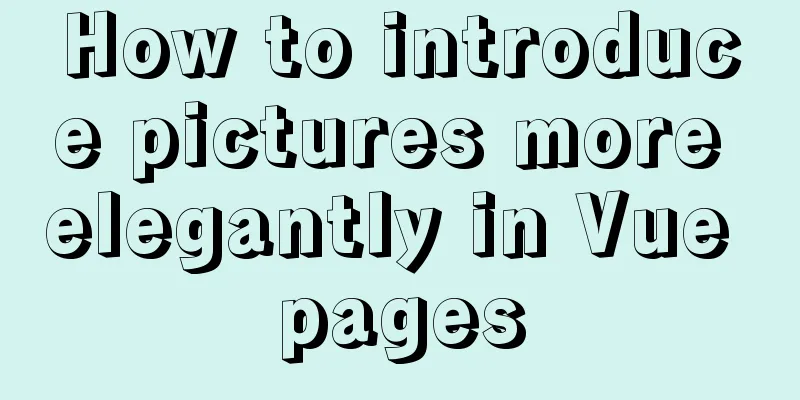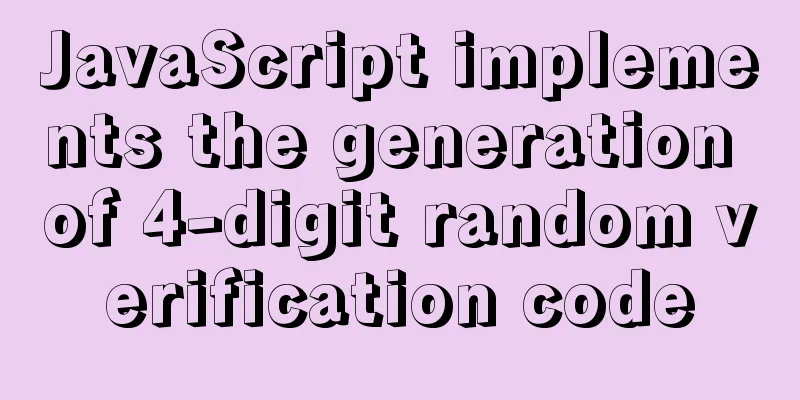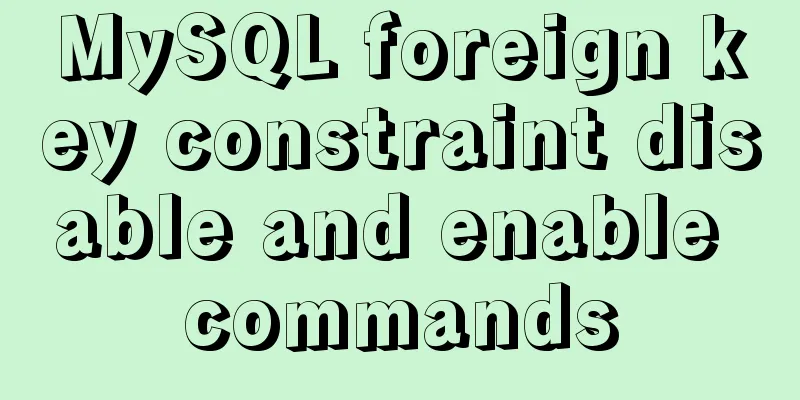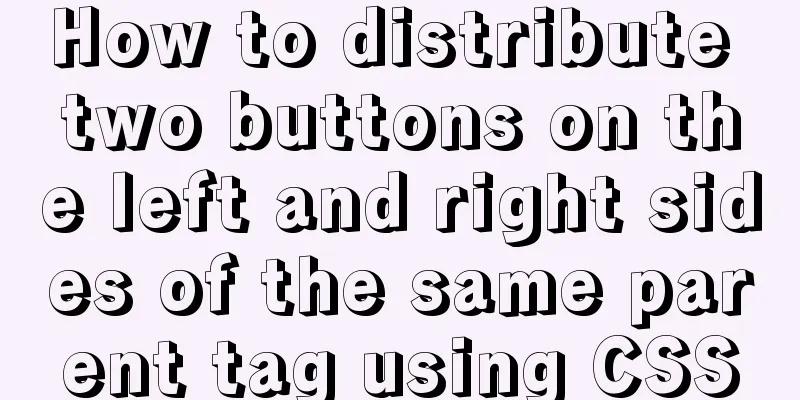How to solve the problem that MySQL cannot start because it cannot create PID
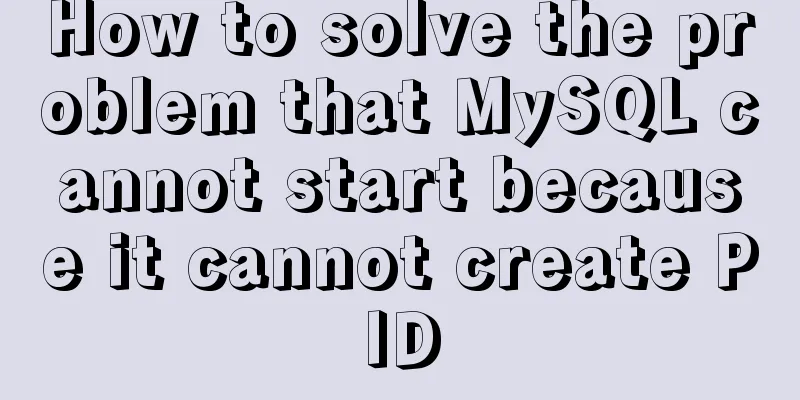
|
Problem Description The MySQL startup error message is as follows: Starting mysqld (via systemctl): Job for mysqld.service failed because the control process exited with error code. See "systemctl status mysqld.service" and "journalctl -xe" for details. [FAILED] Follow the prompts and run [root@ ~]# systemctl status mysqld.servicemysqld.service - SYSV: MySQL database server.Loaded: loaded (/etc/rc.d/init.d/mysqld)Active: failed (Result: exit-code) since Wed 2016-01-20 18:26:57 CST; 40s agoDocs: man:systemd-sysv-generator(8)Process: 2979 ExecStart=/etc/rc.d/init.d/mysqld start (code=exited, status=1/FAILURE)Jan 20 18:26:56 spark01 systemd[1]: Starting SYSV: MySQL database server….Jan 20 18:26:57 spark01 mysqld[2979]: MySQL Daemon failed to start.Jan 20 18:26:57 spark01 mysqld[2979]: Starting mysqld: [FAILED]Jan 20 18:26:57 spark01 systemd[1]: mysqld.service: control process exited, code=exited status=1Jan 20 18:26:57 spark01 systemd[1]: Failed to start SYSV: MySQL database server..Jan 20 18:26:57 spark01 systemd[1]: Unit mysqld.service entered failed state.Jan 20 18:26:57 spark01 systemd[1]: mysqld.service failed.[root@ ~]# journalctl -xeUnit session-2.scope has begun starting up.Jan 20 18:26:48 spark01 sshd[2916]: pam_unix(sshd:session): session opened for user spark by (uid=0)Jan 20 18:26:52 spark01 su[2944]: (to root) spark on pts/1Jan 20 18:26:52 spark01 su[2944]: pam_unix(su-l:session): session opened for user root by spark(uid=1000)Jan 20 18:26:56 spark01 polkitd[909]: Registered Authentication Agent for unix-process:2974:117137 (system bus name :1.25Jan 20 18:26:56 spark01 systemd[1]: Starting SYSV: MySQL database server….— Subject: Unit mysqld.service has begun start-up— Defined-By: systemd— Support: http://lists.freedesktop.org/mailman/listinfo/systemd-devel—— Unit mysqld.service has begun starting up.Jan 20 18:26:57 spark01 mysqld[2979]: MySQL Daemon failed to start.Jan 20 18:26:57 spark01 mysqld[2979]: Starting mysqld: [FAILED]Jan 20 18:26:57 spark01 systemd[1]: mysqld.service: control process exited, code=exited status=1Jan 20 18:26:57 spark01 systemd[1]: Failed to start SYSV: MySQL database server..— Subject: Unit mysqld.service has failed— Defined-By: systemd— Support: http://lists.freedesktop.org/mailman/listinfo/systemd-devel—— Unit mysqld.service has failed.—— The result is failed.Jan 20 18:26:57 spark01 systemd[1]: Unit mysqld.service entered failed state.Jan 20 18:26:57 spark01 systemd[1]: mysqld.service failed.Jan 20 18:26:57 spark01 polkitd[909]: Unregistered Authentication Agent for unix-process:2974:117137 (system bus name :1. This information does not provide the real reason why the service startup failed. View the MySQL warning log: 2016-01-20T10:00:19.935771Z 0 [ERROR] /usr/sbin/mysqld: Can't create/write to file '/var/run/mysqld/mysqld.pid' (Errcode: 2 - No such file or directory)2016-01-20T10:00:19.935795Z 0 [ERROR] Can't start server: can't create PID file: No such file or directory160120 18:00:20 mysqld_safe mysqld from pid file /var/run/mysqld/mysqld.pid ended Solution The MySQL service cannot create a pid file when it starts. Check in the terminal whether the directory exists. If not, create it manually: [root@ ~]# mkdir -p /var/run/mysqld/ Try to start the MySQL service again, the error is as follows: Starting mysqld (via systemctl): Job for mysqld.service failed because the control process exited with error code. See "systemctl status mysqld.service" and "journalctl -xe" for details. [FAILED] View the MySQL warning log: 2016-01-20T10:28:37.183387Z 0 [ERROR] /usr/sbin/mysqld: Can't create/write to file '/var/run/mysqld/mysqld.pid' (Errcode: 13 - Permission denied)2016-01-20T10:28:37.183431Z 0 [ERROR] Can't start server: can't create PID file: Permission denied160120 18:28:37 mysqld_safe mysqld from pid file /var/run/mysqld/mysqld.pid ended160120 18:32:06 mysqld_safe Starting mysqld daemon with databases from /var/lib/mysql The permissions are incorrect. The owner and group of /var/run/mysqld/ are still root. MySQL cannot modify the owner and group of the directory after creating files in it. [root@ ~]# ls -ld /var/run/mysqld/drwxr-xr-x 2 root root 40 Jan 20 18:28 /var/run/mysqld/ [root@ ~]# chown mysql.mysql /var/run/mysqld/ [root@ ~]# /etc/init.d/mysqld start Starting mysqld (via systemctl): [ OK ] Summarize The above is the full content of this article. I hope that the content of this article can bring some help to your study or work. If you have any questions, you can leave a message to communicate. Thank you for your support of 123WORDPRESS.COM. You may also be interested in:
|
<<: JavaScript implements simple calculator function
>>: Docker's health detection mechanism
Recommend
An example of how to write a big sun weather icon in pure CSS
Effect The effect diagram is as follows Implement...
Install mysql 5.6 from yum source in centos7.4 system
System environment: centos7.4 1. Check whether th...
How to safely shut down MySQL
When shutting down the MySQL server, various prob...
MySQL example to explain single-row functions and character math date process control
Table of contents 1. Character Function 1. Case c...
Detailed explanation of CocosCreator MVC architecture
Overview This article will introduce the MVC arch...
Linux file system operation implementation
This reading note mainly records the operations r...
How to install Docker using scripts under Linux Centos
What is the main function of Docker? At present, ...
MySQL master-slave synchronization principle and application
Table of contents 1. Master-slave synchronization...
Use docker to build kong cluster operation
It is very simple to build a kong cluster under t...
Write a shopping mall card coupon using CSS in three steps
Today is 618, and all major shopping malls are ho...
A brief discussion on the definition and precautions of H tags
Judging from the results, there is no fixed patte...
Tutorial on reinstalling MySQL on Windows 64-bit (Zip version, decompressed version MySQL installation)
Uninstall MySQL 1. In the control panel, uninstal...
Ubuntu 18.04 disable/enable touchpad via command
In Ubuntu, you often encounter the situation wher...
Analysis of the event loop mechanism of js
Preface As we all know, JavaScript is single-thre...
How to Fix File System Errors in Linux Using ‘fsck’
Preface The file system is responsible for organi...