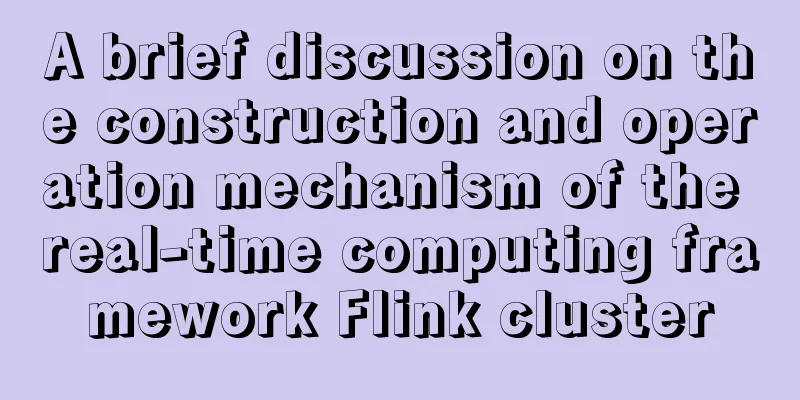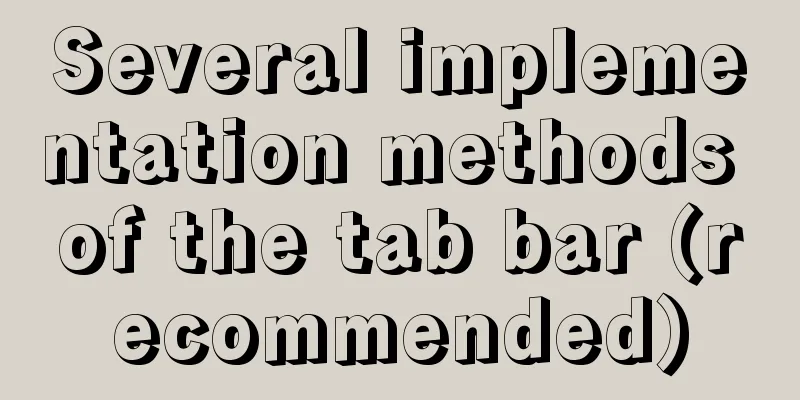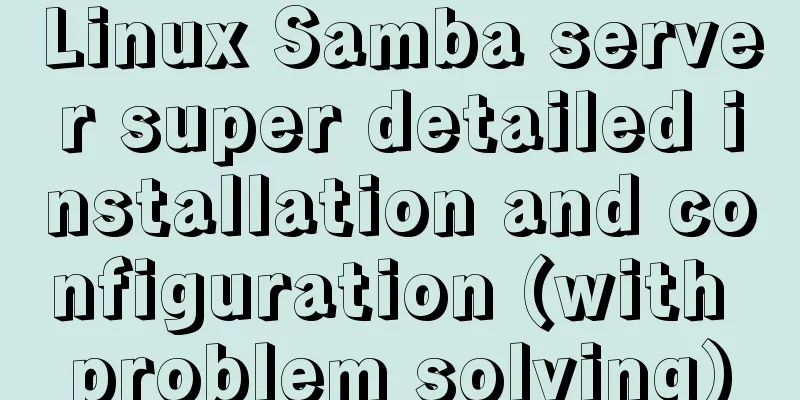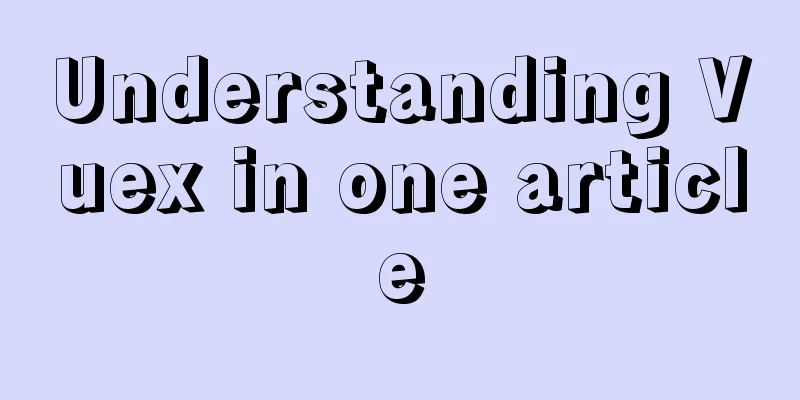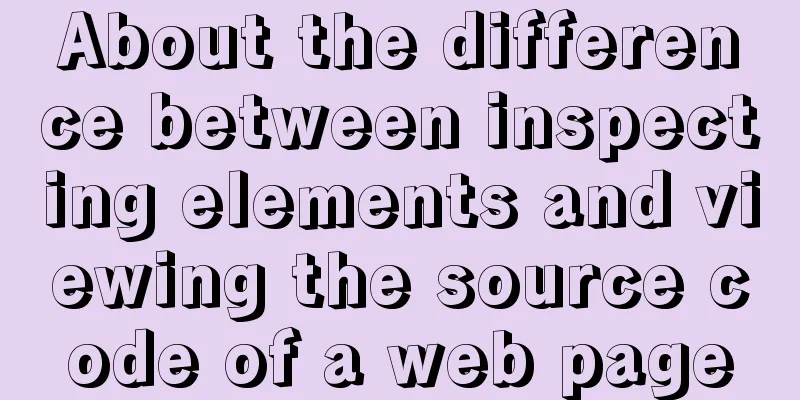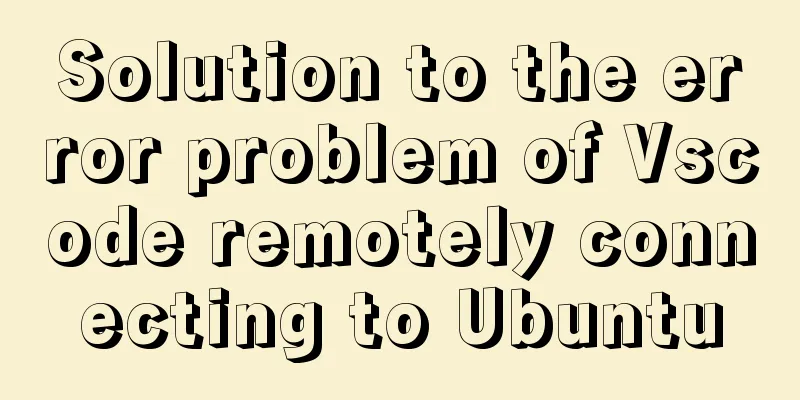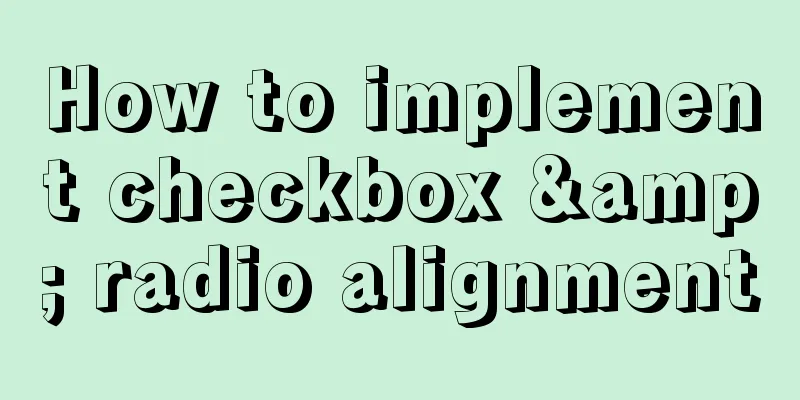JavaScript implements simple calculator function
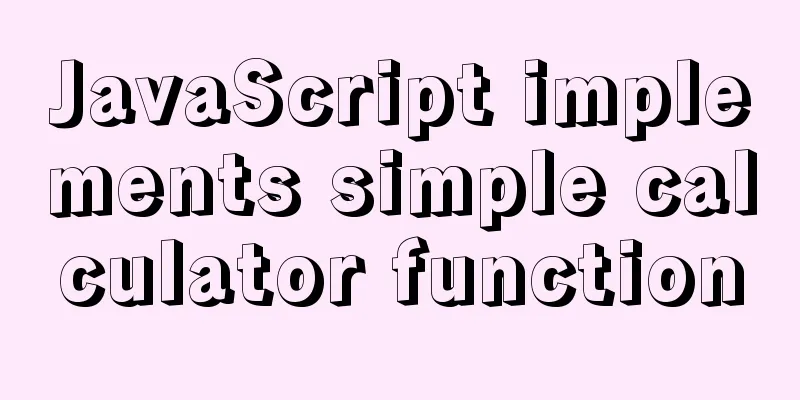
|
This article example shares the specific code of JavaScript to implement a simple calculator function for your reference. The specific content is as follows The specific requirements are as follows:
Implementation code:
<html>
<head>
<meta charset="utf-8">
<title>Calculator</title>
<script>
function myck(type){
var num1 = document.getElementById("num1");
var num2 = document.getElementById("num2");
if(type==1){
// Calculation operation var result = parseInt(num1.value) + parseInt(num2.value);
alert(result);
document.getElementById("resultDiv").innerText = "Final calculation result: " + result;
}else if(type==2){
var result = parseInt(num1.value) - parseInt(num2.value);
alert(result);
document.getElementById("resultDiv").innerText = "Final calculation result: " + result;
}
else if(type==3){
var result = parseInt(num1.value) * parseInt(num2.value);
alert(result);
document.getElementById("resultDiv").innerText = "Final calculation result: " + result;
}
else if(type==4){
if(confirm("Is it cleared correctly?")){
// Clear num1.value = "";
num2.value = "";
document.getElementById("resultDiv").innerText="";
}
}
}
</script>
</head>
<body>
<div style="margin-top: 100px;margin-left: 500px;">
<span style="font-size: 60px;">Calculator</span>
</div>
<div>
<div class="innerDiv" style="margin-left: 490px;">
Number 1: <input id="num1" type="number" placeholder="Please enter number 1">
</div>
</div>
<div>
<div class="innerDiv" style="margin-left:490px;">
Number 2: <input id="num2" type="number" placeholder="Please enter number 2">
</div>
</div>
<div>
<div style="margin-left: 500px;" class="innerDiv">
<input type="button" onclick="myck(1)" value="Add">
<input type="button" onclick="myck(2)" value="Subtract">
<input type="button" onclick="myck(3)" value="Multiply">
<input type="button" onclick="myck(4)" value="Clear Empty">
</div>
</div>
<div id="resultDiv">
</div>
</body>
<style>
.innerDiv{
margin-left: 420px;
margin-top: 20px;
}
</style>
</html>The above is the full content of this article. I hope it will be helpful for everyone’s study. I also hope that everyone will support 123WORDPRESS.COM. You may also be interested in:
|
<<: How to use nginx to simulate blue-green deployment
>>: How to solve the problem that MySQL cannot start because it cannot create PID
Recommend
Detailed explanation of important cascading concepts in CSS
Recently, I encountered a problem in the process ...
MySQL 8.0.22 installation and configuration graphic tutorial
MySQL8.0.22 installation and configuration (super...
HTML table markup tutorial (39): The bright border color attribute of the header BORDERCOLORLIGHT
In the table header, you can define the light bor...
Steps to set up Windows Server 2016 AD server (picture and text)
Introduction: AD is the abbreviation of Active Di...
The latest collection of 18 green style web design works
Toy Story 3 Online Marketing Website Zen Mobile I...
Sample code for implementing Alipay sandbox payment with Vue+SpringBoot
First, download a series of things from the Alipa...
JavaScript Reflection Learning Tips
Table of contents 1. Introduction 2. Interface 3....
How to delete folders, files, and decompress commands on Linux servers
1. Delete folders Example: rm -rf /usr/java The /...
Docker deployment of Flask application implementation steps
1. Purpose Write a Flask application locally, pac...
CentOS 7.6 batch add, modify and delete virtual network cards operation introduction
1 Check whether the kernel has a tun module modin...
Detailed explanation of ES6 Promise usage
Table of contents What is a Promise? Usage of rej...
Detailed Example of JavaScript Array Methods
Table of contents Introduction Creating an Array ...
Linux Check the installation location of the software simple method
1. Check the software installation path: There is...
Installation tutorial of MySQL 5.7.17 zip package version under win10
The installation tutorial of mysql5.7.17 is share...
JavaScript single thread and asynchronous details
Table of contents 1. Task Queue 2. To explain som...