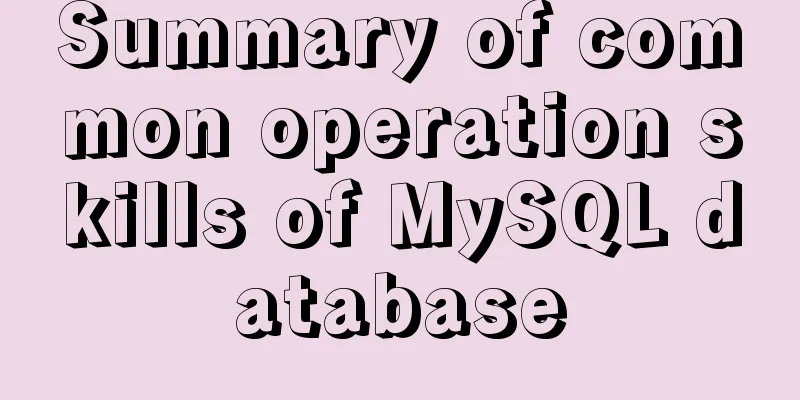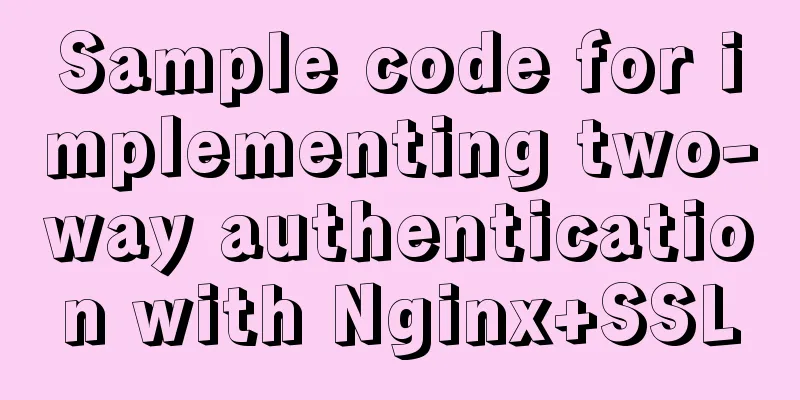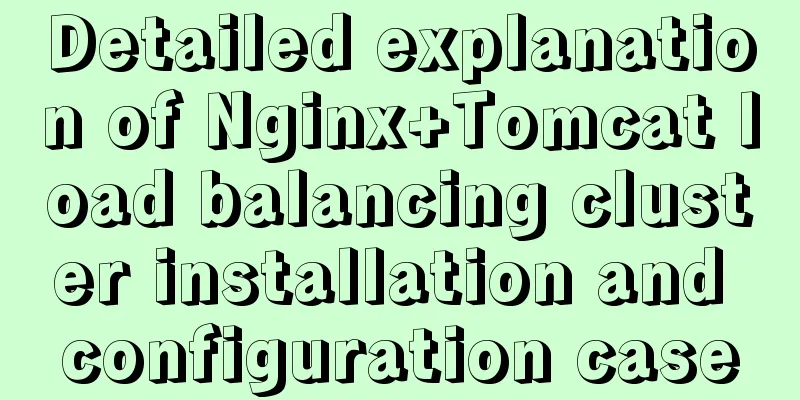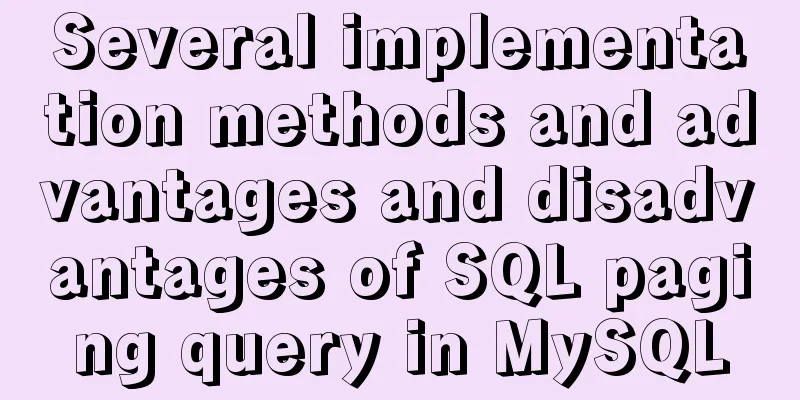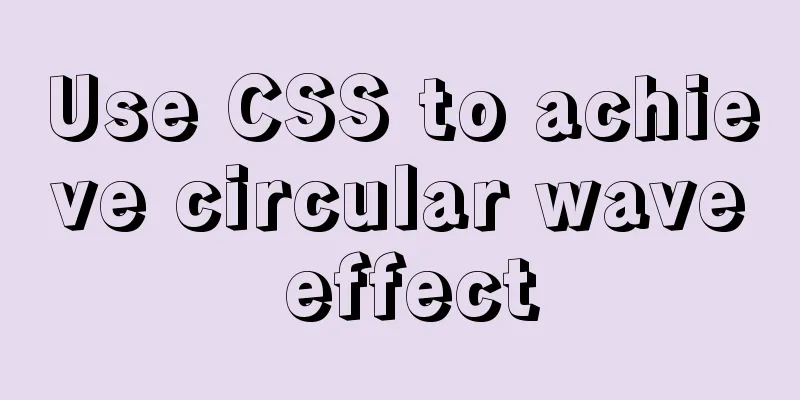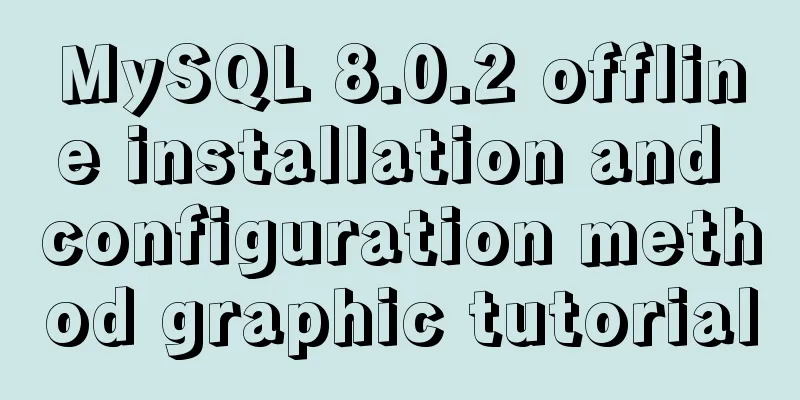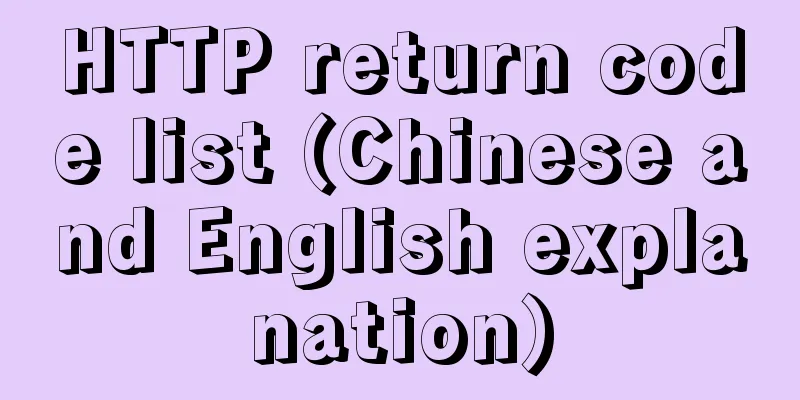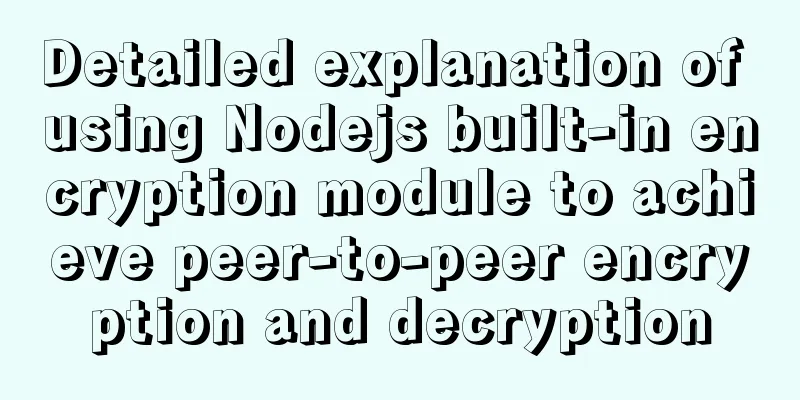JavaScript single thread and asynchronous details
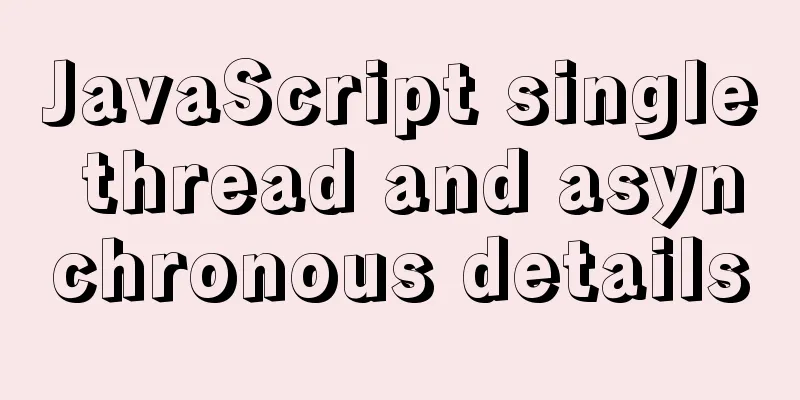
|
Preface: When it comes to Browser: js is a single-threaded language. The browser only allocates one main thread to js to execute tasks (functions), but only one task can be executed at a time. These tasks form a task queue waiting to be executed. However, some tasks on the front end are very time-consuming, such as network requests, timers, and event monitoring. If they are made to wait in line like other tasks, the execution efficiency will be very low, and even cause the page to freeze. Therefore, the browser opens up additional threads for these time-consuming tasks, mainly including http request threads, browser timing triggers, and browser event trigger threads. These tasks are asynchronous. The following diagram illustrates the main thread of a browser.
1. Task QueueI just mentioned that the browser opens a separate thread for asynchronous tasks such as network requests, so the question is, how does the main thread know when these asynchronous tasks are completed? The answer is the callback function. The whole program is event-driven, and each event will be bound to a corresponding callback function. For example, there is a piece of code that sets a timer.
setTimeout(function(){
console.log(time is out);
}, 50);
When this code is executed, the browser performs the timing operation asynchronously. When 50ms is reached, the timing event will be triggered. At this time, the callback function will be placed in the task queue. The entire program is driven by such events. Back to the main thread: js has been doing one job, which is to extract tasks from the task queue and put them into the main thread for execution. Let’s take a deeper look at this.
Let's match the concepts we just learned with the diagram. The threads that the browser opens up separately for asynchronous tasks mentioned above can be uniformly understood as 2. To explain some confusing issues1. What is setTimeout(f1,0)?The biggest question about this statement is, is f1 executed immediately? The answer is not necessarily, because it depends on whether the command in the main thread has been executed, as shown in the following code:
setTimeout(function(){
console.log(1);
},0);
console.log(2);
2. Is the Ajax request asynchronous? After understanding the above content, we know that 3. The interface rendering thread is a separate threadThe interface rendering thread is a separately opened thread. Does it mean that the interface will be re-rendered immediately once the DOM changes? If the interface is re-rendered immediately as soon as the DOM changes, the efficiency will inevitably be very low, so the browser mechanism stipulates that the interface rendering thread and the main thread are mutually exclusive. When the main thread executes tasks, the browser rendering thread is in a suspended state. 3. How to use the browser's asynchronous mechanismWe already know that js has always been executed in a single thread, and the browser has set up separate threads for several obvious time-consuming tasks to solve the time-consuming problems. However, in addition to these obvious time-consuming problems, there may also be time-consuming functions in the programs we write ourselves. How to deal with this situation? We certainly cannot open a separate thread ourselves, but we can use the windows opened by the browser. The browser timer thread and event trigger thread are easy to use, but the network request thread is not suitable for us. Let’s take a closer look: Assume that the time-consuming function is f1, and f1 is the predecessor task of f2. Use the timer to trigger the thread:
function f1(callback){
setTimeout(function(){
// f1 code callback();
},0);
}
f1(f2);
This writing method has a high degree of coupling. Use events to trigger threads:
$f1.on('custom',f2); //Here the binding event is written as jQuery function f1(){
setTimeout(function(){
// code for f1$f1.trigger('custom');
},0);
}
This method decouples method one by binding custom events, so that different callback functions can be implemented by binding different events. However, if this method is applied too much, it will be difficult to read the program. 4. Benefits of Asynchrony and Suitable ScenariosBenefits of asynchrony: Let's compare synchronization and asynchrony through an example. Suppose there are four tasks (numbered 1, 2, 3, and 4), and their execution time is 10ms. Task 2 is the predecessor task of Task 3, and Task 2 requires a response time of 20ms. Let's make a comparison below, and you will know how to implement non-blocking I/O.
Suitable for: It can be seen that when our program requires a large number of I/O operations and user requests, js, a language with single-threaded, asynchronous, and event-driven qualities, is very suitable! Compared with multi-threaded languages, it does not have to consume too much system overhead, nor does it have to devote energy to dealing with multi-threaded management. Compared with synchronous execution languages, the asynchronous and event-driven mechanisms of the host environment allow it to achieve non-blocking I/O, so you should know what kind of scenarios it is suitable for! This is the end of this detailed article about You may also be interested in:
|
<<: MySQL 8.0.22 winx64 installation and configuration method graphic tutorial
>>: Nginx 502 Bad Gateway Error Causes and Solutions
Recommend
MySQL 5.7.20 free installation version configuration method graphic tutorial
I have seen many relevant tutorials on the Intern...
TypeScript enumeration basics and examples
Table of contents Preface What are enums in TypeS...
Best Practices for Implementing Simple Jira Projects with React+TS
A set of projects for training react+ts Although ...
dl, dt, dd list label examples
The dd and dt tags are used for lists. We usually...
Vue data two-way binding implementation method
Table of contents 1. Introduction 2. Code Impleme...
HTML table_Powernode Java Academy
To draw a table in HTML, use the table tag tr me...
mysql5.7.18 decompressed version to start mysql service
The decompressed version of mysql5.7.18 starts th...
Detailed explanation of the solution to the problem of merging rows and columns in tables in HTML
Because we were going to build a website, in addi...
Vue basics MVVM, template syntax and data binding
Table of contents 1. Vue Overview Vue official we...
How to use worker_threads to create new threads in nodejs
Introduction As mentioned in the previous article...
CSS float (float, clear) popular explanation and experience sharing
I came into contact with CSS a long time ago, but...
Implementing shopping cart function based on vuex
This article example shares the specific code of ...
Detailed explanation of common methods of Vue development
Table of contents $nextTick() $forceUpdate() $set...
Vue implements card flip carousel display
Vue card flip carousel display, while switching d...
A brief discussion on several ways to pass parameters in react routing
The first parameter passing method is dynamic rou...