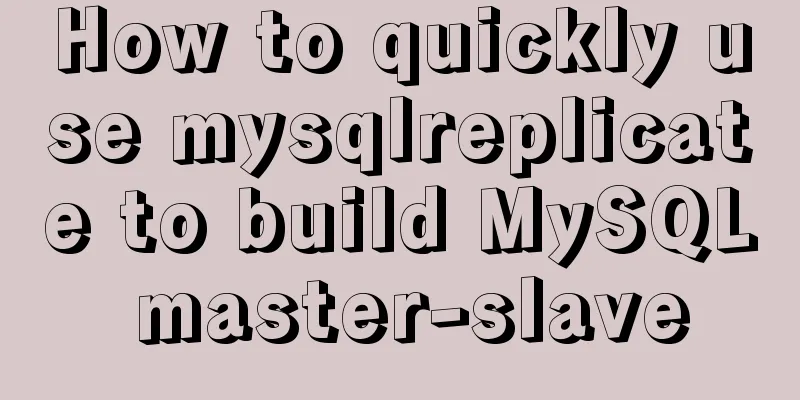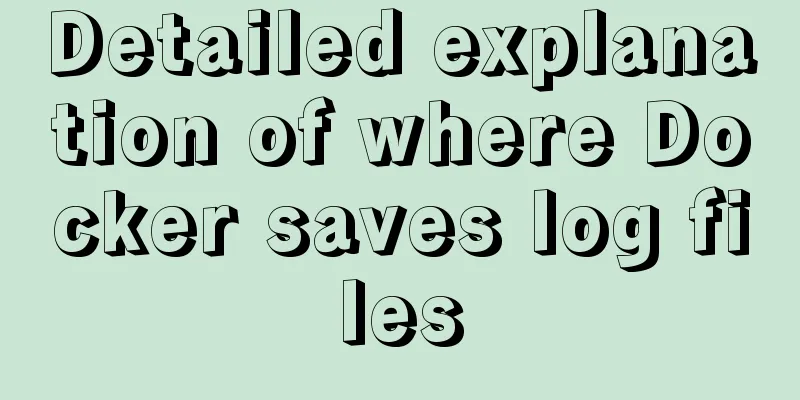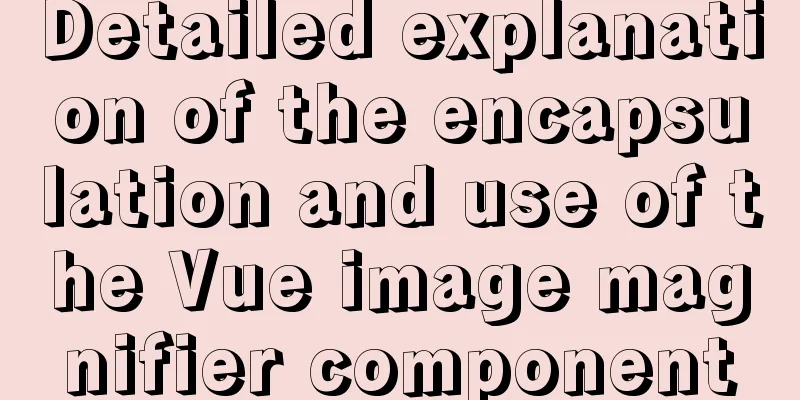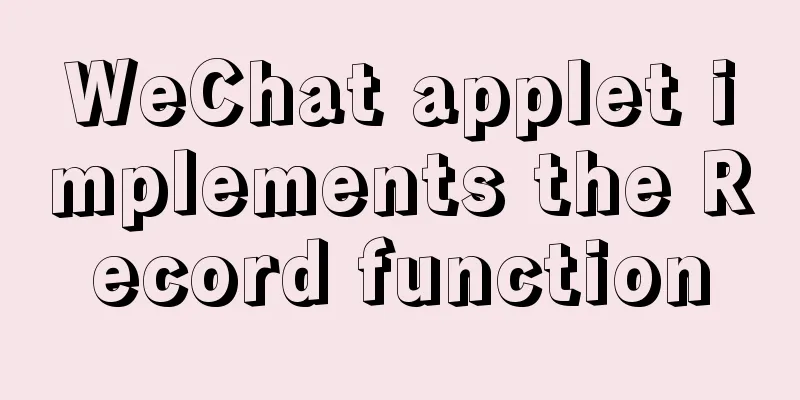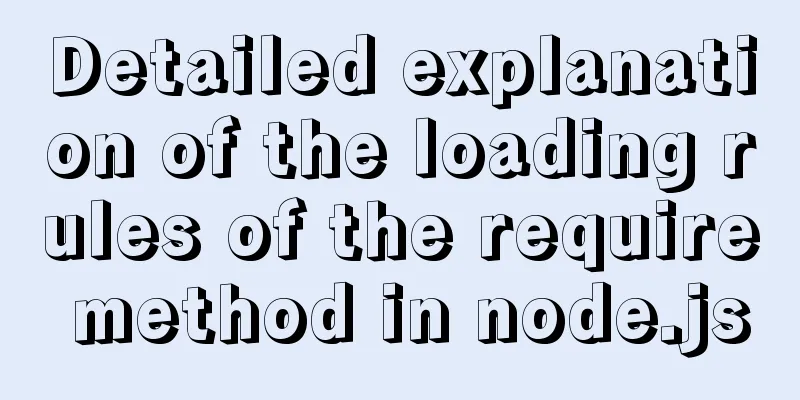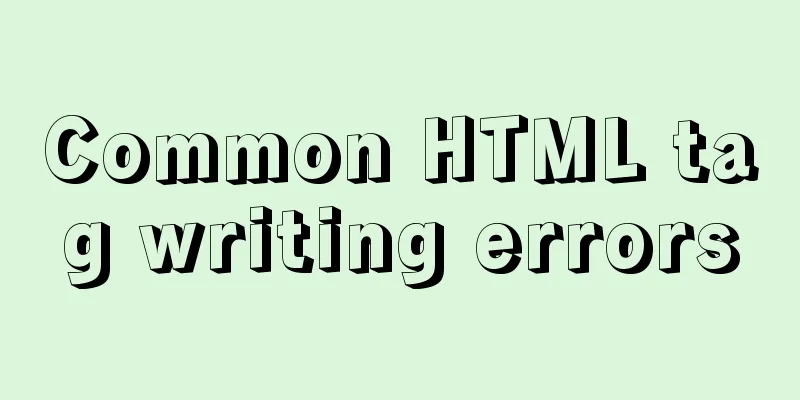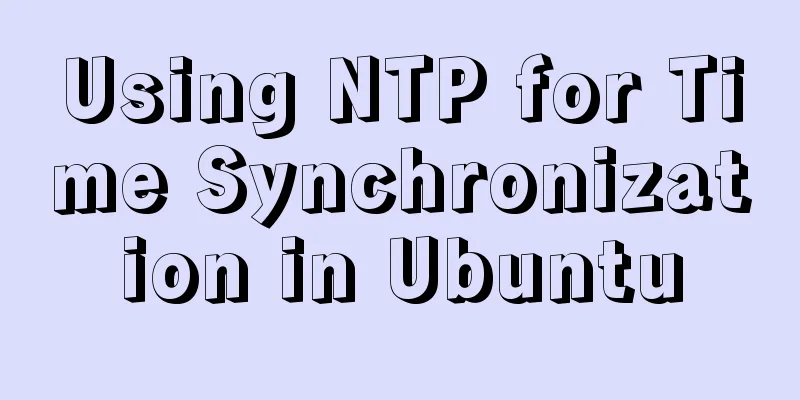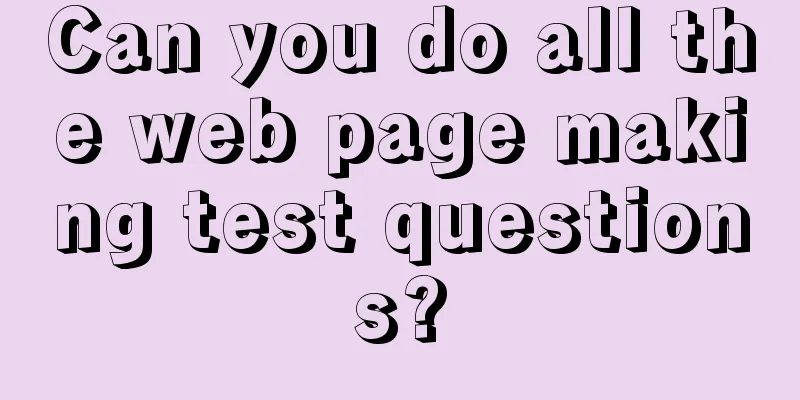Detailed explanation of Nginx+Tomcat load balancing cluster installation and configuration case
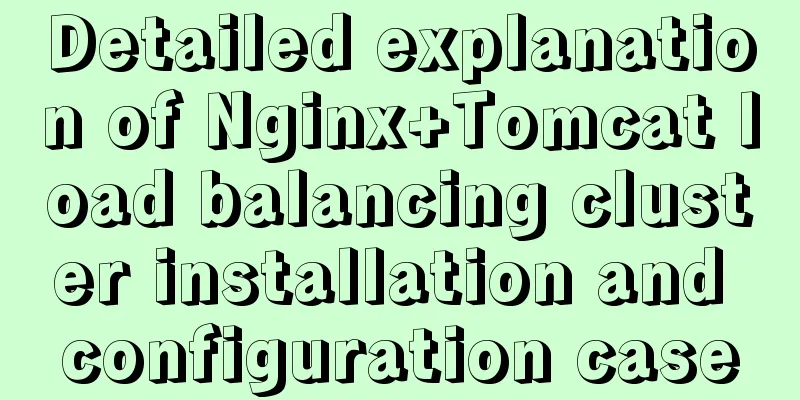
PrefaceIntroduce Tomcat and Nginx+Tomcat load balancing cluster, Tomcat application scenarios, and then focus on the installation and configuration of Tomcat. The Nginx+Tomcat load balancing case is a reliable Web site solution for production environments. 1. Nginx+TomcatNormally, a Tomcat site cannot be used alone in a production environment because of the possibility of single point failure and the inability to cope with too many complex and diverse requests from customers. Therefore, we need a more reliable solution to improve the Web site architecture. Nginx is an excellent http server software. It can support up to 50,000 concurrent connections, has powerful static resource processing capabilities, runs stably, and consumes very low system resources such as memory and CPU. Currently, many large websites use Nginx server as a reverse proxy and load balancer for back-end website programs to improve the load concurrency capacity of the entire site. Deployment Environment
2. Configure Nginx server1. Turn off firewall related services [root@localhost ~]# systemctl stop firewalld [root@localhost ~]# systemctl disable firewalld [root@localhost ~]# setenforce 0 [root@localhost ~]# vim /etc/resolv.conf nameserver 114.114.114.114 2. Install dependency packages [root@localhost ~]# yum install -y gcc gcc-c++ pcre-devel zlib-devel make 3. Compile and install Nginx [root@localhost ~]# tar zxvf nginx-1.12.2.tar.gz -C /opt/ [root@localhost ~]# cd /opt/nginx-1.12.2/ [root@localhost nginx-1.12.2]# ./configure \ --prefix=/usr/local/nginx \ --user=nginx \ --group=nginx \ --with-http_stub_status_module [root@localhost nginx-1.12.2]# make && make install [root@localhost nginx-1.12.2]# ln -s /usr/local/nginx/sbin/* /usr/local/sbin/ [root@localhost ~]# useradd -M -s /sbin/nologin nginx 4. Add Nginx system service [root@localhost ~]# vim /lib/systemd/system/nginx.service [Unit] Description=nginx After=network.target [Service] Type=forking PIDFile=/usr/local/nginx/logs/nginx.pid ExecStart=/usr/local/nginx/sbin/nginx ExecrReload=/bin/kill -s HUP $MAINPID ExecrStop=/bin/kill -s QUIT $MAINPID PrivateTmp=true [Install] WantedBy=multi-user.target [root@localhost ~]# chmod 754 /lib/systemd/system/nginx.service #Empowerment, users other than root cannot modify [root@localhost ~]# systemctl start nginx.service [root@localhost ~]# systemctl enable nginx.service 5. Web page testing
3. Deploy Tomcat application server1. Implementation Preparation [root@localhost ~]# systemctl stop firewalld [root@localhost ~]# systemctl disable firewalld.service [root@localhost ~]# setenforce 0 2. Install JDK and configure the Java environment [root@localhost ~]# rpm -ivh jdk-8u201-linux-x64.rpm 3. Set up the JDK environment [root@localhost ~]# vim /etc/profile ... #Insert three lines of content export JAVA_HOME=/usr/java/jdk1.8.0_201-amd64 export CLASSPATH=.:$JAVA_HOME/lib/tools.jar:$JAVA_HOME/lib/dt.jar export PATH=$JAVA_HOME/bin:$PATH [root@localhost ~]# source /etc/profile 4. Install and configure Tomcat [root@localhost ~]# tar zxvf apache-tomcat-9.0.16.tar.gz -C /opt/ [root@localhost ~]# cd /opt/ [root@localhost opt]# mv apache-tomcat-9.0.16/ /usr/local/tomcat 5. Optimize management [root@localhost ~]# ln -s /usr/local/tomcat/bin/startup.sh /usr/local/bin/ [root@localhost ~]# ln -s /usr/local/tomcat/bin/shutdown.sh /usr/local/bin/ 6. Start the service startup.sh
Configuration of Tomcat1 1. Create a test directory [root@localhost ~]# mkdir /usr/local/tomcat/webapps/test 2. Dynamic page configuration
[root@localhost ~]# vim /usr/local/tomcat/webapps/test/index.jsp
<%@ page language="java" import="java.util.*" pageEncoding="UTF-8"%>
<html>
<head>
<title>JSP test1 page</title>
</head>
<body>
<% out.println("Dynamic page 1, http://www.test1.com");%>
</body>
</html>[root@localhost ~]# vim /usr/local/tomcat/conf/server.xml ... <Context docBase="/usr/local/tomcat/webapps/test" path="" reloadable="true" /> #About 160 lines inserted... [root@localhost ~]# shutdown.sh [root@localhost ~]# startup.sh Tomcat2 Configuration 1. Create a test directory [root@localhost ~]# mkdir /usr/local/tomcat/webapps/test 2. Dynamic page configuration
[root@localhost ~]# vim /usr/local/tomcat/webapps/test/index.jsp
<%@ page language="java" import="java.util.*" pageEncoding="UTF-8"%>
<html>
<head>
<title>JSP test2 page</title>
</head>
<body>
<% out.println("Dynamic page 2, http://www.test2.com");%>
</body>
</html>[root@localhost ~]# vim /usr/local/tomcat/conf/server.xml ... <Context docBase="/usr/local/tomcat/webapps/test" path="" reloadable="true" /> #About 160 lines inserted... [root@localhost ~]# shutdown.sh [root@localhost ~]# startup.sh 3. nginx prepares static pages [root@localhost ~]# echo '<html><body><h1>Static interface...</h1></body></html>' > /usr/local/nginx/html/index.html
[root@localhost ~]# vim /usr/local/nginx/conf/nginx.conf
...
upstream tomcat_server {
server 192.168.192.147:8080 weight=1;
server 192.168.192.153:8080 weight=1;
}
location ~ .*\.jsp$ { #Assign the client IP address received by nginx to the source IP in the request to jump to tomcat; identify the client's real IP, and assign and jump proxy_pass http://tomcat_server;
proxy_set_header HOST $host; ##Set the host name (domain name or IP, port) of the request received by the backend web server. The default host value is the host name set by proxy_pass direct connection proxy_set_header X-Real-IP $remote_addr; #Copy $remote_addr to X-Real-IP (custom), and go back and forth to the source IP
proxy_set_header X-Forwarded-For $proxy_add_x_forwarded_for; #When nginx is used as a proxy server, the IP list set will record the IPs passed by, the proxy and its IP.}
...
[root@localhost ~]#systemctl restart nginx.service4. Web page test results
SummarizeYou can put two or more Tomcat servers in the upstream of Nginx to form a load balancing cluster, and then set the cluster site in the location through the Web proxy method such as proxy_pass, and then set the weight of the Tomcat server separately through the weight value. In a production environment, the hardware configuration of Tomcat servers may be different. You can modify the weight value of the corresponding server to control the distribution of access requests to servers with higher or lower configurations. This is the end of this article about the detailed installation and configuration case of Nginx+Tomcat load balancing cluster. For more relevant Nginx Tomcat load balancing cluster content, please search for previous articles on 123WORDPRESS.COM or continue to browse the following related articles. I hope everyone will support 123WORDPRESS.COM in the future! You may also be interested in:
|
<<: Classification of web page color properties
>>: Sample code for implementing water drop ripple animation button effect with CSS+JS
Recommend
MySQL data compression performance comparison details
Table of contents 1. Test environment 1.1 Hardwar...
JS thoroughly understands GMT and UTC time zones
Table of contents Preface 1. GMT What is GMT Hist...
The role and methods of information communication in website visual design (picture and text)
Contemporary web visual design has gone through th...
Solve the problem of MySQL 8.0 still prompting Access denied even though the input is correct
I started learning MySQL recently. The installati...
Solution to the problem of flash back after entering the password in MySQL database
MySQL database crashes after entering password an...
Several common methods for passing additional parameters when submitting a form
When submitting a form, you may encounter situatio...
Tutorial on installing mongodb under linux
MongoDB is cross-platform and can be installed on...
A brief discussion on tags in HTML
0. What is a tag? XML/HTML CodeCopy content to cl...
Solve the group by query problem after upgrading Mysql to 5.7
Find the problem After upgrading MySQL to MySQL 5...
Pure CSS to achieve left and right drag to change the layout size
Utilize the browser's non- overflow:auto elem...
Detailed explanation of simple html and css usage
I will use three days to complete the static page...
Summary of uncommon operators and operators in js
Summary of common operators and operators in java...
js dynamically generates tables (node operations)
This article example shares the specific code of ...
Details on how to use class styles in Vue
Table of contents 1. Boolean 2. Expression 3. Mul...
Detailed explanation of dynamic link library calling C/C++ method in Python in Ubuntu
Install boost There are many ways to call C/C++ f...