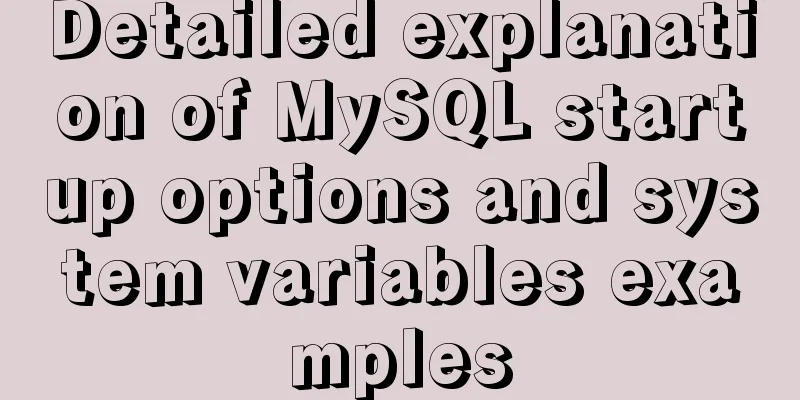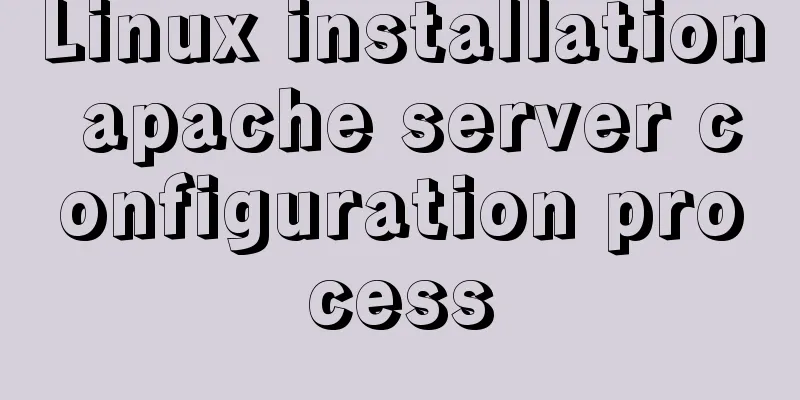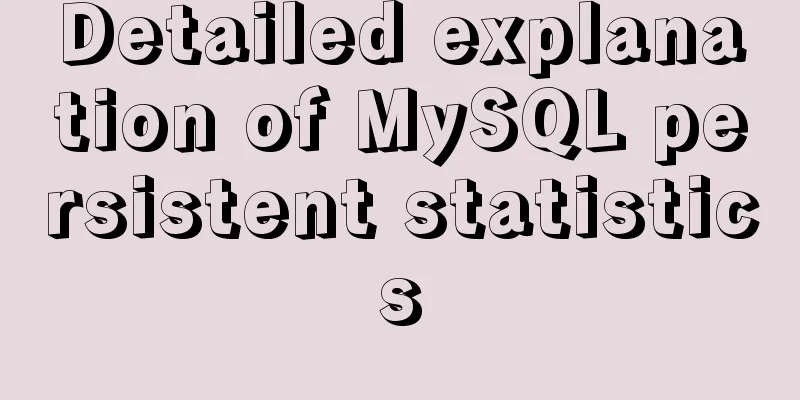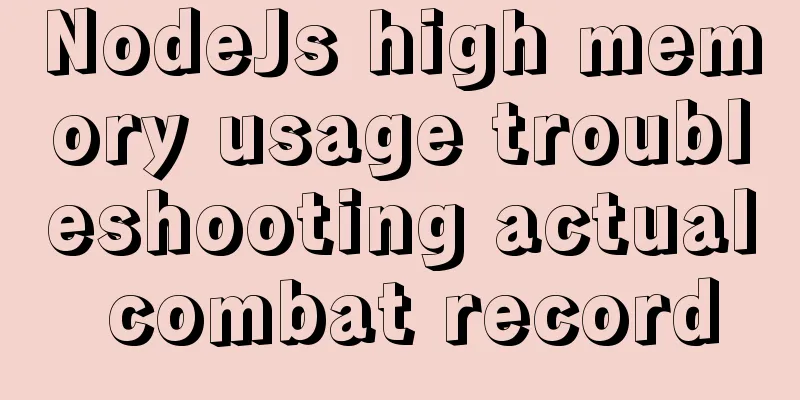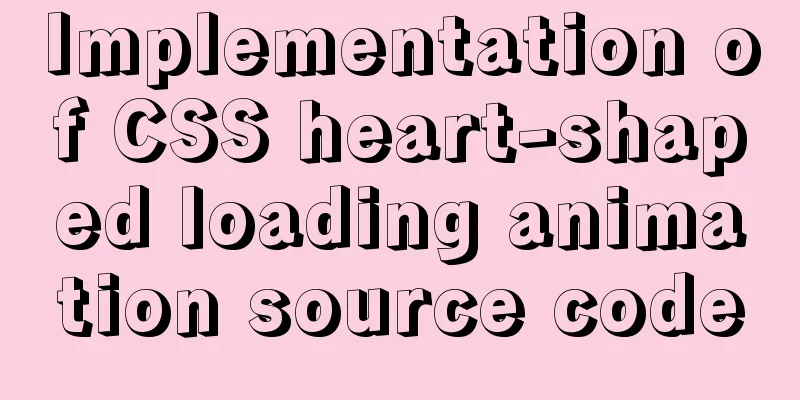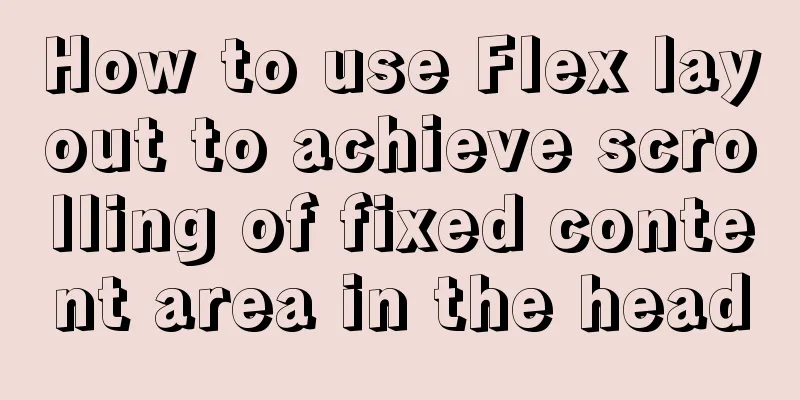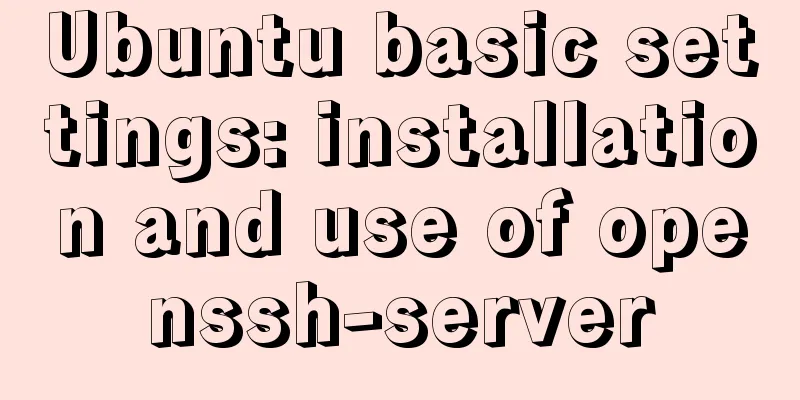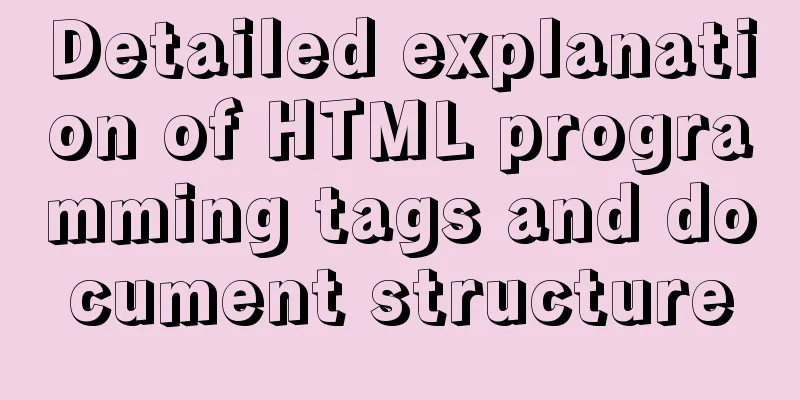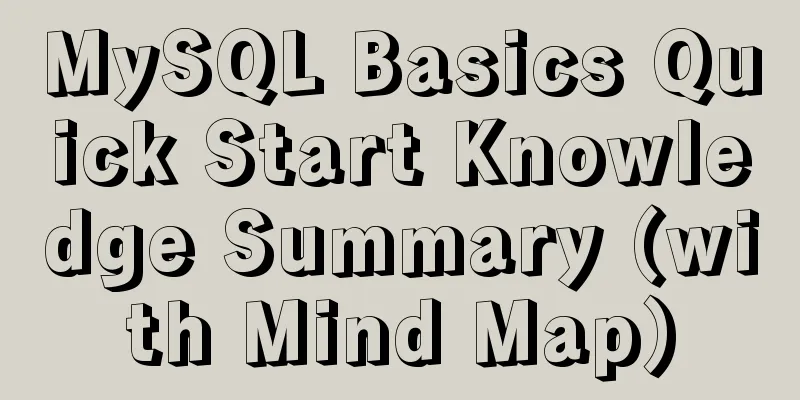WeChat applet implements the Record function
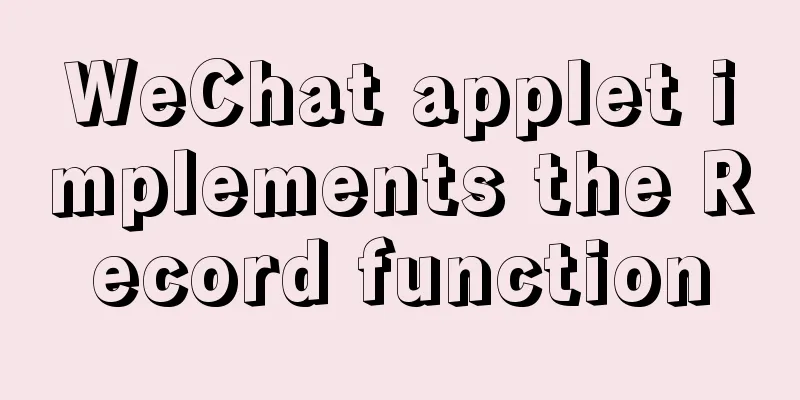
|
This article shares the specific code for the WeChat applet to implement the Record function for your reference. The specific content is as follows layout <!--pages/record/record.wxml--> <view> <button class="tui-menu-list" bindtap="startRecordAac" type="primary">Start recording (aac)</button> <button class="tui-menu-list" bindtap="startRecordMp3" type="primary">Start recording (mp3)</button> <button class="tui-menu-list" bindtap="stopRecord" type="primary">Recording End</button> <button class="tui-menu-list" bindtap="playRecord" type="primary">Play recording</button> </view> style:
/* pages/record/record.wxss */
.tui-menu-list{
flex-direction: row;
margin: 20rpx;
padding: 20rpx;
}Start and stop recording
// pages/record/record.js
Page({
/**
* Initial data of the page */
data: {
},
onLoad:function (options) {
var that = this
this.recorderManager = wx.getRecorderManager();
this.recorderManager.onError(function () {
that.tip("Recording failed!");
})
this.recorderManager.onStop(function (res) {
that.setData({
src:res.tempFilePath
})
console.log(res.tempFilePath)
that.tip("Recording completed!")
})
this.innerAudioContext = wx.createInnerAudioContext()
this.innerAudioContext.onError((res) => {
that.tip("Playing recording failed!")
})
},
//tip:function (msg) {
wx.showModal({
cancelColor: 'cancelColor',
title:'Tips',
content:msg,
showCancel:false
})
},
//Record aac
startRecordAac:function () {
this.recorderManager.start({
format:'aac'
})
},
//Record mp3
startRecordMp3:function () {
this.recorderManager.start({
format:'mp3'
})
},
//Stop recording stopRecord:function () {
this.recorderManager.stop()
},
//Play the recordingplayRecord:function () {
var that = this
var src = this.data.src
if (src='') {
this.tip('Please record first')
return
}
this.innerAudioContext.src = this.data.src
this.innerAudioContext.play()
}
})Effect picture:
The above is the full content of this article. I hope it will be helpful for everyone’s study. I also hope that everyone will support 123WORDPRESS.COM. You may also be interested in:
|
<<: Interpretation of syslogd and syslog.conf files under Linux
>>: Simple writing of MYSQL stored procedures and functions
Recommend
Solution to the problem of stuck when clicking Select All in Element's shuttle box with large amount of data
Table of contents Solution 1: Copy the transfer c...
How to analyze MySQL query performance
Table of contents Slow query basics: optimizing d...
MySQL constraint types and examples
constraint Constraints ensure data integrity and ...
CSS to achieve the transition animation effect of the picture when the mouse is placed on it
Code <div class="test"> <div&g...
IE6 distortion problem
question: <input type="hidden" name=...
Detailed explanation of the simple use of MySQL query cache
Table of contents 1. Implementation process of qu...
Detailed explanation of CocosCreator message distribution mechanism
Overview This article begins to introduce content...
Design Reference Beautiful and Original Blog Design
All blogs listed below are original and uniquely ...
MySQL query data by hour, fill in 0 if there is no data
Demand background A statistical interface, the fr...
Graphical explanation of the underlying principle of JavaScript scope chain
Table of contents Preface Scope 1. What is scope?...
Detailed explanation of the case of Vue child component calling parent component method
1. Call the parent component method directly thro...
What is JavaScript anti-shake and throttling
Table of contents 1. Function debounce 1. What is...
Vue implements simple image switching effect
This article example shares the specific code of ...
Pure CSS implementation (no script) Html command-style tooltip text prompt effect
Analyze the execution process. Move the mouse int...
Learn to deploy microservices with docker in ten minutes
Since its release in 2013, Docker has been widely...