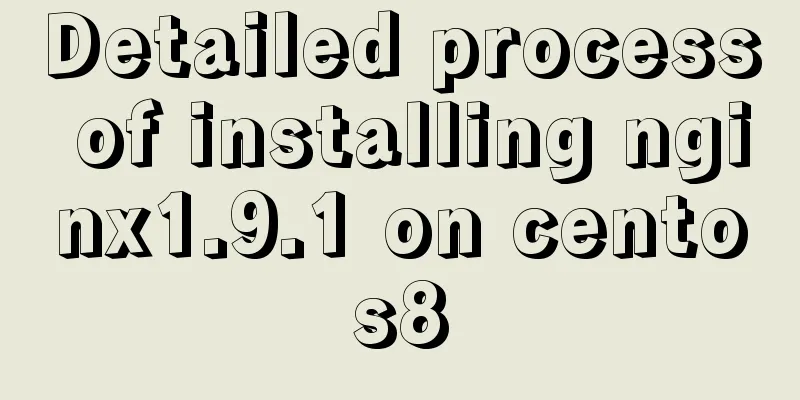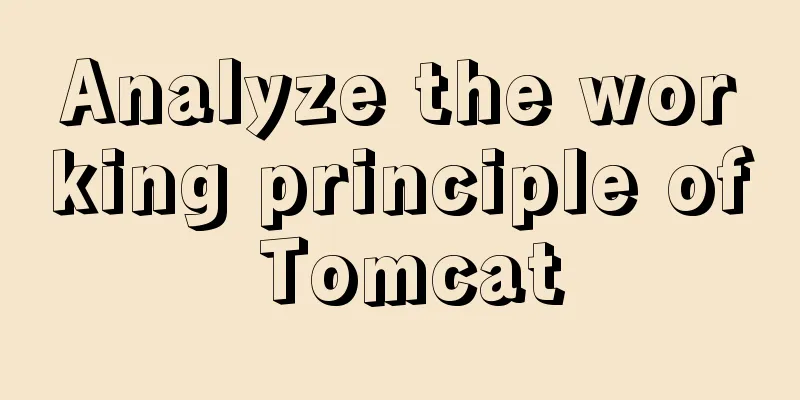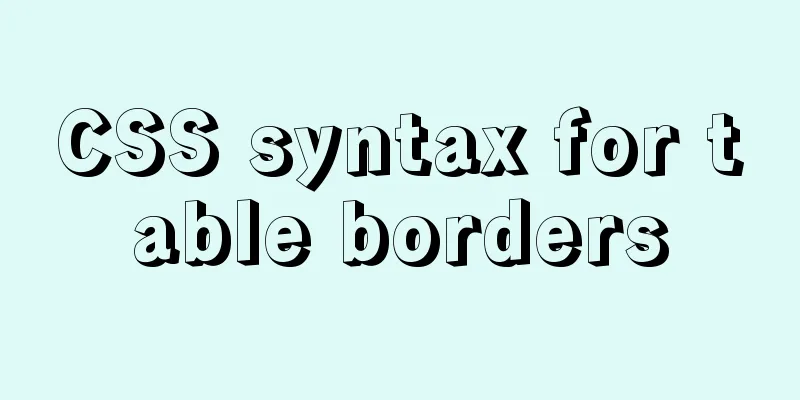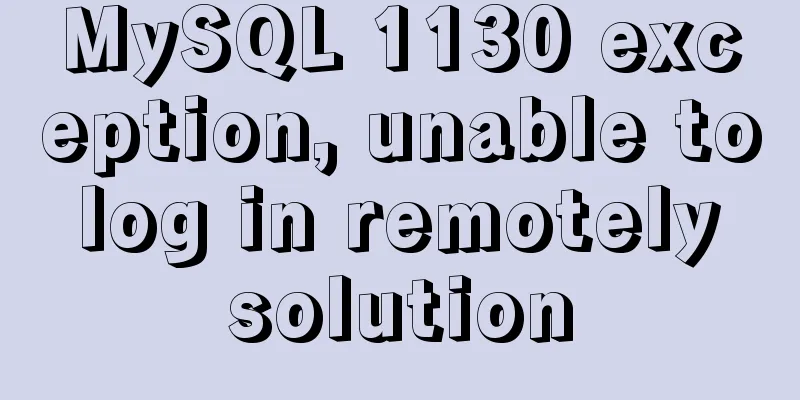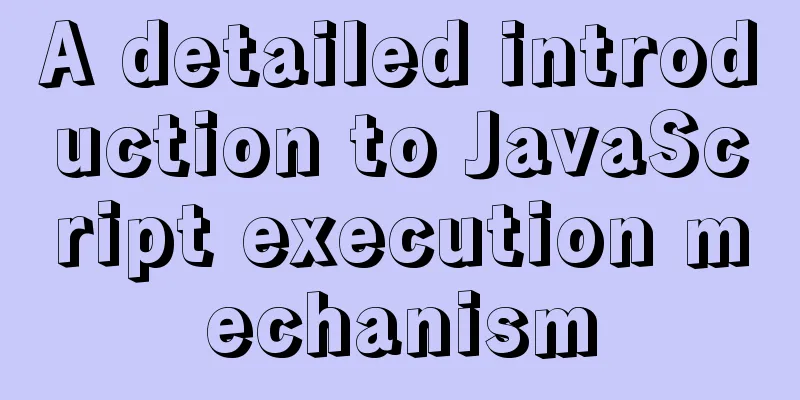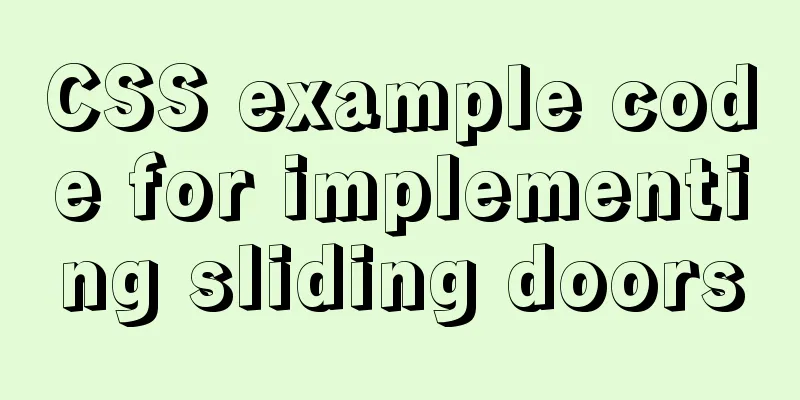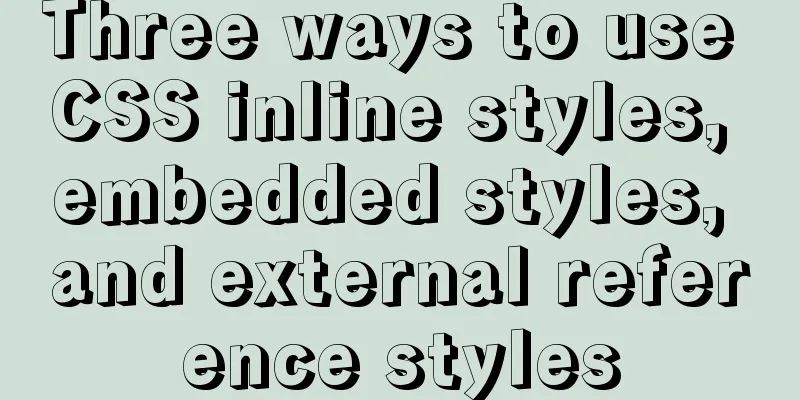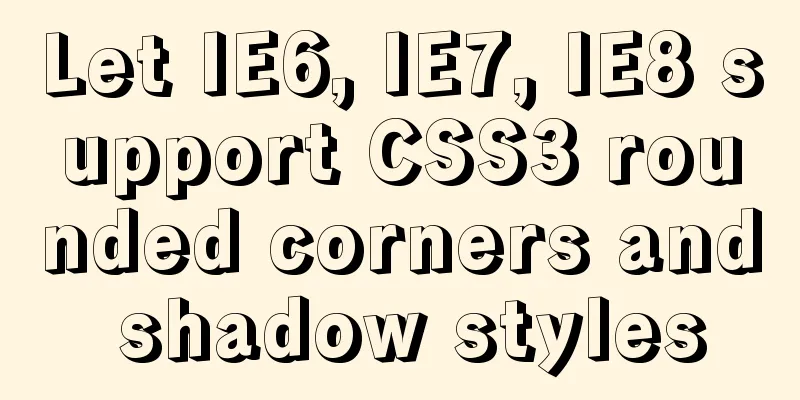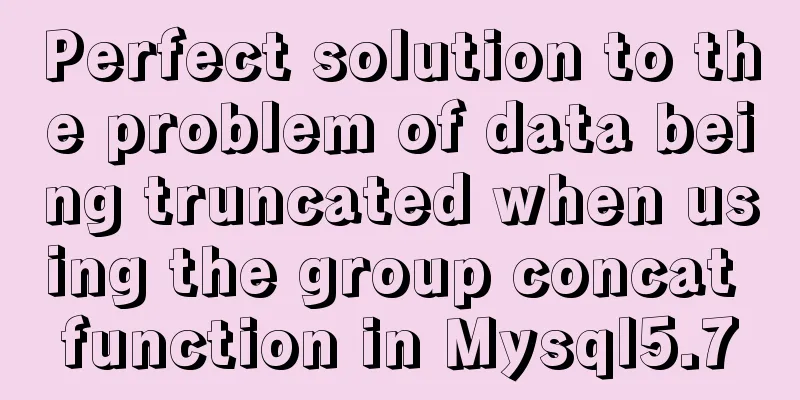Detailed explanation of the simple use of MySQL query cache
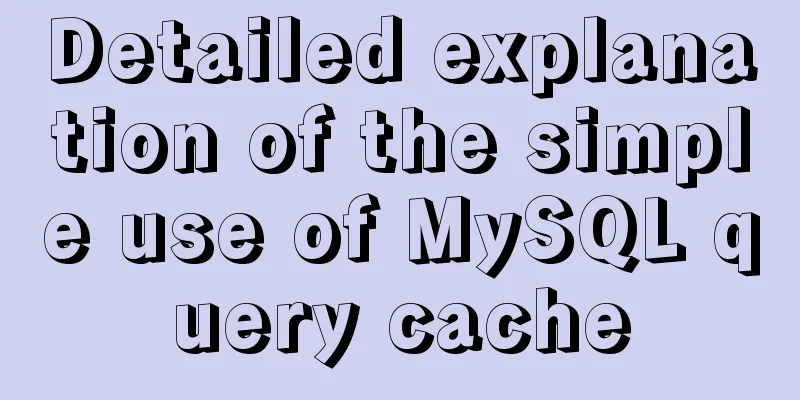
|
MySQL is a relational database management system developed by Swedish company MySQL AB and is a product of Oracle. MySQL is one of the most popular relational database management systems. In terms of WEB applications, MySQL is one of the best RDBMS (Relational Database Management System) application software. When we turn on the MySQL query cache, when we execute exactly the same SQL statement, the server will read the result directly from the cache. When data is modified, the previous cache will become invalid, so tables that are modified frequently are not suitable for query caching. 1. Implementation process of query cache
2. Configure query cache1. Check whether the current MySQL database supports query caching SHOW VARIABLES LIKE 'have_query_cache';
2. Check whether the query cache is currently enabled in MySQL SHOW VARIABLES LIKE 'query_cache_type';
3. Check the size of the query cache SHOW VARIABLES LIKE 'query_cache_size';
4. View the status variables of the query cache SHOW STATUS LIKE 'Qcache%';
|
| parameter | meaning |
|---|---|
| Qcache_free_blocks | The number of free memory blocks in the query cache |
| Qcache_free_memory | Amount of memory available for query cache |
| Qcache_hits | Query cache hit count |
| Qcache_inserts | The number of queries added to the query cache |
| Qcache_lowmen_prunes | The number of queries that were removed from the query cache due to low memory |
| Qcache_not_cached | The number of non-cached queries (queries that could not be cached or were not cached due to the query_cache_type setting) |
| Qcache_queries_in_cache | The number of queries registered in the query cache |
| Qcache_total_blocks | The total number of blocks in the query cache |
3. Enable query cache
MySQL query cache is disabled by default. You need to manually configure the parameter query_cache_type to enable query cache. query_cache_type
There are three possible values for this parameter:
| value | meaning |
|---|---|
| OFF or 0 | Query cache disabled |
| ON or 1 | The query cache function is turned on. The SELECT result will be cached if it meets the cache conditions. Otherwise, it will not be cached. If SQL_NO_CACHE is explicitly specified, it will not be cached. |
| DEMAND or 2 | The query cache function is performed on demand. Only SELECT statements that explicitly specify SQL_CACHE are cached; others are not cached. |
1. Configure in usr/my.cnf (the configuration file may also be in /etc/my.cnf)

2. Restart the service
service mysql restart
3. Testing



4. Query Cache SELECT Options
There are two options related to query caching that can be specified in the SELECT statement:
- SQL_CACHE : Caches query results if they are cacheable and the value of the query_cache_type system variable is ON or DEMAND .
- SQL_NO_CACHE : The server does not use the query cache. It neither checks the query cache, nor checks if the result is already cached, nor caches the query results.
SELECT SQL_CACUE id,name FROM customer; SELECT SQL_NO_CACHE id,name FROM customer;
5. Query cache failure
1. Inconsistent SQL statements
To hit the cache, the query SQL statement must be consistent
SQL1: select count(*) from tb_item; SQL2: select count(*) from tb_Item;
2. The query statement has some uncertain values
SQL1: select * from tb_item where updatetime < now() limit 1; SQL2:select user(); SQL3:select database();
3. Do not use any table query statements
select 'A';
4. Query tables in mysql, information_schema or performance_schema databases
select * from information_schema.engines;
5. Queries executed within stored functions, triggers, or event bodies
As title
6. Table changes lead to cache deletion
If a table changes, all cached queries using that table become invalid and are removed from the cache. This includes queries that use MERGE to tables that are mapped to the changed table. A table can be altered by many types of statements, such as INSERT, UPDATE, DELETE, TRUNCATE TABLE, ALTER TABLE, DROP TABLE, or DROP DATABASE.
The above is a summary of the simple use of MySQL query cache
This is the end of this article about the simple use of MySQL query cache. For more information about the use of MySQL query cache, please search for previous articles on 123WORDPRESS.COM or continue to browse the following related articles. I hope everyone will support 123WORDPRESS.COM in the future!
- Tips on MySQL query cache
- Detailed explanation of query and clear commands for MySQL cache
- Basic learning tutorial of MySQL query cache mechanism
- Possible methods to clear MySQL query cache
- MySQL query cache description
- mysql set query cache
<<: How to use JavaScript and CSS correctly in XHTML documents
>>: Pure js to achieve typewriter effect
Recommend
Detailed explanation of MySQL 5.7.9 shutdown syntax example
mysql-5.7.9 finally provides shutdown syntax: Pre...
How to recover accidentally deleted messages files in Linux
If there are files that are being used by a proce...
How to reset the root password of Mysql in Windows if you forget it
My machine environment: Windows 2008 R2 MySQL 5.6...
How to use Docker to build a development environment (Windows and Mac)
Table of contents 1. Benefits of using Docker 2. ...
About the difference between js typeof and instanceof in judging data types and their development and use
Table of contents 1. typeof operator 2. instanceo...
Ubuntu16.04 installation mysql5.7.22 graphic tutorial
VMware12.0+Ubuntu16.04+MySQL5.7.22 installation t...
jQuery plugin to achieve seamless carousel
Seamless carousel is a very common effect, and it...
Examples of using && and || operators in javascript
Table of contents Preface && Operator || ...
Common browser compatibility issues (summary)
Browser compatibility is nothing more than style ...
js memory leak scenarios, how to monitor and analyze them in detail
Table of contents Preface What situations can cau...
HTML table markup tutorial (41): width and height attributes of the table header WIDTH, HEIGHT
By default, the width and height of the header ar...
Solution to the problem of invalid width setting for label and span
By default, setting width for label and span is in...
Detailed summary of mysql sql statements to create tables
mysql create table sql statement Common SQL state...
Solution to the cross-domain problem of SpringBoot and Vue interaction
Table of contents Browser Same Origin Policy 1. V...