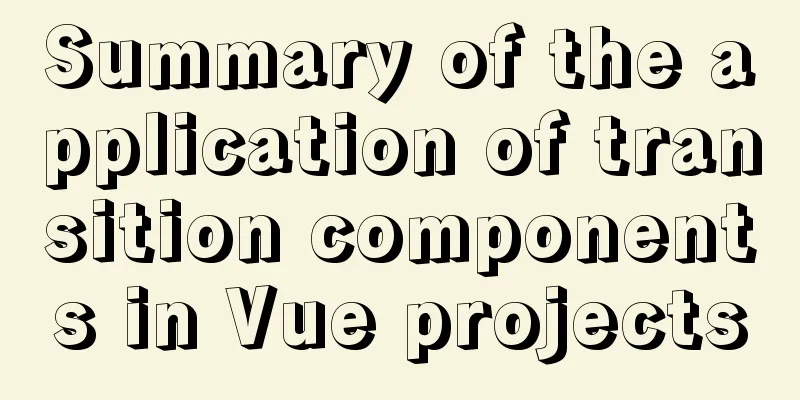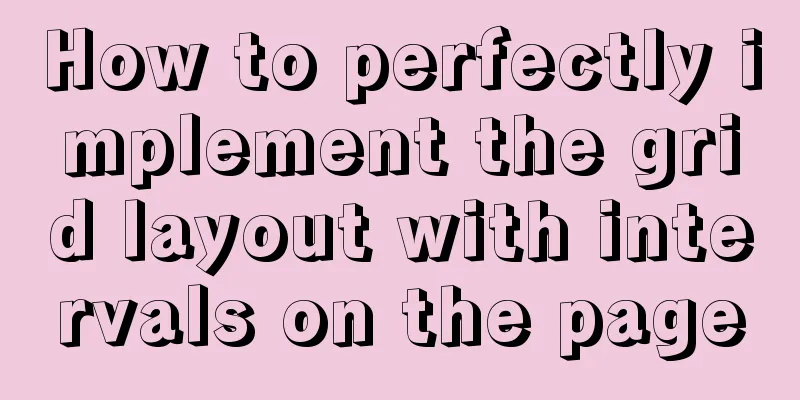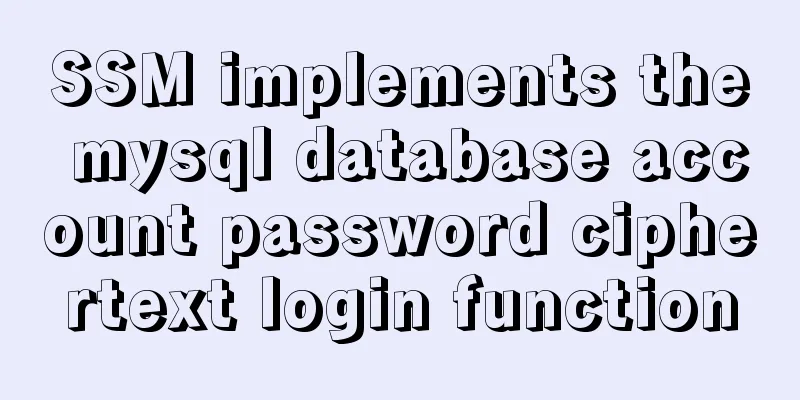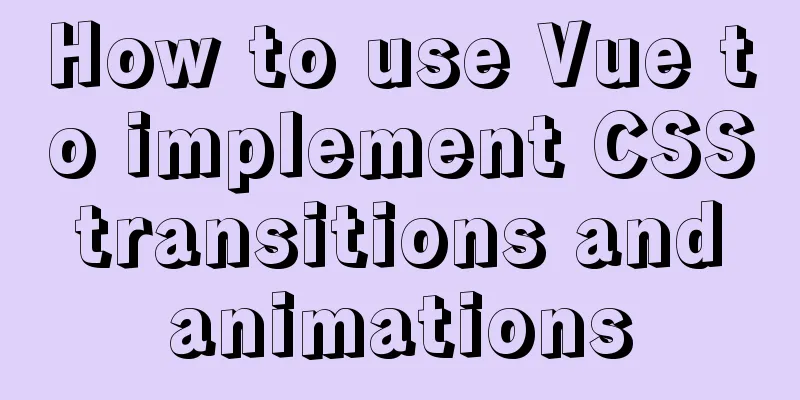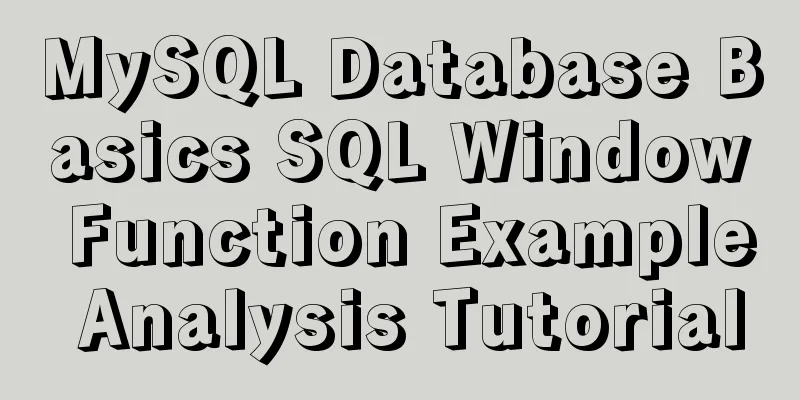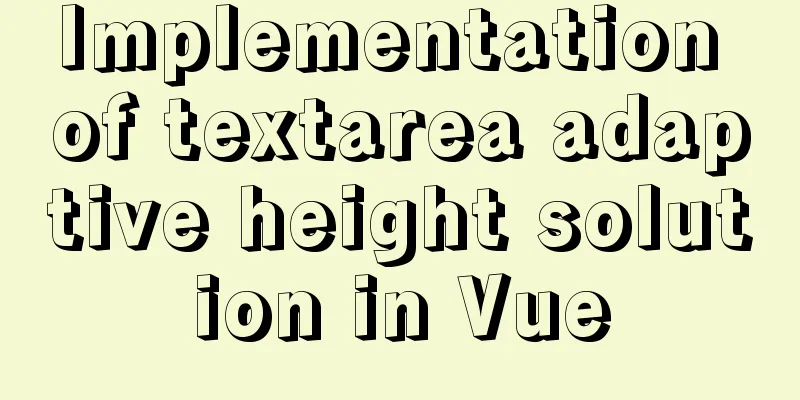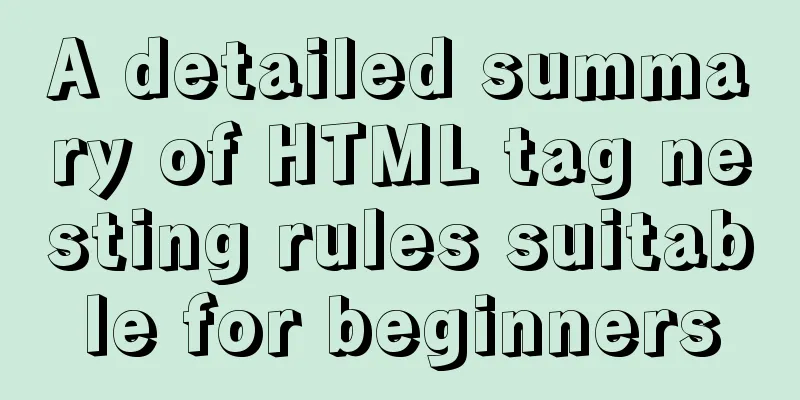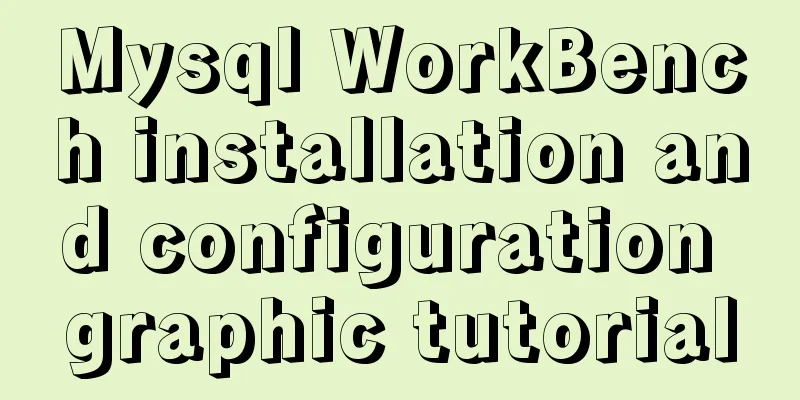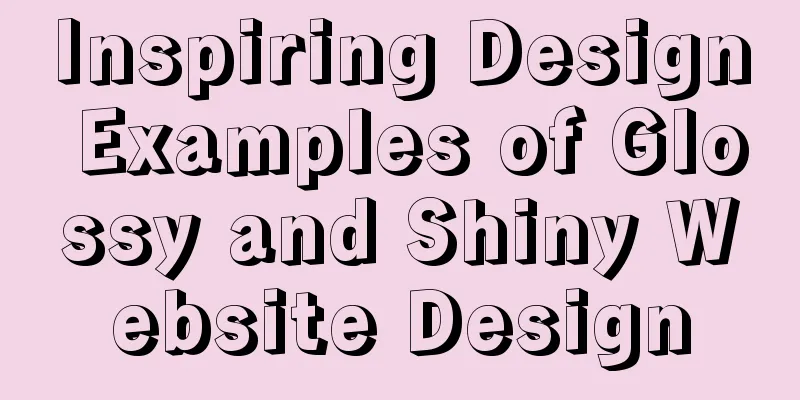Common browser compatibility issues (summary)
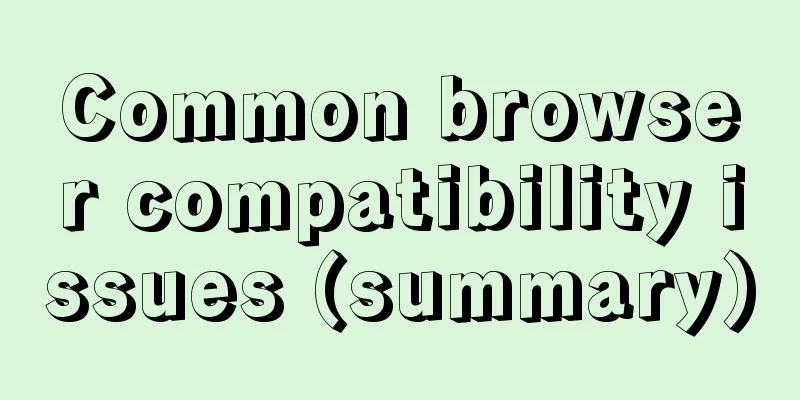
|
Browser compatibility is nothing more than style compatibility (css), interaction compatibility (javascript), and browser hacks. Style compatibility (css)
(1) Due to historical reasons, different browsers have different styles. You can use Normalize.css to smooth out the differences, or you can customize your own reset.css, for example, by using a wildcard selector to globally reset the style.
* { margin: 0; padding: 0; }(2) Before CSS3 became a true standard, browser manufacturers began to support the use of these properties. When CSS3 style syntax was still fluctuating, browser manufacturers provided browser prefixes, and even now some properties still need to be added with browser prefixes. During the development process, we usually use IDE development plug-ins, CSS preprocessors, and front-end automated build projects to help us. The correspondence between browser kernels and prefixes is as follows
Interoperability (javascript)
(1) Event compatibility issues: We usually need to encapsulate an adapter method to filter event handle binding, removal, bubbling prevention, and default event behavior processing
var helper = {}
// Binding event helper.on = function(target, type, handler) {
if(target.addEventListener) {
target.addEventListener(type, handler, false);
} else {
target.attachEvent("on" + type,
function(event) {
return handler.call(target, event);
}, false);
}
};
//Cancel event listening helper.remove = function(target, type, handler) {
if(target.removeEventListener) {
target.removeEventListener(type, handler);
} else {
target.detachEvent("on" + type,
function(event) {
return handler.call(target, event);
}, true);
}
};(2) When using the new Date() constructor, '2019-12-09' cannot be correctly generated by using new Date(str) in various browsers. The correct usage is '2019/12/09'. (3) Get scrollTop through document.documentElement.scrollTop compatible with non-chrome browsers var scrollTop = document.documentElement.scrollTop||document.body.scrollTop; Browser hacks
(1) Quickly determine the IE browser version <!--[if IE 8]> ie8 <![endif]--> <!--[if IE 9]> The cool IE9 browser<![endif]--> (2) Determine whether it is Safari browser /* Safari */ var isSafari = /a/.__proto__=='//'; (3) Determine whether it is the Chrome browser /* Chrome */ var isChrome = Boolean(window.chrome); The above is the full content of this article. I hope it will be helpful for everyone’s study. I also hope that everyone will support 123WORDPRESS.COM. |
<<: Front-end development general manual (including tools, websites, experience, etc.)
>>: Summary of common MySQL table design errors
Recommend
Detailed explanation of the use of redux in native WeChat applet development
premise In complex scenarios, a lot of data needs...
How does Vue3's dynamic components work?
Table of contents 1. Component Registration 1.1 G...
What is ssh? How to use? What are the misunderstandings?
Table of contents Preface What is ssh What is ssh...
How to handle the loss of parameters when refreshing the page when passing parameters to vue router
Table of contents Overview Method 1: Pass paramet...
MySQL triggers: creating and using triggers
This article uses examples to describe the creati...
CSS3 creates web animation to achieve bouncing ball effect
Basic preparation For this implementation, we nee...
Navicat for MySQL 15 Registration and Activation Detailed Tutorial
1. Download Navicat for MySQL 15 https://www.navi...
Possible reasons why the input type="reset" tag in HTML is invalid (does not work).
When using the <html:reset> tag, sometimes w...
mysql batch delete large amounts of data
mysql batch delete large amounts of data Assume t...
Detailed explanation of the use of IF(), IFNULL(), NULLIF(), and ISNULL() functions in MySQL
In MySQL, you can use IF(), IFNULL(), NULLIF(), a...
Learn how to use the supervisor watchdog in 3 minutes
Software and hardware environment centos7.6.1810 ...
About the bug of better-scroll plug-in that cannot slide (solved by plug-in in 2021)
Better-scroll scrolling principle As a parent con...
Is the tag li a block-level element?
Why can it set the height, but unlike elements lik...
MySQL 8.0.20 installation and configuration method graphic tutorial
MySQL download and installation (version 8.0.20) ...
Detailed explanation of how to limit the update/delete range using the mysql parameter sql_safe_updates
Preface As you all know, we have encountered many...