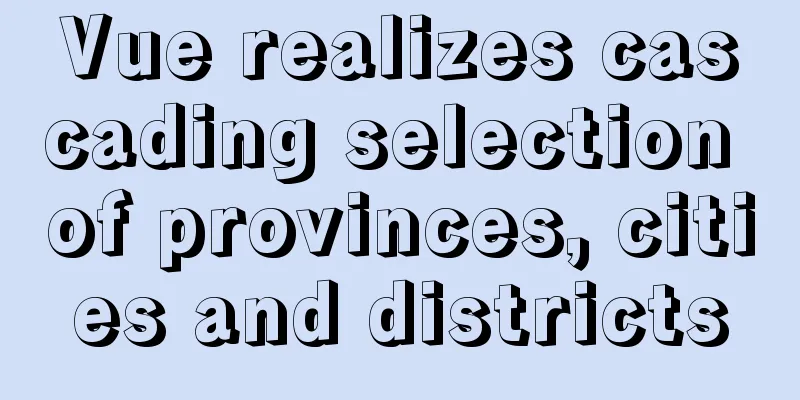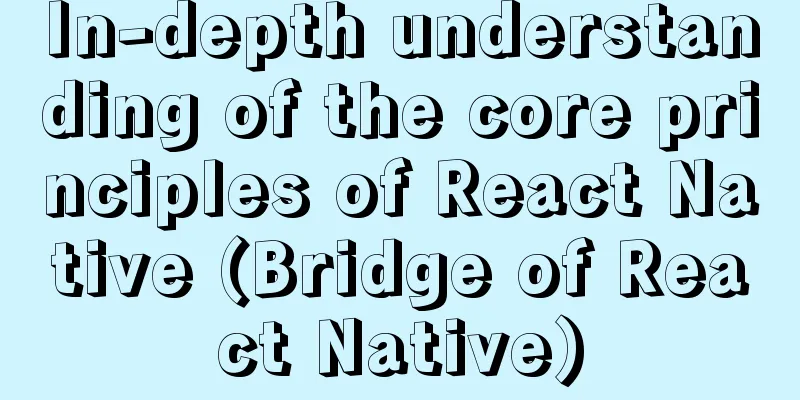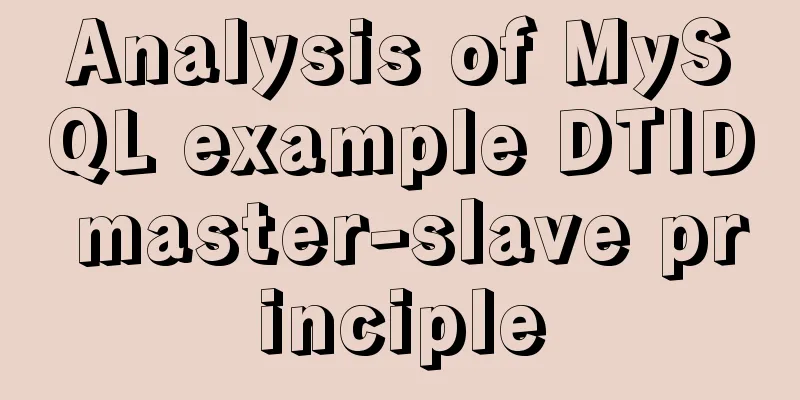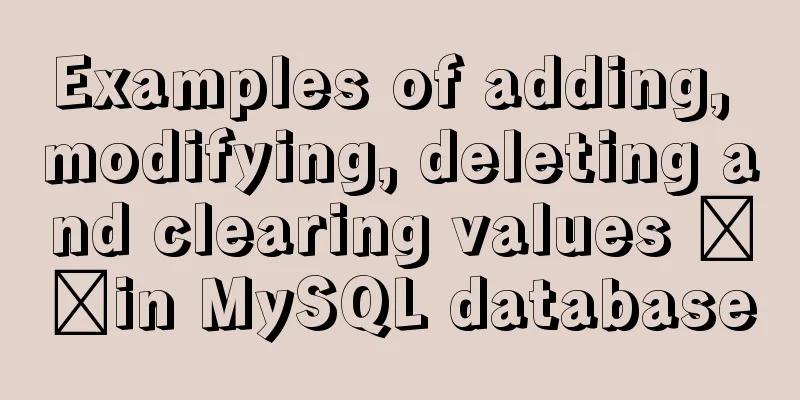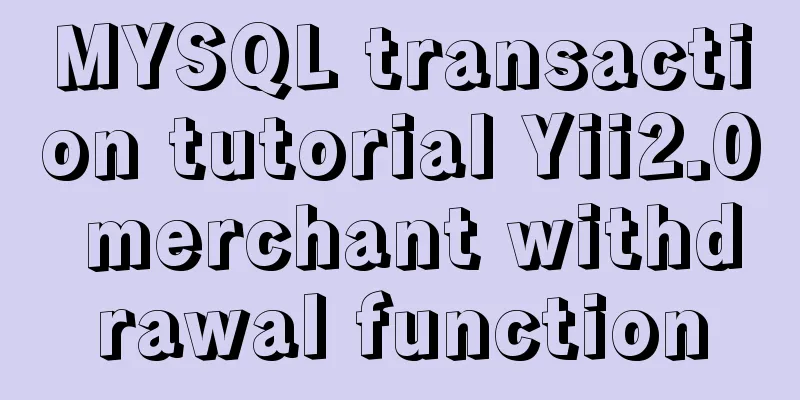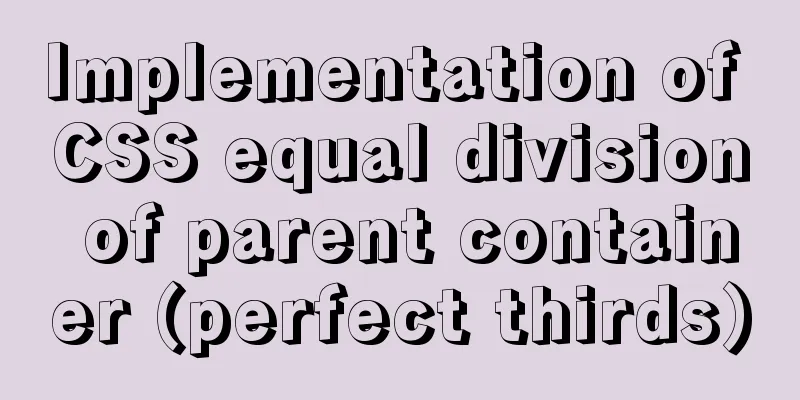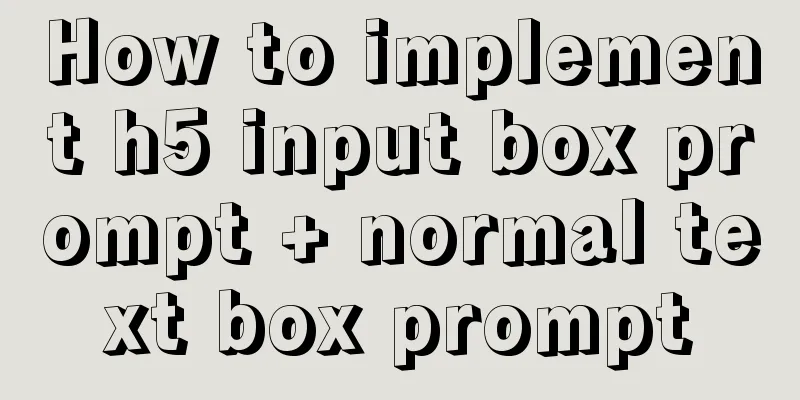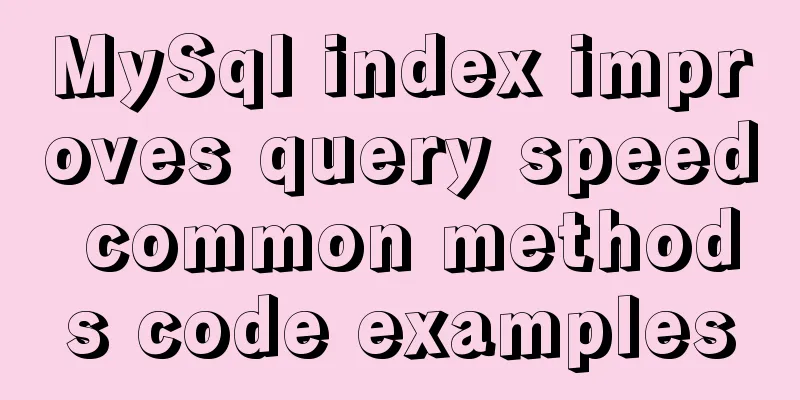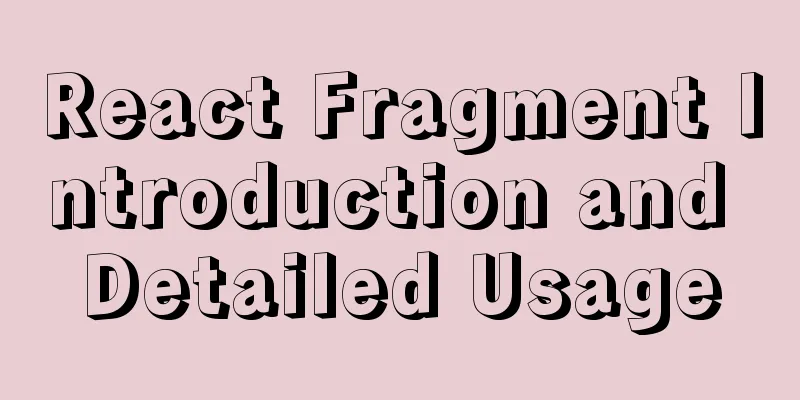MySQL triggers: creating and using triggers

|
This article uses examples to describe the creation and use of MySQL triggers. Share with you for your reference, the details are as follows: We can use the CREATE TRIGGER statement to create a new trigger. Let's take a look at the specific syntax: CREATE TRIGGER trigger_name trigger_time trigger_event ON table_name FOR EACH ROW BEGIN ... END; Then let's take a closer look at the specific meaning of the above SQL:
Now that we have a general understanding, let's try to create a trigger to record changes to row data in the employees table. Let's first look at the structure of this table: mysql> DESC employees; +----------------+--------------+------+-----+---------+-------+ | Field | Type | Null | Key | Default | Extra | +----------------+--------------+------+-----+---------+-------+ | employeeNumber | int(11) | NO | PRI | NULL | | | lastName | varchar(50) | NO | | NULL | | | firstName | varchar(50) | NO | | NULL | | | extension | varchar(10) | NO | | NULL | | | email | varchar(100) | NO | | NULL | | | officeCode | varchar(10) | NO | MUL | NULL | | | reportsTo | int(11) | YES | MUL | NULL | | | jobTitle | varchar(50) | NO | | NULL | | +----------------+--------------+------+-----+---------+-------+ 8 rows in set Let's create a new table called employees audit to save changes to the data in the employees table: CREATE TABLE employees_audit ( id INT AUTO_INCREMENT PRIMARY KEY, employeeNumber INT NOT NULL, lastname VARCHAR(50) NOT NULL, changedat DATETIME DEFAULT NULL, action VARCHAR(50) DEFAULT NULL ); Next, create a BEFORE UPDATE trigger that is called before a row in the employees table is updated:
DELIMITER $$
CREATE TRIGGER before_employee_update
BEFORE UPDATE ON employees
FOR EACH ROW
BEGIN
INSERT INTO employees_audit
SET action = 'update',
employeeNumber = OLD.employeeNumber,
lastname = OLD.lastname,
changedat = NOW();
END$$
DELIMITER ;
In the body of the above trigger, we have used the OLD keyword to access the employeeNumber and lastname columns of the rows affected by the trigger. We should note that in the trigger defined for insert, only the NEW keyword can be used. The OLD keyword cannot be used. However, in a trigger defined for a DELETE, there are no new rows, so you can only use the OLD keyword. In an update trigger, OLD refers to the row before the update, and NEW refers to the row after the update. Then, we can use the SHOW TRIGGERS statement to view the triggers in the database:
mysql> SHOW TRIGGERS;
+------------------------+--------+-----------+-----------------------------------------------------------------------------------------------------------------------------------------------------------------------+--------+------------------------+-----------------------------------------------------------------------------------+----------------+----------------------+----------------------+--------------------+
| Trigger | Event | Table | Statement | Timing | Created | sql_mode | Definer | character_set_client | collation_connection | Database Collation |
+------------------------+--------+-----------+-----------------------------------------------------------------------------------------------------------------------------------------------------------------------+--------+------------------------+-----------------------------------------------------------------------------------+----------------+----------------------+----------------------+--------------------+
| before_employee_update | UPDATE | employees | BEGIN
INSERT INTO employees_audit
SET action = 'update',
employeeNumber = OLD.employeeNumber,
lastname = OLD.lastname,
changedat = NOW();
END | BEFORE | 2017-08-02 22:06:36.40 | ONLY_FULL_GROUP_BY,STRICT_TRANS_TABLES,NO_AUTO_CREATE_USER,NO_ENGINE_SUBSTITUTION | root@localhost | utf8 | utf8_general_ci | utf8_general_ci |
+------------------------+--------+-----------+-----------------------------------------------------------------------------------------------------------------------------------------------------------------------+--------+------------------------+-----------------------------------------------------------------------------------+----------------+----------------------+----------------------+--------------------+
1 row in set
Once we're done we can update the employees table to check if the trigger was called: UPDATE employees SET lastName = 'Maxsu' WHERE employeeNumber = 1056; You can use the following query to query the employees_audit table to check whether the trigger is called by the UPDATE statement: mysql> SELECT * FROM employees_audit; +----+----------------+----------+---------------------+--------+ | id | employeeNumber | lastname | changedat | action | +----+----------------+----------+---------------------+--------+ | 1 | 1056 | Hill | 2017-08-02 22:15:51 | update | +----+----------------+----------+---------------------+--------+ 1 row in set As shown in the above output, the trigger is actually called and a new row is inserted into the employees_audit table. Okay, that’s all for this record. Readers who are interested in more MySQL-related content can check out the following topics on this site: "MySQL query skills", "MySQL transaction operation skills", "MySQL stored procedure skills", "MySQL database lock related skills summary" and "MySQL common function summary" I hope this article will be helpful to everyone's MySQL database design. You may also be interested in:
|
<<: JavaScript canvas realizes dynamic point and line effect
>>: A few steps to easily build a Windows SSH server
Recommend
1 minute Vue implements right-click menu
Table of contents Rendering Install Code Implemen...
Possible reasons why the input type="reset" tag in HTML is invalid (does not work).
When using the <html:reset> tag, sometimes w...
Solution to the problem that MySQL commands cannot be entered in Chinese
Find the problem Recently, when I connected to th...
Analysis of the Neglected DOCTYPE Description
doctype is one of them: <!DOCTYPE HTML PUBLIC &...
Install and configure MySQL under Linux
System: Ubuntu 16.04LTS 1\Download mysql-5.7.18-l...
Detailed explanation of MySQL cumulative calculation implementation method
Table of contents Preface Demand Analysis Mysql u...
HTML tags list and usage instructions
List of HTML tags mark type Name or meaning effec...
A brief analysis of the differences between Vue's commonly used instructions v-if and v-show
Table of contents Preface 1.v-show 2.v-if 3. The ...
Detailed tutorial on setting up multiple instances of MySQL 8 on CentOS 7 (you can have as many as you want)
cause I recently started to refactor the project,...
Vue implements the browser-side code scanning function
background Not long ago, I made a function about ...
HTML code to add quantity badge to message button
HTML code: <a onclick="goMessage();"...
2 methods and precautions for adding scripts in HTML
How to add <script> script in HTML: 1. You c...
Docker practice: Python application containerization
1. Introduction Containers use a sandbox mechanis...
MySQL installation and configuration methods and precautions under Windows platform
2.1、msi installation package 2.1.1、Installation I...
Summary of using the reduce() method in JS
Table of contents 1. Grammar 2. Examples 3. Other...