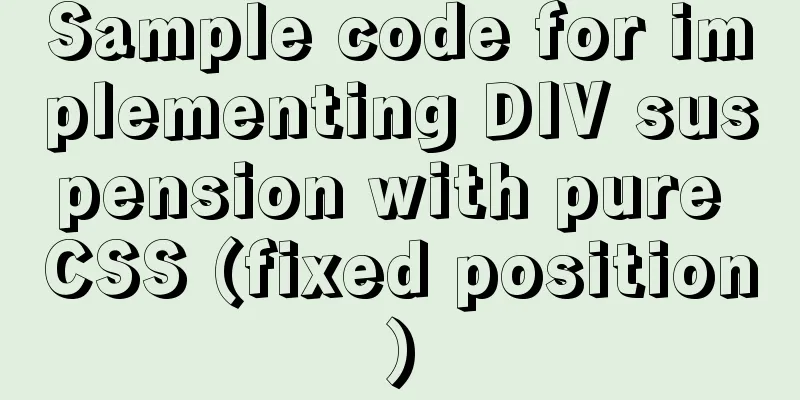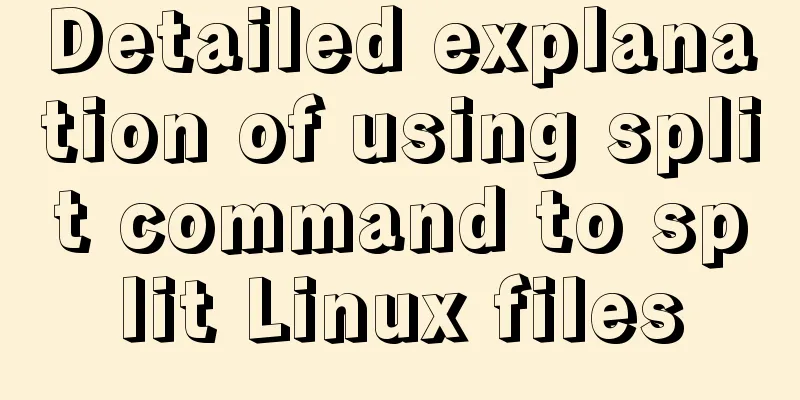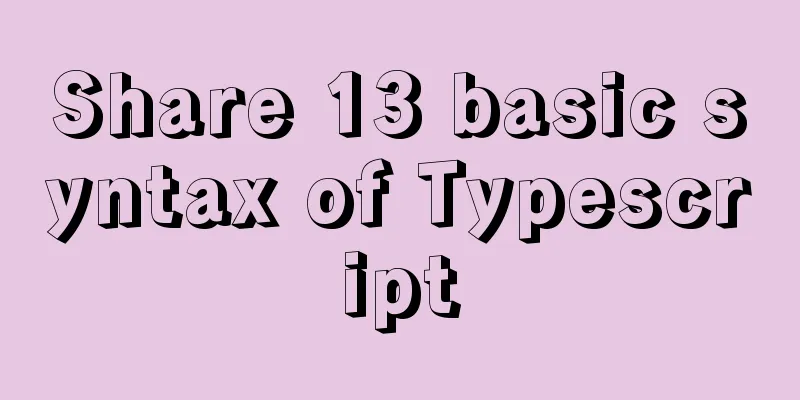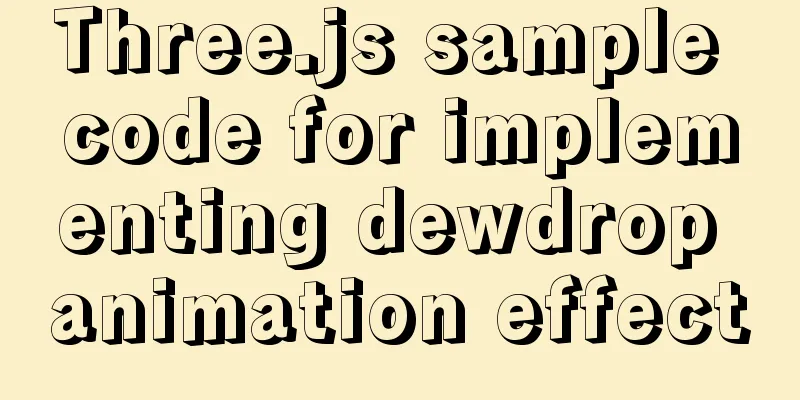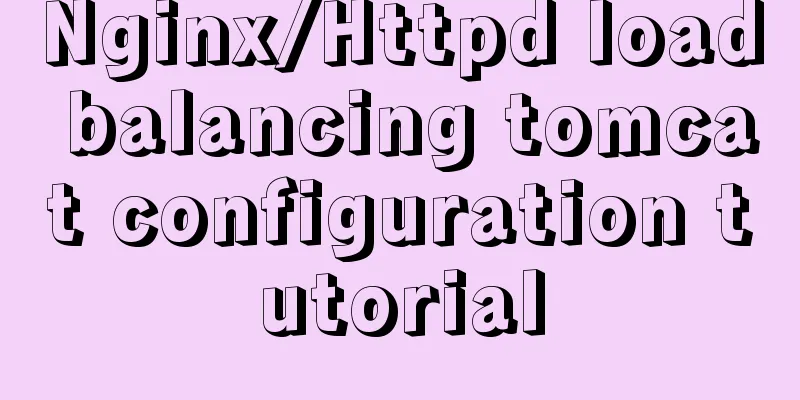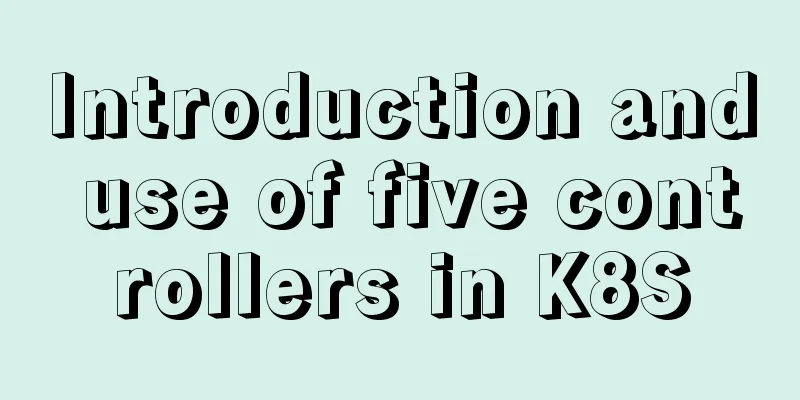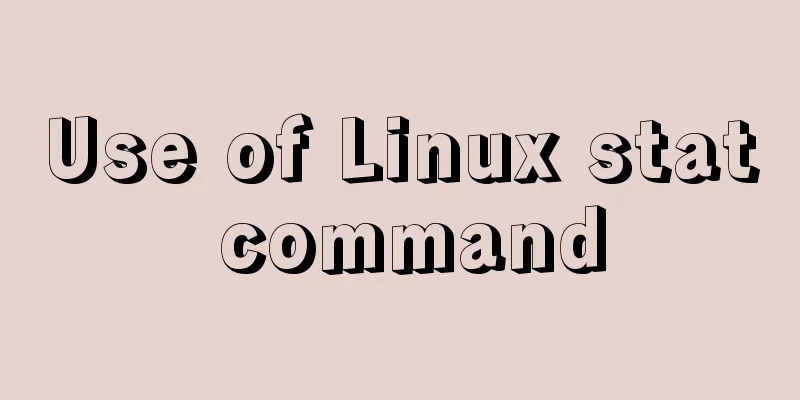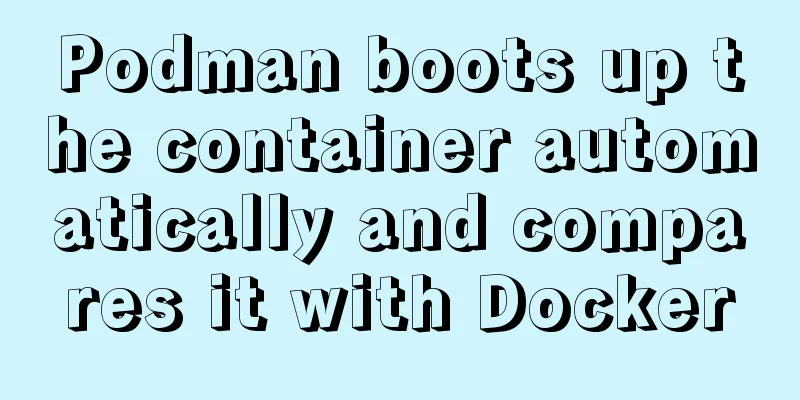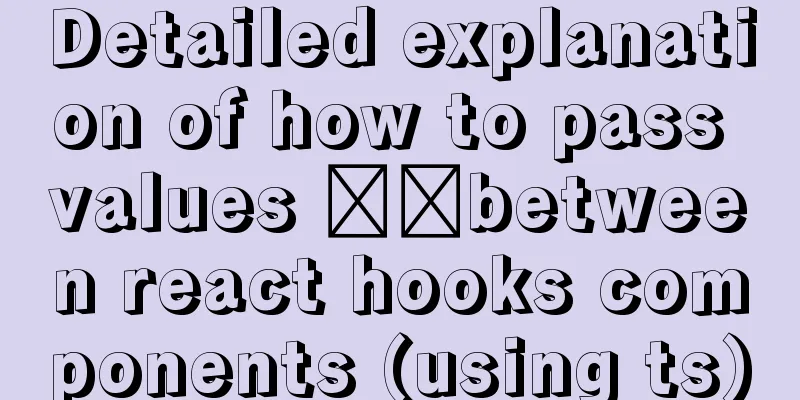Analysis of the Neglected DOCTYPE Description
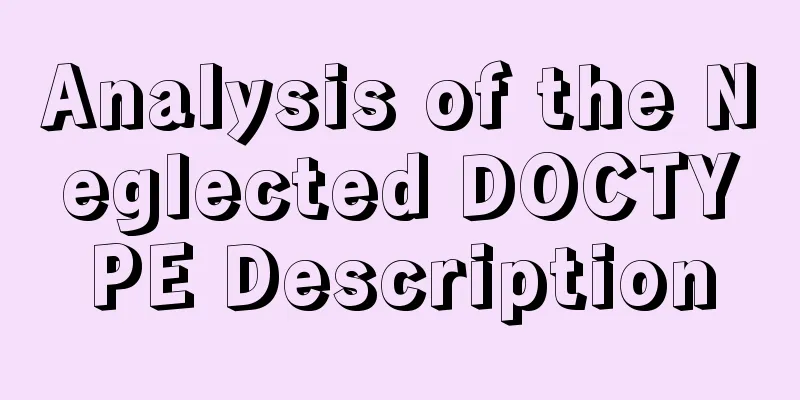
|
doctype is one of them: <!DOCTYPE HTML PUBLIC "-//W3C//DTD XHTML 1.1//EN" "http://www.w3.org/TR/xhtml11/DTD/xhtml11.dtd"> 1. What is doctype? The doctype tag is used to specify the document's dtd (Document Type Definition) and is written at the beginning of each HTML, as follows: <!DOCTYPE RootElement Availability "URI" [declarations]> Such as several common doctypes: HTML 4.01: Strict<!DOCTYPE HTML PUBLIC "-//W3C//DTD HTML 4.01//EN" "http://www.w3.org/TR/html4/strict.dtd"> HTML 4.01 Transitional<!DOCTYPE HTML PUBLIC "-//W3C//DTD HTML 4.01 Transitional//EN" "http://www.w3.org/TR/html4/loose.dtd"> XHTML 1.1 Strict DTD<!DOCTYPE html PUBLIC "-//W3C//DTD XHTML 1.1 Strict//EN" "http://www.w3.org/TR/xhtml1/DTD/xhtml1-strict.dtd"> 2. What can doctype do? <br />Whether or not doctype is specified, or different doctypes are specified, different browser modes will be activated, which will have some impacts on HTML, CSS and JS. The most famous of these is the so-called box model problem. 2.1 Why are there multiple modes? A long time ago, when Netscape and IE were competing for supremacy, the browser mode was decided by the browser itself because they were too powerful. Time passed, and in the blink of an eye it was the era of the Warring States. Everyone realized that if they all had the final say, the world would be in chaos, so they discussed electing a leader, and so w3c came to power. But the problem arises again. For example, IE can no longer dominate the market and it is a general trend to align with standards. However, if the browser only supports standards, many previous pages will have problems. So doctype came into being. If no doctype is specified, the original mode is adopted, which is called Quirks Mode. If doctype is specified, it follows the standard, which is called Standards Mode. During this period, several people, represented by Mozilla, felt that the parsing of img in the standard mode was not very appropriate, so they retained some personal opinions. When specifying some specific doctypes, an almost standard mode (Almost Standards Mode) will be adopted. For specific details, please refer to Activating Browser Modes with Doctype, or @随网之舞's translation to activate browser mode with doctype. 2.2 The specific impact of different modes @ppk has given us a good summary, Quirks mode and strict mode. 3. Recommended doctype <!DOCTYPE HTML> Reason: Support HTML5. If it is not recognized, strict mode will be used. Add some reset CSS, such as img { display: block } to solve browser compatibility issues. It should be noted that the <!DOCTYPE HTML PUBLIC "-//W3C//DTD HTML 4.0 Transitional//EN"> and <!DOCTYPE HTML PUBLIC "-//W3C//DTD HTML 4.01 Transitional//EN"> used by many people now are only equivalent to quirks mode in several major browsers. In other words, they can be omitted. |
<<: Some tips on website design
>>: Summary of Several Methods for Implementing Vertical Centering with CSS
Recommend
Introduction to Linux system swap space
Swap space is a common aspect of computing today,...
Analysis and summary of the impact of MySQL transactions on efficiency
1. Database transactions will reduce database per...
A brief discussion on the concat function in MySQL. How to add a string before or after a field in MySQL
How to use the concat function in MySQL: CONCAT(s...
Object-Oriented Programming with XHTML and CSS
<br />If only XHTML and CSS were object-orie...
Summary of five commands to check swap space in Linux
Preface Two types of swap space can be created un...
Example code for implementing photo stacking effect with CSS
Achieve results step 1. Initial index.html To bui...
Don’t bother with JavaScript if you can do it with CSS
Preface Any application that can be written in Ja...
The simplest MySQL data backup and restore tutorial in history (Part 2) (Part 36)
Data backup and restoration part 2, as follows Ba...
CSS horizontal progress bar and vertical progress bar implementation code
Sometimes it’s nice to see some nice scroll bar e...
Web lesson plans, lesson plans for beginners
Teaching Topics Web page Applicable grade Second ...
How to install mysql5.7 in windows
First download the compressed version of mysql, t...
Nginx/Httpd load balancing tomcat configuration tutorial
In the previous blog, we talked about using Nginx...
Code to enable IE8 in IE7 compatibility mode
The most popular tag is IE8 Browser vendors are sc...
Detailed explanation of the usage of MySQL memory tables and temporary tables
Usage of MySQL memory tables and temporary tables...
Mysql tree-structured database table design
Table of contents Preface 1. Basic Data 2. Inheri...