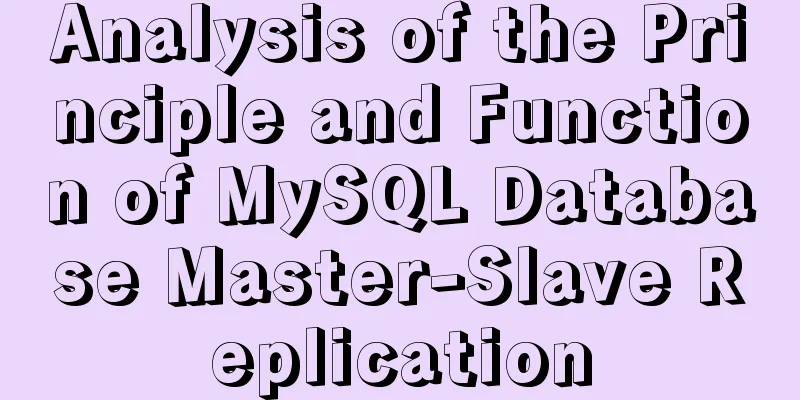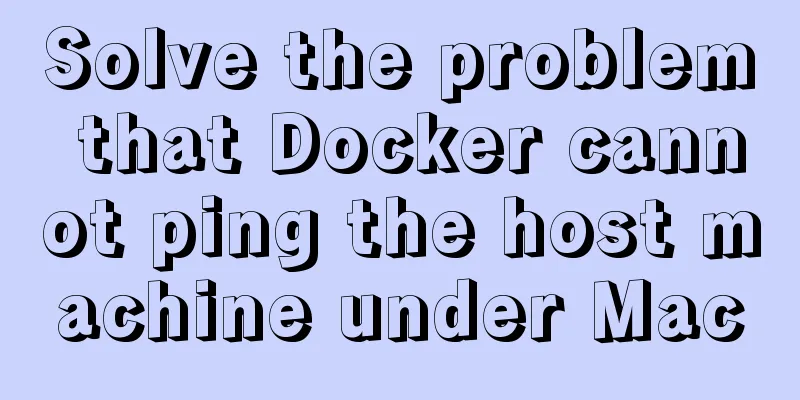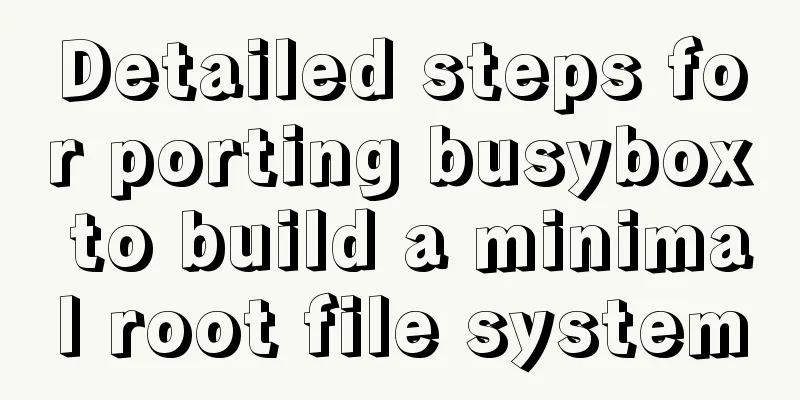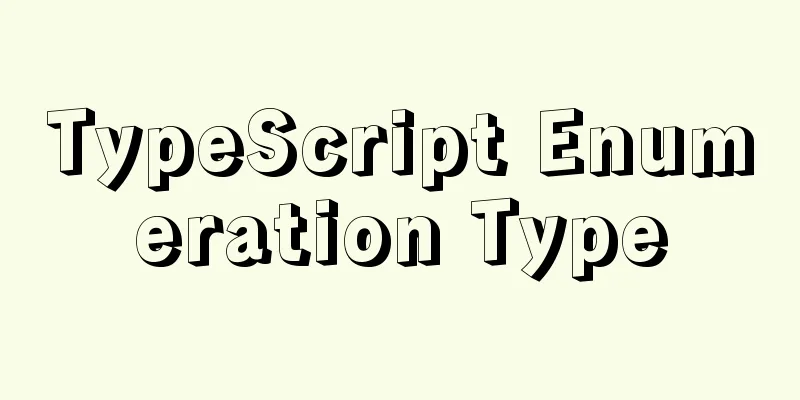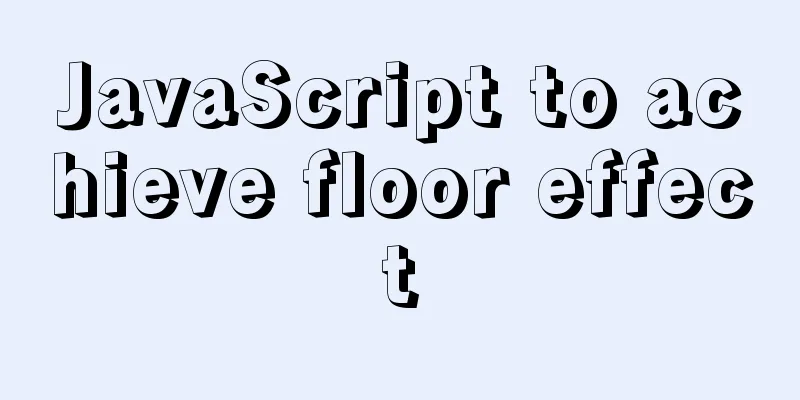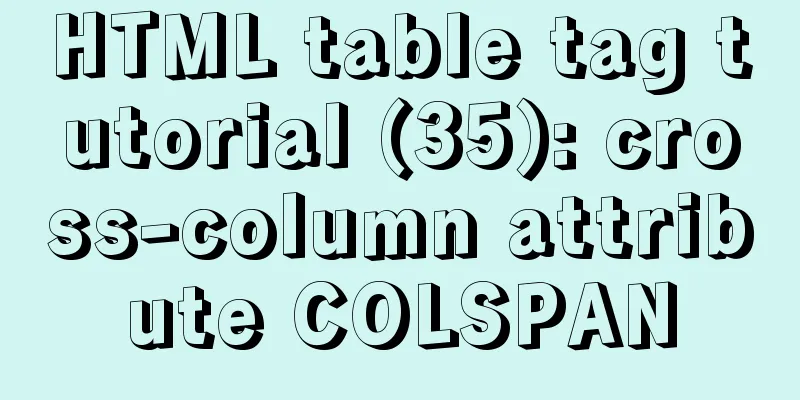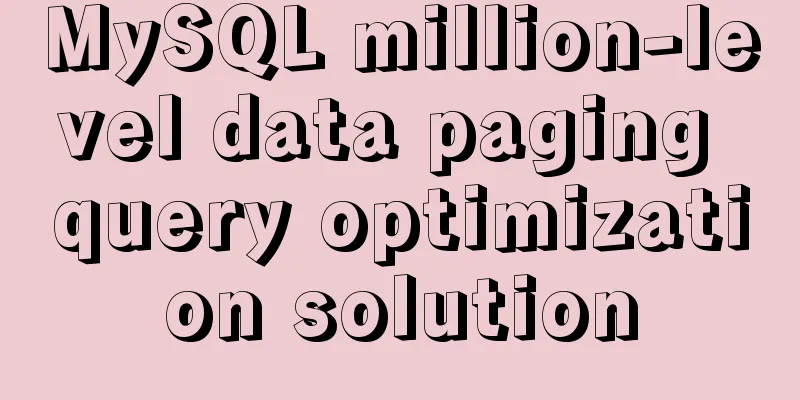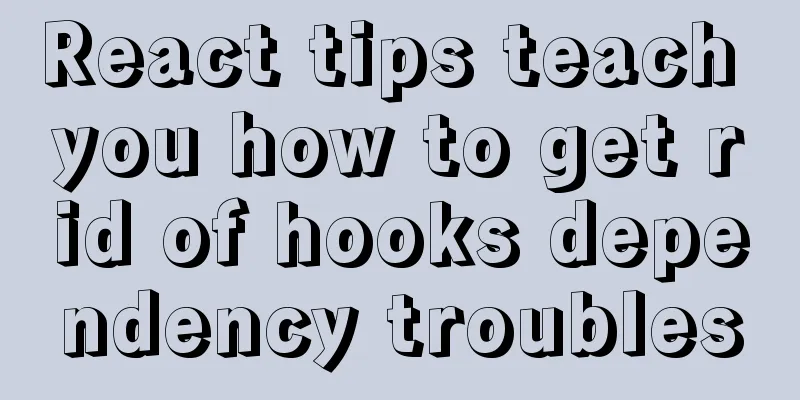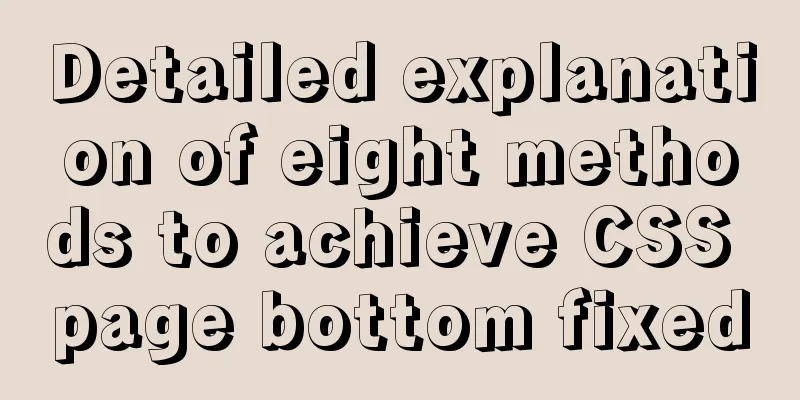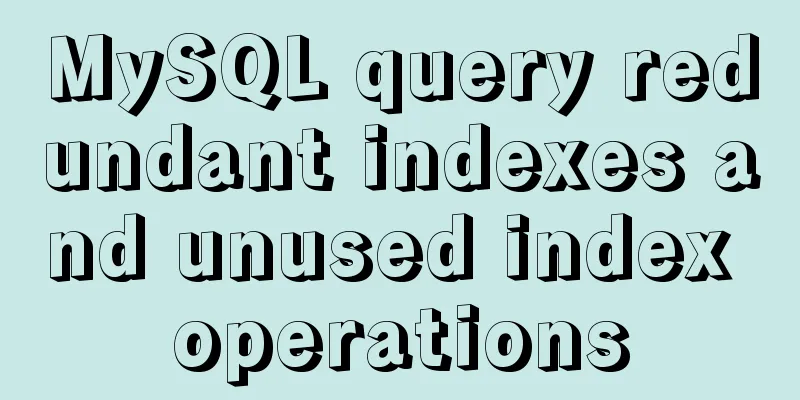Code to enable IE8 in IE7 compatibility mode
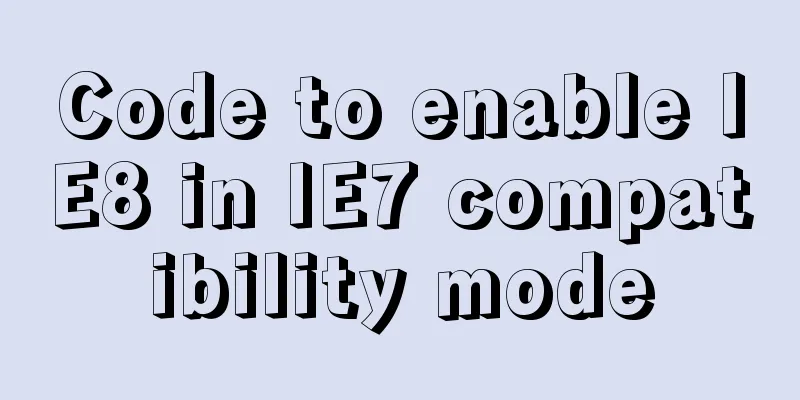
|
The most popular tag is IE8 Browser vendors are scrambling to release version updates Some web pages also have compatibility issues with IE8 A simple line of code allows IE8 to automatically call IE7's rendering mode Just add the following HTTP meta-tag to your page: <meta http-equiv="X-UA-Compatible" content="IE=EmulateIE7" /> As long as IE8 reads this tag, it will automatically start IE7 compatibility mode to ensure the complete display of the page |
<<: An article to help you understand the basics of VUE
>>: How to configure the pdflatex environment in docker
Recommend
Why MySQL chooses Repeatable Read as the default isolation level
Table of contents Oracle Isolation Levels MySQL I...
Summary of various forms of applying CSS styles in web pages
1. Inline style, placed in <body></body&g...
HTML sample code for implementing tab switching
Tab switching is also a common technology in proj...
Implementation of breakpoint resume in vue-video-player
In a recent project, I needed to implement the fu...
WeChat applet implements a simple calculator
WeChat applet's simple calculator is for your...
The process of setting up an environment for integration testing using remote Docker
Demand background The team has the need for integ...
Steps to build MHA architecture deployment in MySQL
Table of contents MAH 1. Introduction to MAH Arch...
Basic knowledge: What does http mean before a website address?
What is HTTP? When we want to browse a website, w...
Summary of the main attributes of the body tag
bgcolor="text color" background="ba...
Analysis of the difference between emits and attrs in Vue3
Table of contents in conclusion Practice Analysis...
Things to note when writing self-closing XHTML tags
The img tag in XHTML should be written like this:...
The use and difference between vue3 watch and watchEffect
1.watch listener Introducing watch import { ref, ...
Implementation code of jquery step progress axis plug-in
A jQuery plugin every day - step progress axis st...
HeidiSQL tool to export and import MySQL data
Sometimes, in order to facilitate the export and ...
mysql 8.0.20 winx64.zip compressed version installation and configuration method graphic tutorial
The installation tutorial of mysql 8.0.20 winx64....