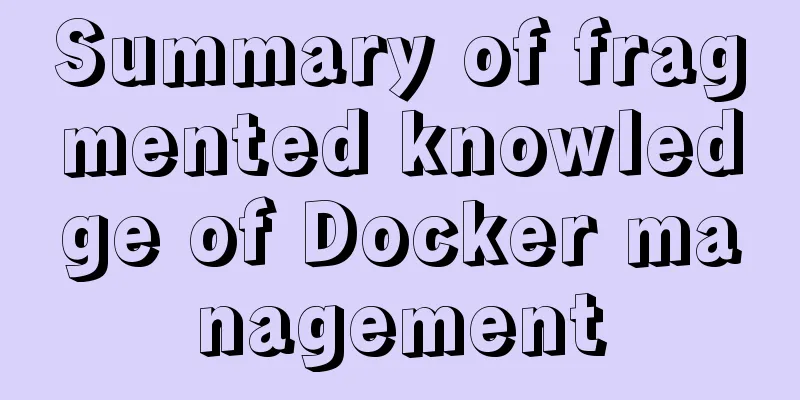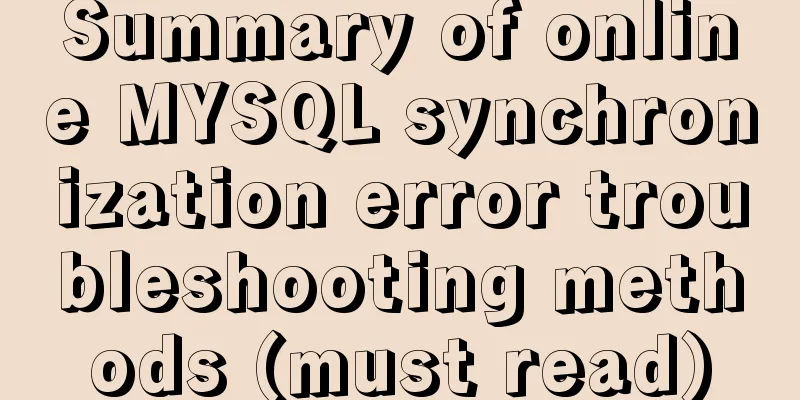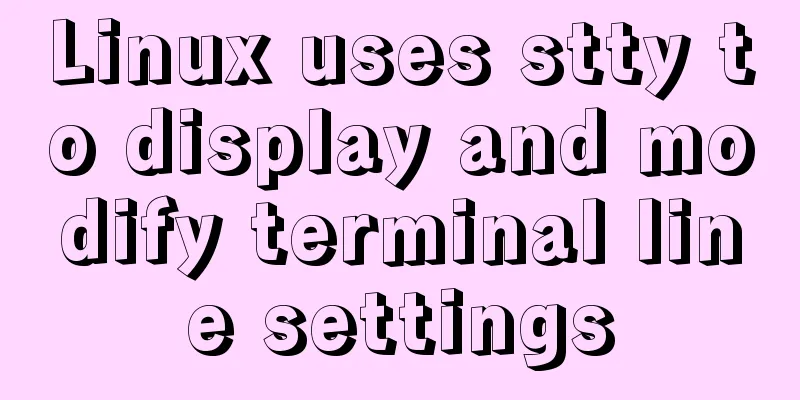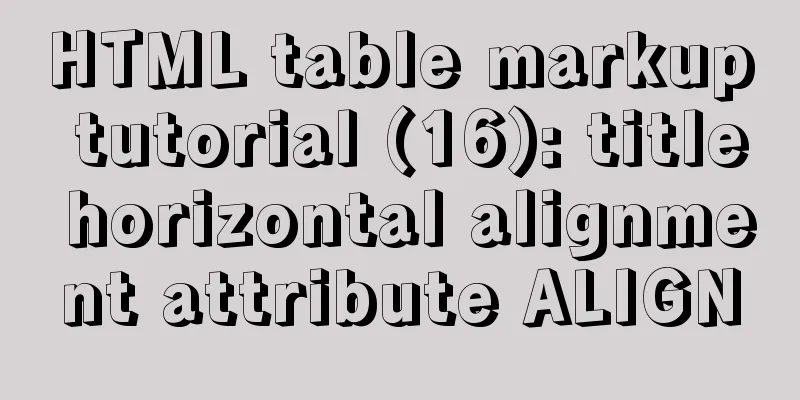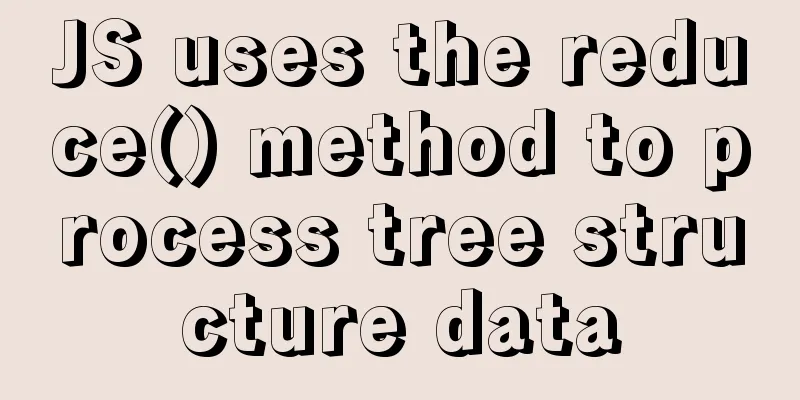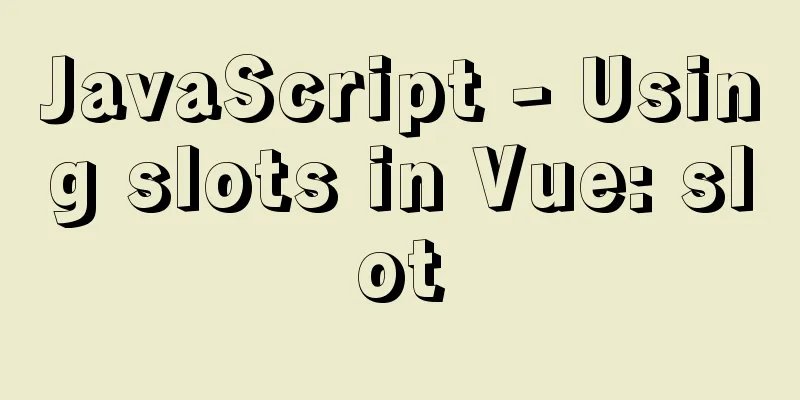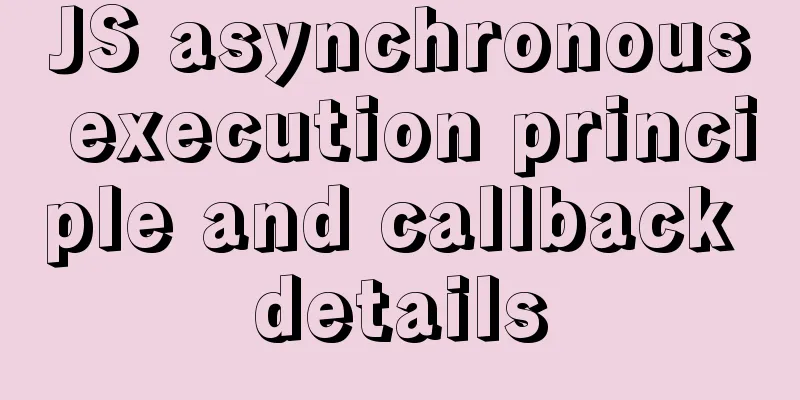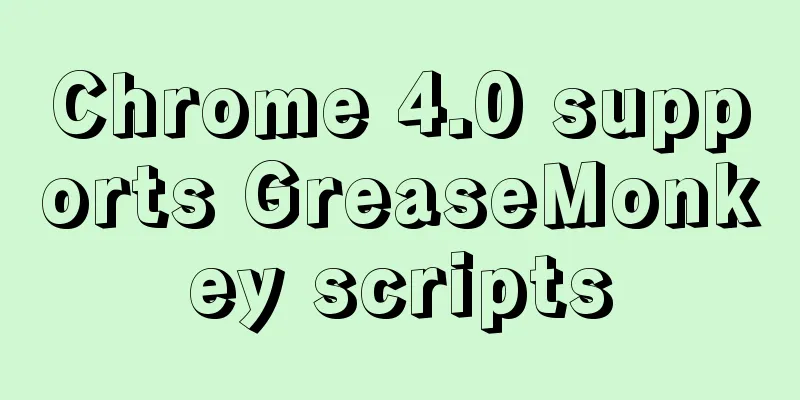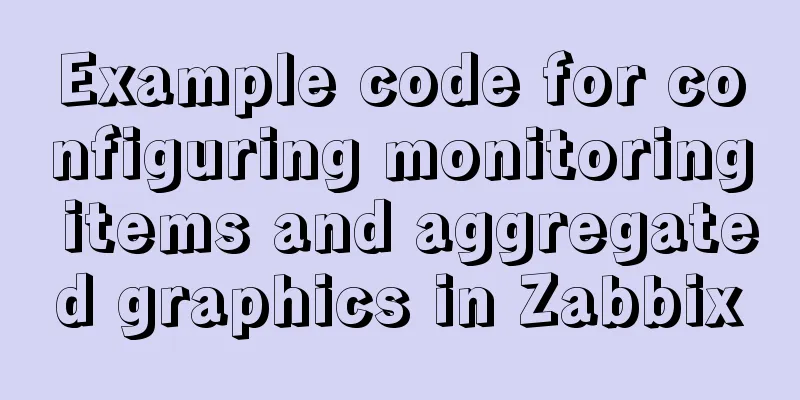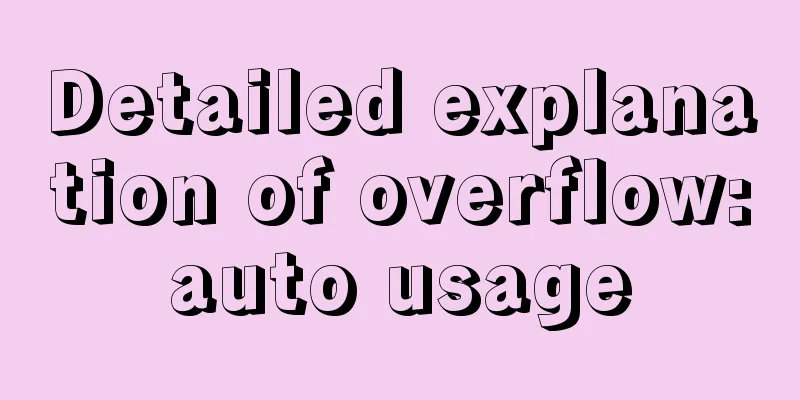Implementation of breakpoint resume in vue-video-player
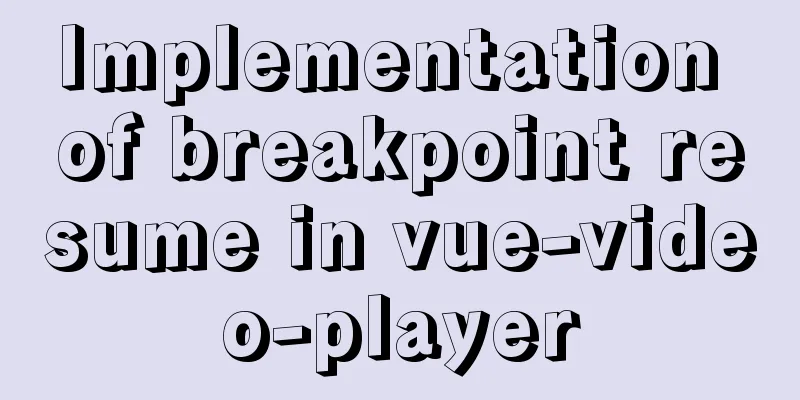
|
In a recent project, I needed to implement the function of resuming video playback from breakpoints. As soon as I heard about this function. I was nervous inside...but also a little secretly happy and a little confused. Take the challenge with a learning attitude. 1. Install the pluginnpm install vue-video-player --save 2. Main.js introduces components
import VideoPlayer from 'vue-video-player'
require('video.js/dist/video-js.css')
require('vue-video-player/src/custom-theme.css')
Vue.use(VideoPlayer)3. Page using components
<el-tree :data="ChapterOptions"
:props="defaultProps"
node-key='id'
highlight-current
:filter-node-method="filterNode"
ref="tree"
default-expand-all
@node-click="handleNodeClick" />
<video-player ref="videoPlayer"
class="video-player vjs-custom-skin"
style="width: 1000px;height: 576px;display: inline-flex"
:playsinline="true"
:options="playerOptions"
@pause="onPlayerPause($event)"
@ended="onPlayerEnded($event)"
@play="onPlayerPlay($event)"
@timeupdate="onPlayerTimeupdate($event)"
@ready="playerReadied"
/>
<script>
import { videoPlayer } from 'vue-video-player'
import 'video.js/dist/video-js.css'
import 'vue-video-player/src/custom-theme.css'
import { treeselect } from "@/api//driver/videoChapter";
import Treeselect from "@riophae/vue-treeselect";
import "@riophae/vue-treeselect/dist/vue-treeselect.css";
export default {
name: "videoPlayer",
components: { Treeselect, videoPlayer },
data() {
return {
//User information user:{},
//===============================
paused: true,
learningDuration:
userId: '', //user id
chapterId:'', //Chapter id
timeLog: '', //Video viewing time},
playerOptions: {
playbackRates: [0.5, 1.0, 1.5, 2.0], //Playback speed autoplay: false, // If true, the browser starts playback when it is ready.
muted: false, // By default any audio will be muted.
loop: false, // Causes the video to restart as soon as it ends.
preload: 'auto', // Suggests whether the browser should start downloading video data after the <video> element is loaded. auto The browser chooses the best behavior and starts loading the video immediately (if the browser supports it)
language: 'zh-CN',
aspectRatio: '16:9', // Put the player into fluid mode and use this value when calculating the dynamic size of the player. The value should represent a ratio - two numbers separated by a colon (e.g. "16:9" or "4:3").
fluid: true, // When true, Video.js player will have fluid size. In other words, it will scale proportionally to fit its container.
sources:
{
type: 'video/mp4', // There are many types supported here: basic video format, live broadcast, streaming media, etc. For details, please refer to the git URL project src: ''// url address}
],
hls: true,
poster: '', // Your cover address width: document.documentElement.clientWidth, // Player width notSupportedMessage: 'This video cannot be played at the moment, please try again later', // Allows you to override the default message displayed when Video.js cannot play the media source.
controlBar: {
//The separator between the current time and duration timeDivider: true,
//Display duration durationDisplay: true,
//Whether to display the remaining time function remainingTimeDisplay: false,
//Full screen button fullscreenToggle: true
}
}
};
},
computed: {
player() {
return this.$refs.videoPlayer.player //Custom playback}
},
mounted () {
this.timer = setInterval(this.putLearningObj, 3000)
},
destroyed () {
// If the timer is running, turn it off if (this.timer) {
clearInterval(this.timer)
}
},
methods: {
//User information getUser() {
getUserProfile().then(response => {
this.user = response.data;
this.learningDuration.userId = this.user.userId
});
},
//============================
fullScreen() {
const player = this.$refs.videoPlayer.player
player.requestFullscreen() //Call the full screen API method player.isFullscreen(true)
player.play()
},
onPlayerPlay(player) {
this.paused = false
// player.play()
},
onPlayerPause (player) {
this.paused = true
// console.log('onPlayerPause!', player)
},
onPlayerEnded (player) {
this.paused = false;
// clearInterval(this.timer);
},
//Triggered when the current playback position changes.
onPlayerTimeupdate (player) {
// console.log(' onPlayerTimeupdate!', this.timeLog)
},
/* Set the video progress */
playerReadied: function (player) {
},
};
</script>The src video address above can be replaced with a specific address string, or it can be replaced with a background address string. Because mine is a chapter tree, I associated it with the chapter id.
/** Query department drop-down tree structure*/
getTreeselect() {
treeselect().then((response) => {
//Cover var img = '';
this.ChapterOptions = response.data;
for (let i = 0; i < this.ChapterOptions.length ; i++) {
this.videoName = this.ChapterOptions[0].children[0].chapterName
this.videoIntroduce = this.ChapterOptions[0].children[0].chapterIntroduce
this.VideoUrl = JSON.parse(this.ChapterOptions[0].children[0].videoAddress)
img = JSON.parse(this.ChapterOptions[0].children[0].imageAddress)
//Initialize the cover for (let j = 0; j <img.length; j++) {
this.playerOptions.poster =img[0];
}
//Initialize the first chapter video for (let j = 0; j <this.VideoUrl.length; j++) {
this.playerOptions.sources[0].src = this.VideoUrl[0]
}
//Initialize chapter this.learningDuration.chapterId = this.ChapterOptions[0].children[0].id;
//Default highlight first chapter node this.$nextTick(()=>{
this.$refs.tree.setCurrentKey(this.ChapterOptions[0].children[0].id);
})
}
});
},
// Filter node filterNode(value, data) {
if (!value) return true;
return data.label.indexOf(value) !== -1;
},
// Node click event handleNodeClick(data) {
// console.log(data)
var img = '';
//Refresh the original video, original cover this.playerOptions.sources[0].src = '';
this.playerOptions.poster = '';
//Convert video this.VideoUrl = JSON.parse(data.videoAddress);
// console.log("this.VideoUrl")
for (let i = 0; i < this.VideoUrl.length ; i++) {
this.playerOptions.sources[0].src = this.VideoUrl[0];
}
img = JSON.parse(data.imageAddress);
for (let i = 0; i < img.length ; i++) {
this.playerOptions.poster = img[0];
}
// console.log("this.playerOptions.sources[0].src")
// console.log(this.playerOptions.sources[0].src)
//Chapter introduction this.videoIntroduce = data.chapterIntroduce;
//Chapter name this.videoName = data.chapterName;
//Chapter id
this.learningDuration.chapterId = data.id
// console.log(this.videoIntroduce)
},4. Progress saving The next step is to save the progress bar of the video. By printing, it is found that onPlayerTimeupdate can get the progress of the video, so a timer is used to trigger data interaction every 3 seconds.
computed: {
player() {
return this.$refs.videoPlayer.player //Custom playback}
},
mounted () {
this.timer = setInterval(this.putLearningObj, 3000)
},
destroyed () {
// If the timer is running, turn it off if (this.timer) {
clearInterval(this.timer)
}
},
methods: {
putLearningObj() {
if (!this.paused) {
//Save video progress saveTime(this.learningDuration)
console.log('putLearningObj ~~~~~~~~~~')
}
},
//Triggered when the current playback position changes.
onPlayerTimeupdate (player) {
this.learningDuration.timeLog = player.cache_.currentTime
// console.log(' onPlayerTimeupdate!', this.timeLog)
},
},saveTime is my custom method for interacting with the backend. (You can define it yourself)
// Save video progress export function saveTime(data) {
return request({
url: '/***/****/***/',
method: 'put',
data: data
})
}At this point, the progress can be saved. 4. Progress recovery If you want to restore the progress, you must set the saved progress to the video before the video is played. By printing, you can see that playerReadied can be set
/* Set the video progress */
playerReadied: function (player) {
//You can call the background interaction method here...
player.currentTime(this.learningDuration.timeLog)
},At this point the progress can be restored and you're done! . As the background interaction data requirements are different, the code is not posted.
This is the end of this article about vue-video-player breakpoint resume. For more related vue video player breakpoint resume content, please search 123WORDPRESS.COM's previous articles or continue to browse the following related articles. I hope everyone will support 123WORDPRESS.COM in the future! You may also be interested in:
|
<<: 4 Scanning Tools for the Linux Desktop
>>: Installation tutorial of MySQL 5.7.17 zip package version under win10
Recommend
Examples of using the Li tag in HTML
I hope to align the title on the left and the dat...
Implementation of Docker to build private warehouse (registry and Harbor)
As more and more Docker images are used, there ne...
MySQL backup and recovery design ideas
background First, let me explain the background. ...
MySQL example to explain single-row functions and character math date process control
Table of contents 1. Character Function 1. Case c...
How to configure redis sentinel mode in Docker (on multiple servers)
Table of contents Preface condition Install Docke...
The difference between KEY, PRIMARY KEY, UNIQUE KEY, and INDEX in MySQL
The problem raised in the title can be broken dow...
Solution to mysql error when modifying sql_mode
Table of contents A murder caused by ERR 1067 The...
Web Design Experience
<br />The author used to be a novice in web ...
Solution to the problem that Xshell cannot connect to the virtualBox virtual machine
First, let's explain the network setting mode...
Detailed explanation of how MySQL determines whether an InnoDB table is an independent tablespace or a shared tablespace
Preface InnoDB stores data in tablespaces. In the...
Detailed explanation of Linux system software installation commands based on Debian (recommended)
Introduction to Debian Debian in a broad sense re...
Detailed steps to deploy SpringBoot projects using Docker in Idea
Preface Project requirements: Install the Docker ...
JS operation object array to achieve add, delete, modify and query example code
1. Introduction Recently, I helped a friend to ma...
MySQL slow query operation example analysis [enable, test, confirm, etc.]
This article describes the MySQL slow query opera...
A Brief Analysis of MySQL Connections and Collections
Join query A join query refers to a matching quer...