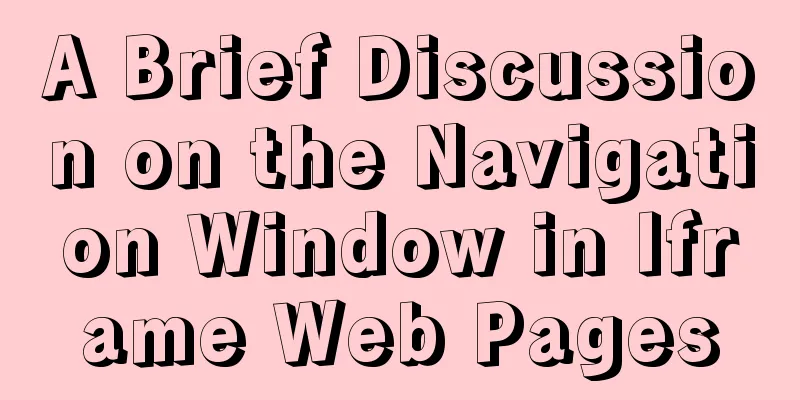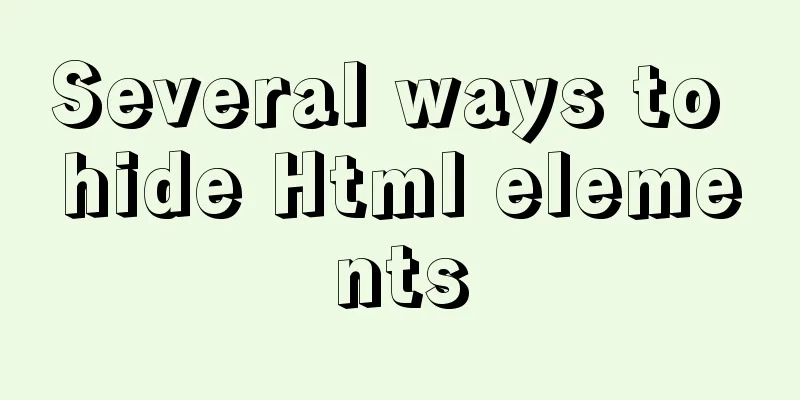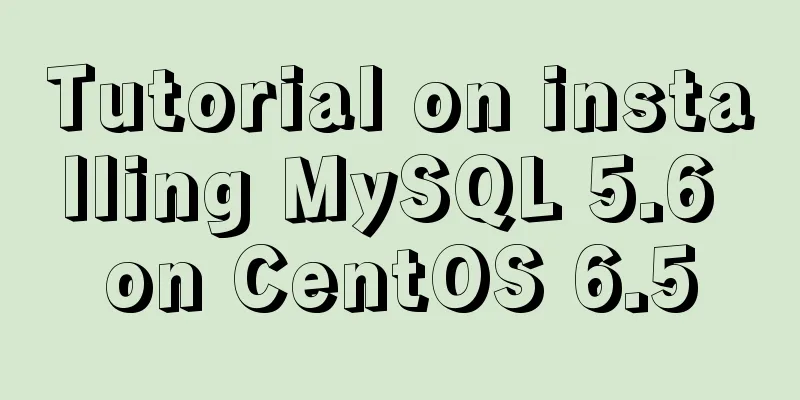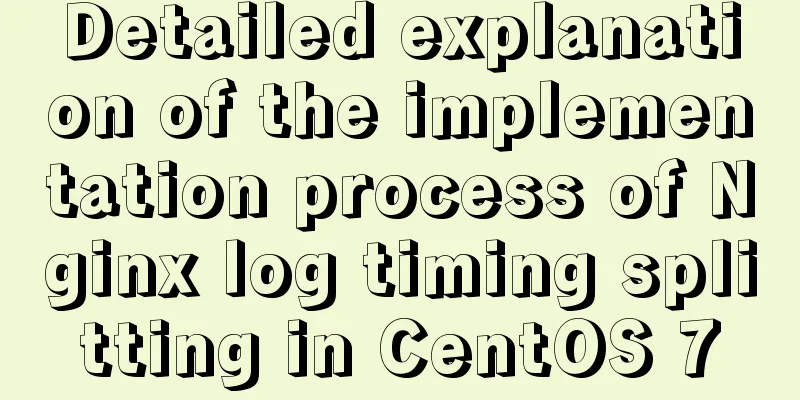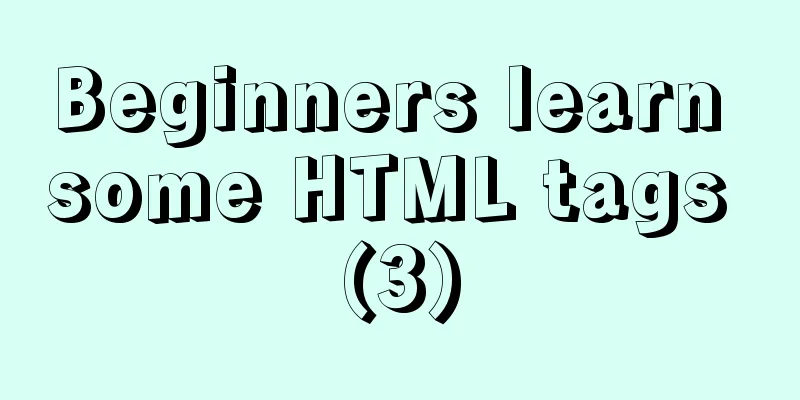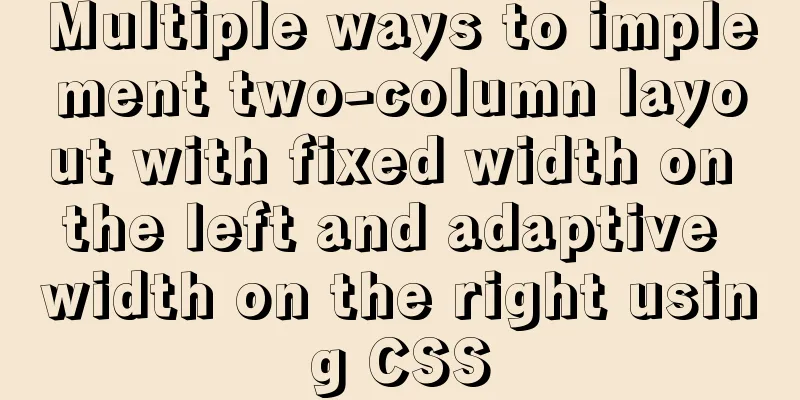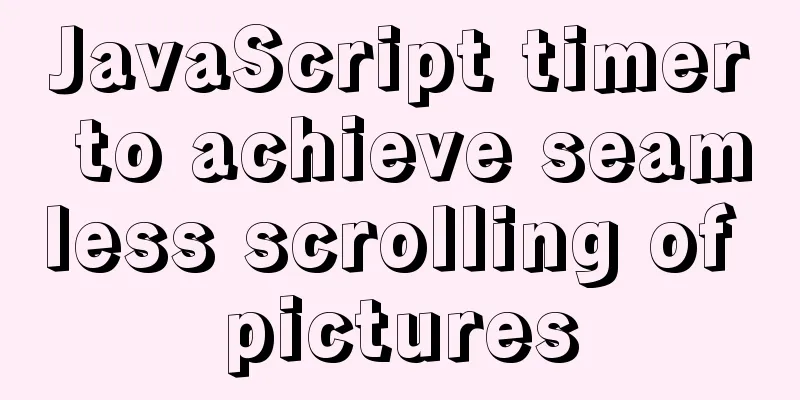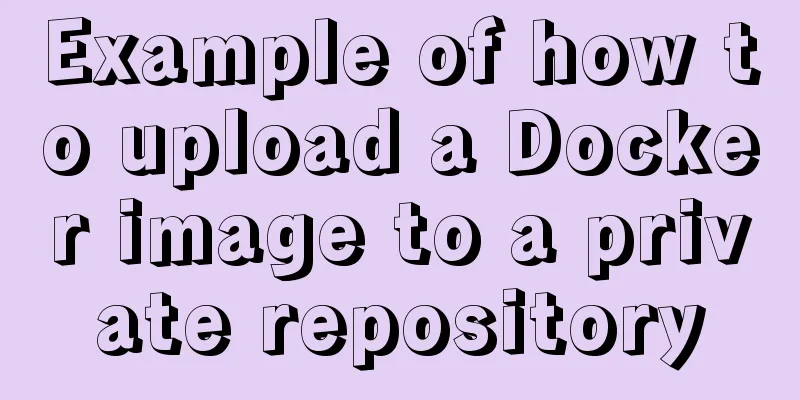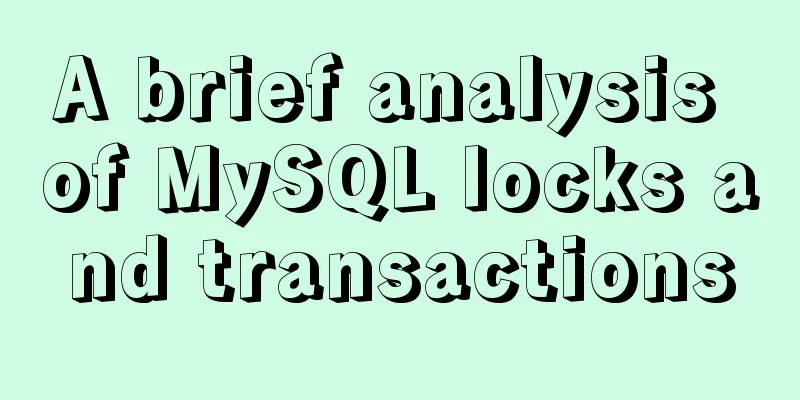Introduction to installing and configuring JDK under CentOS system
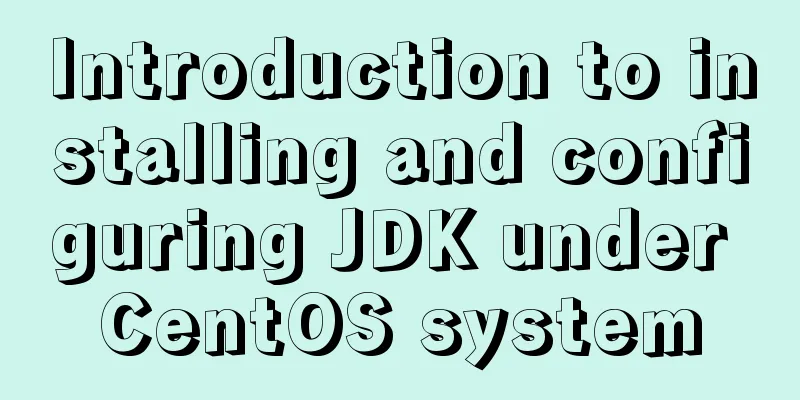
Preface When it comes to JDK, we have to mention an old interview question:
I bought an Alibaba Cloud server on Singles’ Day, and it has been gathering dust ever since. Today I had nothing to do, so I took it out to play with it!
After connecting remotely, I found that the host name is long and ugly, so I changed it first! View the current host name hostname Modify the host name hostnamectl set-hostname hayden
Restart the service
Modification completed
Check and uninstall OpenJDKCheck Java related information to see if the system comes with OpenJDK and related installation packages. If so, uninstall them first. java -version rpm -qa | grep java // rpm (RedHat Package Manger): RedHat software management tool, a tool used for packaging and installation // -qa (query, all) // grep (global search rgular expression (RE) and print out the line): is a powerful text search tool
If you find that OpenJDK and installation packages are installed, first uninstall them in sequence rpm -e --nodeps tzdata-java-2012c-1.el6.noarch rpm -e --nodeps java-1.6.0-openjdk-1.6.0.0-1.45.1.11.1.el6.x86_64 // -e: Delete the specified package // --nodeps: Do not verify the interdependence of package files Install JDK using the downloaded compressed package Download the corresponding JDK version compressed package from Oracle official website to your local computer
Create a new java directory in the usr directory and use sftp to put the downloaded JDK compressed package into this directory mkdir /usr/java ll /usr
Enter the java directory and unzip the JDK compressed package. After the unzipping is complete, you can choose whether to delete the compressed package based on your mood! cd /usr/java ll tar -zxvf jdk-8u311-linux-x64.tar.gz ls
JDK environment configurationEdit the profile file, add the following configuration at the end of the file, save and exit vim /etc/profile export JAVA_HOME=/usr/java/jdk1.8.0_311 export CLASSPATH=.:$JAVA_HOME/jre/lib/rt.jar:$JAVA_HOME/lib/dt.jar:$JAVA_HOME/lib/tools.jar export PATH=$PATH:$JAVA_HOME/bin
vim / vi editor shortcuts :set nu // Display line number G // Jump to the last line of text G$ // Jump to the last character of the last line gg // Jump to the first character of the first line 0 // Jump to the first character of the current line Reload the /etc/profile file through the source command to make the configuration effective source /etc/profile
Test whether the configuration is successfulEnter the following command, and the following information is displayed, indicating that the configuration is successful java -version
Of course, there is more than one way to install JDK. You can also install JDK through yum and rpm commands, but the configuration method is the same, exposing the JDK related paths Install JDK via yum commandSearch for JDK installation packages yum search java | grep jdk
Download JDK, the default path is: yum install java-1.8.0-openjdk.x86_64 Install JDK through rpm commandDownload the rpm installation package wget http://download.oracle.com/otn-pub/java/jdk/8u181-b13/96a7b8442fe848ef90c96a2fad6ed6d1/jdk-8u181-linux-x64.rpm?AuthParam=1534132498_e541d098d71f6243516fa69cd17eba60 Install JDK rpm -ivh jdk-8u181-linux-x64.rpm?AuthParam=1534132498_e541d098d71f6243516fa69cd17eba60 This is the end of this article about installing and configuring JDK under CentOS system. For more relevant CentOS configuration JDK content, please search for previous articles on 123WORDPRESS.COM or continue to browse the following related articles. I hope everyone will support 123WORDPRESS.COM in the future! You may also be interested in:
|
<<: 3 functions of toString method in js
>>: The most comprehensive collection of front-end interview questions
Recommend
Detailed explanation of browser negotiation cache process based on nginx
This article mainly introduces the detailed proce...
Detailed steps to install CentOS7 system on VMWare virtual machine
Pre-installation work: Make sure vmware workstati...
Sample code for converting video using ffmpeg command line
Before starting the main text of this article, yo...
JavaScript array deduplication solution
Table of contents Method 1: set: It is not a data...
Nginx rewrite regular matching rewriting method example
Nginx's rewrite function supports regular mat...
MySQL executes commands for external sql script files
Table of contents 1. Create a sql script file con...
Three Vue slots to solve parent-child component communication
Table of contents Preface Environment Preparation...
Vue implements zoom in, zoom out and drag function
This article example shares the specific code of ...
Solutions to MySQL batch insert and unique index problems
MySQL batch insert problem When developing a proj...
How to uninstall MySQL 5.7 on CentOS7
Check what is installed in mysql rpm -qa | grep -...
This article takes you to explore NULL in MySQL
Table of contents Preface NULL in MySQL 2 NULL oc...
How to view the docker run startup parameter command (recommended)
Use runlike to view the docker run startup parame...
Specific method of viewing user authorization information in mysql
Specific method: 1. Open Command Prompt 2. Enter ...
Detailed Introduction to Nginx Installation and Configuration Rules
Table of contents 1. Installation and operation o...
How to deeply understand React's ref attribute
Table of contents Overview 1. Creation of Refs ob...