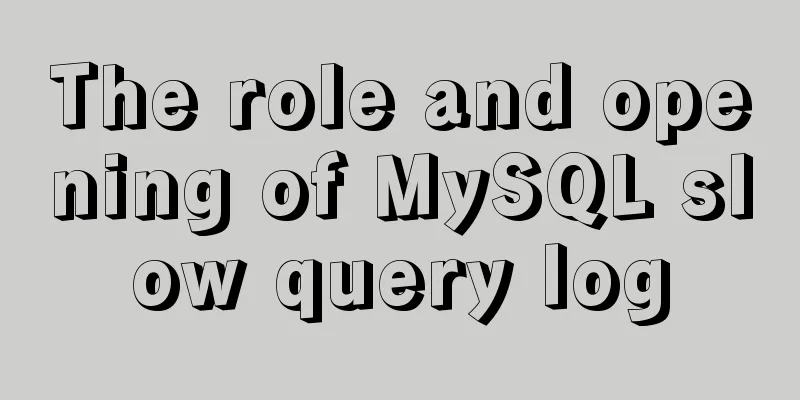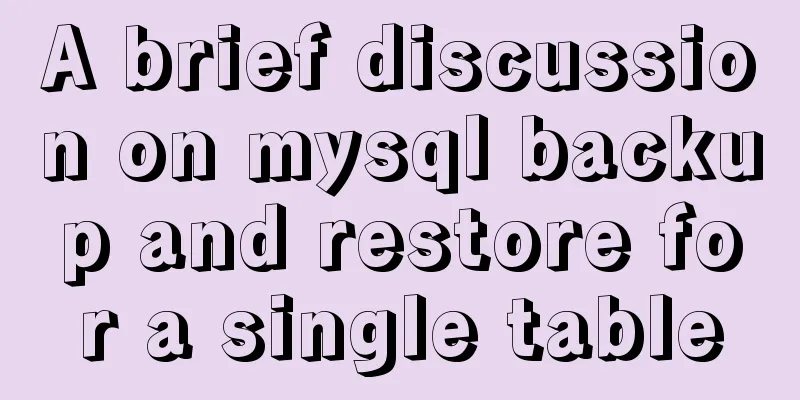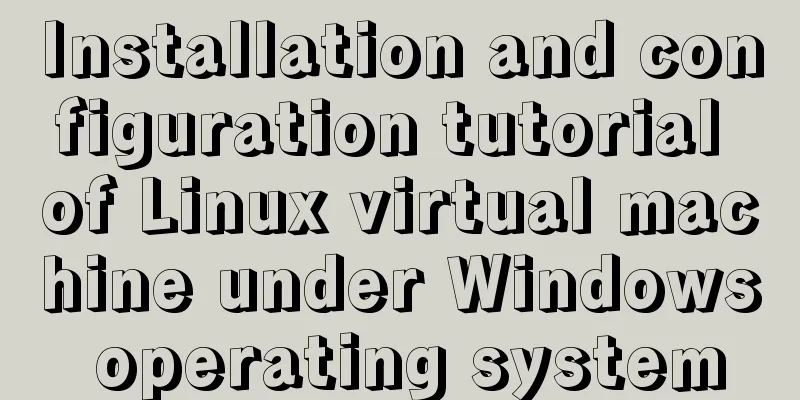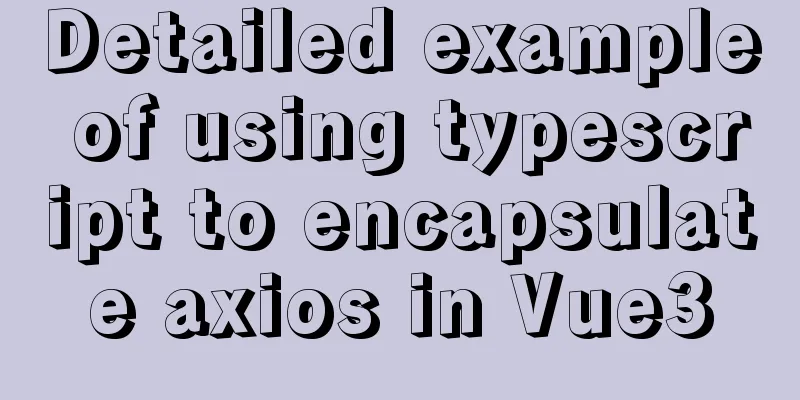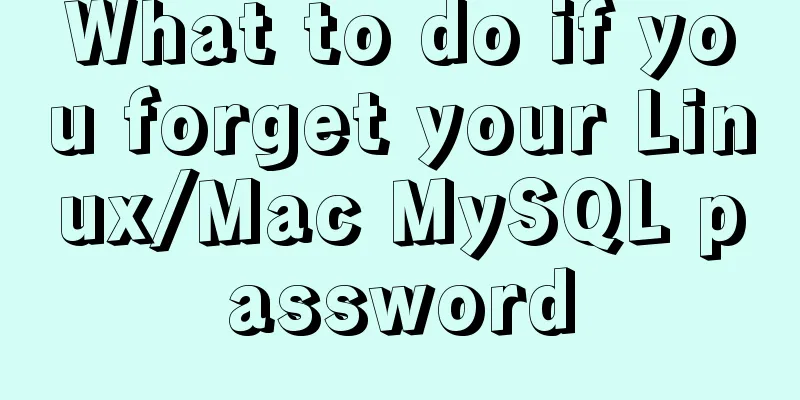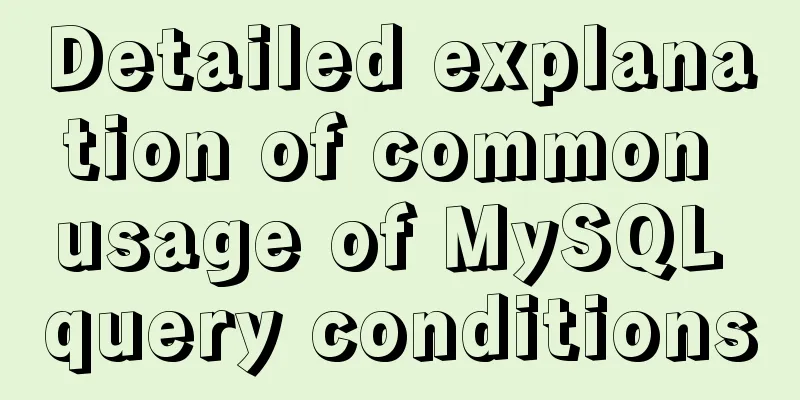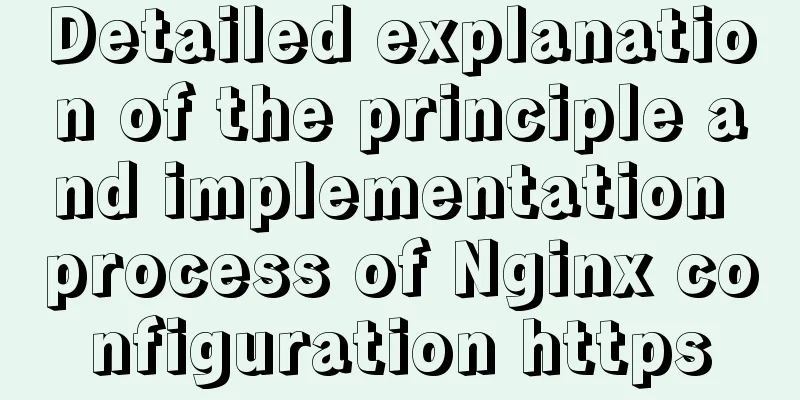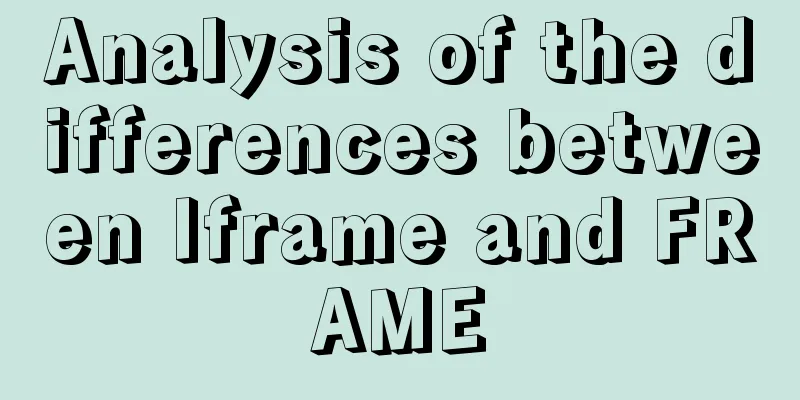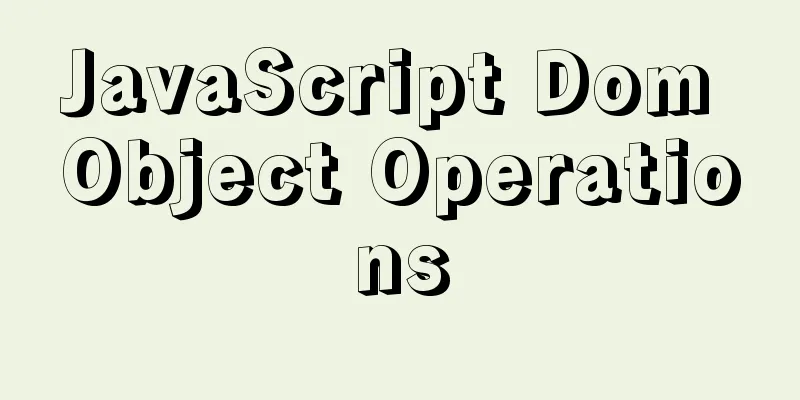JavaScript timer to achieve seamless scrolling of pictures
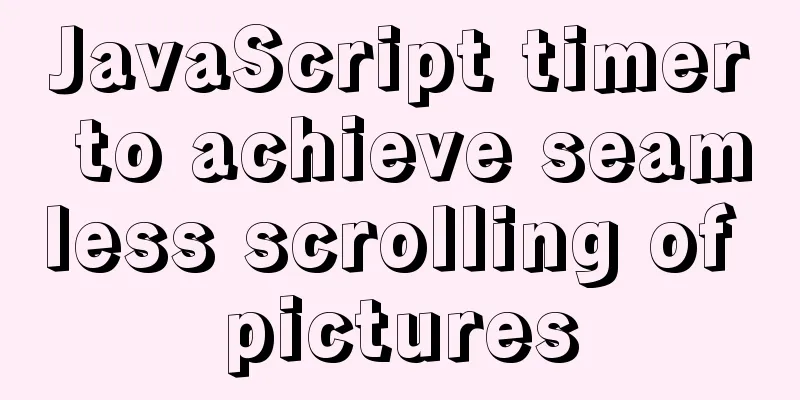
|
This article shares the specific code of JavaScript to achieve seamless scrolling of pictures for your reference. The specific content is as follows
text:
<!DOCTYPE html>
<html lang="en">
<head>
<meta charset="UTF-8">
<title>Seamless Mobility</title>
<style>
*{margin: 0; padding: 0;}
#div1{width:520px; height:170px; margin:20px auto; position: relative; /* !!! The position of div1 is relative*/
background: pink; overflow: hidden} /* !!! overflow: hidden */
#div1 ul{position: absolute; left:0; top:0;} /* !!! ul's position: absolute, controls the value of left*/
#div1 ul li{float:left; width:130px; height:170px; list-style: none}
</style>
<script>
window.onload = function () {
var oDiv = document.getElementById('div1');
var oUl=oDiv.getElementsByTagName('ul')[0];
var aLi=oUl.getElementsByTagName('li');
var speed = 2;
oUl.innerHTML+=oUl.innerHTML; // Equivalent to 4*2 images moving oUl.style.width=aLi[0].offsetWidth * aLi.length + 'px'; // !!!!!! offsetWidth
function Move() {
if(oUl.offsetLeft <- oUl.offsetWidth/2){ // Move halfway to the left and then come back oUl.style.left='0';
}
if(oUl.offsetLeft>0){ // // Move halfway to the right and then come back oUl.style.left = - oUl.offsetWidth/2 +'px';
}
oUl.style.left=oUl.offsetLeft + speed + 'px'; // !!!!!!!! offsetLeft
}
var Timer1 = setInterval(Move, 30); // setInterval turns on the interval timer oDiv.onmouseover = function () {
clearTimeout(Timer1);
};
oDiv.onmouseout=function () {
Timer1=setInterval(Move, 30);
};
document.getElementsByTagName('a')[0].onclick=function () {
speed=-2; // speed to the left};
document.getElementsByTagName('a')[1].onclick=function () {
speed=2; // speed to the right};
};
</script>
</head>
<body>
<a href="javascript:;" >Move left</a>
<a href="javascript:;" >Move right</a>
<div id="div1">
<ul>
<li><img src="img/aa.jpg"/></li>
<li><img src="img/bb.jpg"/></li>
<li><img src="img/cc.jpg"/></li>
<li><img src="img/dd.jpg"/></li>
</ul>
</div>
</body>
</html>The above is the full content of this article. I hope it will be helpful for everyone’s study. I also hope that everyone will support 123WORDPRESS.COM. You may also be interested in:
|
<<: MySQL scheduled task example tutorial
Recommend
JavaScript imitates Jingdong magnifying glass special effects
This article shares the specific code of JavaScri...
Analysis of parameter transfer process of driver module in Linux
Declare the parameter name, type and permission y...
Mysql database scheduled backup script sharing
BackUpMysql.sh script #!/bin/bash PATH=/bin:/sbin...
Simple tips to increase web page loading speed
The loading speed of a web page is an important in...
How to quickly clean up billions of data in MySQL database
Today I received a disk alarm exception. The 50G ...
jQuery+h5 realizes the nine-square lottery special effect (front-end and back-end code)
Preface: Front-end: jq+h5 to achieve the nine-gri...
zabbix custom monitoring nginx status implementation process
Table of contents Zabbix custom monitoring nginx ...
A brief discussion on the implementation principle of Vue slot
Table of contents 1. Sample code 2. See the essen...
Example of automatic import method of vue3.0 common components
1. Prerequisites We use the require.context metho...
Example code for implementing background transparency and opaque text with CSS3
Recently, I encountered a requirement to display ...
Reasons and solutions for MySQL selecting the wrong index
In MySQL, you can specify multiple indexes for a ...
Linux super detailed gcc upgrade process
Table of contents Preface 1. Current gcc version ...
Teach you to connect to MySQL database using eclipse
Preface Since errors always occur, record the pro...
jQuery realizes dynamic particle effect
This article shares the specific code of jQuery t...
Nginx proxy forwarding implementation code uploaded by Alibaba Cloud OSS
Preface Because the mini program upload requires ...