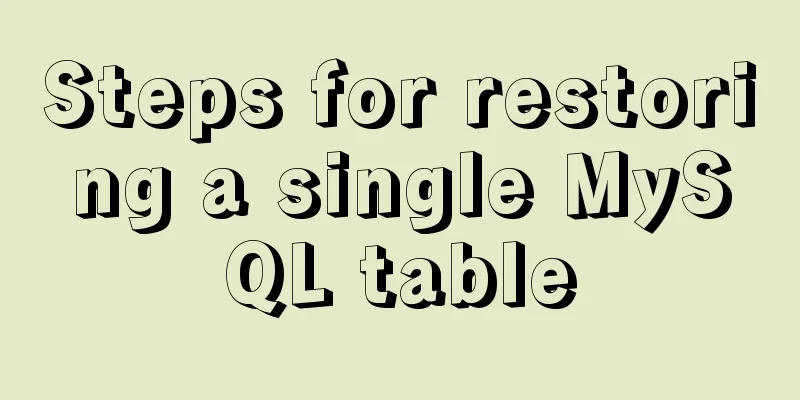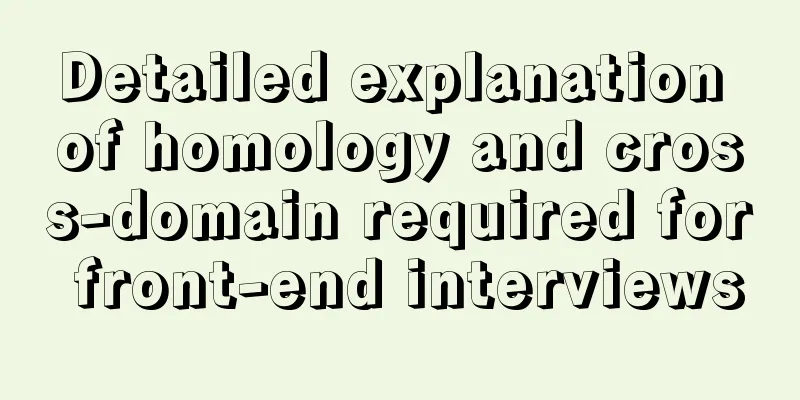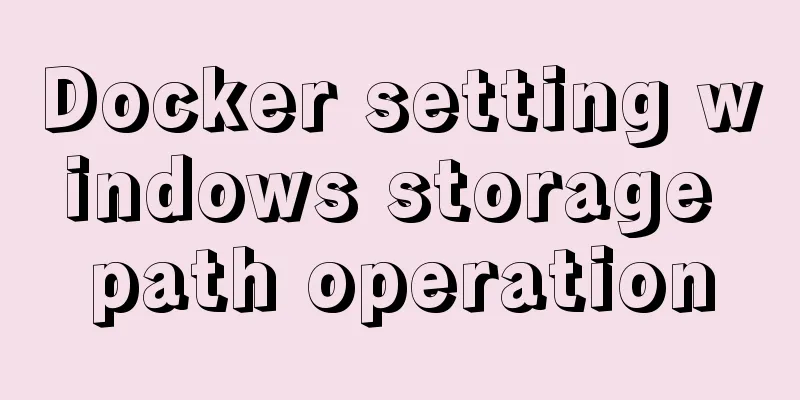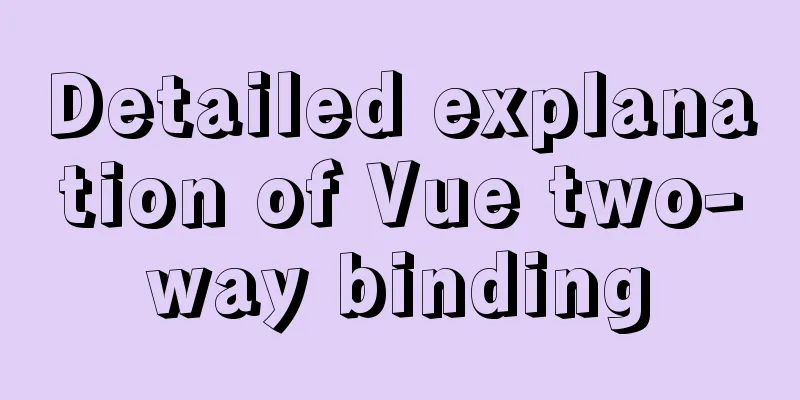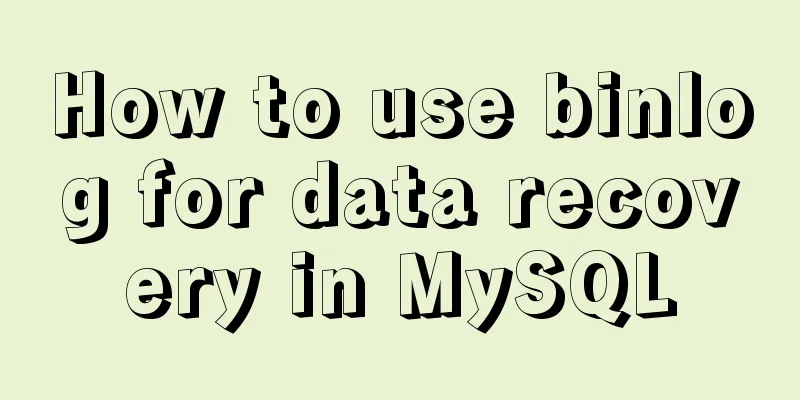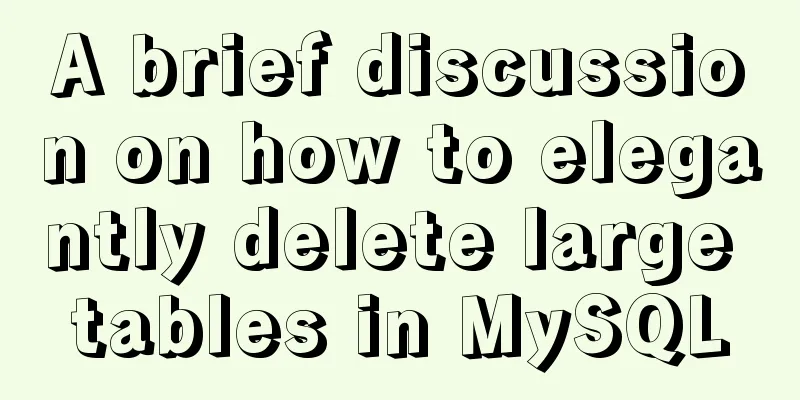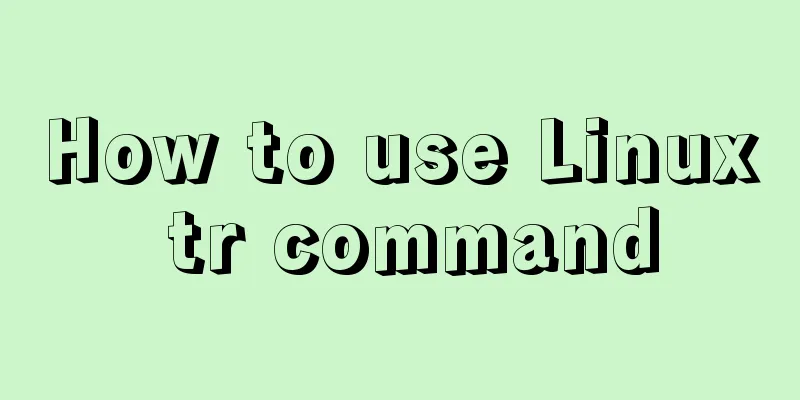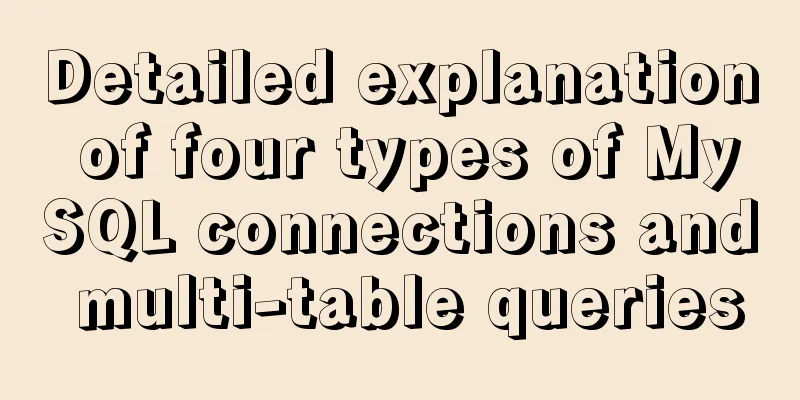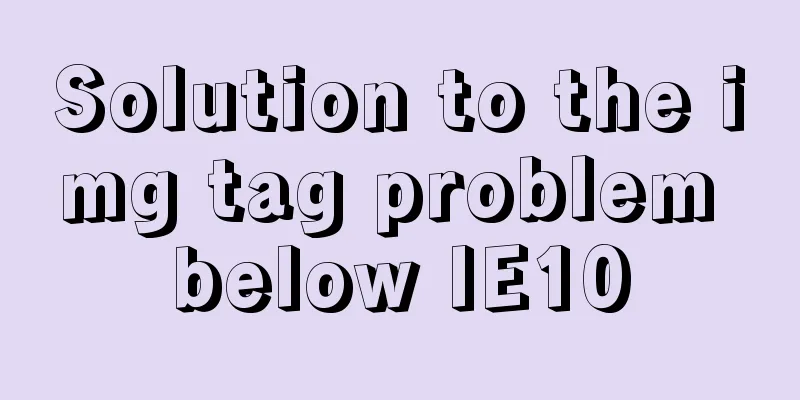How to quickly clean up billions of data in MySQL database
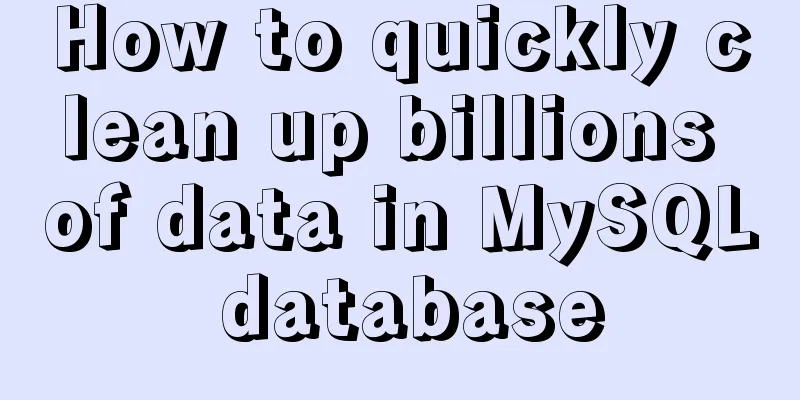
|
Today I received a disk alarm exception. The 50G disk was blown up. The analysis and solution process is as follows: 1. Enter the Linux server and check the disk space occupied by each database in the mysql folder Did you see that olderdb alone takes up 25G? 2. Use SQLyog to log in to the MySQL database and check the space occupied by each table in the database SELECT CONCAT(table_schema,'.',table_name) AS 'aaa', table_rows AS 'Number of Rows', CONCAT(ROUND(data_length/(1024*1024*1024),6),' G') AS 'Data Size', CONCAT(ROUND(index_length/(1024*1024*1024),6),' G') AS 'Index Size' , CONCAT(ROUND((data_length+index_length)/(1024*1024*1024),6),' G') AS'Total' FROM information_schema.TABLES WHERE table_schema LIKE 'olderdb'; 3. Query the primary key index SHOW INDEX FROM orbit Adopt a strategy Prerequisite: Currently 80% of the data needs to be deleted ① delete statement We know that the deletion speed of the delete statement is proportional to the number of indexes. The number of indexes in this table is already very large, and the amount of data is very large. If a conventional delete statement is used to delete, it will definitely take several days. Deleting with the Delete statement will not release disk space, so an alarm will definitely appear, so this method is not advisable. ② Drop table Create a new table with the same structure and name it "cc", insert the data to be saved into this table, and then drop the old table. The SQL statement is as follows: Create a new table based on the old table CREATE TABLE cc LIKE orbit ; Insert data (millions of data must be inserted in batches, 300,000-400,000 at a time is the best, after all, MySQL's data processing capacity is limited) Query by date and insert (about 300,000 data points will be generated every day, so date insertion is used) INSERT INTO cc SELECT * FROM orbit WHERE xttime > '2018-04-16 00:00:00' AND xttime<='2018-04-17 00:00:00'; The results are as follows: It can be seen that it took less than 5 minutes to process more than 500,000 pieces of data, which is relatively fast. After cleaning, the data table space is released Then drop the old table DROP TABLE orbit It only took about 3 seconds. Rename the new table "cc" ALTER TABLE cc RENAME TO orbit Summarize The above is my introduction to how to quickly clean up billions of data in MySQL database. I hope it will be helpful to you. If you have any questions, please leave me a message and I will reply to you in time. I would also like to thank everyone for their support of the 123WORDPRESS.COM website! You may also be interested in:
|
<<: Detailed explanation of Vue development website SEO optimization method
>>: How to add java startup command to tomcat service
Recommend
Detailed explanation of the processing of the three Docker Nginx Logs
Because colleagues in the company need Nginx log ...
How to hide and forge version number in Nginx
1. Use curl command to access by default: # curl ...
A super detailed Vue-Router step-by-step tutorial
Table of contents 1. router-view 2. router-link 3...
mysql5.7.17.msi installation graphic tutorial
mysql-5.7.17.msi installation, follow the screens...
How to stop CSS animation midway and maintain the posture
Preface I once encountered a difficult problem. I...
Some suggestions for Linux system optimization (kernel optimization)
Disable swap If the server is running a database ...
Docker case analysis: Building a MySQL database service
Table of contents 1 Create configuration and data...
Tutorial on installing Ubuntu 1804 in VMware Workstation 15 Pro (with pictures and text)
This note is an installation tutorial. It has no ...
Learn MySQL database in one hour (Zhang Guo)
Table of contents 1. Database Overview 1.1 Develo...
JavaScript implements circular progress bar effect
This article example shares the specific code of ...
Summary of the main attributes of the body tag
bgcolor="text color" background="ba...
HTML4.0 element default style arrangement
Copy code The code is as follows: html, address, ...
How to build a MySQL PXC cluster
Table of contents 1. Introduction to PXC 1.1 Intr...
JavaScript implements displaying a drop-down box when the mouse passes over it
This article shares the specific code of JavaScri...
mysql-8.0.15-winx64 uses the zip package to install and the service is shut down immediately after starting
The MySQL version used in this example is mysql-8...