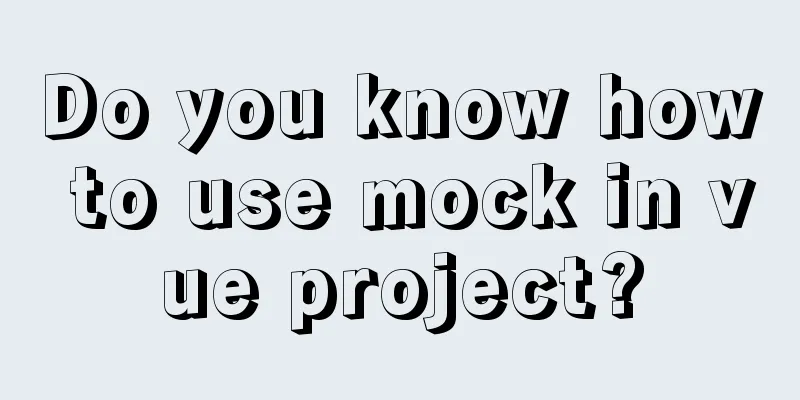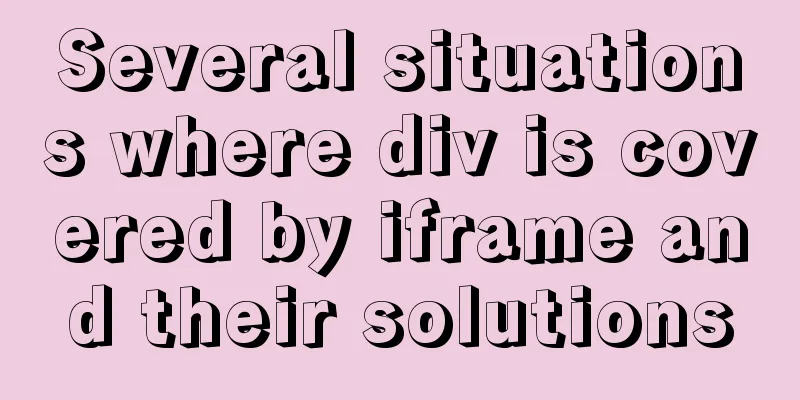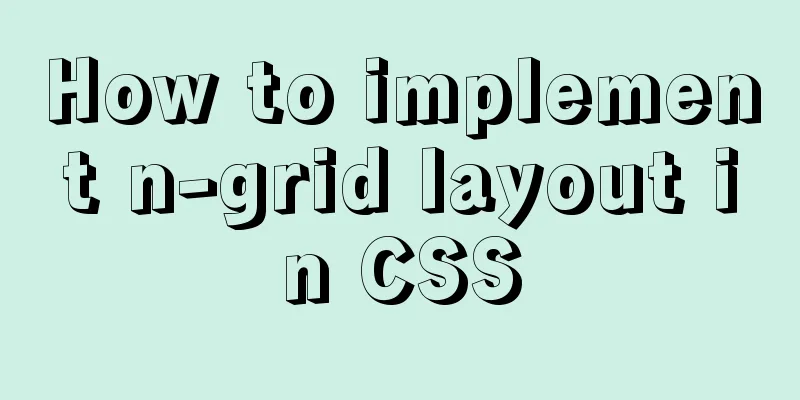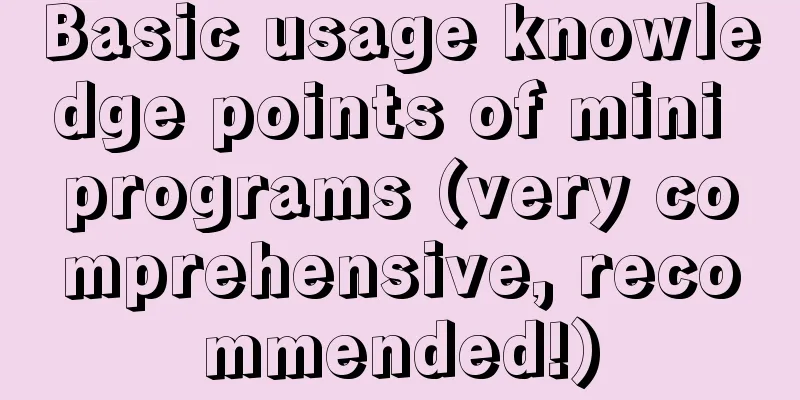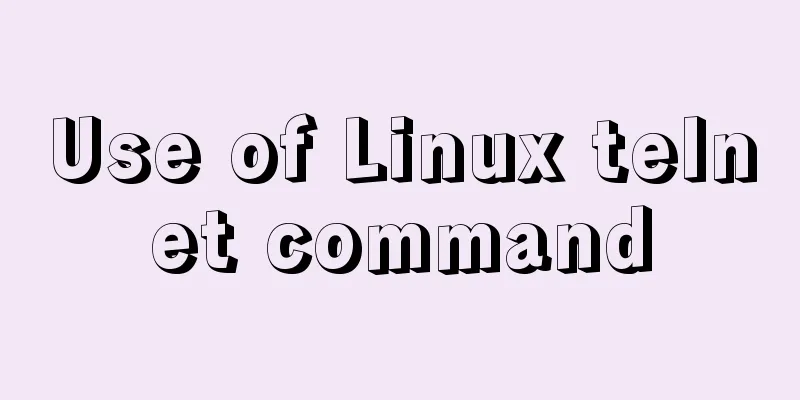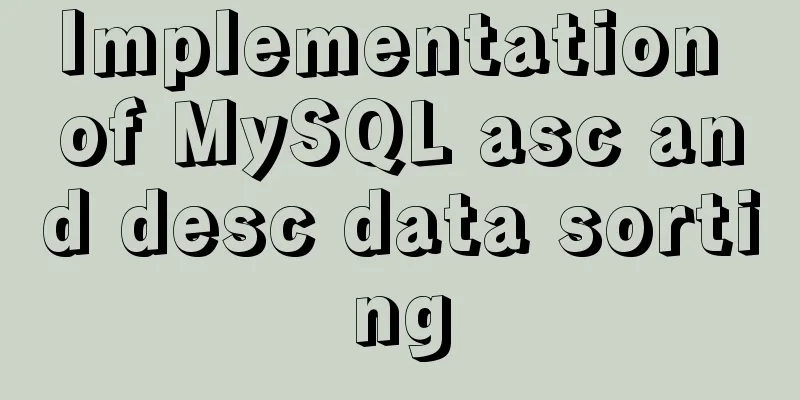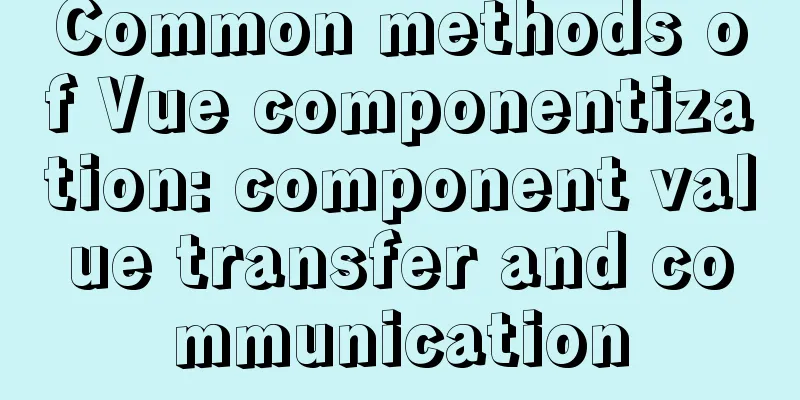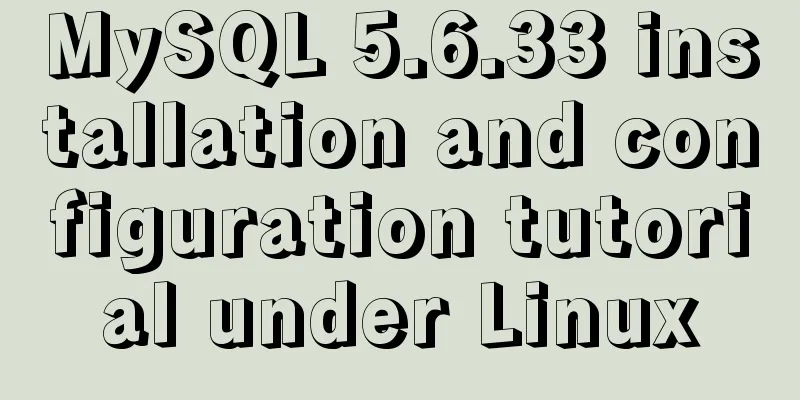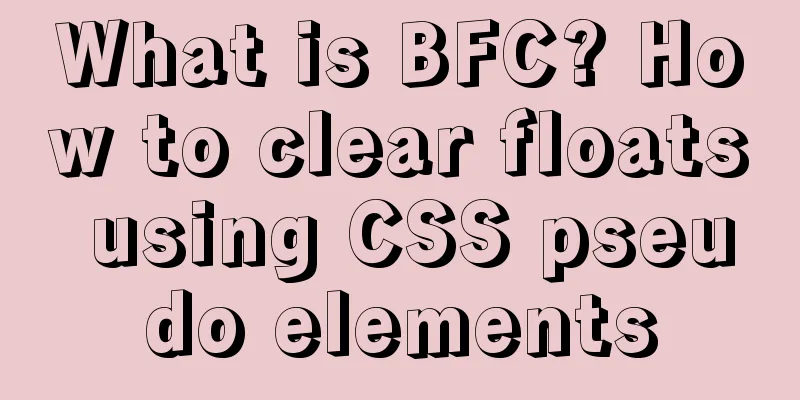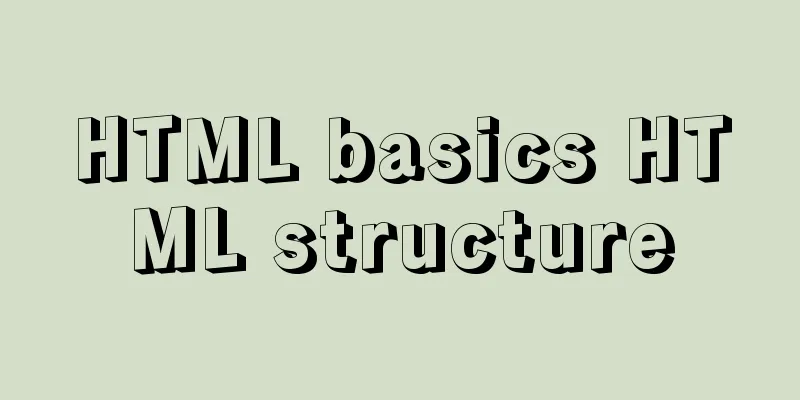Docker setting windows storage path operation
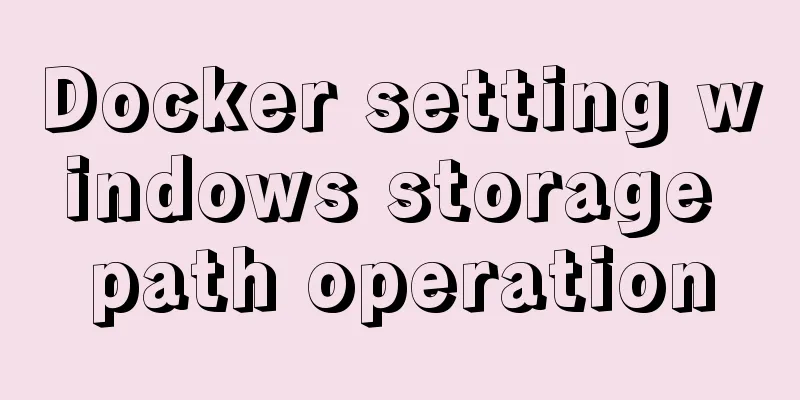
|
When installing Docker on Windows 10, after selecting the container type as Linux container, the storage path can no longer be set by modifying the daemon graph value. The specific modification method is as follows: first stepClick setting to enter the settings page
Step 2Select the container shared directory, place it on the corresponding drive according to your needs, then apply it, and it will be ready in a few minutes.
Step 3Select the image storage address, browse to select the directory you want to store it, then apply, and it will be ready in a few minutes.
Supplement: Modify the warehouse path of docker for windows under win10 Make complaintsTo be honest, I searched Baidu for a long time to solve this problem, but it didn't work after trying. Now that I have succeeded, I found that it is not useless, but I missed an important step. startMany people may find the method on Baidu by adding a path in Docker Engine as shown in the figure below. However, after adding it, Docker crashes.
Actually, there is nothing wrong with this method, it just lacks a step, as follows (I can't capture the picture, I can only describe it in words) Right-click the little whale in the lower right corner, then find Switch Linux Containers… and click Switch. If an error occurs, there will be a command prompt with a series of commands for you to execute in the power shell. After the change, you can proceed to the operation shown in the picture above. Why is this happening?Because it uses Linux container by default, go to cmd in docker info, its Docker Root Dir: This line will also show the Linux path, if it is under Windows, it will be the Windows path. The above is my personal experience. I hope it can give you a reference. I also hope that you will support 123WORDPRESS.COM. If there are any mistakes or incomplete considerations, please feel free to correct me. You may also be interested in:
|
<<: The problem of form elements and prompt text not being aligned
>>: Understand CSS3 Grid layout in 10 minutes
Recommend
Some tips on deep optimization to improve website access speed
<br />The website access speed can directly ...
Example code of vue custom component to implement v-model two-way binding data
In the project, you will encounter custom public ...
In-depth analysis of HTML semantics and its related front-end frameworks
About semantics Semantics is the study of the rel...
Detailed explanation of MySQL table name case-insensitive configuration method
By default, MySQL in Linux distinguishes between ...
A detailed introduction to the redesign of the Weibo component on the website (pictures and text)
Written in front Weibo components are component p...
Detailed explanation of the mysql database LIKE operator in python
The LIKE operator is used in the WHERE clause to ...
VMware workstation 12 install Ubuntu 14.04 (64 bit)
1. Installation Environment Computer model: Lenov...
Solve the problem that the time zone cannot be set in Linux environment
When changing the time zone under Linux, it is al...
Use tomcat to deploy SpringBoot war package in centos environment
Prepare war package 1. Prepare the existing Sprin...
Implementing simple chat room dialogue based on websocket
This article shares the specific code for impleme...
HTML text escape tips
Today I saw a little trick for HTML text escaping ...
MySQL cleverly uses sum, case and when to optimize statistical queries
I was recently working on a project at the compan...
Detailed explanation of the causes and solutions of conflicts between filters and fixed
Problem Description When filter attribute is used...
A brief discussion on the CSS overflow mechanism
Why do you need to learn CSS overflow mechanism i...
Server stress testing concepts and methods (TPS/concurrency)
Table of contents 1 Indicators in stress testing ...