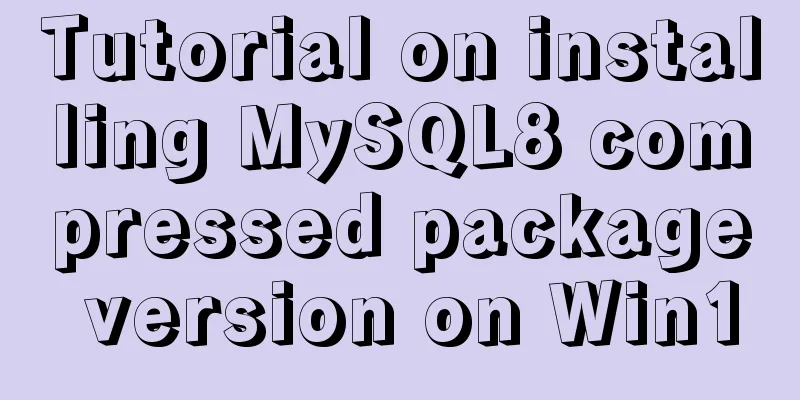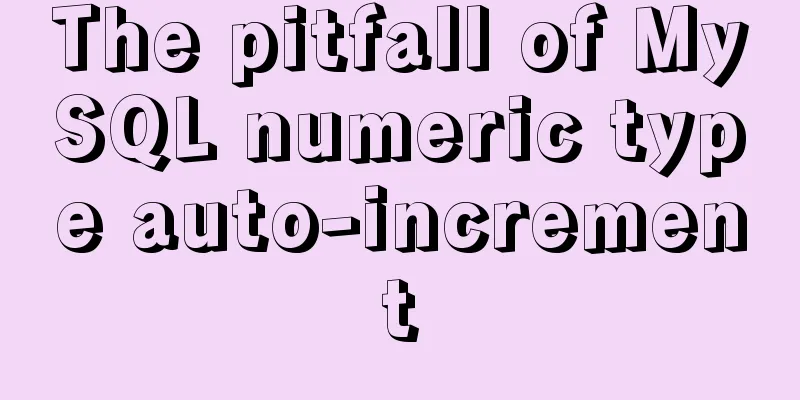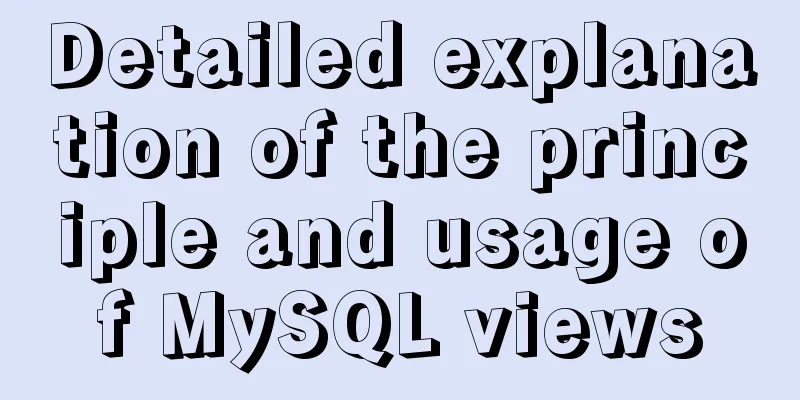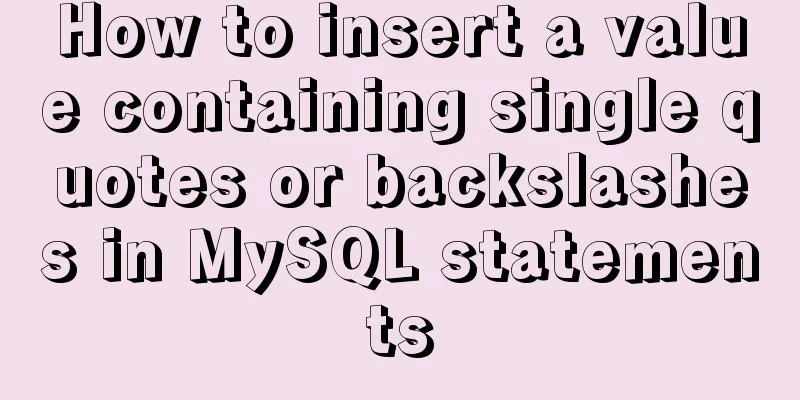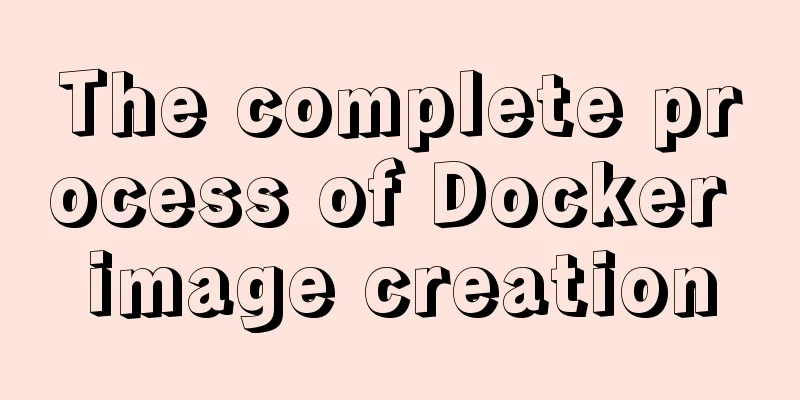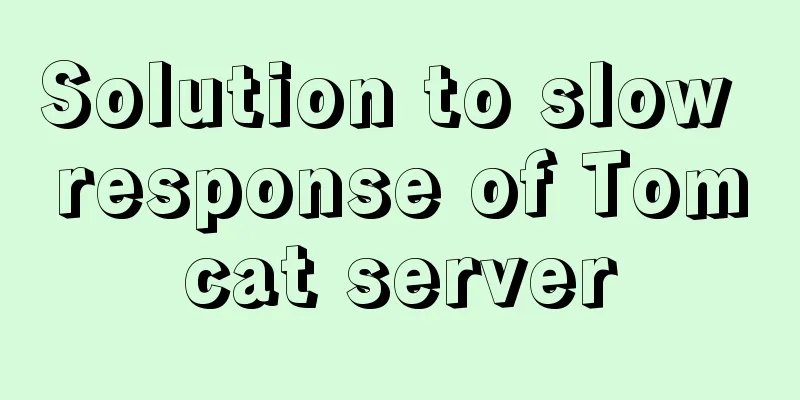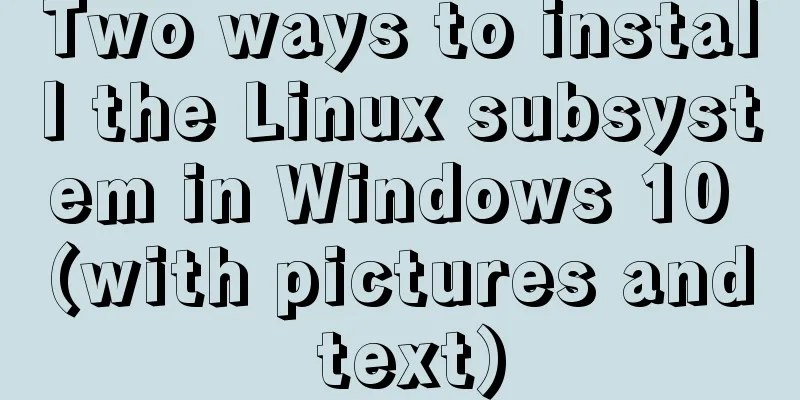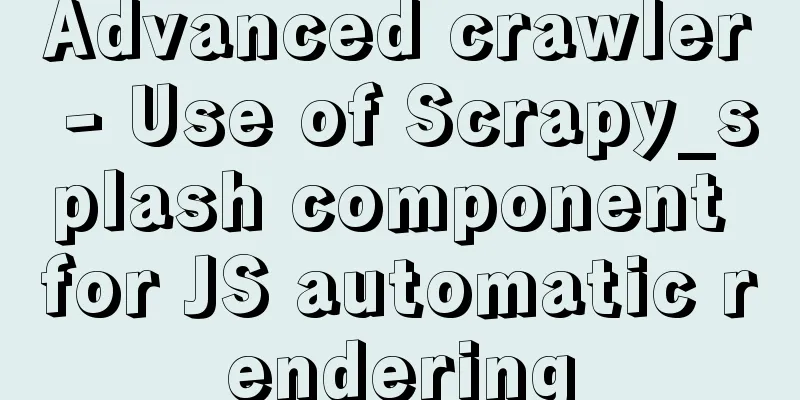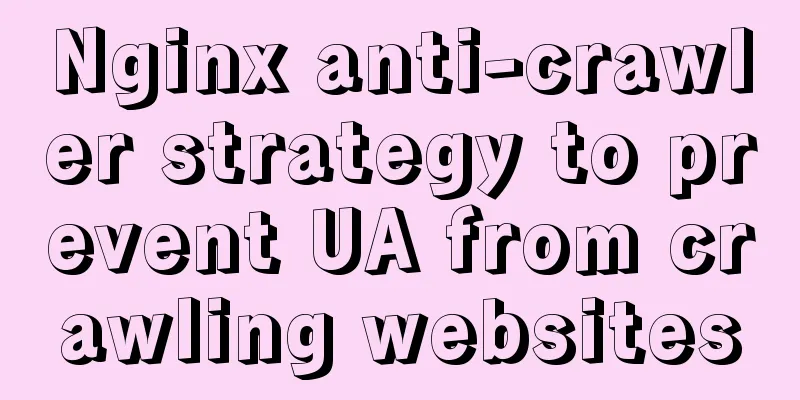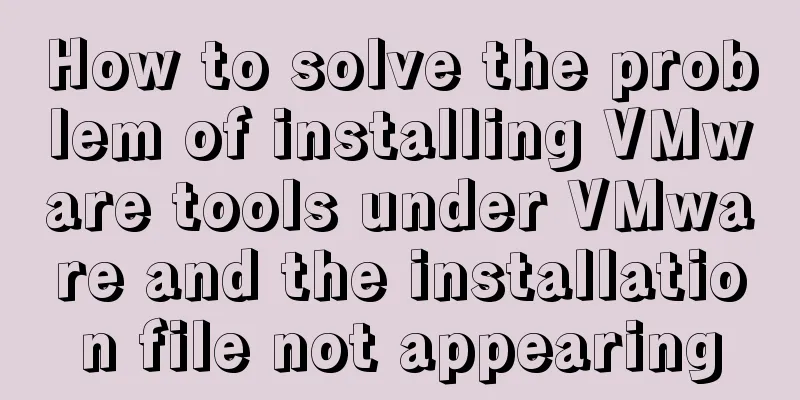Detailed explanation of the causes and solutions of conflicts between filters and fixed
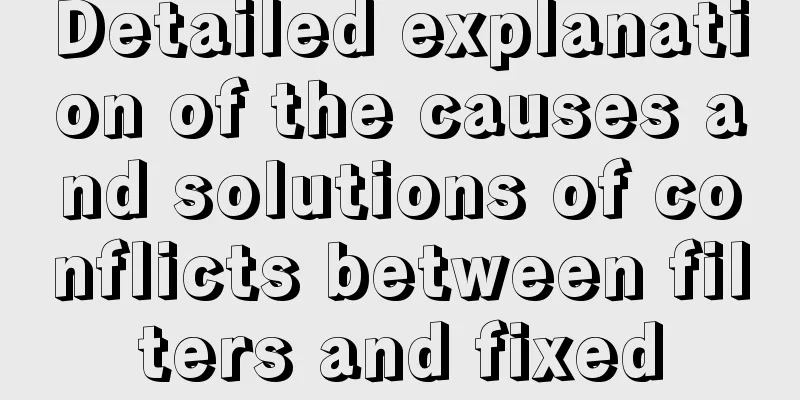
|
Problem Description When
<html>
<head>
<title>css filter issue</title>
<style>
body {
height: 600px;
background: red;
filter: grayscale(1); /* Key code*/
}
.fixed {
color: yellow;
position: fixed;
top: 0;
right: 0;
}
</style>
</head>
<body>
<div class="fixed">fixed item</div>
</body>
</html> The effect diagram is as follows: Note that
Solution The reason for this problem is: when In the above example, when However, if the filter acts on the root element (ie, the HTML tag), it will not create a new containing block for the absolute or fixed child elements. Reference: https://drafts.fxtf.org/filter-effects/#FilterProperty So the solution is very simple, just put the
html {
filter: grayscale(1);
}Extensions 1. When an element includes the Additionally, Reference: https://www.w3.org/TR/css-position-3/#fixed-pos 2. The difference between the two can be found in this blog: http://phrogz.net/css/htmlvsbody.html ps: HTML element is max(screen height <viewport height>, internal element height <body element height>) This concludes this article on the causes and solutions for conflicts between filters and fixed. For more information on conflicts between filters and fixed, please search previous articles on 123WORDPRESS.COM or continue to browse the related articles below. We hope that everyone will support 123WORDPRESS.COM in the future! |
<<: Recommended tips for web front-end engineers
>>: A detailed introduction to the basics of Linux scripting
Recommend
Graphic tutorial on installing Ubuntu 18.04 on VMware 15 virtual machine
In the past few years, I have been moving back an...
Markup Language - Anchor
Previous: Markup Language - Phrase Elements Origin...
In-depth explanation of the global status of WeChat applet
Preface In WeChat applet, you can use globalData ...
Ubuntu 16.04 installation tutorial under VMware 12
This article shares with you the installation tut...
How to import, register and use components in batches in Vue
Preface Components are something we use very ofte...
Detailed explanation of Mysql transaction processing
1. MySQL transaction concept MySQL transactions a...
4 functions implemented by the transform attribute in CSS3
In CSS3, the transform function can be used to im...
JS realizes automatic playback of timeline
Recently, I have implemented such an effect: clic...
How to quickly paginate MySQL data volumes of tens of millions
Preface In backend development, in order to preve...
Vue3 manual encapsulation pop-up box component message method
This article shares the specific code of Vue3 man...
Detailed explanation of the 4 codes that turn the website black, white and gray
The 2008.5.12 Wenchuan earthquake in Sichuan took...
JavaScript ES new feature block scope
Table of contents 1. What is block scope? 2. Why ...
Docker compose deploys SpringBoot project to connect to MySQL and the pitfalls encountered
Earlier, we used Docker to simply deploy the Spri...
JS gets the position of the nth occurrence of a specified string in a string
Learn about similar methods for getting character...
Sample code for batch deployment of Nginx with Ansible
1.1 Copy the nginx installation package and insta...