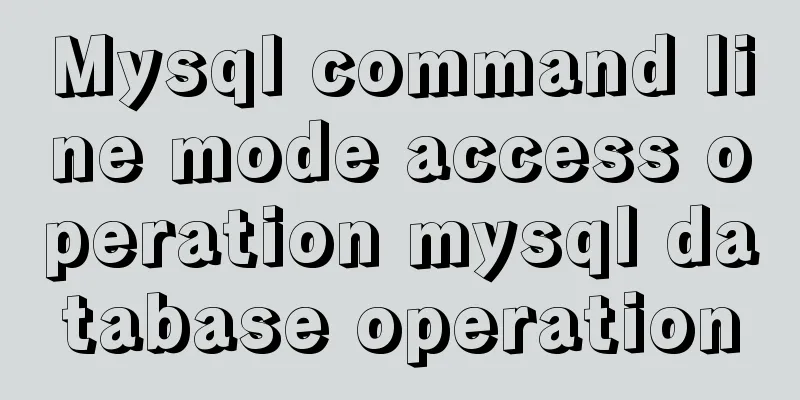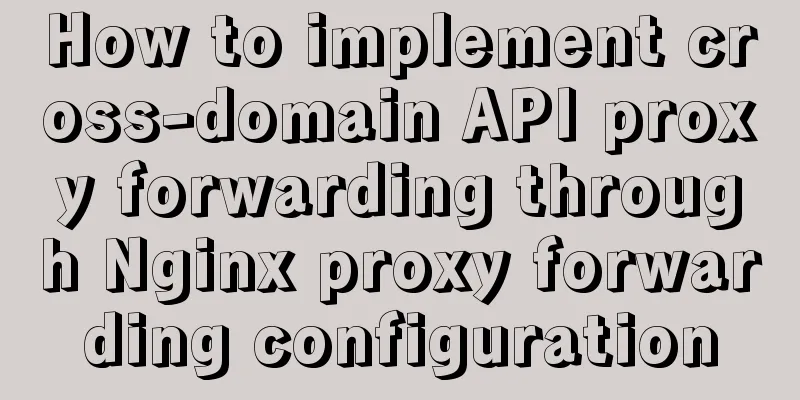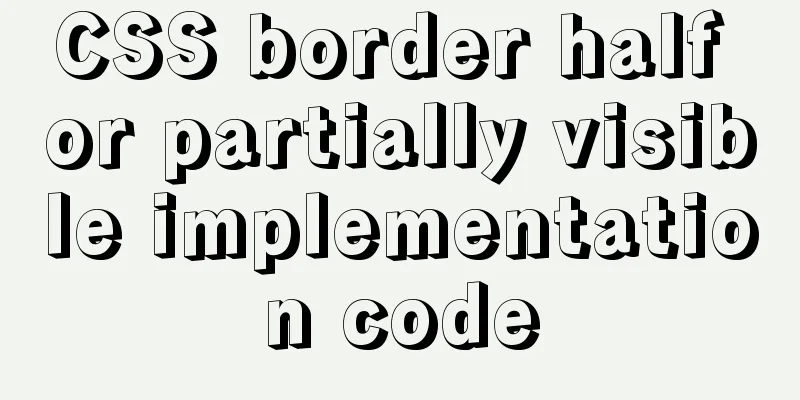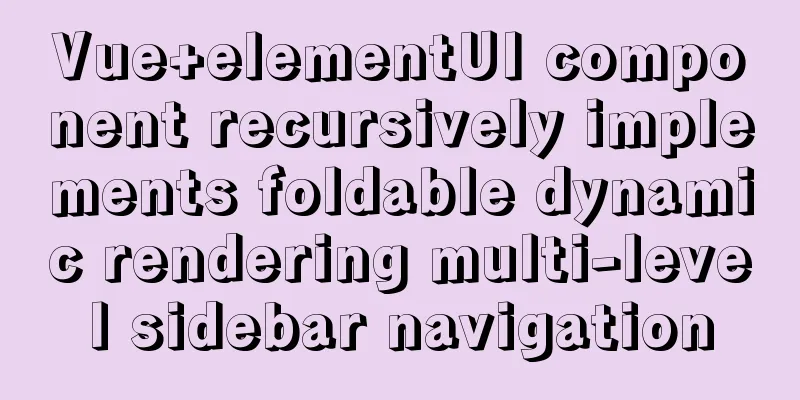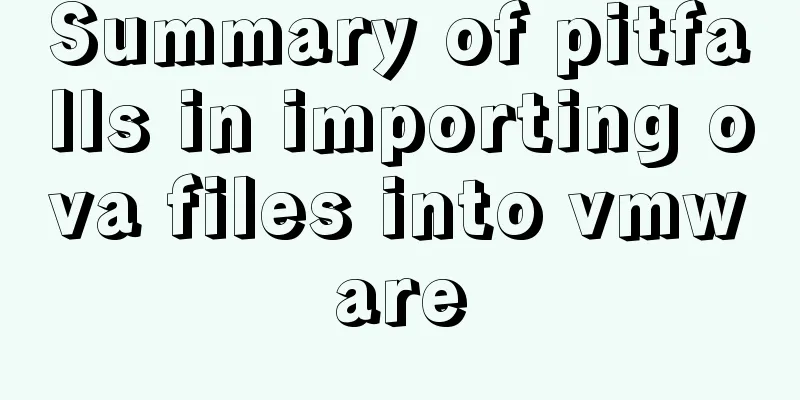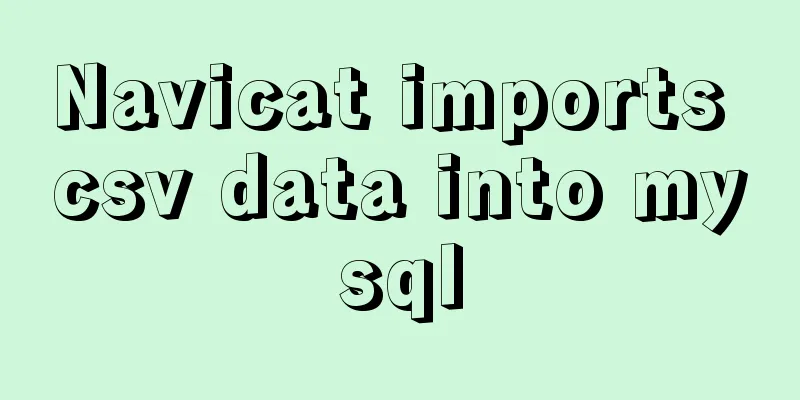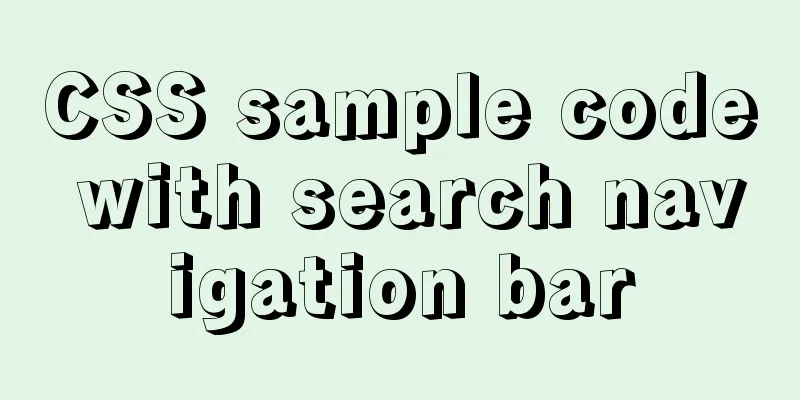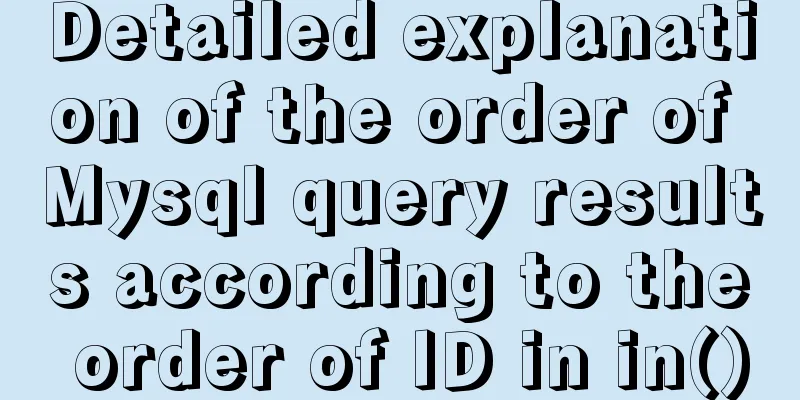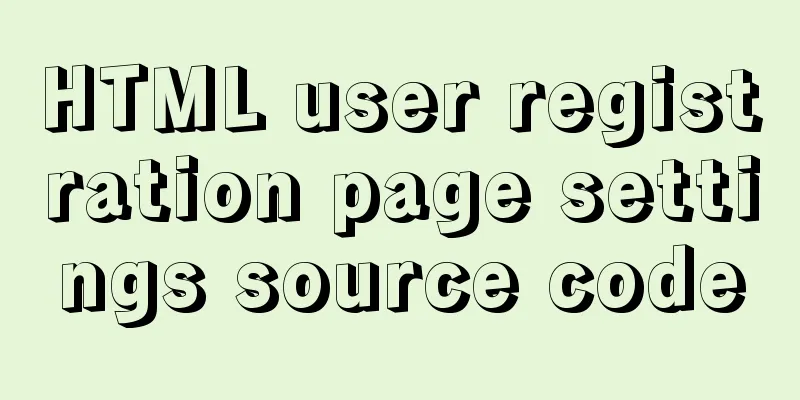4 functions implemented by the transform attribute in CSS3
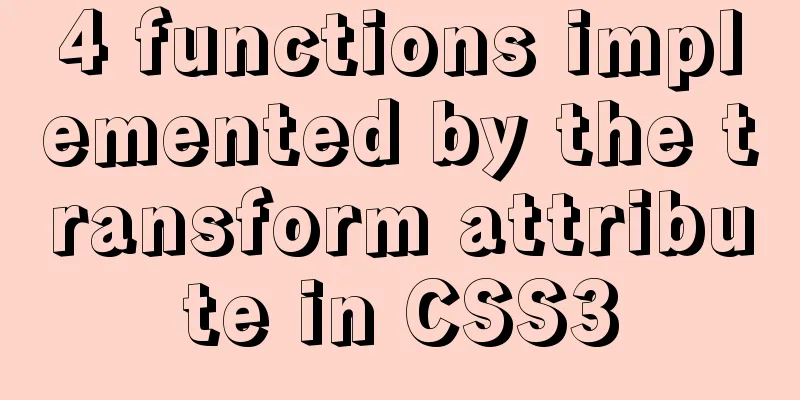
|
In CSS3, the transform function can be used to implement four types of deformation processing of text or images: rotation, scaling, tilting, and movement. 1. Browser supportSo far: Safari 3.1 and above, Chrome 8 and above, Firefox 4 and above, Opera 10 and above browsers support this property. 2. RotationUse the rotate method, add the angle value in the parameter, followed by the word "deg" indicating the angle unit, and the rotation direction is clockwise. transform: rotate(45deg); 3. ZoomUse the scale method to scale text or images, and specify the scaling factor in the parameter. transform:scale(0.5); //Shrink by half (1) You can specify the horizontal and vertical magnification of an element separately. transform:scale(0.5, 2); //Shrink in half horizontally and double vertically. 4. TiltUse the skew method to implement the skew processing of text or images, and specify the skew angle in the horizontal direction and the skew angle in the vertical direction in the parameters. transform:skew(30deg, 30deg); //Tilt 30 degrees horizontally and 30 degrees vertically. (1) Use only one parameter and omit the other parameter In this case, it is considered that the tilt is only in the horizontal direction and not in the vertical direction. transform:skew(30deg); 5. MobileUse the translate method to move text or images, specifying the horizontal and vertical moving distances in the parameters. transform: translate(50px, 50px); //Move 50px horizontally and 50px vertically (1) Use only one parameter and omit the other parameter In this case, it is considered to move only in the horizontal direction and not in the vertical direction. transform: translate(50px); 6. Use multiple deformation methods for one element transform: translate(150px, 200px) rotate(45deg) scale(1.5); 7. Specify the base point of deformationWhen using the transform method to deform text or images, the deformation is performed based on the center point of the element. transform-origin property Using this property, you can change the base point of the deformation. transform: rotate(45deg); transform-origin:leftbottom; //Change the reference point to the lower left corner of the element (1) Specify the horizontal position of the attribute value reference point in the element: left, center, right 8. 3D deformation function(1) Rotation Use the rotateX method, rotateY method, and rotateZ method to rotate the element around the X-axis, Y-axis, and Z-axis respectively. Add the angle value in the parameter, followed by the word deg representing the angle unit. The rotation direction is clockwise. transform: rotateX(45deg); transform: rotateY(45deg); transform: rotateZ(45deg); transform: rotateX(45deg)rotateY(45deg)rotateZ(45deg); transform: scale(0.5) rotateY(45deg) rotateZ(45deg); (2) Scaling Use the scaleX method, scaleY method, and scaleZ method to scale the element along the X-axis, Y-axis, and Z-axis respectively, and specify the scaling ratio in the parameters. transform: scaleX(0.5); transform:scaleY(1); transform:scaleZ(2); transform: scaleX(0.5)scaleY(1); transform: scale(0.5) rotateY(45deg); (3) Tilt Use the skewX method and skewY method to tilt the element clockwise on the X axis and Y axis respectively (no skewZ method), and specify the tilt angle in the parameter transform: skewX(45deg); transform:skewY(45deg); (4) Mobile Use the translateX method, translateY method, and translateZ method to move the element in the X-axis, Y-axis, and Z-axis directions respectively, and add the moving distance to the parameter. transform: translateX(50px); transform: translateY(50px); transform: translateZ(50px); 9. Deformation MatrixBehind each deformation method there is a corresponding matrix. (1) Calculate 2D deformation (3X3 matrix)
\begin{bmatrix}a&c&e\\b&d&f\\0&0&1\end{bmatrix}
This 2D deformation matrix can be written as matrim(a,b,c,d,e,f), where a~f each represents a number that determines how to perform the deformation process. (2) 2D matrix of translation
\begin{bmatrix}1&0&tx\\0&1&ty\\0&0&1\end{bmatrix}
//Same effect: move right 150px, move down 150px
transform:matrix(1, 0, 0, 1, 150, 150);
transform: translate(150px, 150px);(3) Calculating 3D deformation 4X4 matrix used for 3D scaling and deformation
\begin{bmatrix}sx&0&0&0\\0&sy&0&0\\0&0&sz&0\\0&0&0&1\end{bmatrix}
transform:matrix3d(sx,0,0,0,0,sy,0,0,0,0,sz,0,0,0,0,1);
// The effect is the same: reduce by one fifth along the X axis and reduce by half along the Y axis.
transform:scale3d(0.8,0.5,1);
transform:matrix3d(0.8,0,0,0,0,0.5,0,0,0,0,1,0,0,0,0,1);(4) Multiple deformation processing can be performed through the matrix This can be achieved by multiplying the required deformation matrix to obtain a new deformation matrix. This is the end of this article about the four functions implemented by the transform attribute in CSS3. For more relevant content on the implementation of the transform attribute in CSS3, please search for previous articles on 123WORDPRESS.COM or continue to browse the related articles below. I hope you will support 123WORDPRESS.COM in the future! |
<<: Example code for Html layered box-shadow effect
>>: HTML+CSS to achieve the special effects code of the blood-sharingan and samsara eye
Recommend
Detailed explanation of the two modes of Router routing in Vue: hash and history
hash mode (default) Working principle: Monitor th...
HTML5 and jQuery to implement preview code examples before uploading local pictures
HTML5 and jQuery implement the preview of local i...
How to change the website accessed by http to https in nginx
Table of contents 1. Background 2. Prerequisites ...
Web front-end skills summary (personal practical experience)
1. Today, when I was making a page, I encountered ...
Solution to MySQL 8.0 cannot start 3534
MySQL 8.0 service cannot be started Recently enco...
Solution to the problem that the virtual machine Ubuntu 16.04 cannot connect to the Internet
I just installed Ubuntu and there was no network ...
CSS3 realizes the effect of triangle continuous enlargement
1. CSS3 triangle continues to zoom in special eff...
Various transformation effects of HTML web page switching
<META http-equiv="Page-Enter" CONTENT...
Several ways to implement CSS height changing with width ratio
[Solution 1: padding implementation] principle: I...
14 practical experiences on reducing SCSS style code by 50%
Preface Sass is an extension of the CSS3 language...
MySQL 8.0.21 installation steps and problem solutions
Download the official website First go to the off...
How to create, save, and load Docker images
There are three ways to create an image: creating...
Description of meta viewport attribute in HTML web page
HTML meta viewport attribute description What is ...
Centos 7.4 server time synchronization configuration method [based on NTP service]
This article describes how to configure time sync...
Detailed explanation of the difference between arrow functions and normal functions in JavaScript
This article explains the difference between arro...