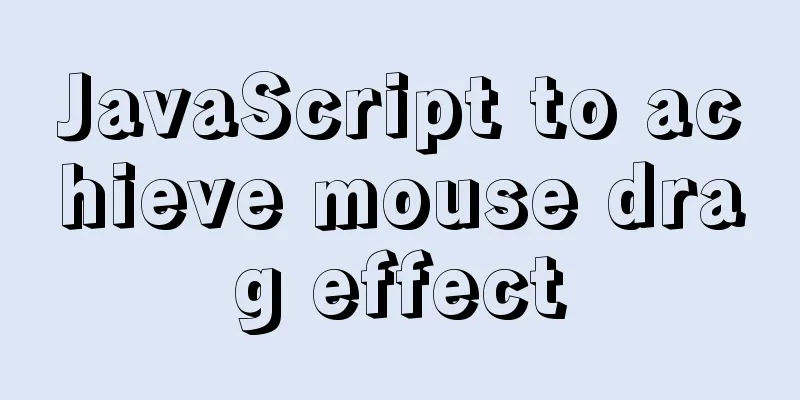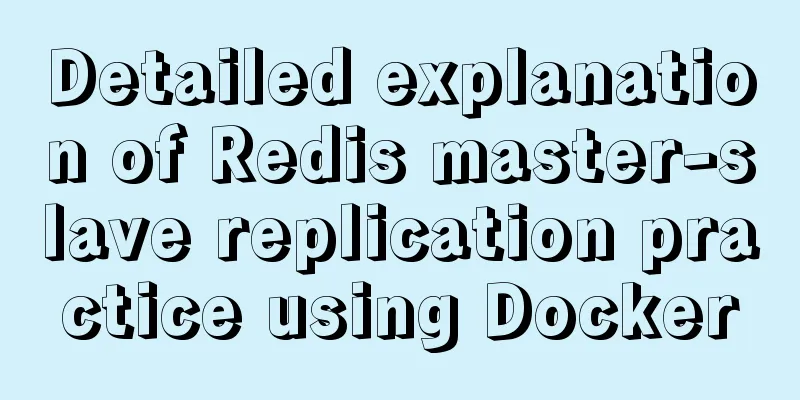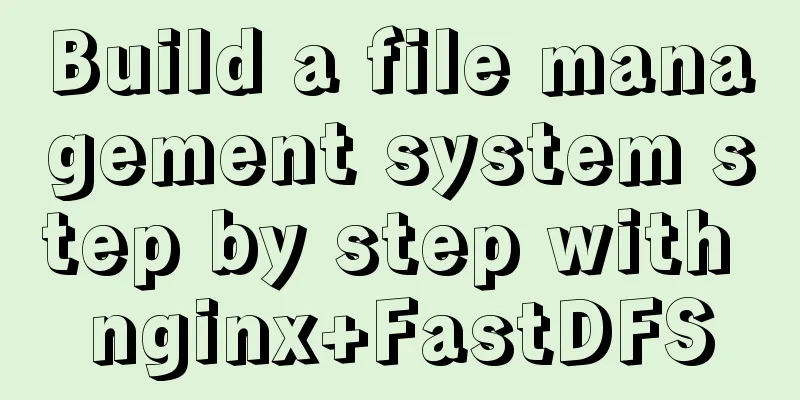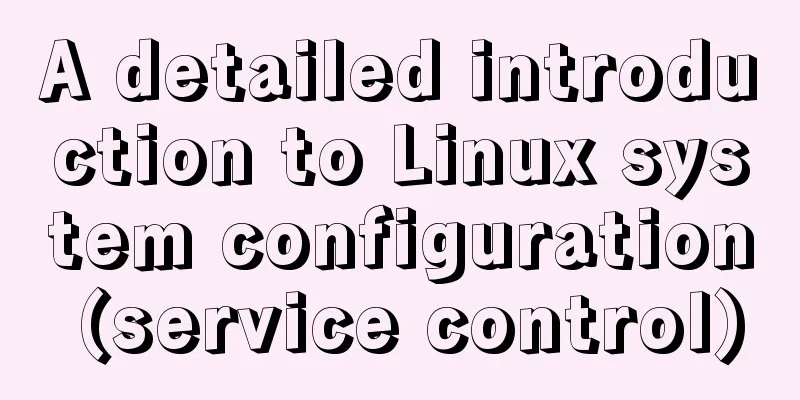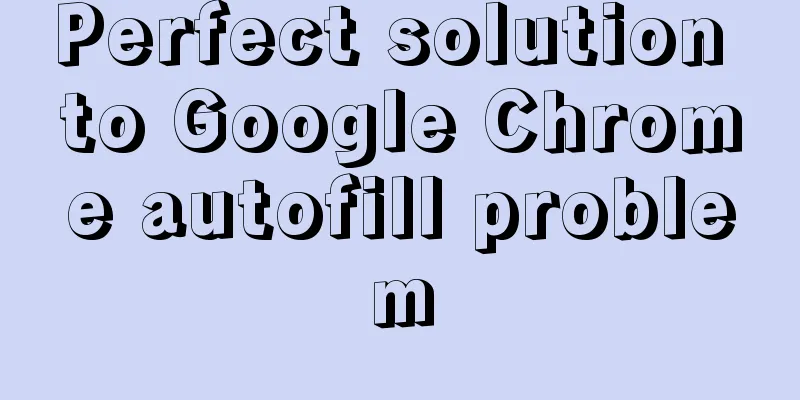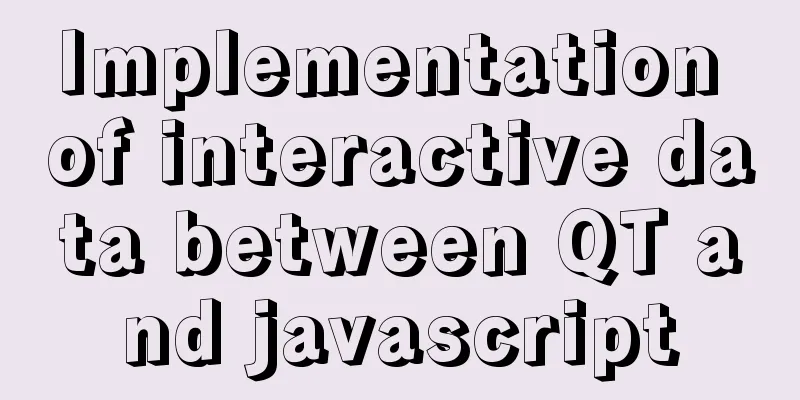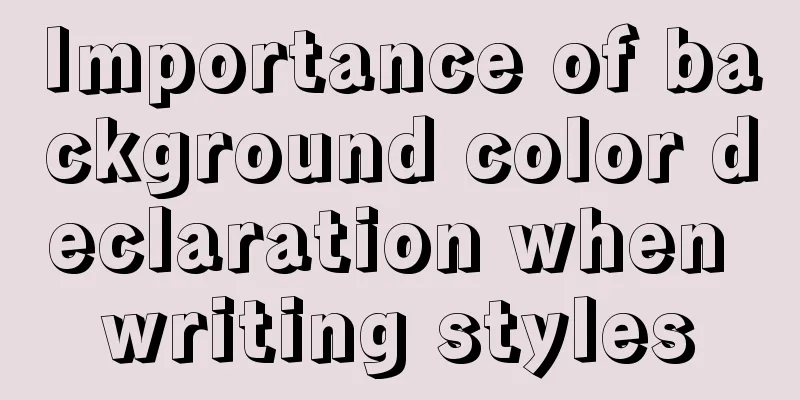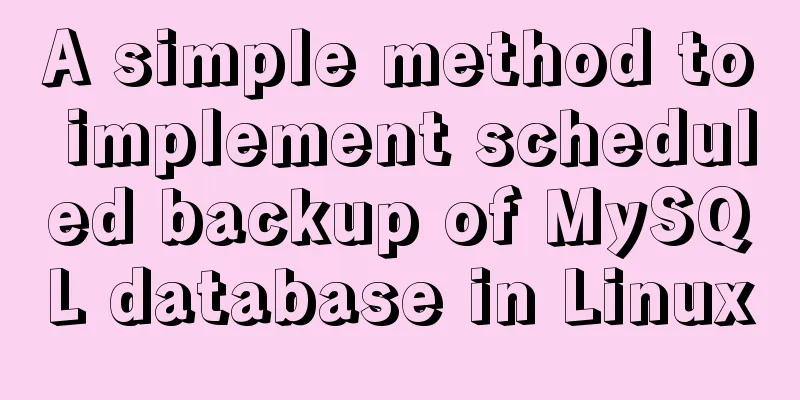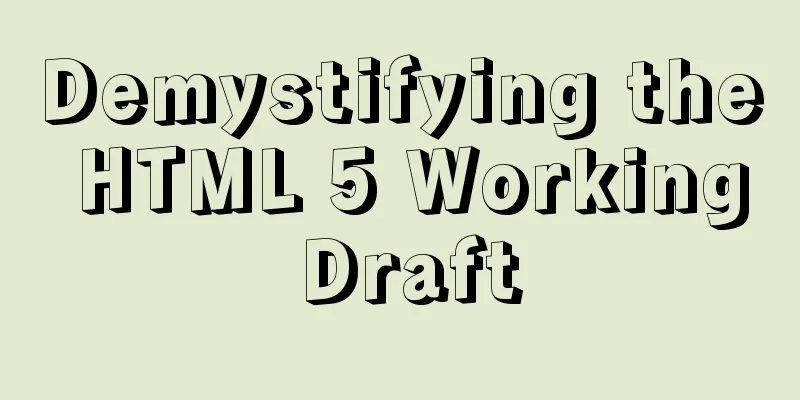Detailed explanation of the two modes of Router routing in Vue: hash and history
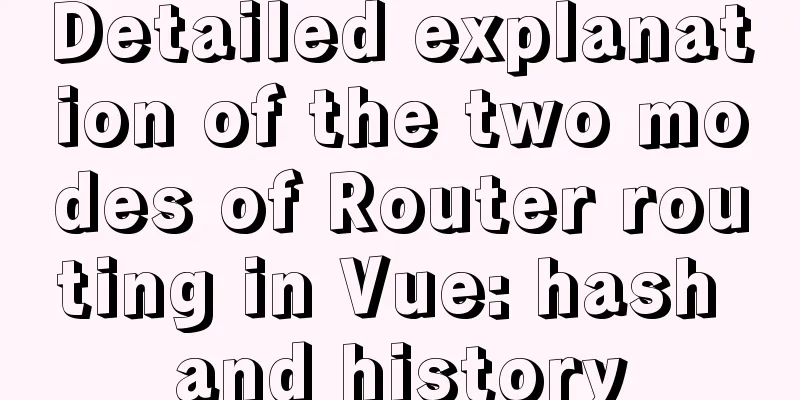
hash mode (default)Working principle: Monitor the hash value changes of the web page—> onhashchange event, get location.hash Use a hash of the URL to simulate a full URL, so the page doesn't reload when the URL changes. It will give the user the feeling that the web page has been redirected, but in fact it has not been redirected. Mainly used in single page applications (SPA)
//Simulation principle//Monitor page hash value changes window.onhashchange = function(){
// Get the hash value of the current url const _hash = location.hash
// Display different content according to different hash values switch(_hash) {
case '/#a':
document.querySelector('#app').innerHTML = '<h1>I am page 1 content</h1>'
break;
case '/#b':
document.querySelector('#app').innerHTML = '<h1>I am page 2 content</h1>'
break;
case '/#c':
document.querySelector('#app').innerHTML = '<h1>I am page 3 content</h1>'
break;
}
}
history modeWorking principle: Mainly use history.pushState() API to change the URL without refreshing the page. There are actually five modes that can change the URL without refreshing the page.
Need backend configuration support. If you enter a URL that does not exist, the backend configuration needs to be used as a "backup configuration". Instead of returning a 404, it returns to the home page. Enable history mode
const router = new VueRouter({
mode: 'history',
routes: [...]
})
The above is the detailed content of the two modes of Router routing in Vue, hash and history. For more information about the Router routing mode in Vue, please pay attention to other related articles on 123WORDPRESS.COM! You may also be interested in:
|
<<: A brief analysis of MySQL locks and transactions
>>: Analysis of the Linux input subsystem framework principle
Recommend
MySQL 5.7.17 installation and configuration graphic tutorial
Features of MySQL: MySQL is a relational database...
How to use Vue to develop public account web pages
Table of contents Project Background start Create...
MySQL variable principles and application examples
In the MySQL documentation, MySQL variables can b...
Basic usage and pitfalls of JavaScript array sort() method
Preface In daily code development, there are many...
jQuery implements the practice of changing the position and size of div by dragging the mouse
To achieve an effect similar to Windows forms, dr...
A brief discussion on Axios's solution to remove duplicate requests
Table of contents 1. Cancel duplicate requests 2....
Teach you how to use webpack to package and compile TypeScript code
TypeScript Bundling webpack integration Usually, ...
Execute initialization sql when docker mysql starts
1. Pull the Mysql image docker pull mysql:5.7 2. ...
Disadvantages and reasonable use of MySQL database index
Table of contents Proper use of indexes 1. Disadv...
How to use nginx to build a static resource server
Taking Windows as an example, Linux is actually t...
MySql learning day03: connection and query details between data tables
Primary Key: Keyword: primary key Features: canno...
The webpage cannot be opened because the div element lacks a closing tag
At first I thought it was a speed issue, so I late...
JavaScript dynamically generates a table with row deletion function
This article example shares the specific code of ...
An article to solve the echarts map carousel highlight
Table of contents Preface toDoList just do it Pre...
Simple usage examples of MySQL custom functions
This article uses examples to illustrate the usag...