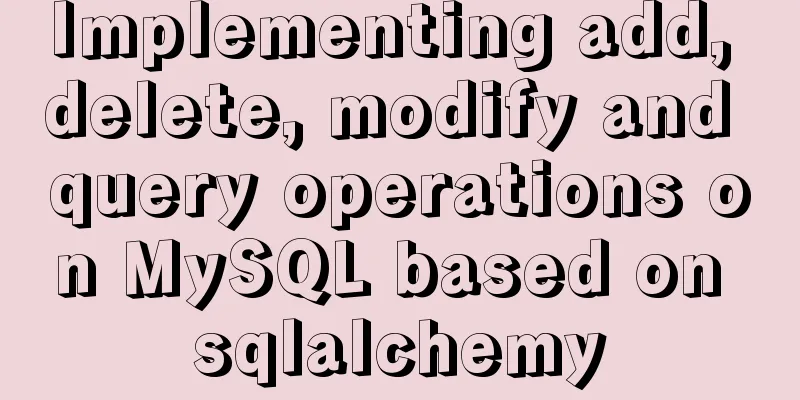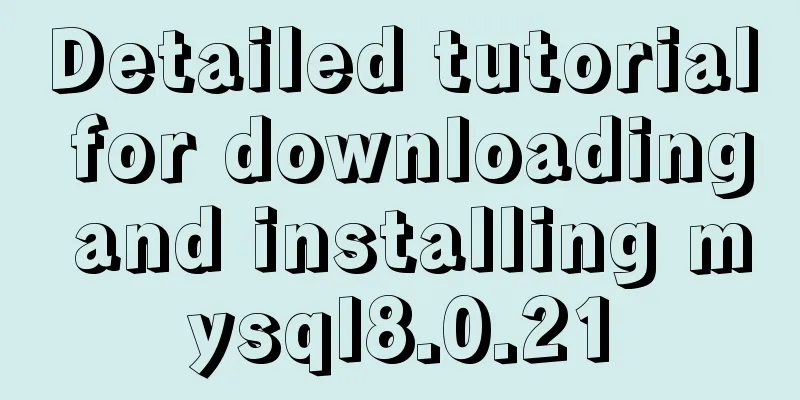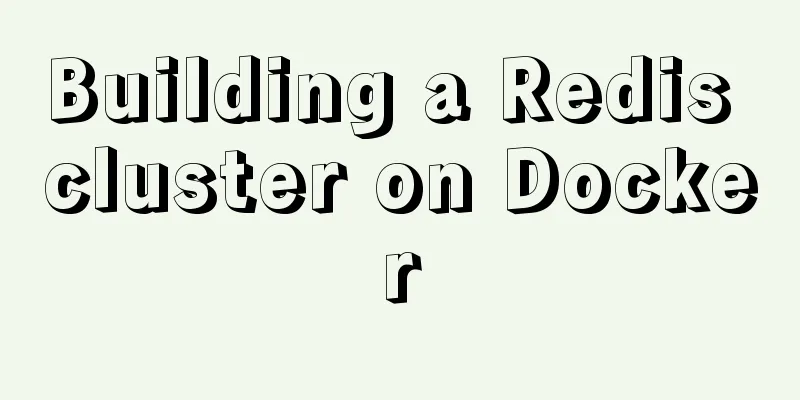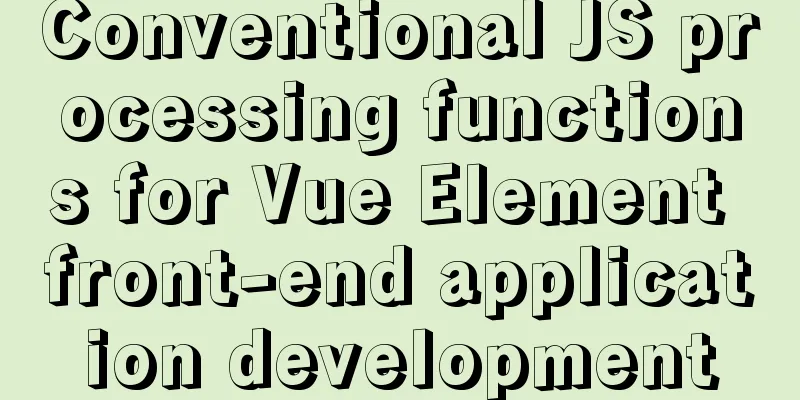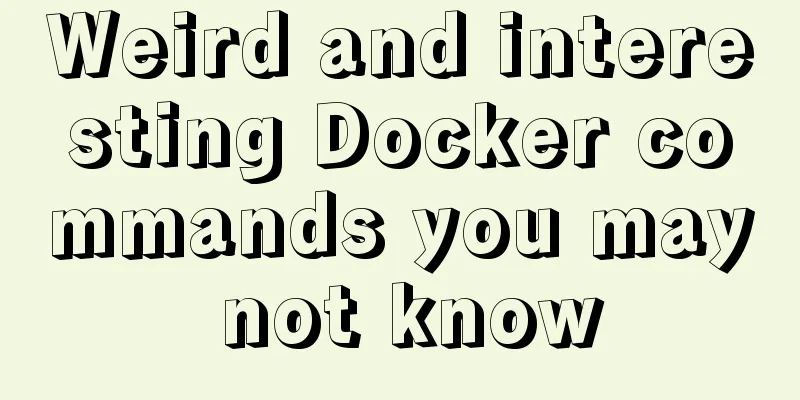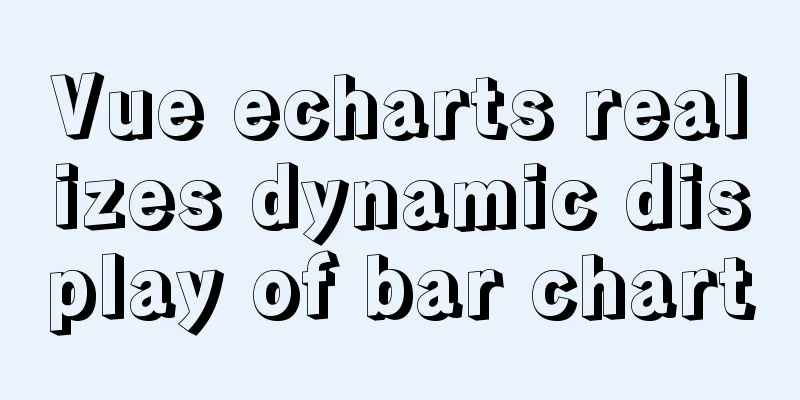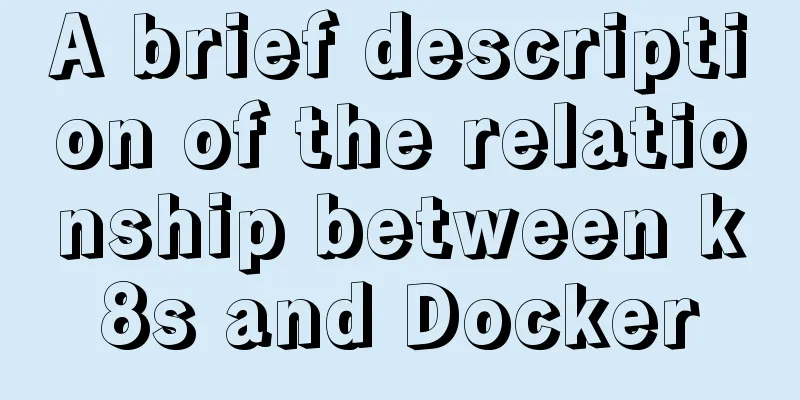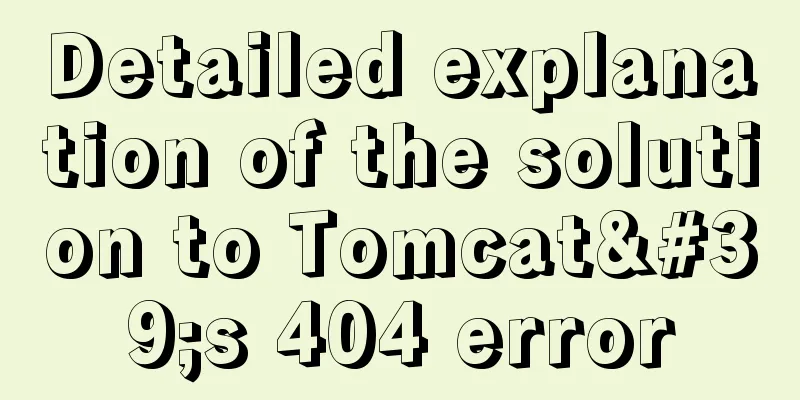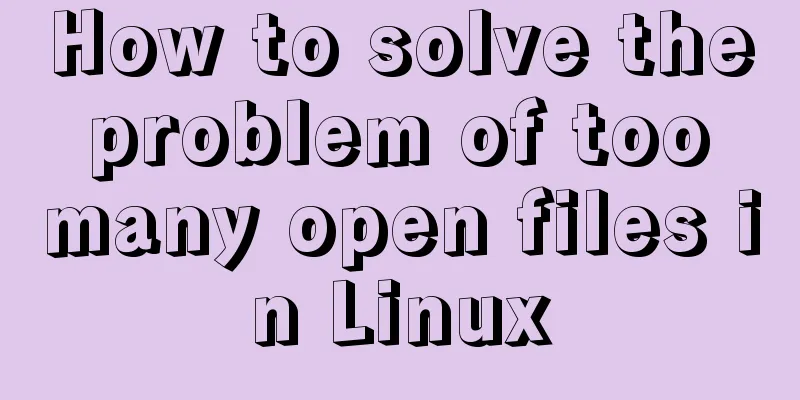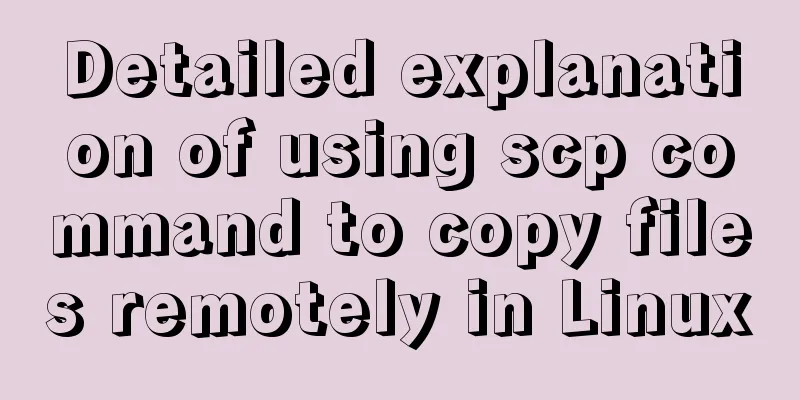JavaScript dynamically generates a table with row deletion function
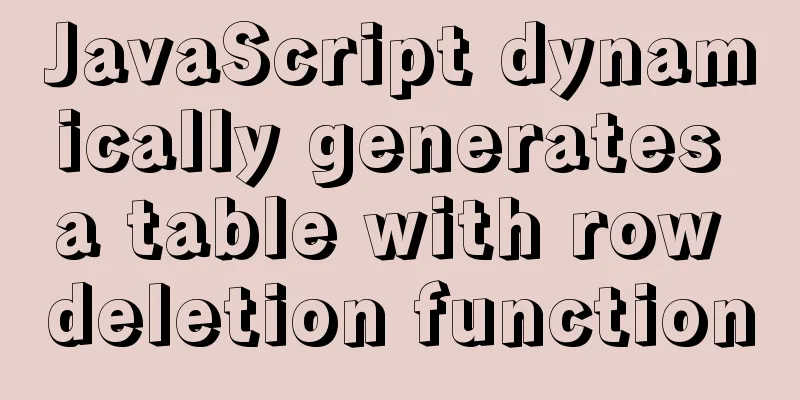
|
This article example shares the specific code of javascript to dynamically generate tables/delete rows for your reference. The specific content is as follows Dynamically generate a table with the ability to delete rows: Implementation ideas 1. Get the table <tbody> element Code Sample
<!DOCTYPE html>
<html lang="en">
<head>
<meta charset="UTF-8">
<meta http-equiv="X-UA-Compatible" content="IE=edge">
<meta name="viewport" content="width=device-width, initial-scale=1.0">
<title>Dynamically generate table</title>
<style>
table {
border: 1px solid pink;
border-collapse: collapse;
}
thead {
background-color: #ddd;
}
</style>
</head>
<body>
<table border="1" cellpadding="5" cellspacing="0" align="center" width="600px">
<thead>
<tr>
<th>Name</th>
<th>Subject</th>
<th>Results</th>
<th>Operation</th>
</tr>
</thead>
<tbody>
</tbody>
</table>
<script>
var tbody = document.querySelector('tbody');
var list = [{
'name': 'SpongeBob SquarePants',
'subject': 'JavaScript',
'age': 66
}, {
'name': 'Duo Li Ai Meng',
'subject': 'JavaScript',
'age': 99
}, {
'name': 'Stitch',
'subject': 'JavaScript',
'age': 60
}, {
'name': 'Pikachu',
'subject': 'JavaScript',
'age': 88
}];
for (var i = 0; i < list.length; i++) {
// 1. Create a row var tr = document.createElement('tr');
// 2. Fill in data for (var k in list[i]) {
console.log(list[i][k]);
// 1. Create td cell var td = document.createElement('td');
//Cell filling content td.innerHTML = list[i][k];
// 2. Add cell tr.appendChild(td);
}
// 3. Add and delete links var td = document.createElement('td');
td.innerHTML = '<a href="javascript:;" >Delete</a>';
tr.appendChild(td);
// 4. Add rows tbody.appendChild(tr);
}
// Add delete function var as = document.querySelectorAll('a');
for (var i = 0; i < as.length; i++) {
as[i].onclick = function() {
tbody.removeChild(this.parentNode.parentNode);
}
}
console.log(tbody.childNodes);
console.log(tbody.children);
</script>
</body>
</html>Page effect:
The above is the full content of this article. I hope it will be helpful for everyone’s study. I also hope that everyone will support 123WORDPRESS.COM. You may also be interested in:
|
<<: A time-consuming troubleshooting process record of a docker error
>>: MySQL grouping queries and aggregate functions
Recommend
This article will show you the basics of JavaScript: deep copy and shallow copy
Table of contents Shallow copy Deep Copy Replenis...
Jenkins Docker static agent node build process
A static node is fixed on a machine and is starte...
VMwarea virtual machine installation win7 operating system tutorial diagram
The installation process of VMwarea will not be d...
Mysql database master-slave separation example code
introduce Setting up read-write separation for th...
How to configure whitelist access in mysql
Steps to configure whitelist access in mysql 1. L...
When setting up Jenkins in Docker environment, the console log shows garbled Chinese characters when building tasks
Table of contents 1. Problem description: 2. Trou...
Enable sshd operation in docker
First, install openssh-server in docker. After th...
Calling Baidu Map to obtain longitude and latitude in Vue
In the project, it is necessary to obtain the lat...
Detailed explanation of compatibility issues and solutions for setting max-width and min-width in table
Setting min-width and max-width properties in tab...
960 Grid System Basic Principles and Usage
Of course, there are many people who hold the oppo...
Summary of some common techniques in front-end development
1. How to display the date on the right in the art...
MySQL installation and configuration method graphic tutorial (CentOS7)
1. System environment [root@localhost home]# cat ...
A practical record of encountering XSS attack in a VUE project
Table of contents Preface Discover the cause Cust...
Example of Vue uploading files using formData format type
In Vue, we generally have front-end and back-end ...
A brief discussion on Linux virtual memory
Table of contents origin Virtual Memory Paging an...