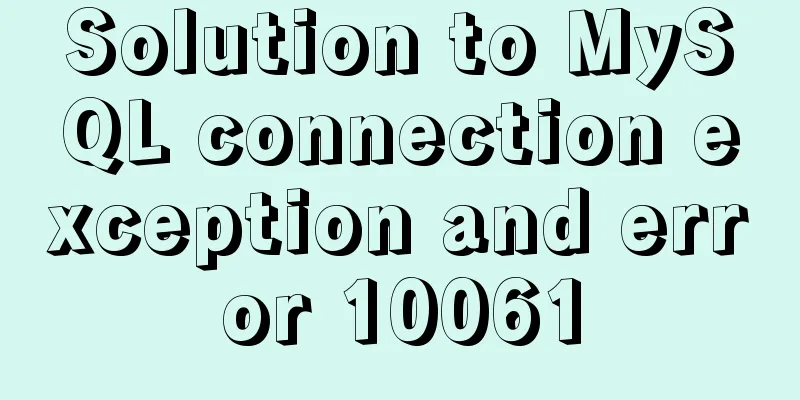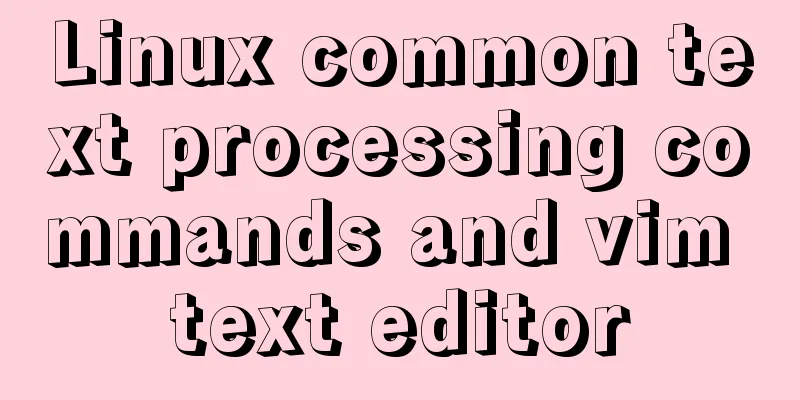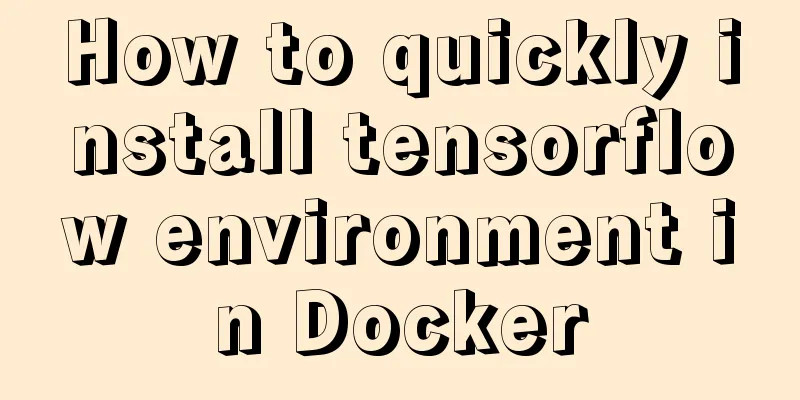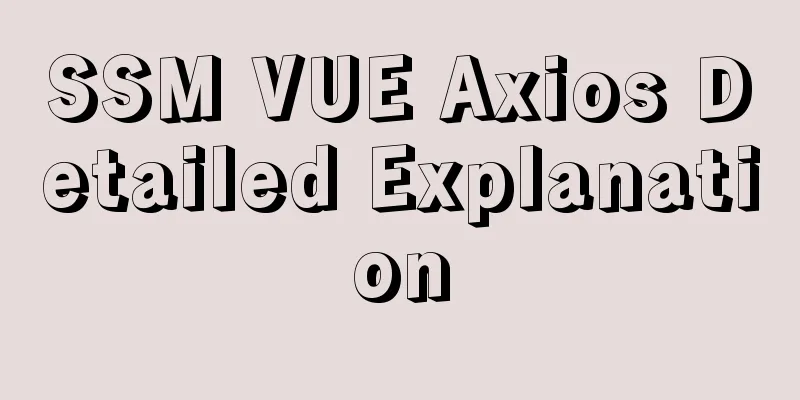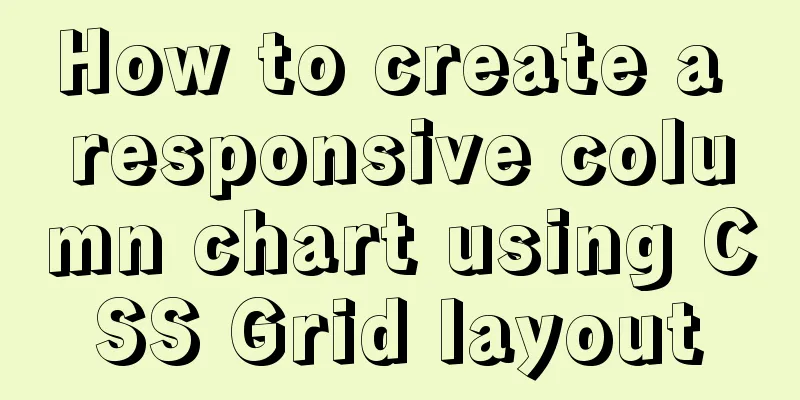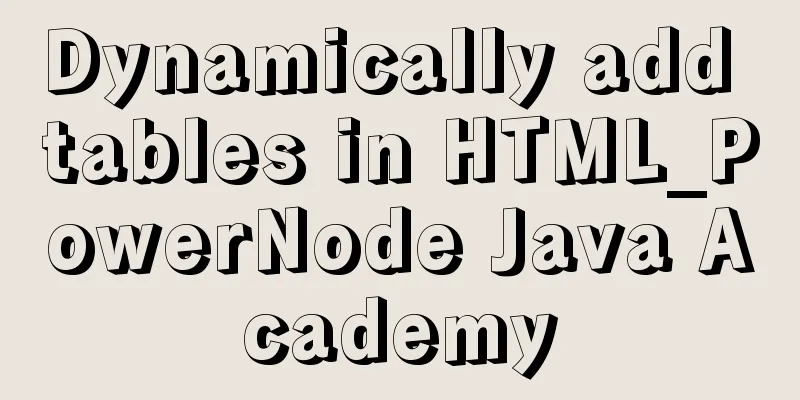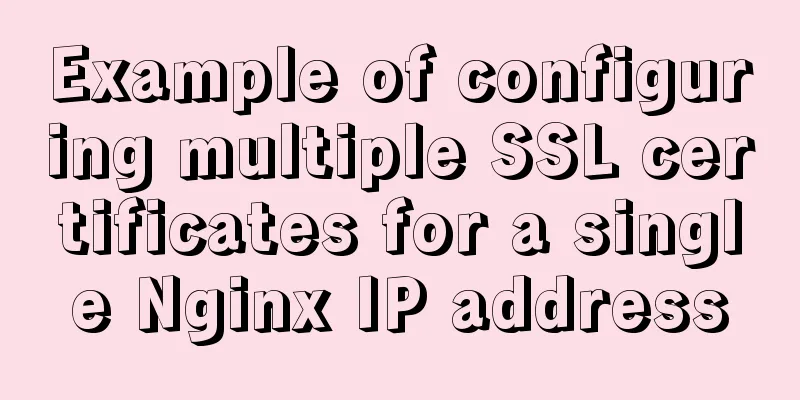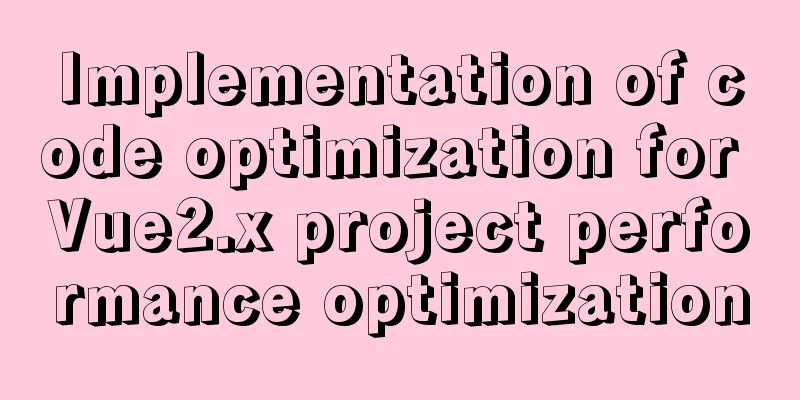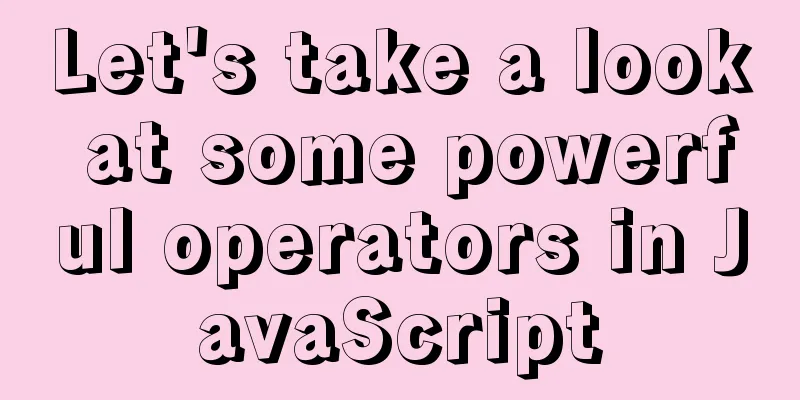Weird and interesting Docker commands you may not know
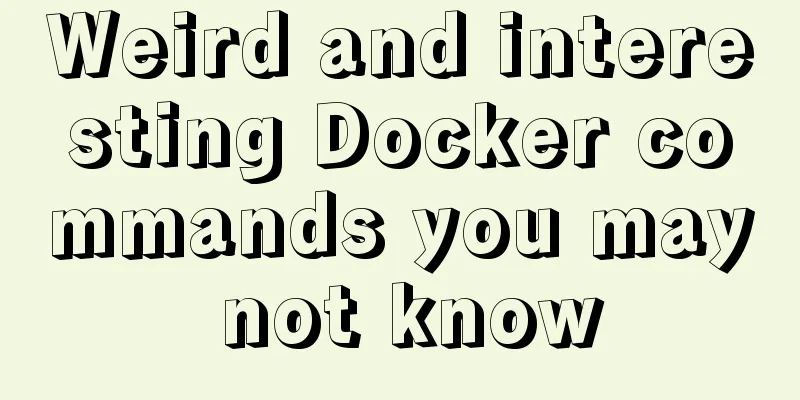
|
Intro Introduces and collects some simple and practical docker commands that may be used but few people use them dangling images When building your own docker image, you may encounter the situation of using one or more intermediate images. This will reduce the size of the final packaged docker image to a certain extent, but will also generate some useless images with the tag none, also known as dangling images. List all dangling images: docker images -f "dangling=true" Remove all dangling images: docker rmi $(docker images -f "dangling=true" -q) Batch Operations When the server is restarted or shut down for some reason, all Docker containers may need to be restarted. Start all Docker containers Note: If there are dependencies, such as link, etc., you should start these dependent containers first docker start $(docker ps -aq) Stop all docker containers docker stop $(docker ps -aq) Delete all docker containers docker rm $(docker ps -aq) Delete all docker images docker rmi $(docker images -q) Docker resource cleanup docker container prune # Delete all exited containers docker volume prune # Delete unused data volumes docker image prune # Delete dangling or all unused images docker system prune # Delete stopped containers, dangling images, networks not referenced by containers, and caches during the build process # For safety reasons, this command will not delete data volumes that are not referenced by any container by default. If you need to delete these data volumes at the same time, you need to explicitly specify the --volumns parameter docker system prune --all --force --volumns # This time, not only will the data volumes be deleted, but there will be no confirmation process! Note that using the --all parameter will delete all unreferenced images, not just dangling images. Reference https://www.jb51.net/article/143173.htm Summarize The above is the full content of this article. I hope that the content of this article will have certain reference learning value for your study or work. If you have any questions, you can leave a message to communicate. Thank you for your support for 123WORDPRESS.COM. You may also be interested in:
|
<<: Solution to the problem of repeated triggering of functions in Vue project watch
>>: How to solve the error "ERROR 1045 (28000)" when logging in to MySQL
Recommend
Reasons and solutions for not being able to detect array changes in Vue2
Table of contents Workaround Why can't I moni...
Implementation of LNMP for separate deployment of Docker containers
1. Environmental Preparation The IP address of ea...
Essential skills for designing web front-end interfaces
[Required] UserInterface PhotoShop/Fireworks Desi...
Vue+element implements drop-down menu with local search function example
need: The backend returns an array object, which ...
MySQL method steps to determine whether it is a subset
Table of contents 1. Problem 2. Solution Option 1...
Detailed explanation of CSS background and border tag examples
1. CSS background tag 1. Set the background color...
MySql 5.7.21 free installation version configuration method under win10
1. Unzip to the location where you want to instal...
Click the button to turn the text into an input box, click Save to turn it into text implementation code
Click the button to turn the text into an input b...
How to purchase and install Alibaba Cloud servers
1. Purchase a server In the example, the server p...
Three Ways to Lock and Unlock User Accounts in Linux
If you already have some kind of password policy ...
5 solutions to CSS box collapse
First, what is box collapse? Elements that should...
Record the steps of using mqtt server to realize instant communication in vue
MQTT Protocol MQTT (Message Queuing Telemetry Tra...
js to implement a simple bullet screen system
This article shares the specific code of native j...
Steps to install cuda10.1 on Ubuntu 20.04 (graphic tutorial)
Pre-installation preparation The main purpose of ...
Six weird and useful things about JavaScript
Table of contents 1. Deconstruction Tips 2. Digit...