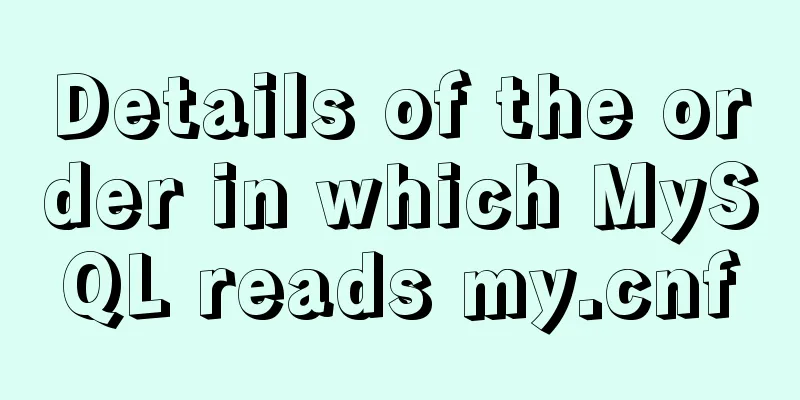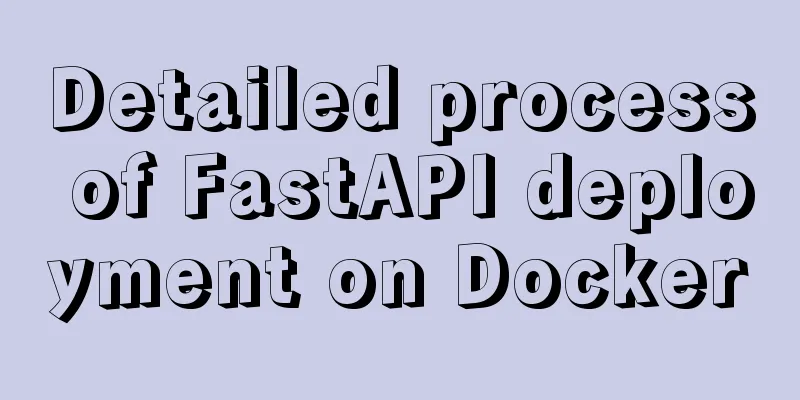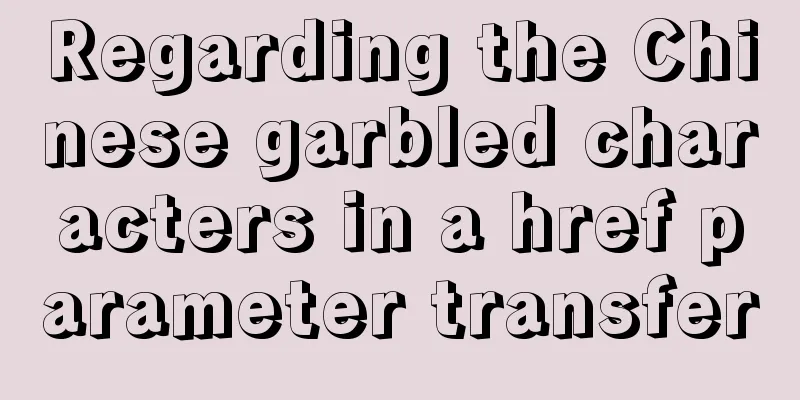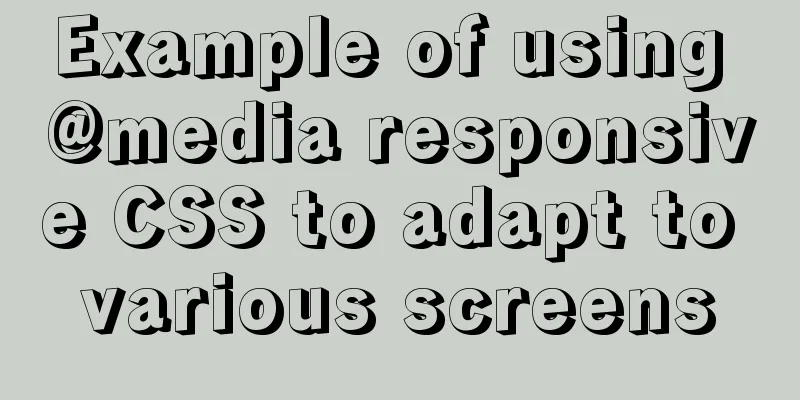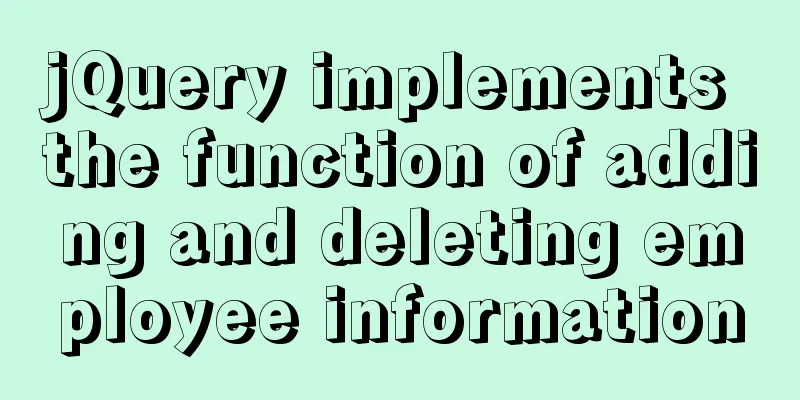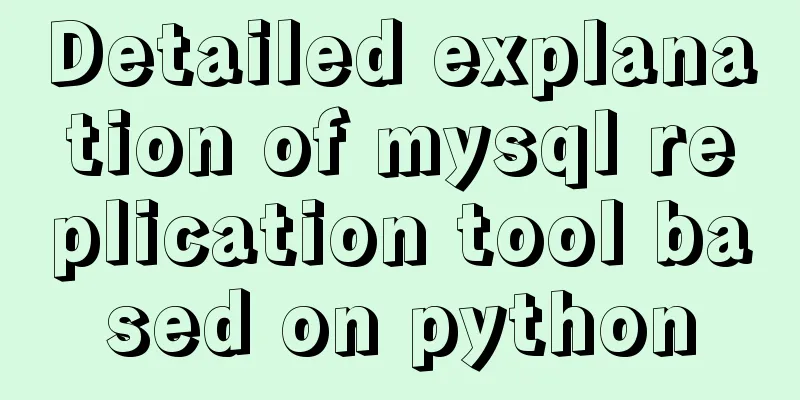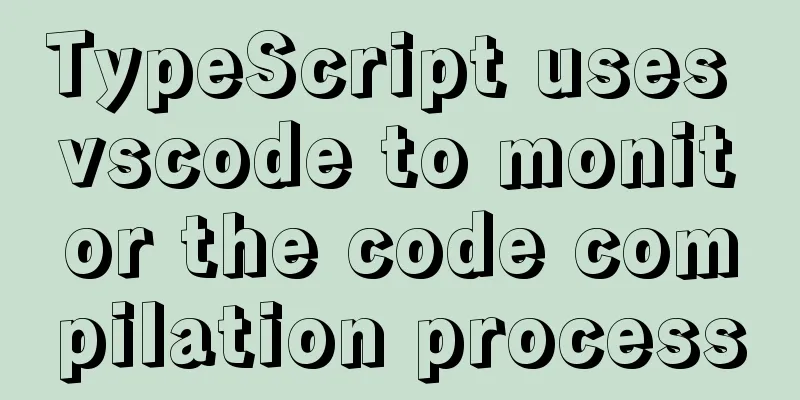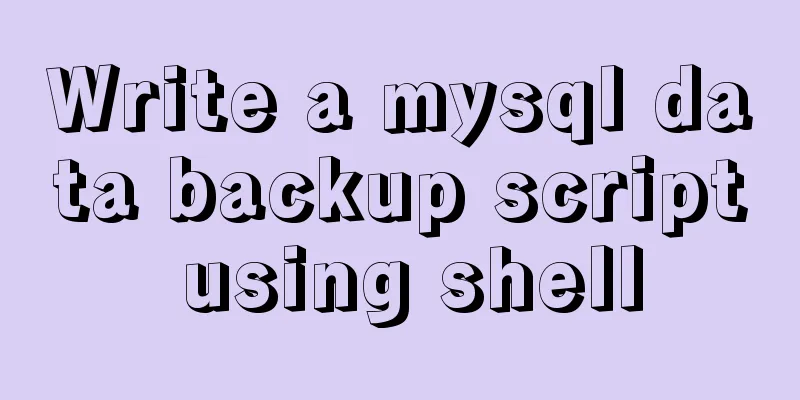How to purchase and install Alibaba Cloud servers

|
1. Purchase a server In the example, the server purchased is Alibaba Cloud. College students can purchase Alibaba Cloud's student authentication privilege server ( Yunyi Project) Website: https://promotion.aliyun.com/ntms/act/campus2018.html Buy ECS
The price is relatively cheap, the annual fee is just over 100 yuan. This server needs to be authenticated by the China Higher Education Student Information and Career Center, and you just need to authenticate according to the requirements (this server is quite popular, and there will be some server dealers snatching it up every day, so you may not be able to get it). Notice: 1. Purchase the pre-installed environment of the server and choose the system corresponding to your computer 2. Region Select your corresponding region for example:
2. Alibaba Cloud configuration server I purchased an ECS server for over 300 yuan a year, but I didn’t get one… After the purchase is successful, real-name authentication is also required: Avatar -> Account Management -> Real Name Authentication
Console -> Cloud Server ECS -> Server
Remember the external network address in the IP address (ie Public IP address) 3. Connect to the server
Successfully remotely accessed the server computer. 4. Server computer configuration Package and copy the jdk installation package, mysql installation package, tomcat installation package, myeclipse installation package and other tools in your learning disk to the server's C drive just like your own computer. Configure various environments on the server computer. If you don't know how to configure, read my configuration blog.
Open the server.xml file of conf under tomcat and find the host root node, and change name="localhost" to name="external network address" 5. Alibaba Cloud Permission Configuration Open the Alibaba Cloud console and open your own server. More -> Network and Security Group -> Security Group Configuration -> Configure Rules -> Add Security Group Rules
Port input: 8080 6. Run access Enter http://external network address:8080 in the URL bar of any computer to successfully access tomcat. Then, if there is a project published on the server, just add the project name directly after it. You can then connect to your server from any Internet-connected computer in the country. You can use it to build your own website, store information, etc.
This concludes this article on the methods and steps for purchasing and setting up Alibaba Cloud servers. For more information about purchasing and setting up Alibaba Cloud servers, please search for previous articles on 123WORDPRESS.COM or continue to browse the following related articles. I hope you will support 123WORDPRESS.COM in the future! You may also be interested in:
|
<<: MySQL controls the number of attempts to enter incorrect passwords
>>: How to use Vue's idea to encapsulate a Storage
Recommend
MySQL 8.0.16 winx64 installation and configuration method graphic tutorial under win10
This article records the specific method of insta...
CSS3 new layout: flex detailed explanation
Flex Basic Concepts Flex layout (flex is the abbr...
Detailed tutorial on deploying Django project using Docker on centos8
introduction In this article, we will introduce h...
Website design should pay attention to the sense of color hierarchy
Recently I have been saying that design needs to h...
Detailed explanation of vue simple notepad development
This article example shares the specific code of ...
Summary of the main attributes of the body tag
bgcolor="text color" background="ba...
Summary of synchronization and mutual exclusion knowledge points between Linux threads
When threads execute concurrently, we need to ens...
Tomcat breaks the parent delegation mechanism to achieve isolation of Web applications
Table of contents Tomcat class loader hierarchy W...
Implementation methods of common CSS3 animations
1. What is CSS Animations is a proposed module fo...
How to represent various MOUSE shapes
<a href="http://" style="cursor...
Solution to the garbled problem of web pages when the encoding is set to utf-8
Recently, when I was writing web pages with PHP, I...
Manually implement js SMS verification code input box
Preface This article records a common SMS verific...
Use of VNode in Vue.js
What is VNode There is a VNode class in vue.js, w...
Use of Linux passwd command
1. Command Introduction The passwd command is use...