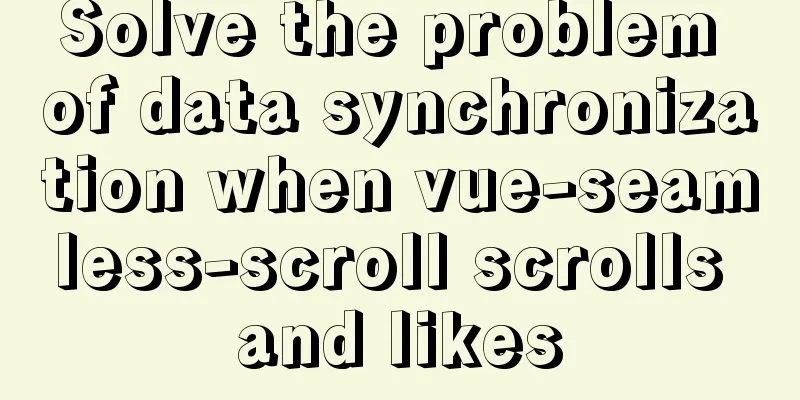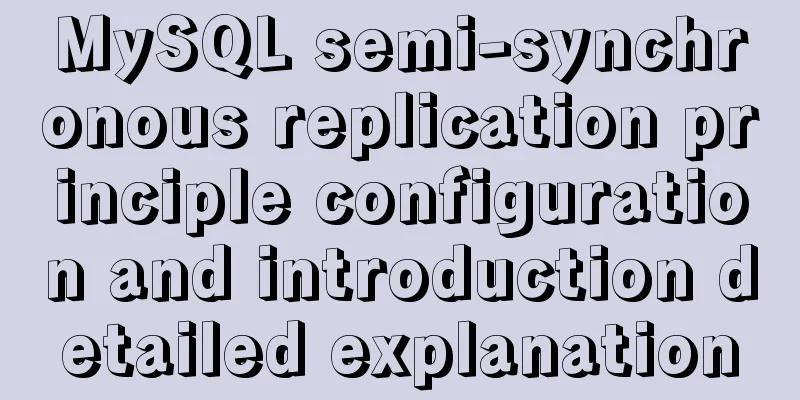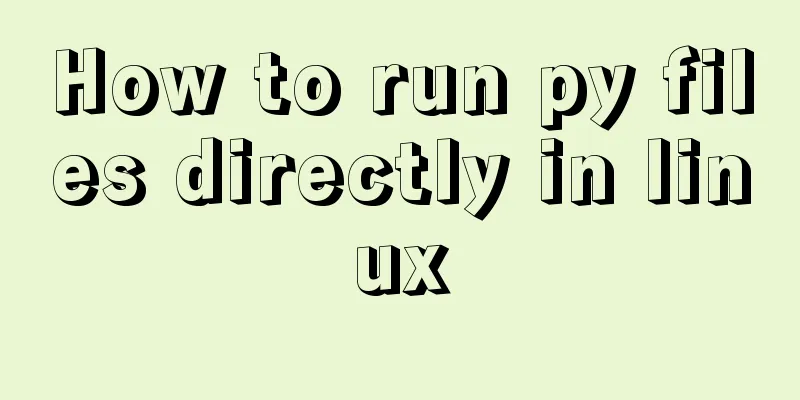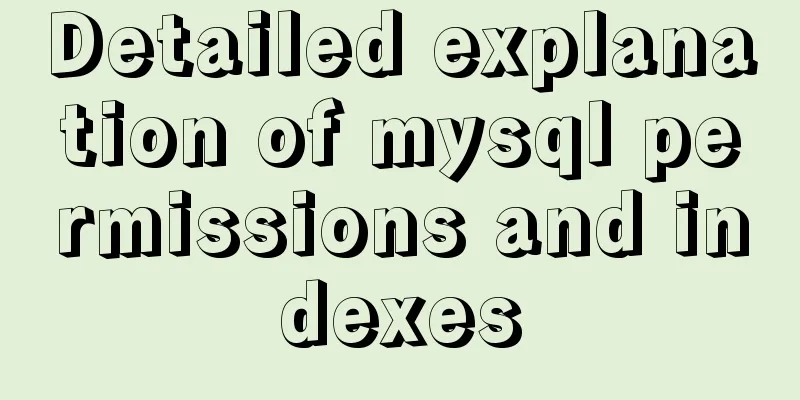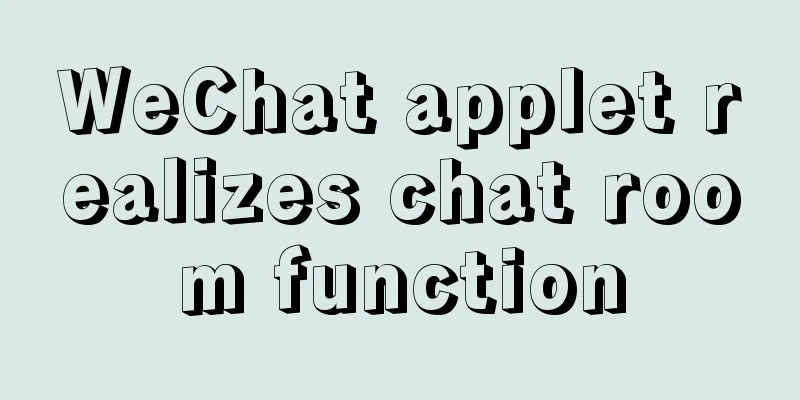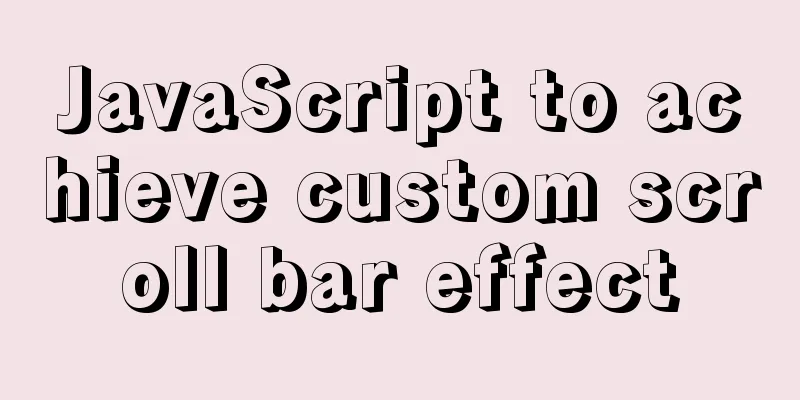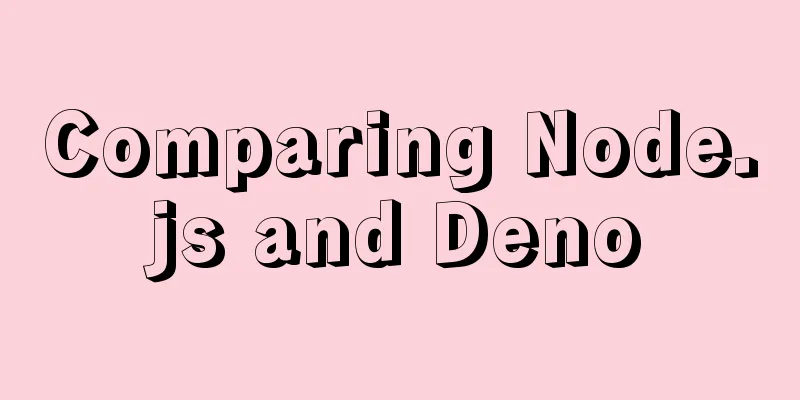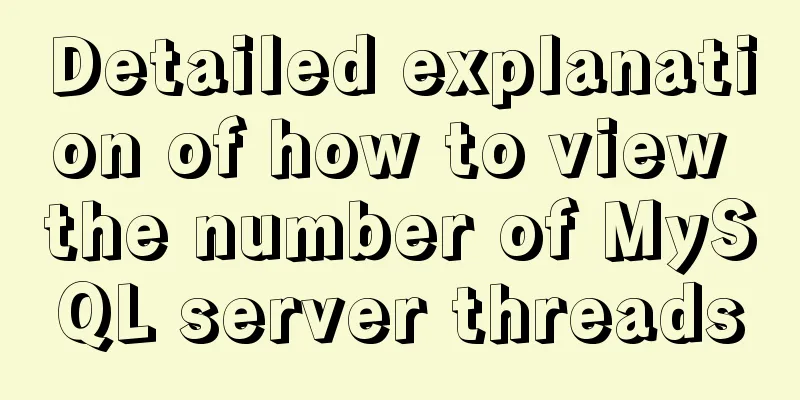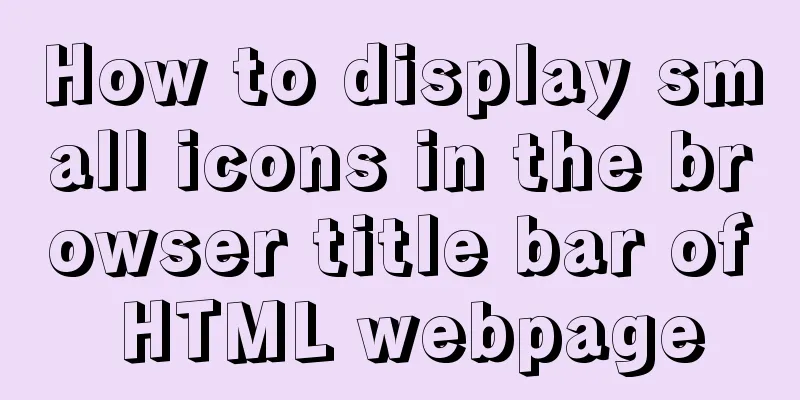Detailed explanation of vue simple notepad development
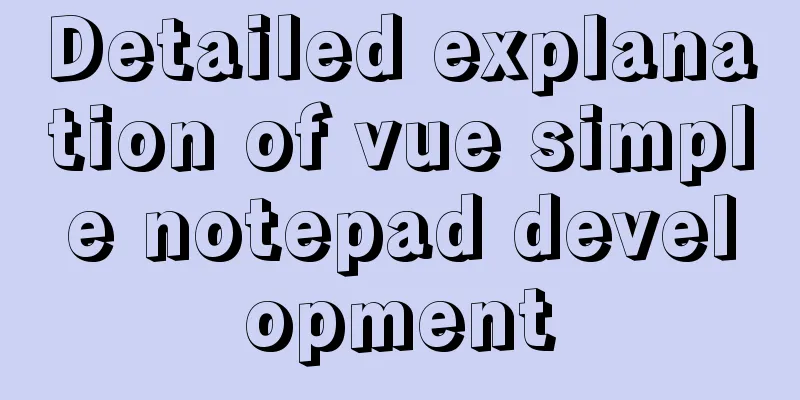
|
This article example shares the specific code of Vue to implement Easy Notepad for your reference. The specific content is as follows CSS Code
#todoapp {
margin: 0 400px;
width: 600px;
background-color: gray;
text-align: center;
}
.content {
margin:0px 100px;
}
.todo {
margin: 10px;
text-align: left;
background-color:green;
}
.btn {
float: right;
background-color: lawngreen;
}
.clear{
background-color: lightseagreen;
}
.list{
margin-left: 10px;
}HTML code plus JS code
<!DOCTYPE html>
<html lang="en">
<head>
<meta charset="UTF-8">
<meta name="viewport" content="width=device-width, initial-scale=1.0">
<title>Document</title>
<link rel="stylesheet" href="./css/index.css" >
<script src="js/vue.js" type="text/javascript" charset="utf-8"></script>
</head>
<body>
<div id="todoapp">
<div class="header">
<h1>Little Black Notepad</h1>
<input type="text" v-model="inputValue" placeholder="Please enter the task"> <button @click="add">Add</button>
</div>
<div class="content">
<ul class="todolist" v-for="(item,index) in list">
<div class="todo">
<span class="index">{{index+1}}</span><label class="list">{{item}}</label><button class="btn" @click="remove(index)">Delete</button>
</div>
</ul>
</div>
<div>
<button @click="clearBoth" class="clear">Clear All</button>
</div>
</div>
<script>
var app = new Vue({
el:"#todoapp",
data: {
list:["eat","play games","eat watermelon"],
inputValue:""
},
methods: {
remove:function(index){
this.list.splice(index,1)
},
add: function () {
this.list.push(this.inputValue)
},
clearBoth:function(){
this.list.splice(0,this.list.length)
}
}
})
</script>
</body>
</html>Screenshot of running effect
The above is the full content of this article. I hope it will be helpful for everyone’s study. I also hope that everyone will support 123WORDPRESS.COM. You may also be interested in:
|
<<: MySQL database 8 - detailed explanation of the application of functions in the database
>>: Install zip and unzip command functions under Linux and CentOS (server)
Recommend
Summary of block-level elements, inline elements, and variable elements
Block element p - paragraph pre - format text tabl...
Design Theory: Hierarchy in Design
<br />Original text: http://andymao.com/andy...
How to package the uniapp project as a desktop application
Installing Electron cnpm install electron -g Inst...
Example of how to retrieve the latest data using MySQL multi-table association one-to-many query
This article uses an example to describe how to r...
Vue+express+Socket realizes chat function
This article shares the specific code of Vue+expr...
Linux installation Redis implementation process and error solution
I installed redis today and some errors occurred ...
MySQL series 6 users and authorization
Table of contents Tutorial Series 1. User Managem...
A brief discussion on how to set CSS position absolute relative to the parent element
As we all know, the CSS position absolute is set ...
Vue implements multiple selections in the bottom pop-up window
This article example shares the specific code of ...
Nginx implements high availability cluster construction (Keepalived+Haproxy+Nginx)
1. Components and implemented functions Keepalive...
Implementation example of JS native double-column shuttle selection box
Table of contents When to use Structural branches...
Detailed explanation of Mysql's method of optimizing order by statement
In this article, we will learn about the optimiza...
The big role of HTML meta
There are two meta attributes: name and http-equiv...
Vue echarts realizes dynamic display of bar chart
This article shares the specific code of vue echa...
Steps to install MySQL 8.0.23 under Centos7 (beginner level)
First, let me briefly introduce what MySQL is; In...