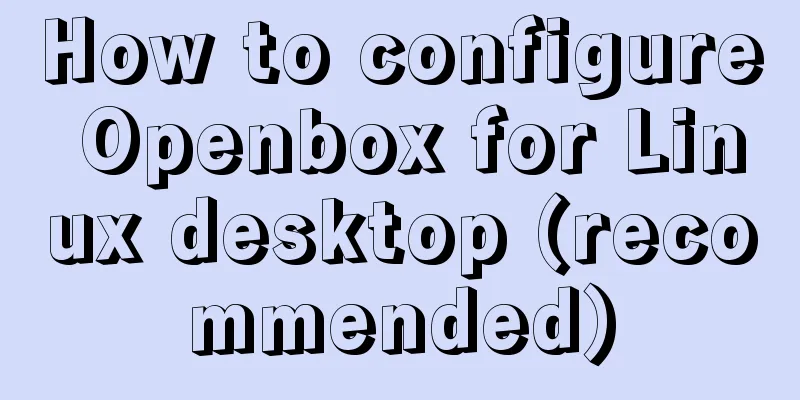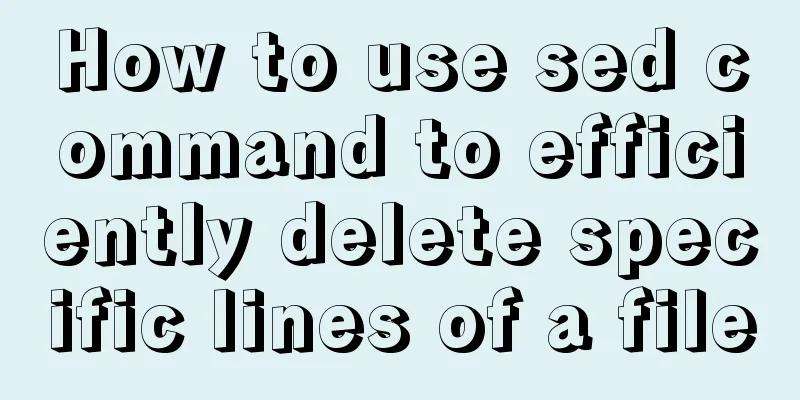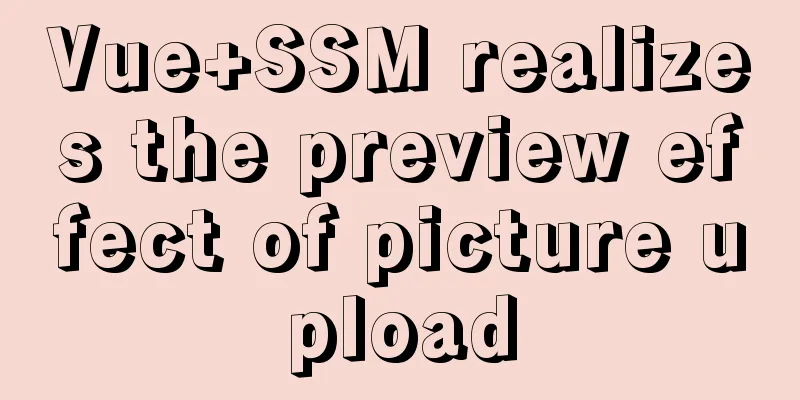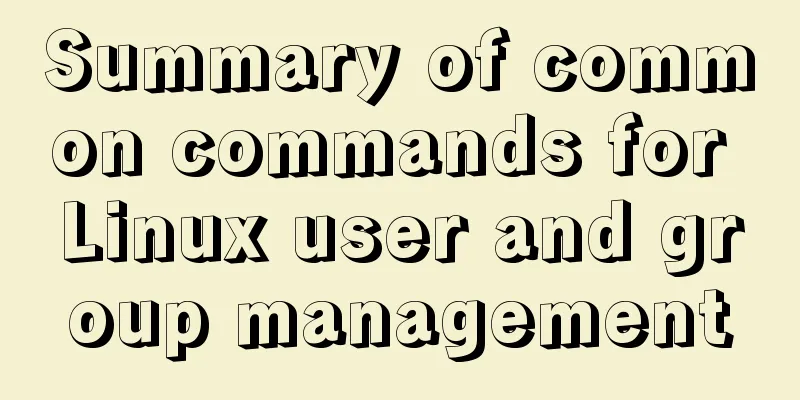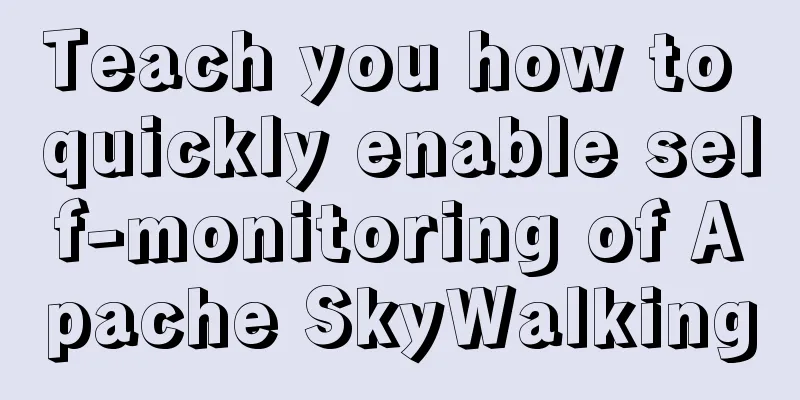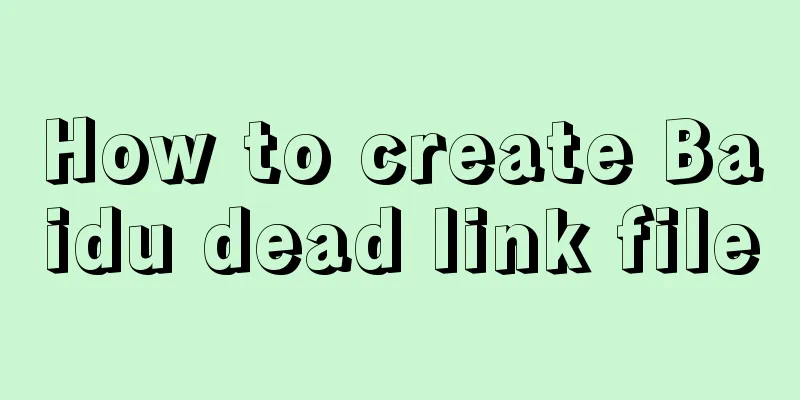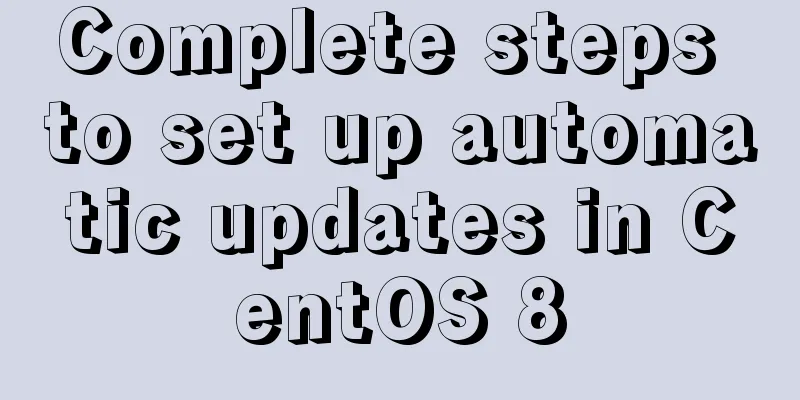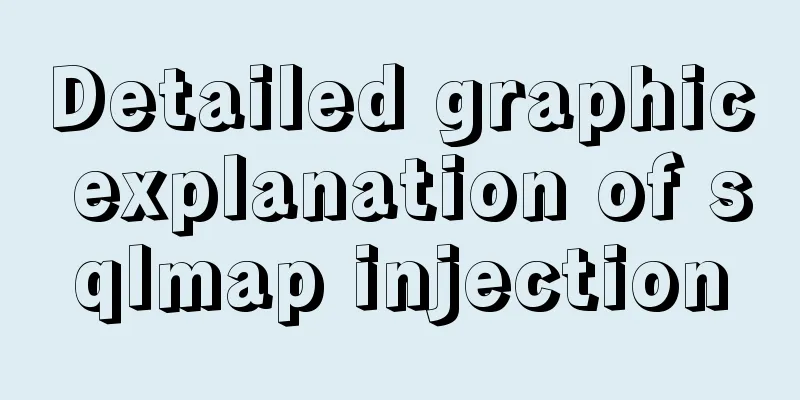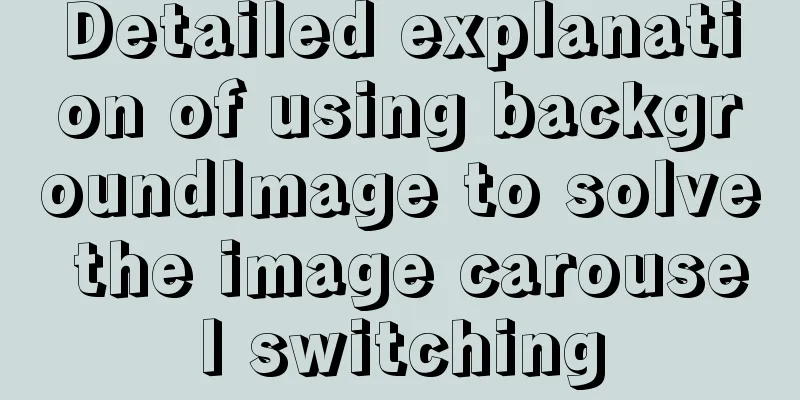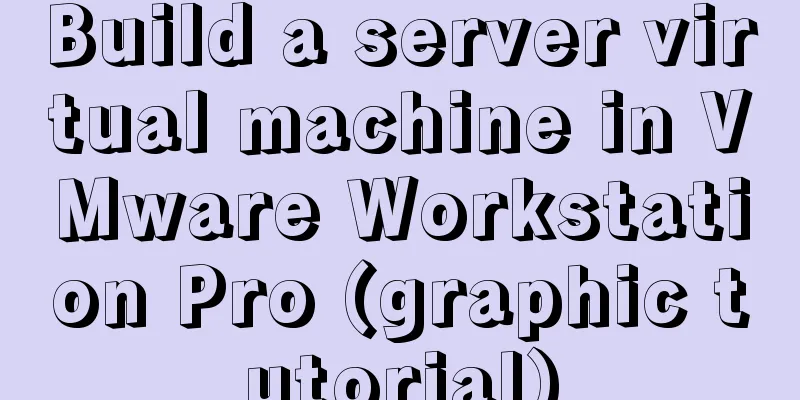Detailed explanation of Mysql's method of optimizing order by statement
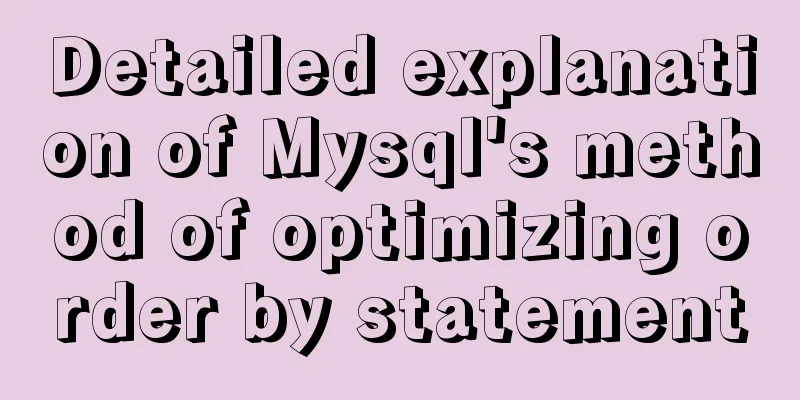
|
In this article, we will learn about the optimization of the ORDER BY statement. Before that, you need to have a basic understanding of indexes. If you don’t understand, you can first read the index-related articles I wrote before. Now let’s get started. Two sorting methods in MySQL 1. Directly return ordered data through ordered index sequential scanning Because the structure of the index is a B+ tree, the data in the index is arranged in a certain order, so if the index can be used in sorting queries, additional sorting operations can be avoided. When EXPLAIN analyzes the query, Extra is displayed as Using index. 2. Filesort sorts the returned data All operations that do not directly return sorted results through the index are Filesort sorts, which means that additional sorting operations are performed. When EXPLAIN analyzes the query, Extra is displayed as Using filesort. Core principles of ORDER BY optimization Minimize additional sorting and return ordered data directly through the index. ORDER BY optimization practice The index of the customer table used for the experiment is as follows:
First of all, please note: MySQL can only use one index for one query. If you want to use indexes on multiple fields, create a composite index. ORDER BY optimization 1. The queried fields should only include the index fields and primary keys used in this query. The remaining non-index fields and index fields will not use indexes as query fields. To query only the index fields used for sorting, you can use the index sorting:
However, please note that if the sorting field is in multiple indexes, index sorting cannot be used, and only one index can be used for querying at a time:
Only query the index fields and primary keys used for sorting, and you can use index sorting: Voice-over: MySQL's default InnoDB engine physically uses a clustered index to search by primary key, so the InnoDB engine requires that the table must have a primary key. Even if the primary key is not explicitly specified, the InnoDB engine will generate a unique implicit primary key, which means that there must be a primary key in the index.
Querying fields other than the index fields and primary key fields used for sorting will not utilize the index sorting:
WHERE + ORDER BY optimization 1. The sorting field is in multiple indexes and cannot be sorted using the index The sorting fields are in multiple indexes (not in the same index), and index sorting cannot be used:
Voiceover: When the sorting fields are not in the same index, it is not possible to complete the sorting in a B+ tree, and an additional sorting must be performed. The sorting field is in an index, and the WHERE condition and ORDER BY use the same index, you can use the index sorting:
Of course, composite indexes can also use index sorting: Note that the fields store_id and email are in a composite index.
2. The sorting field order is inconsistent with the index column order, and the index sorting cannot be used Voice-over: This is for composite indexes. We all know that when using composite indexes, it is necessary to follow the left-most principle. The WHERE clause must have the first column in the index. Although the ORDER BY clause does not have this requirement, it also requires that the sorting field order match the composite index column order. When we usually use composite indexes, we must develop a good habit of writing in the order of composite index columns. The sorting field order is inconsistent with the index column order, and the index sorting cannot be used:
You should ensure that the sorting field order is consistent with the index column order, so that you can take advantage of the index sorting:
The ORDER BY clause does not require the first column in the index, and the index can still be used for sorting without it. But there is a prerequisite, it is only possible when filtering with equal values, not when querying with ranges:
Voiceover:
The reason is actually very simple. When performing a range query, the first column a is definitely sorted (ascending by default), but the second field b is not actually sorted. But if field a has the same value, then field b is sorted. Therefore, if it is a range query, only one additional sorting can be performed on b. 3. The ascending and descending order is inconsistent, and the index cannot be used for sorting ORDER BY sorting fields must either be sorted in ascending order or in descending order; otherwise, index sorting cannot be used.
Summarize: The above optimization can actually be summarized as follows: the WHERE condition and ORDER BY use the same index, the ORDER BY order is the same as the index order, and the ORDER BY fields are in ascending or descending order. Otherwise, additional sorting operations will definitely be required, and Filesort will appear. Filesort Optimization The occurrence of Filesort can be reduced by creating appropriate indexes, but in some cases, Filesort cannot be completely eliminated. In this case, the only way is to find ways to speed up the operation of Filesort. Two sorting algorithms for Filesort: 1. Two-scan algorithm First, the sorting fields and row pointer information are retrieved according to the conditions, and then sorted in the sort buffer. This sorting algorithm needs to access the data twice: the first time to obtain the sorting field and row pointer information, and the second time to obtain the record based on the row pointer. The second read operation may result in a large number of random I/O operations. The advantage is that the memory overhead is small when sorting. 2. One-Scan Algorithm All fields of the rows that meet the conditions are retrieved at one time, and then the result set is directly output after sorting in the sort buffer. The memory overhead is relatively large when sorting, but the sorting efficiency is higher than the two-scan algorithm. According to the characteristics of the two sorting algorithms, appropriately increasing the value of the system variable max_length_for_sort_data can allow MySQL to select a more optimized Filesort sorting algorithm. And when writing SQL statements, only use the required fields instead of SELECT * all fields. This can reduce the use of the sorting area and improve SQL performance. Summarize The above is a detailed explanation of the method of optimizing the Mysql order by statement introduced by the editor. I hope it will be helpful to everyone. If you have any questions, please leave me a message and the editor will reply to you in time. I would also like to thank everyone for their support of the 123WORDPRESS.COM website! You may also be interested in:
|
<<: Example of usage of keep-alive component in Vue
Recommend
Briefly describe mysql monitoring group replication
Original text: https://dev.mysql.com/doc/refman/8...
Talk about important subdirectory issues in Linux system
/etc/fstab Automatically mount partitions/disks, ...
How to deploy nextcloud network disk using docker
NextCloud You can share any files or folders on y...
Design reference WordPress website building success case
Each of these 16 sites is worth reading carefully,...
Detailed explanation of MySQL startup options and system variables examples
Table of contents Boot Options Command Line Long ...
A brief discussion on the semantics of HTML and some simple optimizations
1. What is semanticization? Explanation of Bing D...
JavaScript event delegation principle
Table of contents 1. What is event delegation? 2....
Summary of ten Linux command aliases that can improve efficiency
Preface Engineers working in the Linux environmen...
Detailed operations of building RabbitMq's common cluster and mirror cluster with Docker
Table of contents 1. Build the operating environm...
One sql statement completes MySQL deduplication and keeps one
A few days ago, when I was working on a requireme...
Centos7.4 server installation of apache and solutions to problems encountered during the installation process
This article describes how to install Apache on a...
Vue3.0 project construction and usage process
Table of contents 1. Project construction 2: Dire...
The difference between where and on in MySQL and when to use them
When I was writing join table queries before, I a...
Mini Program to Implement Slider Effect
This article example shares the specific code for...
The rel attribute of the HTML link tag
The <link> tag defines the relationship bet...