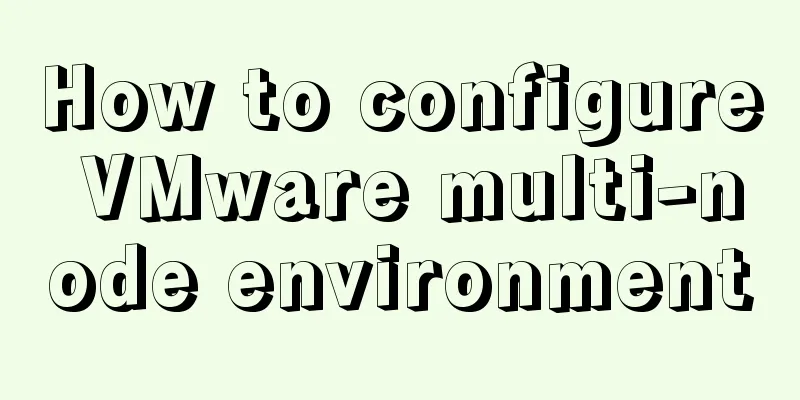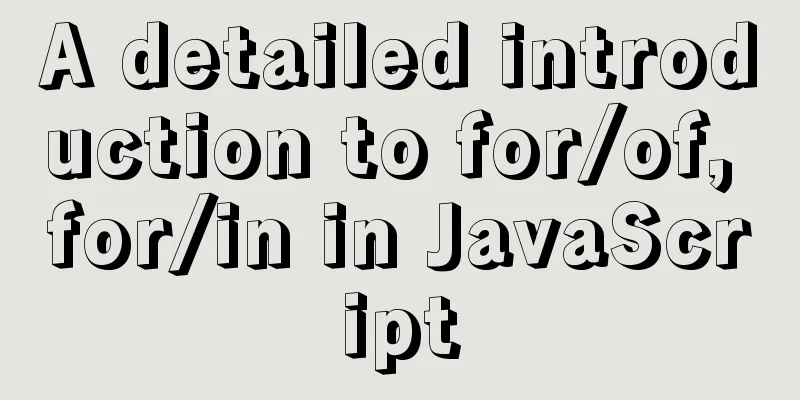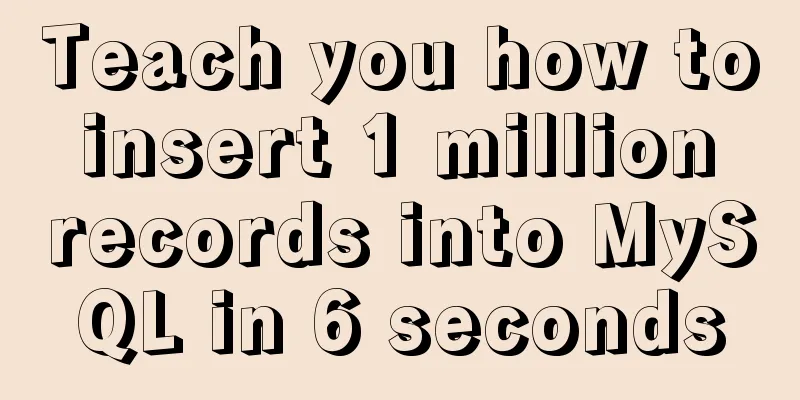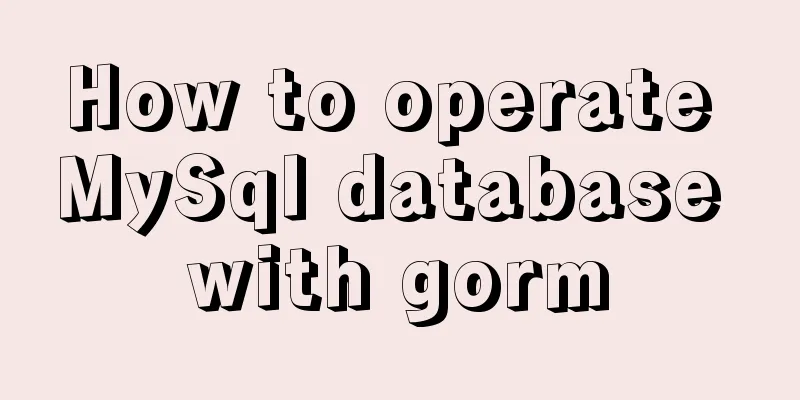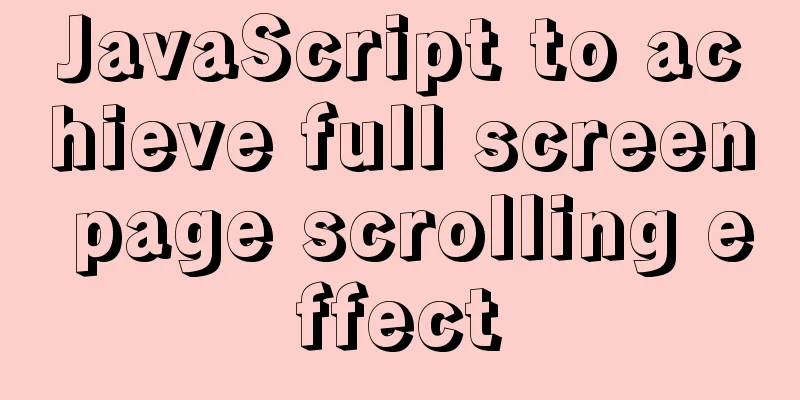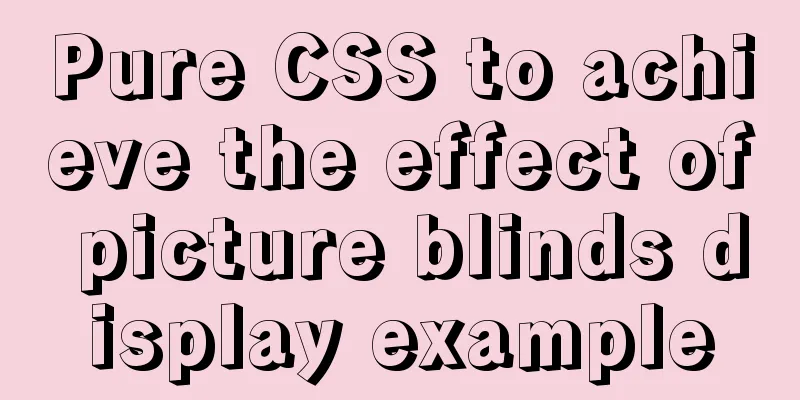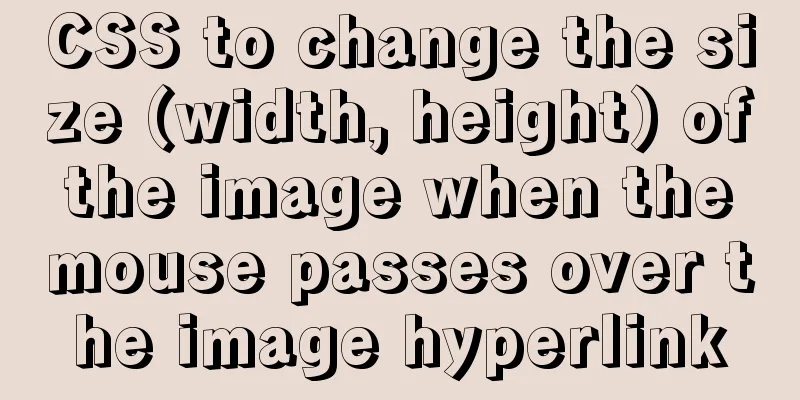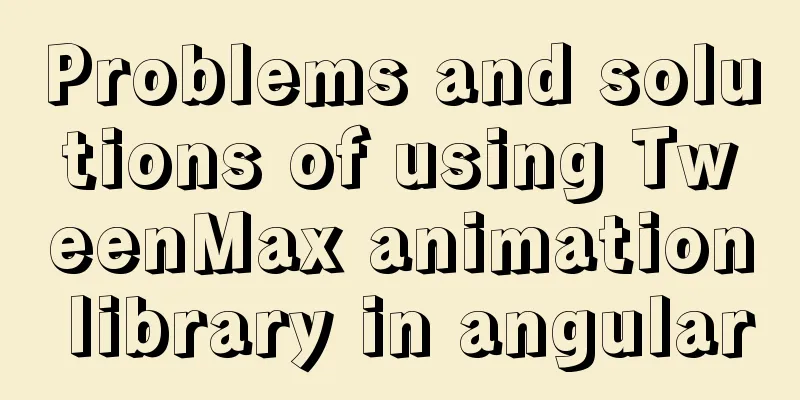The difference between where and on in MySQL and when to use them
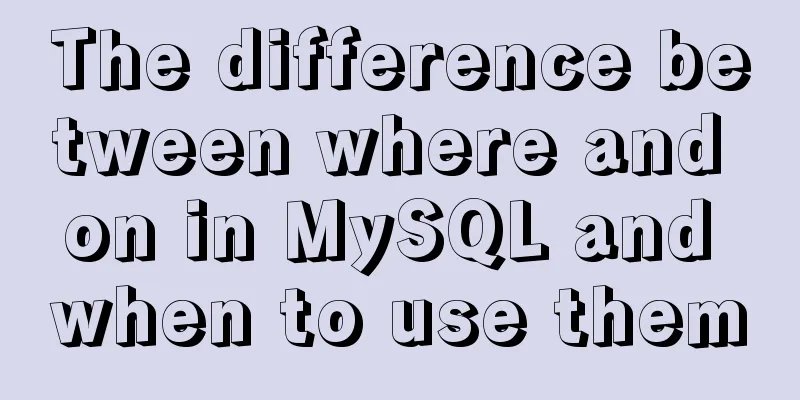
|
When I was writing join table queries before, I always couldn't tell the difference between where and on, which sometimes caused some small problems in the SQL I wrote. Here is a special article to record it. If you can't tell the difference, please refer to What is the difference between the two and when to use themNote: Distinguish between on and where. First, we divide the connection into inner connection and non-inner connection. In the case of inner connection, the functions of on and where are the same. Usually we cannot distinguish the difference between them and we are talking about non-inner connection. Generally, on is used to connect two tables. It is only the condition of the connection. In the internal connection, on can be omitted. At this time, it represents the Cartesian product of the two tables. After using on connection, MySQL will generate a temporary table, and where is based on the temporary table, according to the where clause to filter out the records that meet the conditions, so where is used to filter Inner join Note: join defaults to inner join. When it is an inner join, you can think of on and where as having the same effect. Non-inner join (left join, right join, full join, etc.) Generally, the difference is not clear when using non-internal connections. Example Next, we create two tables (insert 4 data records into each table, and the two tables are linked by trade_id) to illustrate their differences. The SQL script is attached at the bottom of this article. Then we use a join table query to illustrate the difference between on and where. 1. Inner join connects two tables (without on and where)
Equivalent to
The result set is the Cartesian product of the two tables 2. Inner join connects two tables (with on) select * from hopegaming_main.test_1234 t1 join hopegaming_main.test_1235 t2 on t1.trade_id = t2.trade_id
The result set is data with the same trade_id in two tables 3. Inner join connects two tables (with where) select * from hopegaming_main.test_1234 t1 join hopegaming_main.test_1235 t2 where t1.trade_id = t2.trade_id
The result set is the data of the same trade_id in two tables From the results of 2 and 3, we can see that when using inner join, on and where have the same effect. 4. Left join (the following example uses left join to connect two tables) select * from hopegaming_main.test_1234 t1 left join hopegaming_main.test_1235 t2 on t1.trade_id = t2.trade_id
The result set is based on the table on the left. It directly searches for equal values on the right based on trade_id and then joins. If there is no matching data in the right table, it will be displayed as null. 5. Left join (the following example uses left join to connect two tables) Connect two tables, and there is a constant equation in the connection condition select * from hopegaming_main.test_1234 t1 left join hopegaming_main.test_1235 t2 on t1.trade_id = t2.trade_id and t2.nick_name = 'wangwu' The result set is based on the table on the left. If the on join condition does not find a matching record, null is displayed. 6. Left join (the following example uses left join to connect two tables) Connect two tables and put the constant expression into the where clause select * from hopegaming_main.test_1234 t1 left join hopegaming_main.test_1235 t2 on t1.trade_id = t2.trade_id where t2.nick_name = 'wangwu'
The result will only show the data that meets the where clause. If there is no match, it will not be shown because it is the data in the temporary table after filtering the connection. Scripts for creating tables and inserting data:
CREATE TABLE `hopegaming_main`.`test_1234` (
`id` varchar(30) NOT NULL COMMENT 'ID number',
`name` varchar(100) DEFAULT NULL COMMENT 'Name',
`trade_id` varchar(100) DEFAULT NULL COMMENT 'Transaction id',
`gender` tinyint(4) DEFAULT NULL COMMENT 'Gender',
`birthday` timestamp(6) NOT NULL COMMENT 'Birthdate',
PRIMARY KEY (`id`) USING BTREE,
KEY `idx_trade_id` (`trade_id`) USING BTREE
) ENGINE=InnoDB DEFAULT CHARSET=utf8 ROW_FORMAT=DYNAMIC;
INSERT INTO hopegaming_main.test_1234
(id, name, trade_id, gender, birthday)
VALUES('1', 'zhangsan', '123', 0, CURRENT_TIMESTAMP(6)),
('2', 'zhaosi', '124', 0, CURRENT_TIMESTAMP(6)),
('3', 'wangwu', '125', 0, CURRENT_TIMESTAMP(6)),
('4', 'maqi', '126', 0, CURRENT_TIMESTAMP(6));
CREATE TABLE `hopegaming_main`.`test_1235` (
`id` varchar(30) NOT NULL COMMENT 'ID number',
`nick_name` varchar(100) DEFAULT NULL COMMENT 'Alias',
`trade_id` varchar(100) DEFAULT NULL COMMENT 'Transaction id',
`address` varchar(100) DEFAULT NULL COMMENT 'Address',
`email` varchar(6) NOT NULL COMMENT 'Date of Birth',
PRIMARY KEY (`id`) USING BTREE,
KEY `idx_trade_id` (`trade_id`) USING BTREE
) ENGINE=InnoDB DEFAULT CHARSET=utf8 ROW_FORMAT=DYNAMIC;
INSERT INTO hopegaming_main.test_1235
(id, nick_name, trade_id, address, email)
VALUES('1', 'zhangsan', '123', 'beijing', '0000'),
('2', 'wangwu', '123', 'tianjin', '1111'),
('3', 'maqi', '124', 'shanghai', '2222'),
('4', 'yangliu', '127', 'shanxi', '3333');
SummarizeThis is the end of this article about the difference between where and on in MySQL and when to use them. For more information about the difference between where and on in MySQL, please search 123WORDPRESS.COM's previous articles or continue to browse the following related articles. I hope you will support 123WORDPRESS.COM in the future! You may also be interested in:
|
>>: Example implementation of checking whether an object is empty in native javascript
Recommend
Docker View JVM Memory Usage
1. Enter the host machine of the docker container...
Several ways to hide Html elements
1. Use CSS Copy code The code is as follows: style...
js to achieve the pop-up effect
This article example shares the specific code of ...
MySQL 5.7.29 + Win64 decompression version installation tutorial with pictures and text
Download the official website Choose the version ...
Alignment issue between input text box and img verification code (img is always one head higher than input)
In web page production, input and img are often pl...
Vue implements horizontal scrolling of marquee style text
This article shares the specific code for Vue to ...
How to solve mysql error 10061
This article shares with you the solution to the ...
JavaScript recursion detailed
Table of contents 1. What is recursion? 2. Solve ...
How to build a multi-node Elastic stack cluster on RHEL8 /CentOS8
Elastic stack, commonly known as ELK stack, is a ...
Knowledge about MySQL Memory storage engine
Knowledge points about Memory storage engine The ...
Linux remote control windows system program (three methods)
Sometimes we need to remotely run programs on the...
The process of quickly converting mysql left join to inner join
During the daily optimization process, I found a ...
The MySQL version is lower than the one that does not support two timestamp type values.
MySQL error: Error code: 1293 Incorrect table def...
MySQL implements string concatenation, interception, replacement, and position search operations
MySQL string concatenation, interception, replace...
Detailed analysis of classic JavaScript recursion case questions
Table of contents What is recursion and how does ...