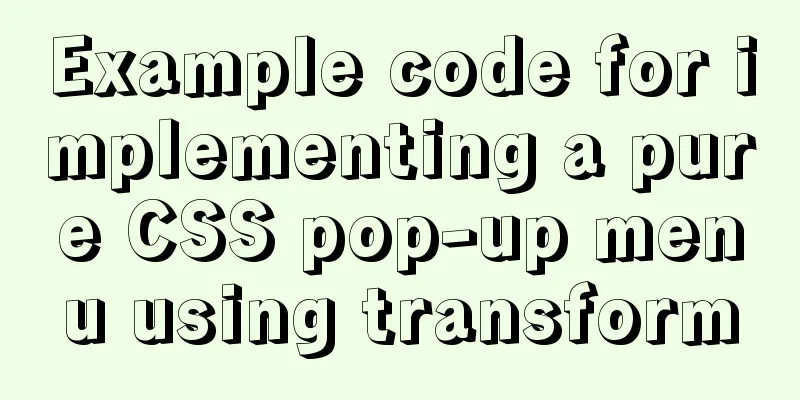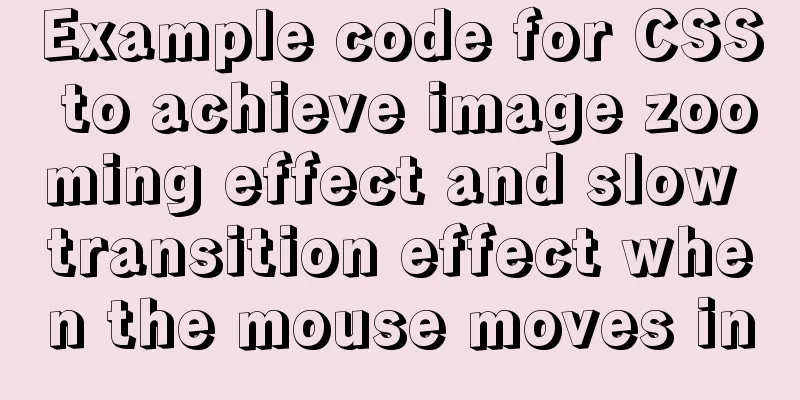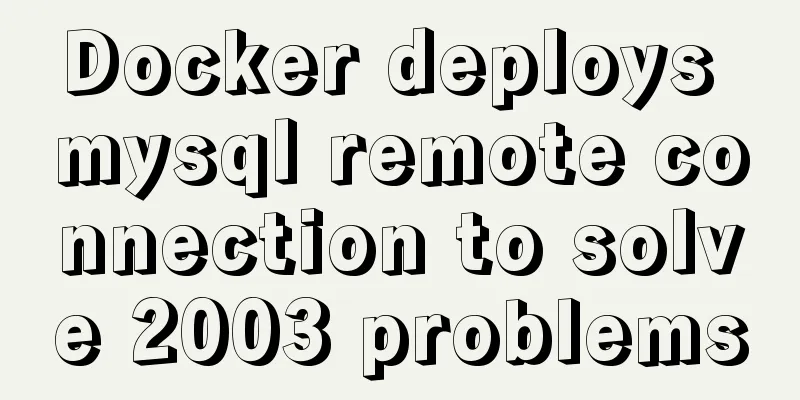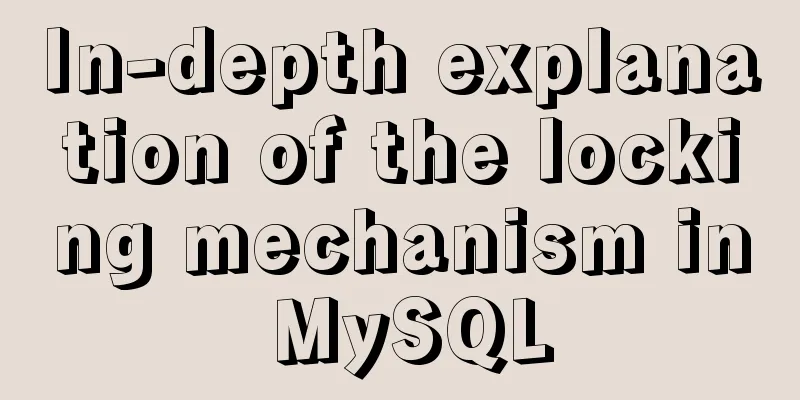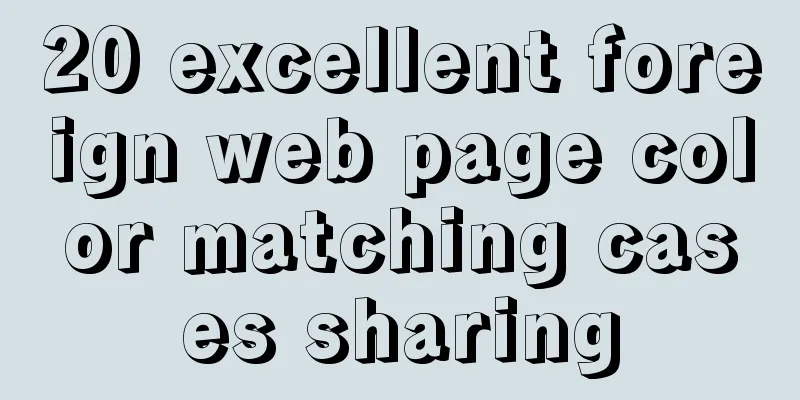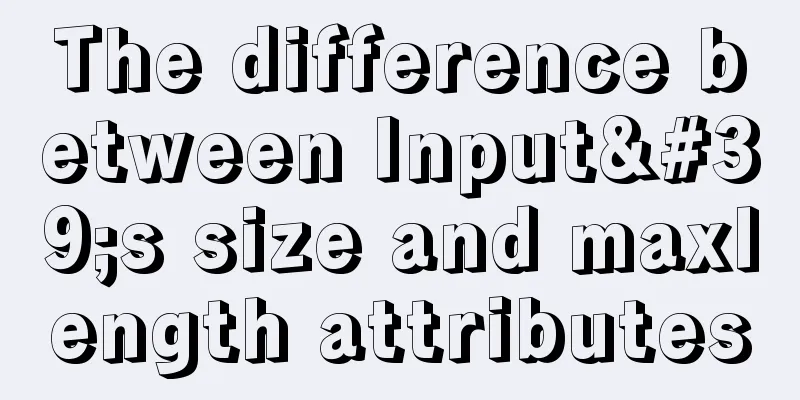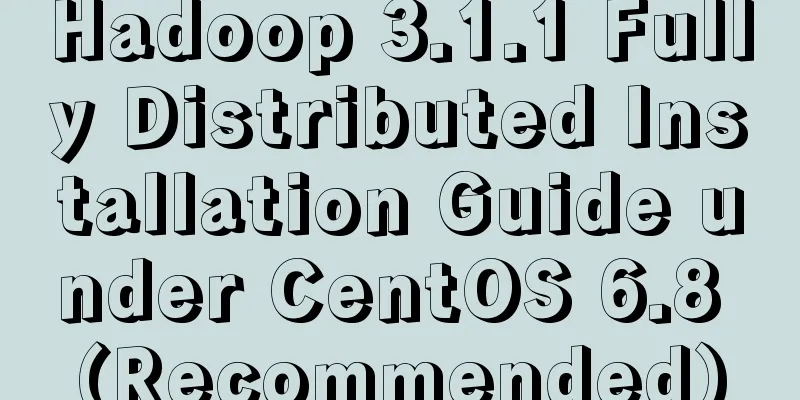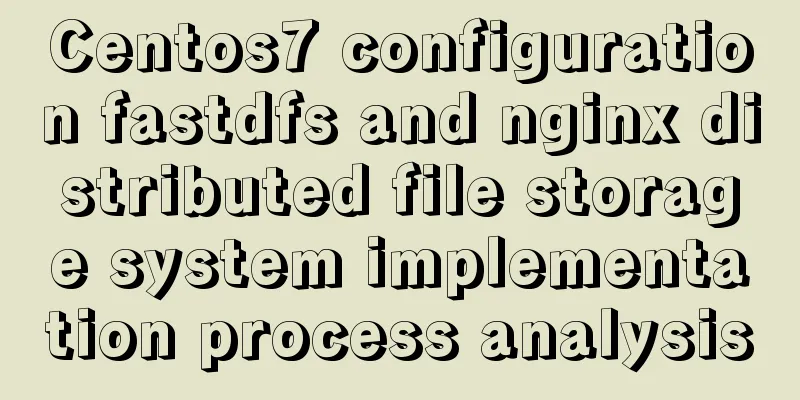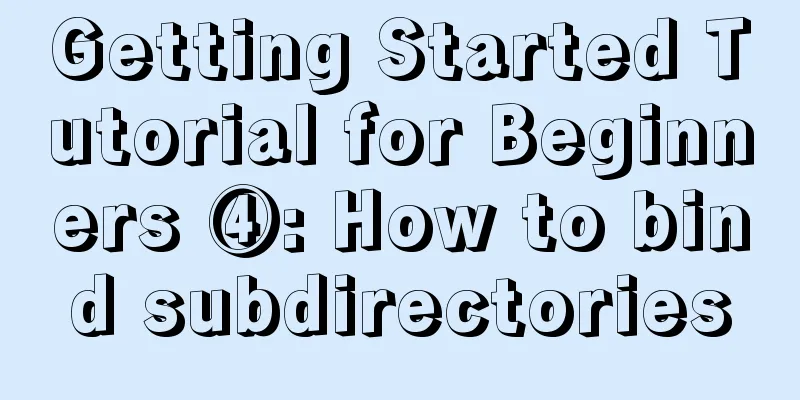Docker View JVM Memory Usage
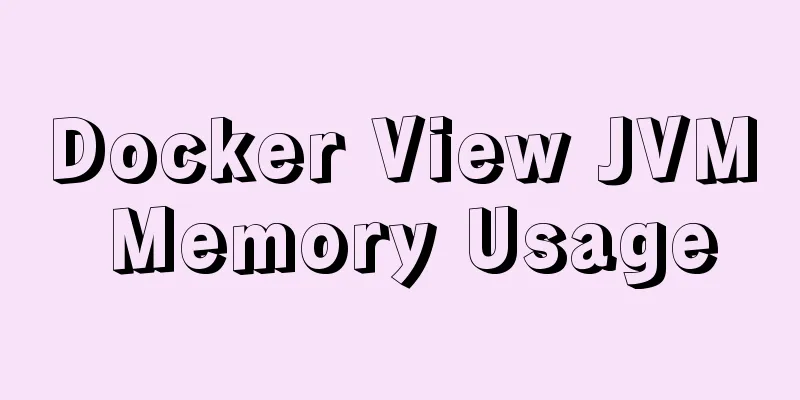
1. Enter the host machine of the docker container and view the container id running the specified image (the first column of the result):docker ps | grep myImageName (or docker ps | grep java) 2. Enter the container:docker exec -it containerId sh 3. Enter the top command directly:top
You can see the basic container usage information: pid, vsz, cpu, command, etc. (ctrl+c or q, exit top) 4. View more specific jvm memory usage:top -m
Among them, vsz: Virtual Memory Size, virtual memory size, indicates all memory that the process can access, including swapped memory and shared library memory. rss: Resident Set Size, resident memory set size, indicates how much memory the process occupies in RAM, and does not include the virtual memory occupied in SWAP. Even the memory size of shared libraries in memory is included, including the complete memory in the stack and heap. SHR: shared memory, shared memory. Replenish: ps -ef | grep java or docker top container id to view some information about pid. ps aux | grep java. top -p pid. VSZRW: I didn’t find the specific meaning on Baidu, but I guess it is the size of the virtual memory initially requested. docker stats container name or docker stats container id, the results are as follows: CONTAINER CPU % MEM USAGE / LIMIT MEM % NET I/O BLOCK I/O PIDS Supplement: JVM parameter tuning under docker containerization 1. JVM heap memory settingsThe Java service running in the Docker container has experienced several memory overflow exceptions. In fact, this has a lot to do with the Docker containerization of the Java program. Java and Docker are not natural friends. Docker can set memory and CPU limits, which are implemented through Linux cgroup technology at the bottom layer, but Java JVM cannot automatically detect them. We can solve this problem by using Java's Xmx flag to manually specify the size of the heap memory or by using the JVM flag provided by a higher version of JDK. question:For older versions of Java 8 (versions before update 131), the available memory and CPU number of the JVM are not the available memory and CPU number that Docker allows you to use. For example, the Docker container is limited to 1 GB, but the old version of Java cannot recognize this limit. When the business grows, the JVM will apply for more memory, which may far exceed this limit. But if too much memory is used, docker will take action and kill the Java process inside the container, which is obviously not what we want! Currently, our production environment uses Java 8. This problem can be solved by limiting the heap memory size through -Xmx. However, there are actually two limits here, one is the memory limit of the docker container, and the other is the limit of the jvm heap memory. Solution:This premise requires the Dockerfile support of the Java program:
# Initial image FROM adoptopenjdk/openjdk8
# The jar package name needs to be changed to project name-version number, with app.jar remaining unchanged ADD example-sun-1.0.jar app.jar
# Configure JVM startup parameters ENV JVM_ARGS=${JVM_ARGS}
EXPOSE 8080
# Optimize jvm parameter configuration to start ENTRYPOINT java ${JVM_ARGS} -Djava.security.egd=file:/dev/./urandom -jar app.jarSpecifically, add the following parameters to the environment variable env in the k8s deployment.yaml deployment file, and it will be loaded when the JVM starts - name: JVM_ARGS value: -Xmx1024m -Xms512m Xmx1024m #Set the maximum value of jvm heap memory -Xms512m #Set the minimum value of jvm heap memory Here, the minimum heap memory is set to 512m and the maximum memory is set to 1024m. When adjusting the heap memory, do not simply increase it. Carefully analyze the reasons for the excessive memory usage and whether there are any code problems. JVMs with higher versions of Java 9 (8u131+) provide a better solution Use JVM flags: -XX:+UnlockExperimentalVMOptions -XX:+UseCGroupMemoryLimitForHeap Force JVM to check Linux's cgroup configuration. In fact, Docker uses Linux's cgroup technology to limit container resources such as memory. Now if the application reaches the limit set by Docker (for example 1G), the JVM can see this limit and will try GC operations. If the memory limit is still exceeded after gc, the JVM will do what it should do, such as throwing an OutOfMemoryException. In other words, the JVM can recognize these settings of Docker. 2. GC log printing and OOM automatic dumpDuring the program running, you can also print GC logs to facilitate troubleshooting. At the same time, when Java OutOfMemory exception occurs, you can dump the heap memory to facilitate troubleshooting. Set the following parameters: - name: JVM_ARGS value: -Xmx1536m -Xms512m -XX:+HeapDumpOnOutOfMemoryError -XX:HeapDumpPath=/logs/my-heap-dump.hprof -Xloggc:/logs/gc.log -XX:+PrintGCDetails -XX:+PrintGCDateStamps Parameter meaning: # Automatically dump the memory file when memory overflow occurs -XX:+HeapDumpOnOutOfMemoryError ############# Specify the dump file address as the service print log folder/logs (mounted) -XX:HeapDumpPath=/logs/my-heap-dump.hprof ############# Print service gc log-Xloggc:/logs/gc.log # Output detailed GC log -XX:+PrintGCDetails # Format the output timestamp 2020-09-17T19:45:05.680+0800 -XX:+PrintGCDateStamps The above is my personal experience. I hope it can give you a reference. I also hope that you will support 123WORDPRESS.COM. If there are any mistakes or incomplete considerations, please feel free to correct me. You may also be interested in:
|
<<: XHTML no longer uses some obsolete elements in HTML
>>: A brief talk about JavaScript Sandbox
Recommend
Explain the difference between iframe and frame in HTML with examples
I don't know if you have used the frameset at...
A detailed introduction to JavaScript execution mechanism
Table of contents 1. The concept of process and t...
JS implements Baidu search box
This article example shares the specific code of ...
Correct modification steps for Docker's default network segment
background A colleague is working on his security...
jQuery plugin to implement dashboard
The jquery plug-in implements the dashboard for y...
The phenomenon of margin-top collapse and the specific solution
What is margin-top collapse Margin-top collapse i...
Centos 7 64-bit desktop version installation graphic tutorial
If you think the system is slow and want to chang...
How to change the Ali source in Ubuntu 20.04
Note that this article does not simply teach you ...
Detailed explanation of Nginx rewrite jump application scenarios
Application scenario 1: Domain name-based redirec...
Ubuntu 18.04 disable/enable touchpad via command
In Ubuntu, you often encounter the situation wher...
MySQL partitioning practice through Navicat
MySQL partitioning is helpful for managing very l...
Logrotate implements Catalina.out log rotation every two hours
1. Introduction to Logrotate tool Logrotate is a ...
Vue implements a simple calculator
This article example shares the specific code of ...
Detailed explanation of the principle and implementation process of Nginx configuration https
Use the Linux utility certbot to generate https c...
Tutorial on upgrading from Centos7 to Centos8 (with pictures and text)
If you upgrade in a formal environment, please ba...