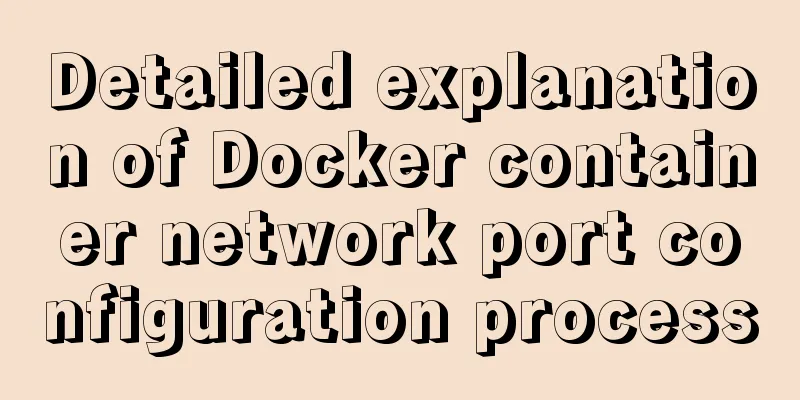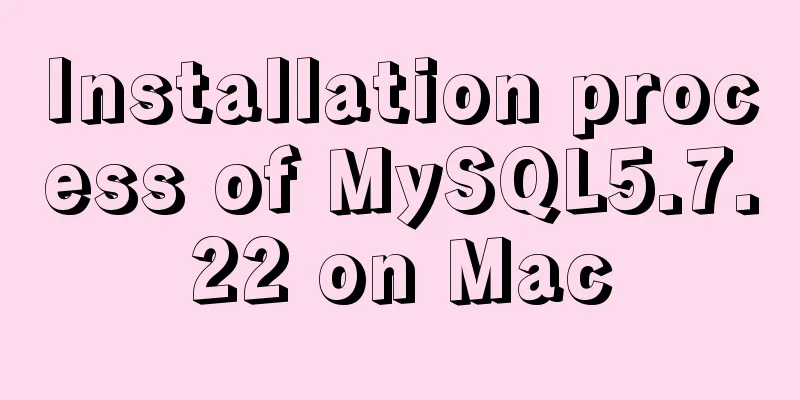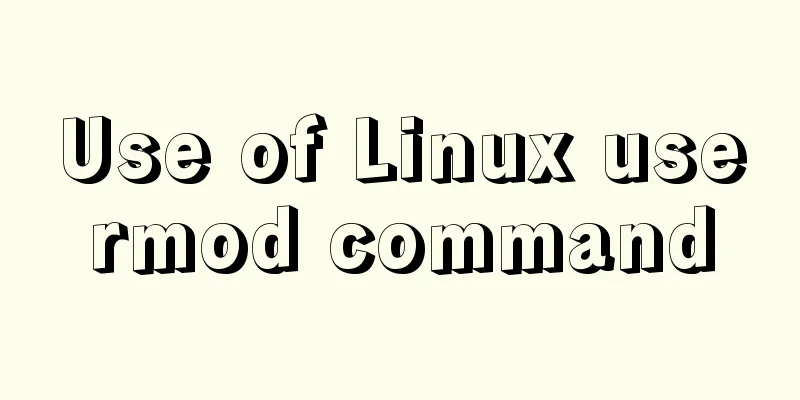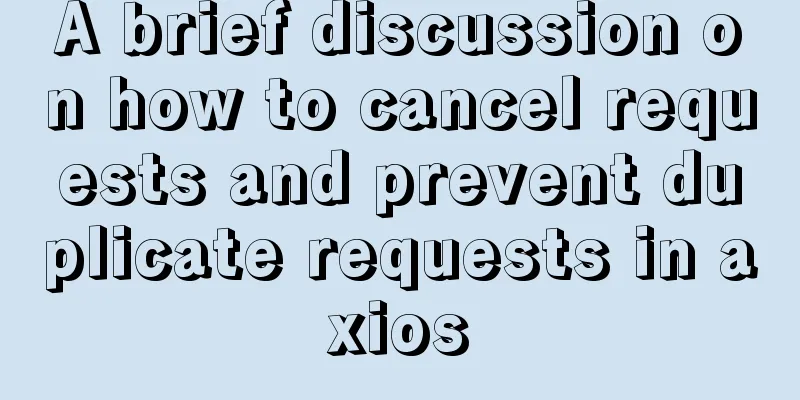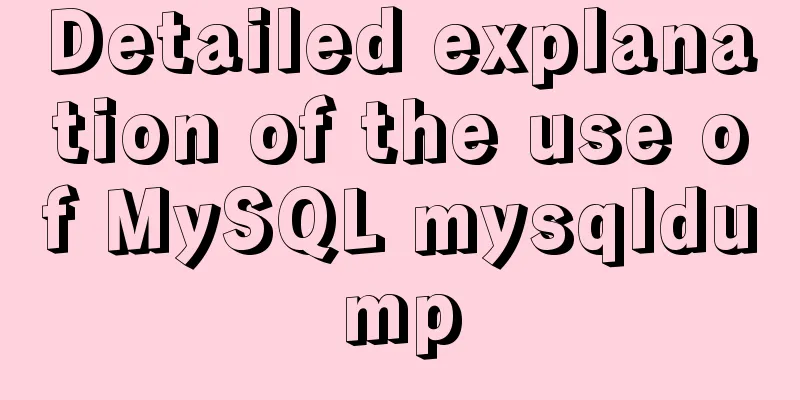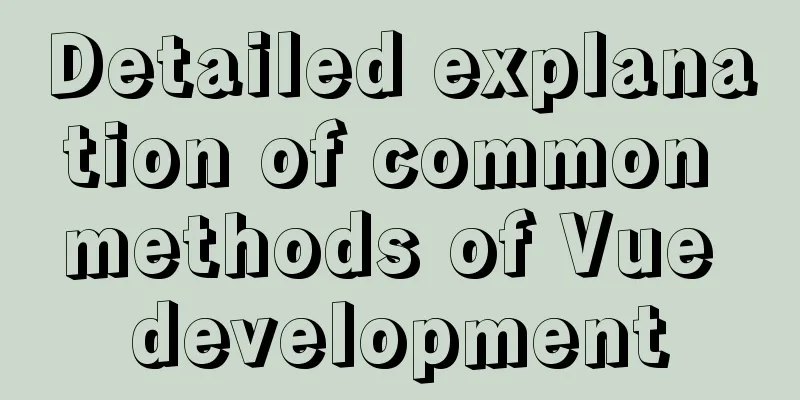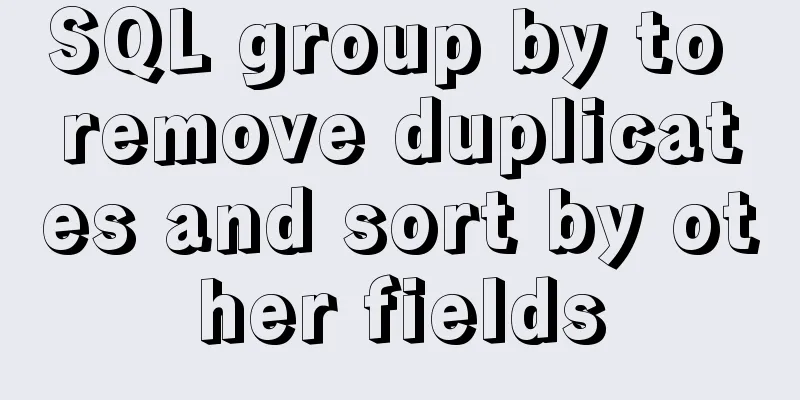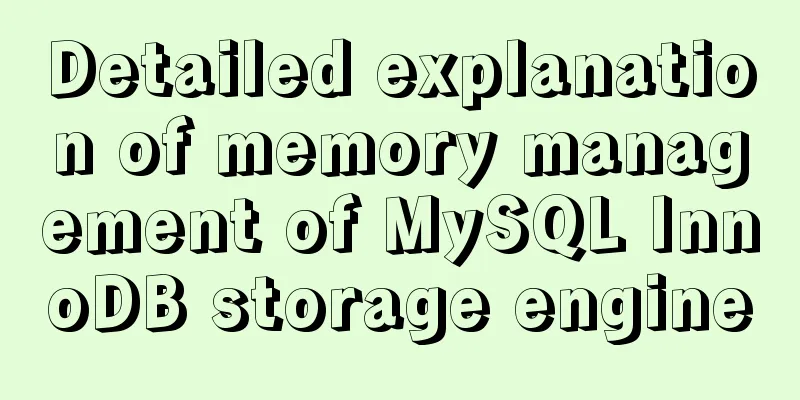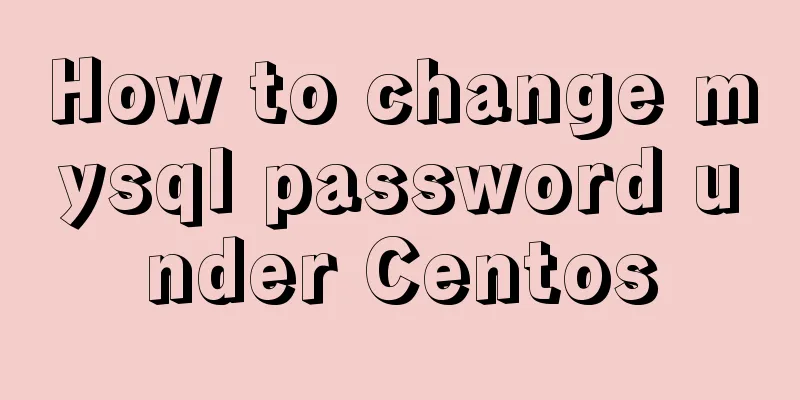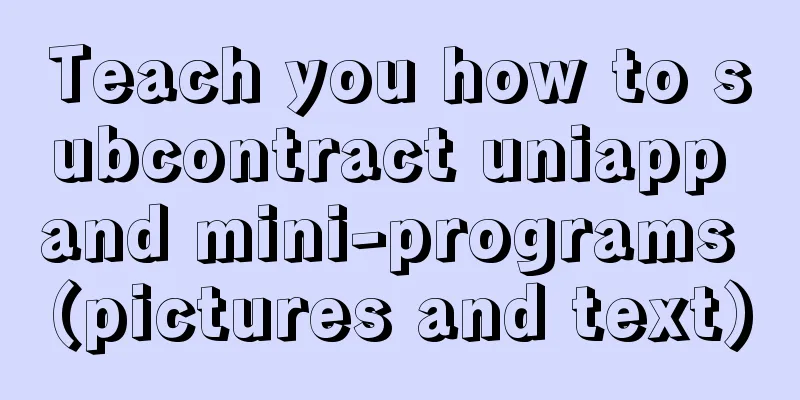Vue implements a simple calculator
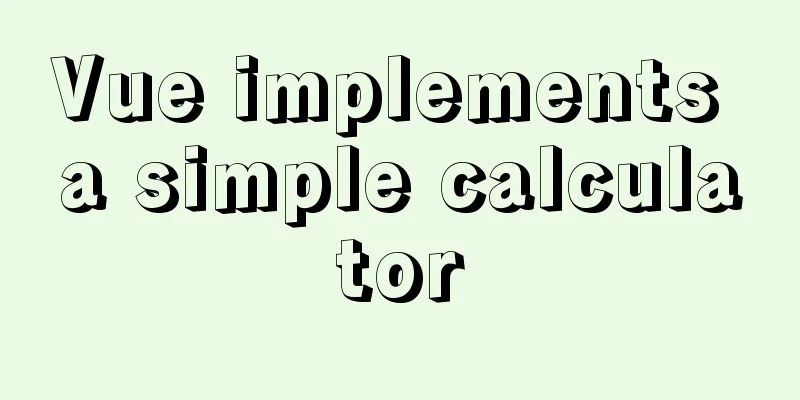
|
This article example shares the specific code of Vue to implement a simple calculator for your reference. The specific content is as follows Case Requirements
Case ideas 1. Binding of values A and B is realized through v-model directive Implementing static pages
<div id='app'>
<h1>Simple Calculator</h1>
<div><span>Value A:</span><span><input type="text" v-model='a'></span></div>
<div><span>Value B:</span><span type="text" v-model='b'></span></div>
<div><button>Calculate</button></div>
<div><span>Calculation results</span><span></span></div>
</div>Importing Vue <script type="text/javascript" src="js/vue.js"></script> Add instructions for static pages
<div id='app'>
<h1>Simple Calculator</h1>
<div><span>Value A:</span>
<span>
<input type="text" v-model='a'>
</span>
</div>
<div>
<span>Value B:</span>
<span>
<input type="text" v-model='b'>
</span>
</div>
<div>
<button v-on:click="handle">Calculate</button>
</div>
<div><span>Calculation result</span><span v-text="result"></span></div>
</div>Set calculation function
<script type="text/javascript">
/* */
var vm = new Vue({
el: "#app",
data: {
a: '',
b: '',
result: ''
},
methods: {
handle: function () {
// Implement calculation logic this.result = parseInt(this.a) + parseInt(this.b);
}
}
});
</script>Final code
<!DOCTYPE html>
<html lang="en">
<head>
<meta charset="UTF-8">
<meta name="viewport" content="width=device-width, initial-scale=1.0">
<title>Simple Calculator</title>
</head>
<body>
<div id='app'>
<h1>Simple Calculator</h1>
<div><span>Value A:</span>
<span>
<input type="text" v-model='a'>
</span>
</div>
<div>
<span>Value B:</span>
<span>
<input type="text" v-model='b'>
</span>
</div>
<div>
<button v-on:click="handle">Calculate</button>
</div>
<div><span>Calculation result</span><span v-text="result"></span></div>
</div>
<script type="text/javascript" src="js/vue.js"></script>
<script type="text/javascript">
/* */
var vm = new Vue({
el: "#app",
data: {
a: '',
b: '',
result: ''
},
methods: {
handle: function () {
// Implement calculation logic this.result = parseInt(this.a) + parseInt(this.b);
}
}
});
</script>
</body>
</html>The above is the full content of this article. I hope it will be helpful for everyone’s study. I also hope that everyone will support 123WORDPRESS.COM. You may also be interested in:
|
<<: SQL GROUP BY detailed explanation and simple example
>>: Detailed explanation of Linux file operation knowledge points
Recommend
VSCode configuration Git method steps
Git is integrated in vscode, and many operations ...
mysql5.7.19 winx64 decompressed version installation and configuration tutorial
Recorded the installation tutorial of mysql 5.7.1...
CocosCreator general framework design resource management
Table of contents Problems with resource manageme...
What is the relationship between Mapper sql statement fields and entity class attribute names
background: 1. There is a notification table in t...
Detailed tutorial on Tomcat installation and deployment in Windows 10
Table of contents 1 Java environment configuratio...
Object.entries usage you don't know in JavaScript
Table of contents Preface 1. Use for...of to iter...
MYSQL updatexml() function error injection analysis
First, understand the updatexml() function UPDATE...
Optimization analysis of Limit query in MySQL optimization techniques
Preface In actual business, paging is a common bu...
How to deal with time zone issues in Docker
background When I was using Docker these two days...
mysql batch delete large amounts of data
mysql batch delete large amounts of data Assume t...
Tutorial on how to install and configure the unzipped version of MySql under Windows 10
Install the unzipped version of MySql database un...
A brief discussion on common operations of MySQL in cmd and python
Environment configuration 1: Install MySQL and ad...
Example code for implementing equal width layout in multiple ways using CSS
The equal-width layout described in this article ...
Three useful codes to make visitors remember your website
Three useful codes to help visitors remember your...
Detailed explanation of when javascript scripts will be executed
JavaScript scripts can be embedded anywhere in HT...