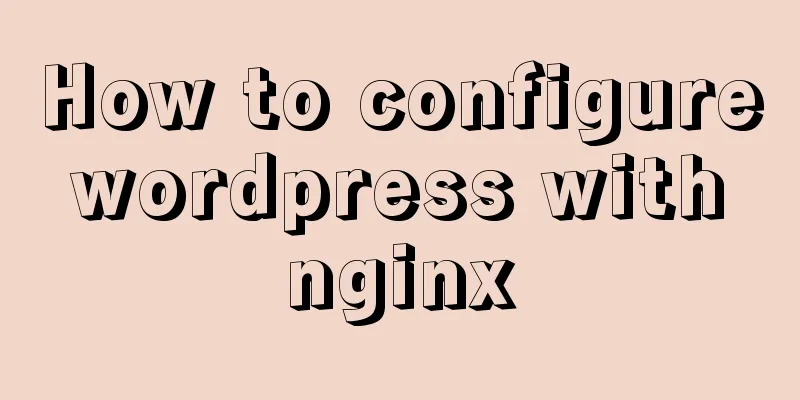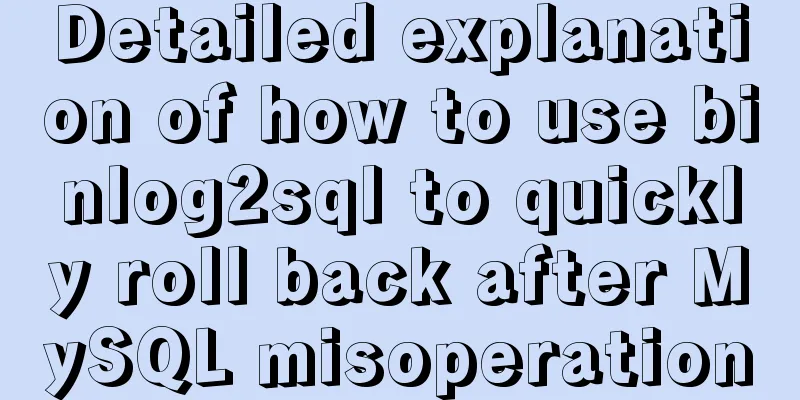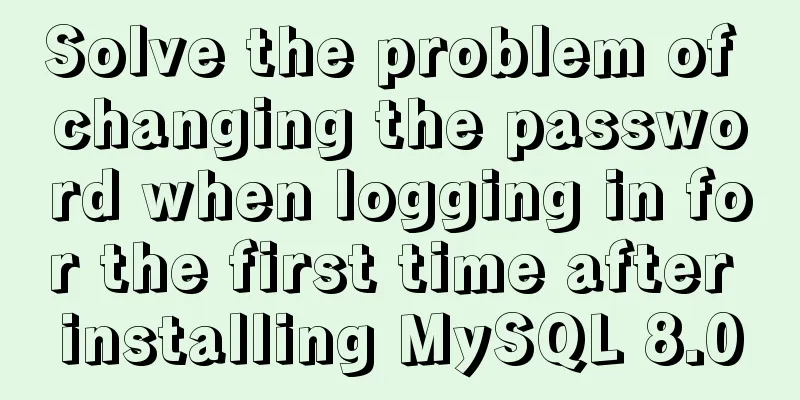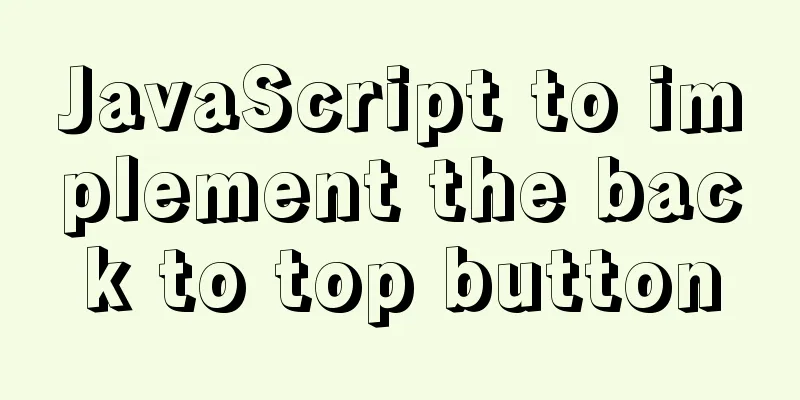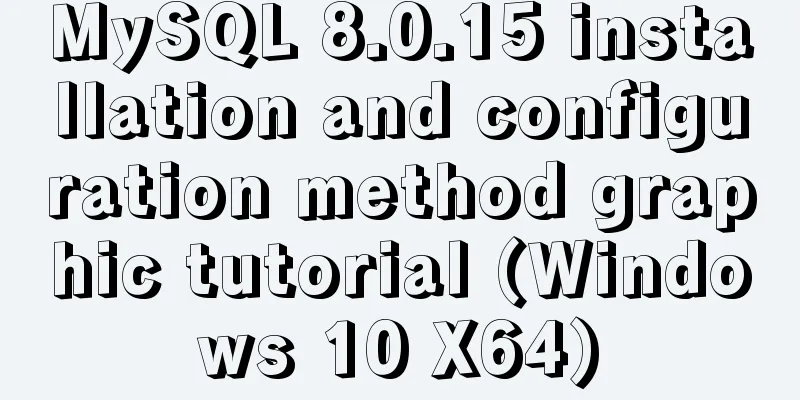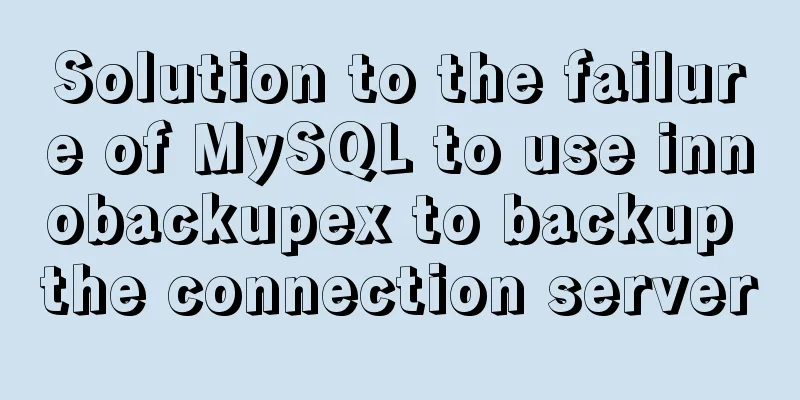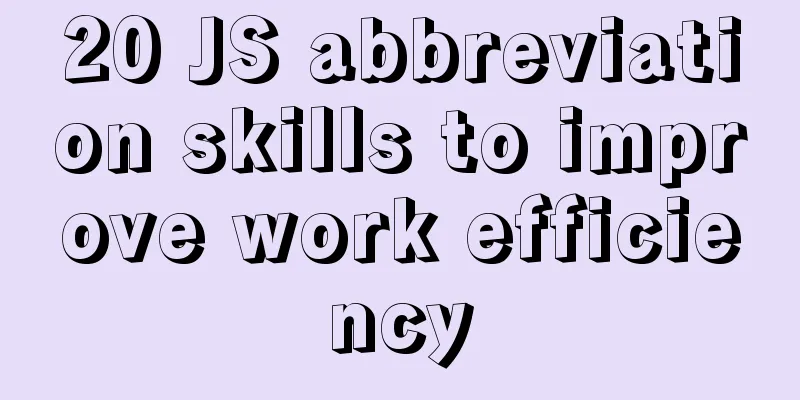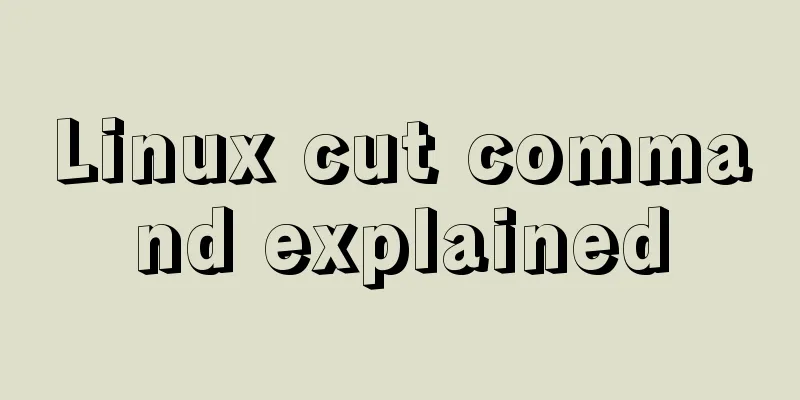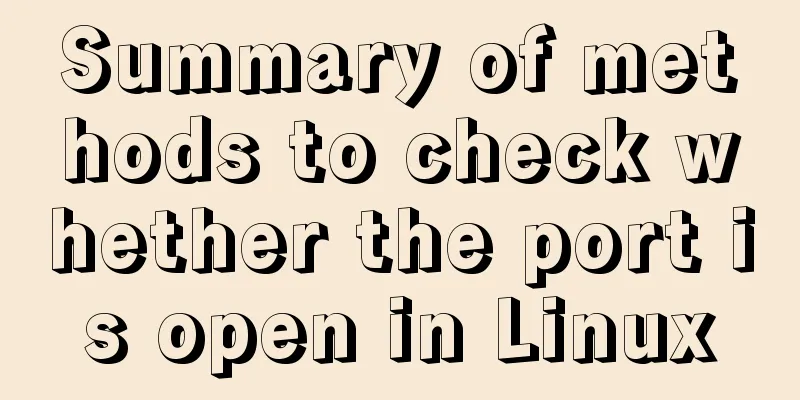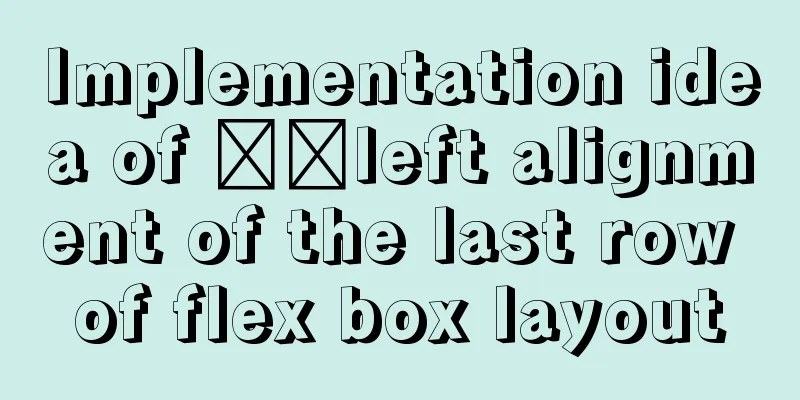Detailed explanation of common methods of Vue development
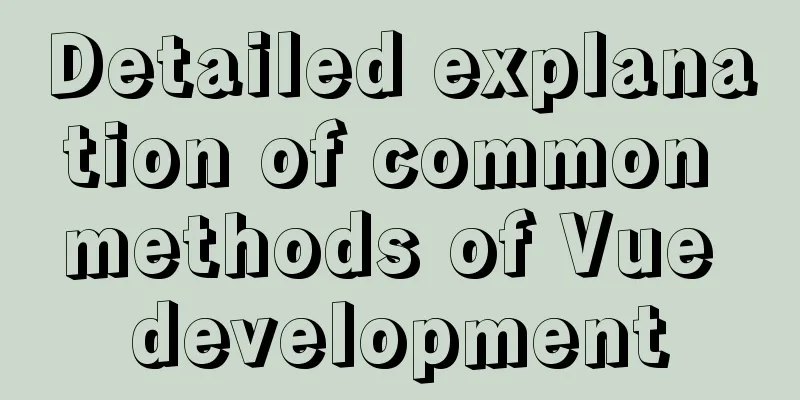
$nextTick()this.$nextTick() delays the callback until after the next DOM update cycle. Use it immediately after modifying the data, and then wait for the DOM to update. Usage scenarios In some cases, when a variable is initially assigned or updated but the DOM has not been updated, using the variable value will not work. At this point, you need to use this.$nextTick() to wait for the DOM update to load and then use it immediately. Commonly used in created hook functions and situations involving DOM updates.
this.$nextTick(() => { this.$refs.table.refresh(true)})this.$nextTick() has great advantages in page interaction, especially in operations after regenerating DOM objects after obtaining data from the background $forceUpdate()Forces the Vue instance to re-render. Note that it only affects the instance itself and the child components inserted into the slot content, not all child components. Usage scenarios For a complex object, such as an array of objects, you can directly add attributes to an element in the array, or directly change the length of the array to 0. Vue cannot know that a change has occurred, so you can use forced update. On the other hand, when the form is rendered, sometimes a selection operation is performed, but the form content is not updated. You can use forced update
usage
this.$nextTick(() => {
this.$refs.table.refresh(true)
})
$set() Usage scenarios Due to the limitations of ES5, Vue.js cannot detect the addition or removal of object properties. Add a property to a responsive object and ensure that the new property is also responsive and triggers a view update. It must be used to add new properties to responsive objects, because Vue cannot detect normal new properties (such as this.myObject.newProperty = 'hi')
usage
// Object this.$set(this.student,"age", 24)
// array this.$set(this.arrayList, 2, { name: "张三" })
.sync——New in 2.3.0+ (replaced by v-model in Vue 3.x, no longer supported) Usage scenarios In some cases, we may need to perform "two-way binding" on a prop. After Vue 2.3.0, we can use the .sync modifier to do this. No longer supported after Vue 3.0 usage Parent Component <comp :foo.sync="bar"></comp> In fact, it will be equivalently expanded to <comp :foo="bar" @update:foo="val => bar = val"></comp> Subcomponents
this.$emit('update:foo', newValue)
SummarizeThis article ends here. I hope it can be helpful to you. I also hope you can pay more attention to more content on 123WORDPRESS.COM! You may also be interested in:
|
<<: HTML Basic Notes (Recommended)
>>: About ROS2 installation and docker environment usage
Recommend
Common rule priority issues of Nginx location
Table of contents 1. Location / Matching 2. Locat...
Detailed explanation of how to deploy SpringBoot in docker and replace jar packages
Table of contents Project Directory Dockerfile Fi...
Detailed explanation of Angular structural directive modules and styles
Table of contents 1. Structural instructions Modu...
mysql startup failure problem and scenario analysis
1. One-stop solution 1. Problem analysis and loca...
Detailed explanation of type protection in TypeScript
Table of contents Overview Type Assertions in syn...
Detailed installation and configuration tutorial of PostgreSQL 11 under CentOS7
1. Official website address The official website ...
Solution to forgetting the root password of self-built MySQL in Alibaba Cloud Linux CentOS 7.2
Verification environment: [root@~~/]# rpm -qa | g...
How to install and uninstall IIS7 components using the WIN2008 server command line
Note: Since .NET FrameWork cannot be run in core ...
Explore VMware ESXI CLI common commands
Table of contents 【Common commands】 [Summary of c...
Use nginx + secondary domain name + https support
Step 1: Add a secondary domain name to the Alibab...
MySQL FAQ series: How to avoid a sudden increase in the size of the ibdata1 file
0. Introduction What is the ibdata1 file? ibdata1...
Solve the problem of blank gap at the bottom of Img picture
When working on a recent project, I found that th...
IDEA complete code to connect to MySQL database and perform query operations
1. Write a Mysql link setting page first package ...
Nodejs-cluster module knowledge points summary and example usage
The interviewer will sometimes ask you, tell me h...
Skin change solution based on Vue combined with ElementUI
Table of contents Written in front Solution 1: Us...