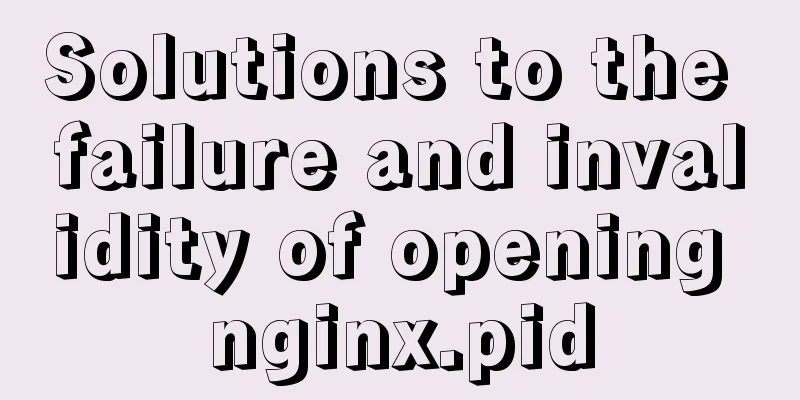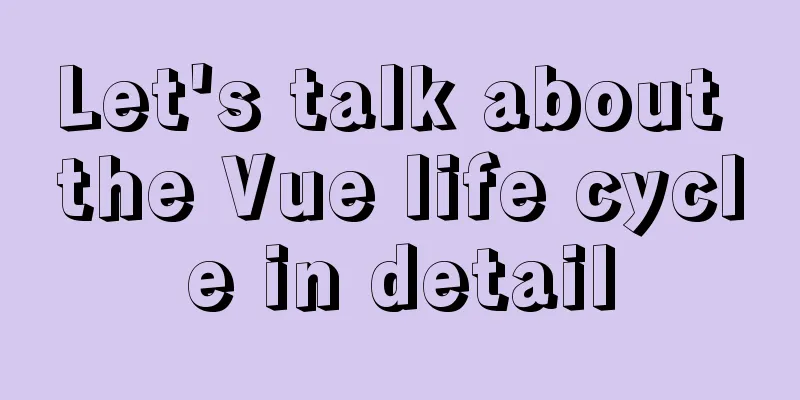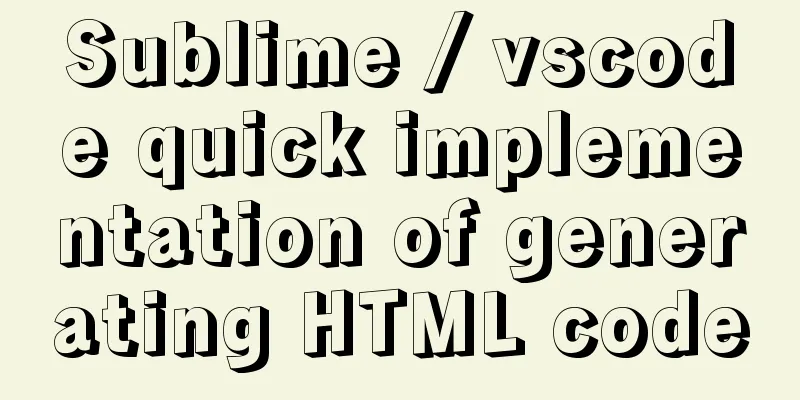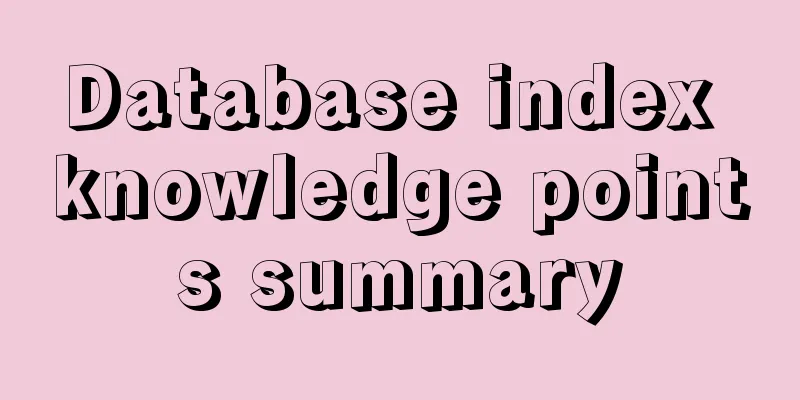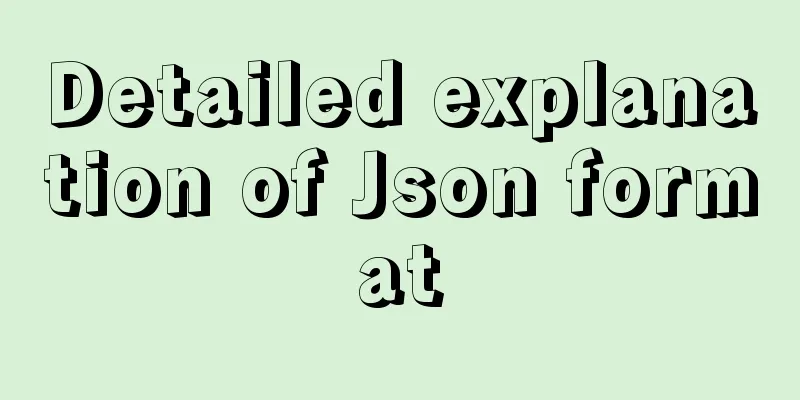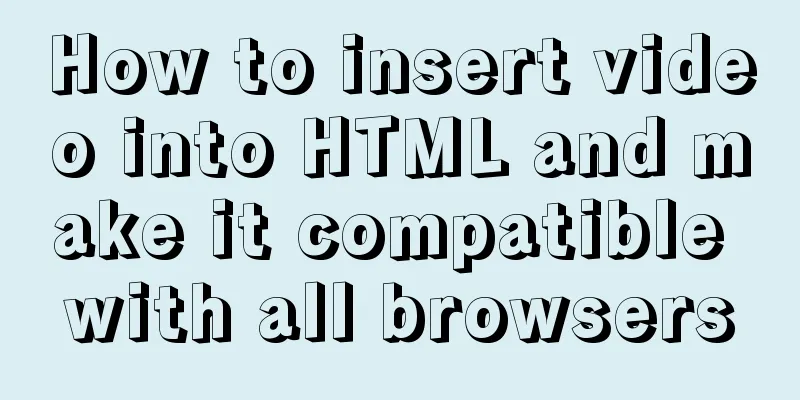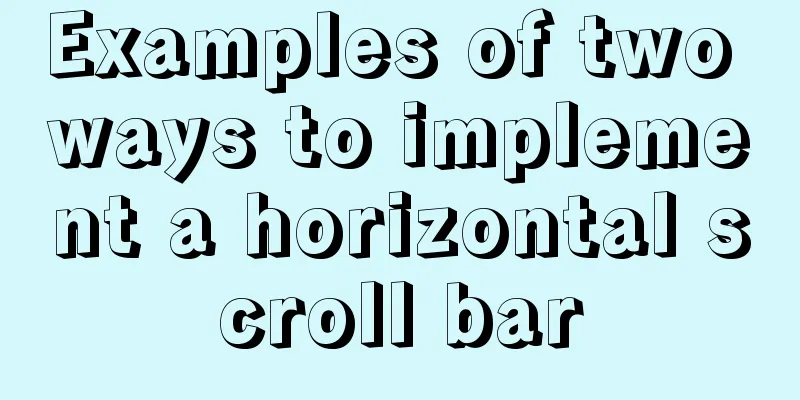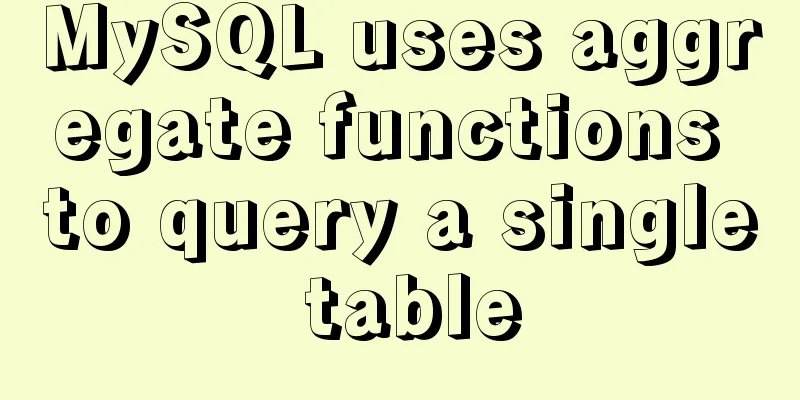mysql startup failure problem and scenario analysis
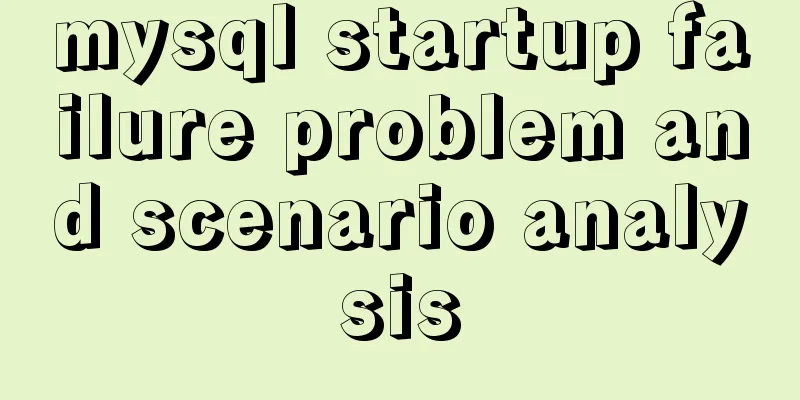
1. One-stop solution1. Problem analysis and location # Find the MySQL configuration file and copy the MySQL data directory vim /etc/my.cnf # Enter the msyql data directory cd /data/mysql # View the log file vim mysql.err
From the above log, it can be seen that my uuid does not meet the verification. Since I copied it from the same virtual machine, the uuid is like this. Just modify the value of uuid Solution find / -iname "auto.cnf" vim /data/mysql/auto.cnf # Original content [auto] server-uuid=64cbb3d1-e150-11eb-81a2-000c2972fe1f # After adjustment, you can customize the content and replace the last digit f with a [auto] server-uuid=64cbb3d1-e150-11eb-81a2-000c2972fe1a # Restart mysql # centos7.x systemctl restart mysql # centos6.x service myqld restart 2. Special Scenarios2.1. Problem Analysis and Location Generally, this summary situation occurs when the mysql.pid under the mysql root directory is gone due to a malfunction. cd /data/mysql ll 2.2. Solution Just restore mysql.pid. If it cannot be restored, create a new file named mysql.pid and add the pid of mysql running. This pid is in the mysql.sock.lock file. First find the location of mysql.sock.lock. # Find my.cnf find / -iname "my.cnf" # View the file content cat /etc/my.cnf # Find this line of the my.cnf file socket=/tmp/mysql.sock # Go to /tmp/ cd /tmp/ # View the contents of the file cat mysql.sock.lock
# The number 9136 in the mysql.sock.lock file is the pid of mysql's operation # Create mysql.pid in the root directory of mysql vim mysql.pid # Add 9136 in the mysql.sock.lock file just now # Restart mysql systemctl restart mysql # View mysql status systemctl status mysql Solution 2 This is a special case. What should I do if there is no mysql.sock.lock or mysql.pid file? # Find my.cnf find / -iname "my.cnf" # View the file content cat /etc/my.cnf # Find this line of the my.cnf file socket=/tmp/mysql.sock # Go to /tmp/ cd /tmp/ # View the contents of the file vim mysql.sock.lock # Add a pid that is not used in the current system. If you don't know how to check it, just randomly add a 4-digit number. For example, 9137 # Create mysql.pid in the root directory of mysql vim mysql.pid # Add 0137 in the mysql.sock.lock file to the mysql.pid file. Just keep it consistent. # Restart mysql systemctl restart mysql # View mysql status systemctl status mysql This is the end of this article about mysql startup failure problems and solutions. For more related mysql startup failure content, please search 123WORDPRESS.COM's previous articles or continue to browse the following related articles. I hope everyone will support 123WORDPRESS.COM in the future! You may also be interested in:
|
<<: Div can input content without using input as an input box to block the automatic input style
>>: Learning about UDP in Linux
Recommend
Various types of MySQL indexes
What is an index? An index is a data structure th...
Implementation principle and configuration of MySql master-slave replication
Database read-write separation is an essential an...
Interpreting MySQL client and server protocols
Table of contents MySQL Client/Server Protocol If...
JavaScript data type conversion example (converting other types to strings, numeric types, and Boolean types)
Preface What is data type conversion? The default...
Several situations where div is covered by iframe and their solutions
Similar structures: Copy code The code is as foll...
CSS pixels and solutions to different mobile screen adaptation issues
Pixel Resolution What we usually call monitor res...
Detailed explanation of the watch listener example in vue3.0
Table of contents Preface The difference between ...
Detailed explanation of MySQL limit usage and performance analysis of paging query statements
Limit usage When we use query statements, we ofte...
Specific use of lazy loading and preloading in js
Delayed loading (lazy loading) and preloading are...
Vue detailed introductory notes
Table of contents 1. Introduction 2. Initial Vue ...
Detailed explanation of the 8 attribute values of the background attribute (interview question)
The value of the background property in CSS backg...
Analysis of MySQL data backup and recovery implementation methods
This article uses examples to describe how to bac...
Some tips on deep optimization to improve website access speed
Some tips for deep optimization to improve websit...
Application scenarios and design methods of MySQL table and database sharding
Many friends have asked in forums and message are...
Detailed explanation of Vue transition effects and animation transition usage examples
Table of contents transition hook function Custom...