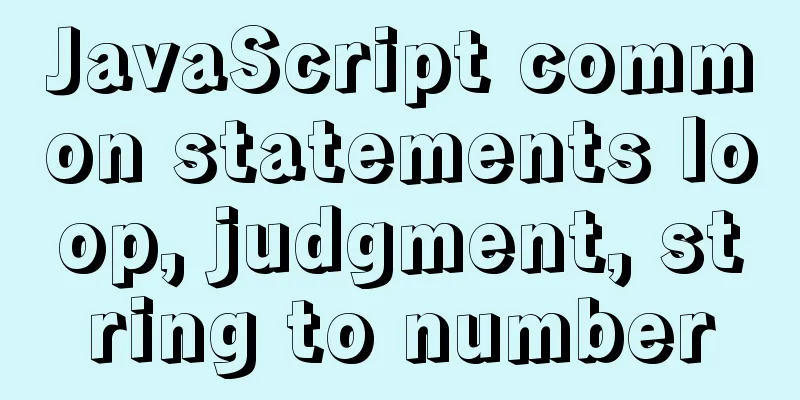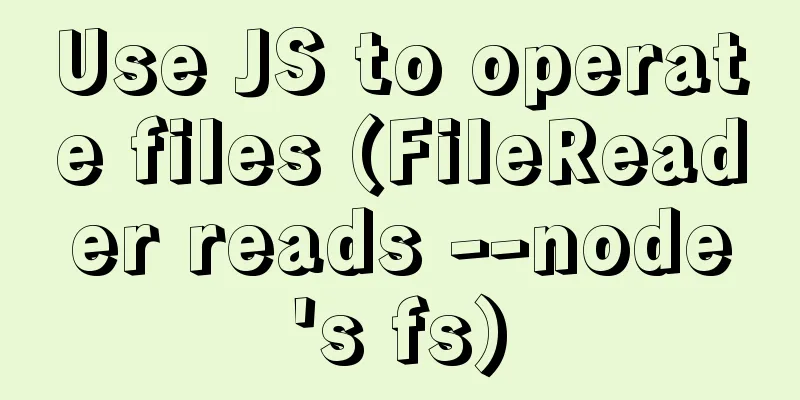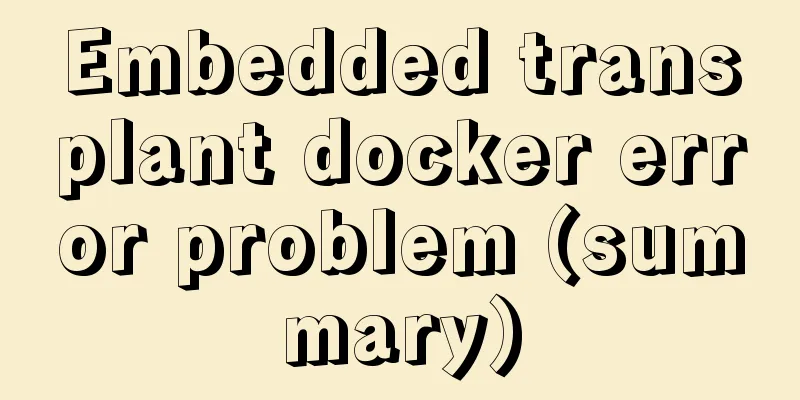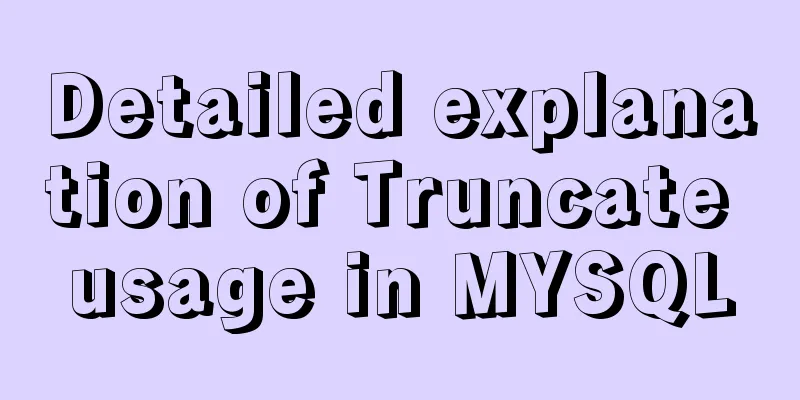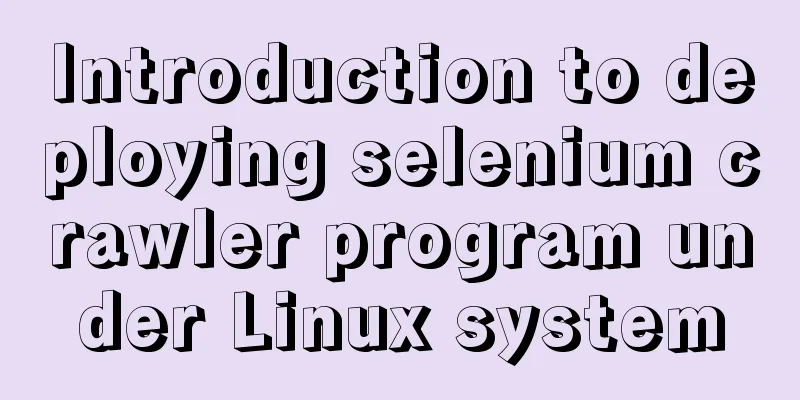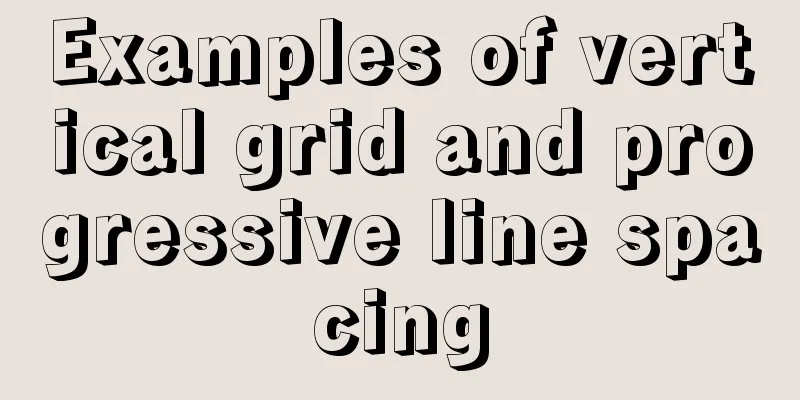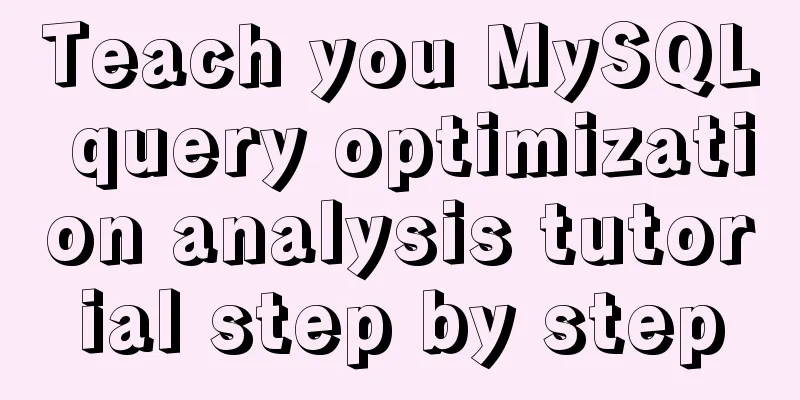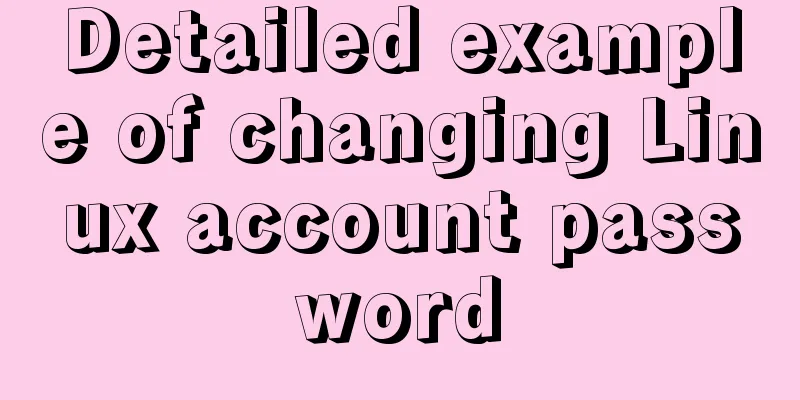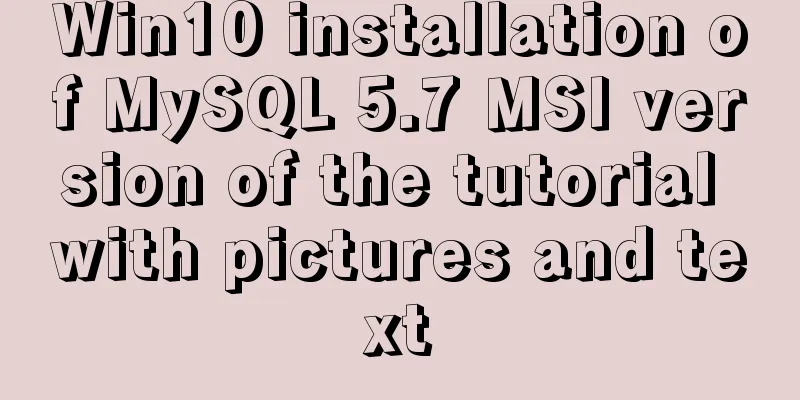Detailed explanation of Json format
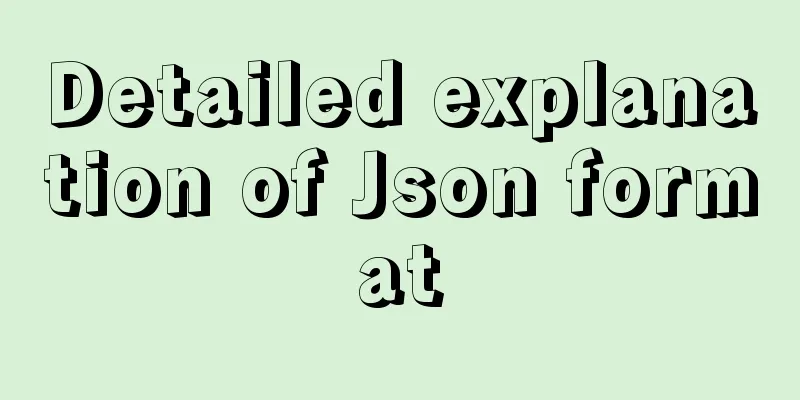
|
JSON ( A JSON is built on two structures:A collection of name/value pairs. In different languages, this is understood as an object, record, struct, dictionary, hash table, keyed list, or associative array. An ordered list of values. In most languages, this is understood as an array. 2. JSON format1. ObjectAn object is an unordered collection of name/value pairs. An object starts with a "{" (left bracket) and ends with a "}" (right bracket). Each "name" is followed by a ":" (colon); "name/value" pairs are separated by "," (commas).
2. ArraysAn array is an ordered collection of values. An array starts with "[" (left bracket) and ends with "]" (right bracket). Use "," (comma) to separate values.
The content of the three values
A
Four ExamplesNote: The string must be enclosed in double quotes. Arrays and objects can be nested within arrays
{
"name": "BeJson",
"url": "http://www.bejson.com",
"page": 88,
"isNonProfit": true,
"address": {
"street": "Technology Park Road.",
"city": "Suzhou, Jiangsu",
"country": "China"
},
"links": [
{
"name": "Google",
"url": "http://www.google.com"
},
{
"name": "Baidu",
"url": "http://www.baidu.com"
},
{
"name": "SoSo",
"url": "http://www.SoSo.com"
}
]
}SummarizeThis article ends here. I hope it can be helpful to you. I also hope you can pay more attention to more content on 123WORDPRESS.COM! You may also be interested in:
|
>>: Summary of four ways to introduce CSS (sharing)
Recommend
Detailed explanation of HTML form elements (Part 1)
HTML forms are used to collect different types of...
Detailed explanation of the construction and use of Docker private warehouse
The image can be saved on hub.docker.com, but the...
Summary of the knowledge of embedding instructions that Vue engineers must encapsulate
Table of contents Preface Instruction Basics Hook...
Zen coding for editplus example code description
For example, he enters: XML/HTML Code div#page>...
MySQL uses inet_aton and inet_ntoa to process IP address data
This article will introduce how to save IP addres...
Alignment issue between input text box and img verification code (img is always one head higher than input)
In web page production, input and img are often pl...
Docker image cannot be deleted Error: No such image: xxxxxx solution
Preface The docker image cannot be deleted. Check...
Python Flask WeChat applet login process and login api implementation code
1. Let’s take a look at the effect first Data ret...
What we have to say about CSS absolute and relative
Written in the opening: Absolute said: "Rela...
Implementing a web calculator with native JavaScript
This article shares the specific code of JavaScri...
Detailed explanation of Docker container network port configuration process
Exposing network ports In fact, there are two par...
Detailed steps for IDEA to integrate docker to achieve remote deployment
1. Enable remote access to the docker server Log ...
Some details about semicolons in JavaScript
Preface Semicolons in JavaScript are optional, an...
Best Practices for Deploying ELK7.3.0 Log Collection Service with Docker
Write at the beginning This article only covers E...
JDBC Exploration SQLException Analysis
1. Overview of SQLException When an error occurs ...