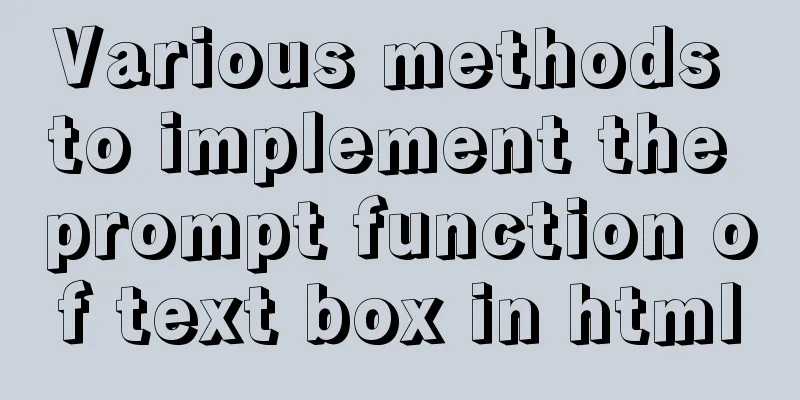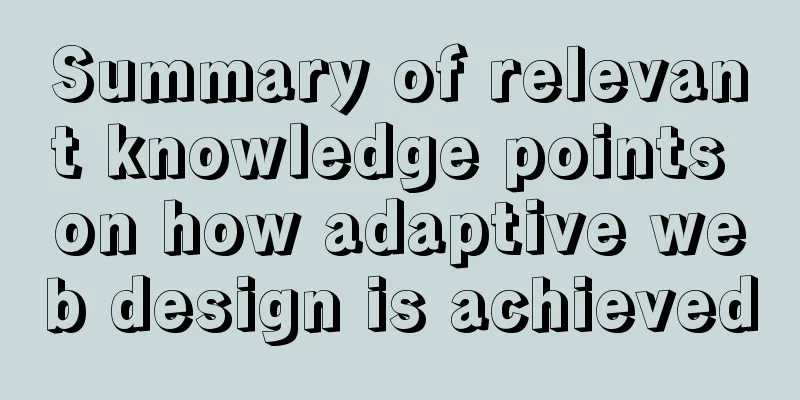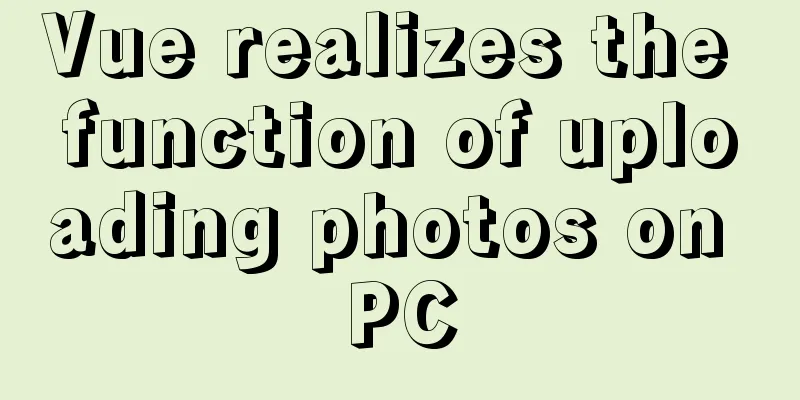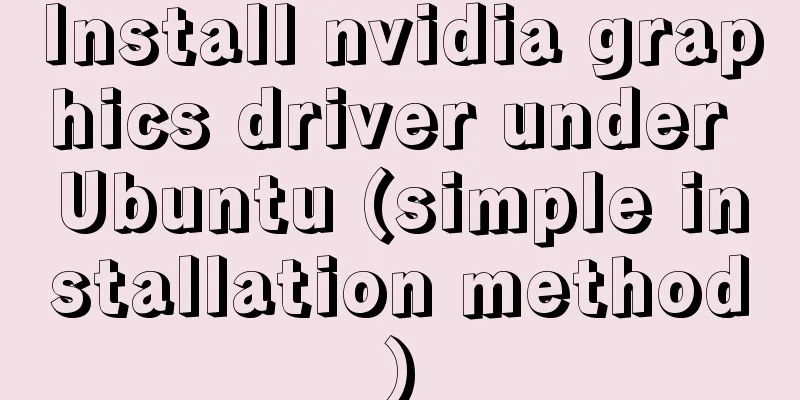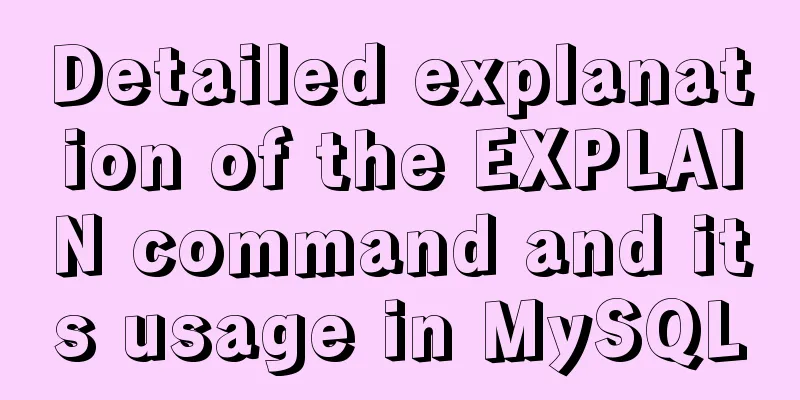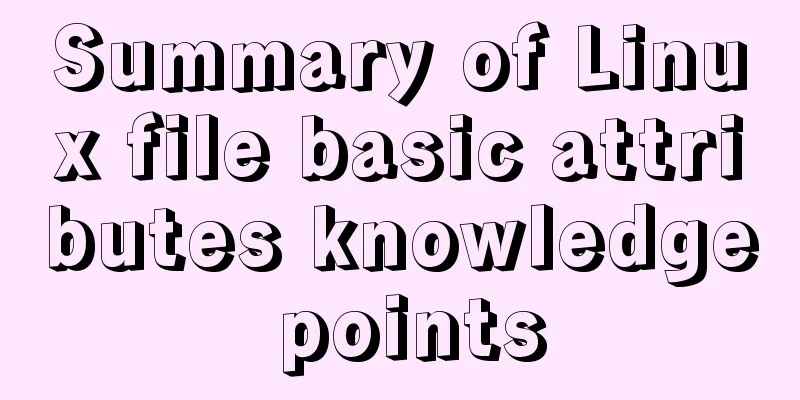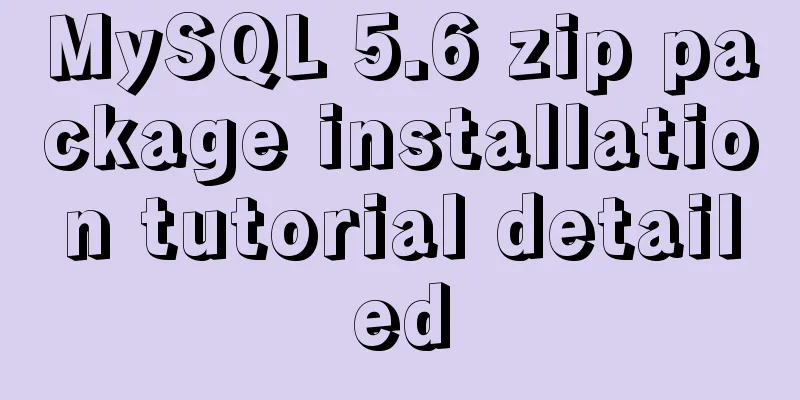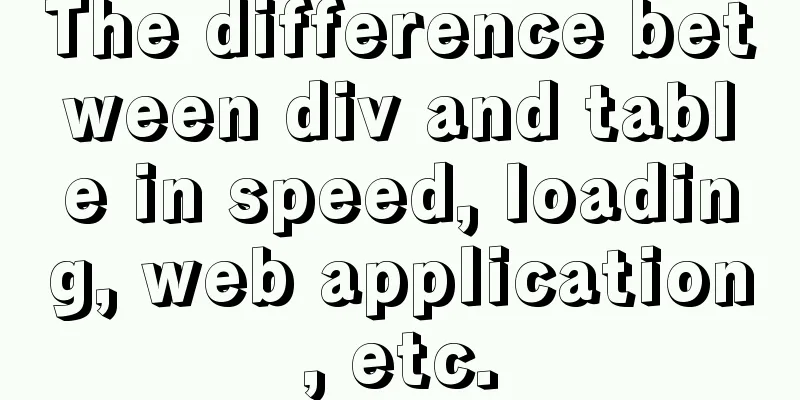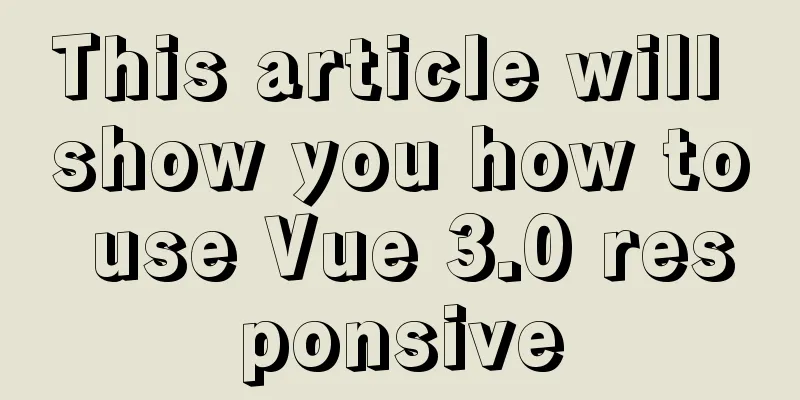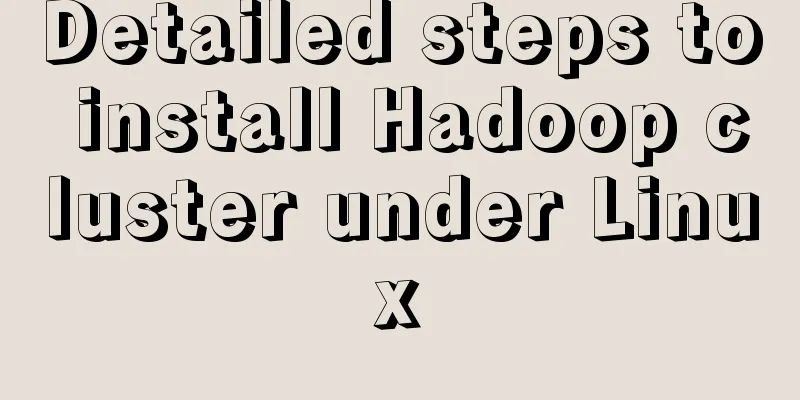Some details about semicolons in JavaScript
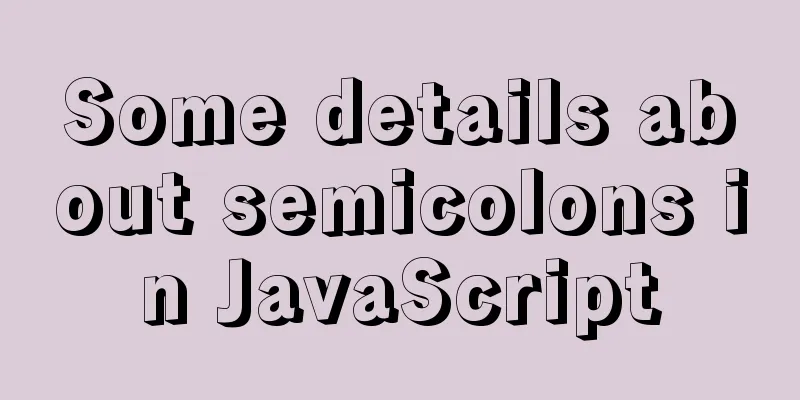
PrefaceSemicolons in JavaScript are optional, and whether or not to use them is primarily a matter of coding style. One style is to use semicolons to explicitly end statements, even if they are not required; another style is to avoid semicolons as much as possible and only add them when necessary. I personally don’t like adding semicolons, but of course there are many friends who like it. Whichever style you prefer, there are some details about semicolons in JavaScript that you need to know. The role of semicolons in codeThe main function of the semicolon is: as a statement assertion (EOS) to end a program statement, the purpose is to allow the parser to correctly parse the program. In many C-Style languages, a semicolon is used to explicitly end a line of statements, mainly to reduce the cost of language compiler development. But modern compilers are smart enough to handle multi-line statements well. Many languages do not require explicit semicolon endings, such as Go, Scala, Ruby, Python, Swift, Groovy, etc. Although JavaScript is a C-like language, it is different from C and Java. Semicolons are also optional in JavaScript, and it has an automatic semicolon insertion mechanism called Auto Semicolon Insertion (ASI). JavaScript automatic semicolon insertion mechanismJavaScript has a mechanism called Automatic Semicolon Insertion, or ASI for short. There is a clear statement about Automatic Semicolon Insertion in ECMA-262 - Automatic Semicolon Insertion: Parse the program from left to right. When a token (offending token) that does not conform to any grammar production rule is encountered, a semicolon is automatically inserted in front of the offending token as long as one of the following conditions is met:
Parse the program from left to right, the tokens input stream has ended, and when the parser cannot parse the input token stream into a single complete ECMAScript program, a semicolon is automatically inserted at the end of the input stream. Parse the program from left to right. When encountering a token that is allowed by some grammar production rules, but it is a restricted operation (Restricted Productions), when at least one newline character separates the restricted token from the previous token, a semicolon is automatically inserted before the restricted token. However, the above rule has an additional precedence condition: if the result of parsing after inserting the semicolon is an empty statement, or if after inserting the semicolon it becomes one of the two semicolons in the head of the for statement, then no semicolon is automatically inserted. Note: The above translation is a bit awkward. You can read it several times or read the original English text ECMA-262 - Automatic Semicolon Insertion Automatic semicolon insertionTo summarize briefly, automatic semicolon insertion is based on line breaks. The parser will try to merge new lines into the current line. New lines will be treated as independent statements only when they comply with ASI rules. The main automatic insertion rules are as follows:
As shown above, if the semicolon is not added, running this code will result in an error. Semicolons cannot be omittedUsually, if a statement starts with (, [, /, +, -, it may be interpreted as part of the statement on the previous line. In practice, there are very few statements that start with /, +, -. However, statements that start with (, [ are very common, and I can usually defensively add a semicolon at the beginning of the line. Earlier, we learned about automatic semicolon insertion. Now let's look at some examples. let hey = 'hey' ['liu','liuxing'].forEach(console.log) Think about it for one second. What is the result above? Running this code throws Uncaught TypeError: Cannot read property 'forEach' of undefined Based on rule 1, the above code will be parsed into the following code let hey = 'hey'['liu','liuxing'].forEach(console.log) It can be seen that using a statement starting with [ without a semicolon in front is likely to cause an error. Let's look at another example code of a statement starting with ( const a = 1 const b = 2 const c = a + b (a + b).toString() Would you expect the code above to produce a value of "3"? But in fact it will throw an error b is not a function, because according to ASI rules, it will be parsed into the following code: const a = 1;const b = 2;const c = a + b(a + b).toString() We will not introduce the cases where /, +, - are used as the beginning of a statement one by one. This situation is relatively rare, so you can try it yourself. Just remember that when a statement starts with (, [, /, +, or -, you need to add a semicolon before the statement! Next, let’s look at the use of return.
(() => {
return
{
name: 'Liu Xing'
}
})()
Your expectation is to return an object with name, but it returns undefined. This is because ASI automatically adds a semicolon to the return. This is where you need to wrap your lines correctly to ensure the code runs correctly. We can see that in addition to correct semicolons, we also need correct and reasonable line breaks to make the code structure clearer. SummarizeWe have learned about JavaScript's automatic semicolon insertion mechanism, and know when JavaScript will automatically add semicolons. We need to accurately add semicolons at the beginning of (, [, /, +, and -. The Automatic Semicolon Insertion mechanism provides us with two options, add or not add semicolons? It depends entirely on your or your team's preference. Now we also have tools such as prettier and Eslint to automatically unify the style. This is the end of this article about semicolons in JavaScript. For more relevant JavaScript semicolon content, please search 123WORDPRESS.COM’s previous articles or continue to browse the following related articles. I hope everyone will support 123WORDPRESS.COM in the future! You may also be interested in:
|
<<: Perfect solution to MySQL common insufficient memory startup failure
Recommend
Detailed explanation of how MySQL (InnoDB) handles deadlocks
1. What is deadlock? The official definition is a...
mysql8.0.11 winx64 manual installation and configuration tutorial
First of all, let me talk to you about my daily l...
Top 10 Js Image Processing Libraries
Table of contents introduce 1. Pica 2. Lena.js 3....
Make your website run fast
Does performance really matter? Performance is im...
vmware virtual machine ubuntu18.04 installation tutorial
Installation Steps 1. Create a virtual machine 2....
A method of making carousel images with CSS3
Slideshows are often seen on web pages. They have...
A brief analysis of the usage of USING and HAVING in MySQL
This article uses examples to illustrate the usag...
Steps to set up HTTPS website based on Nginx
Table of contents Preface: Encryption algorithm: ...
Implementation of CSS Fantastic Border Animation Effect
Today I was browsing the blog site - shoptalkshow...
HTML implements Double 11 coupon grabbing (set time to open the coupon grabbing page)
Without further ado, I will post the code for you...
Comparison of 5 CSS scrolling ceiling implementation methods (performance upgrade version)
Preview of revised version This article was writt...
A brief analysis of the event delegation mechanism and deep and shallow copying in JavaScript
Table of contents 1. Event delegation Event Bubbl...
HTML Tutorial: Collection of commonly used HTML tags (4)
Related articles: Beginners learn some HTML tags ...
vite2.x implements on-demand loading of ant-design-vue@next components
1. Use version vite:2.0 ant-design-vue: 2.0.0-rc....
Solution to the 404/503 problem when logging in to TeamCenter12
TeamCenter12 enters the account password and clic...